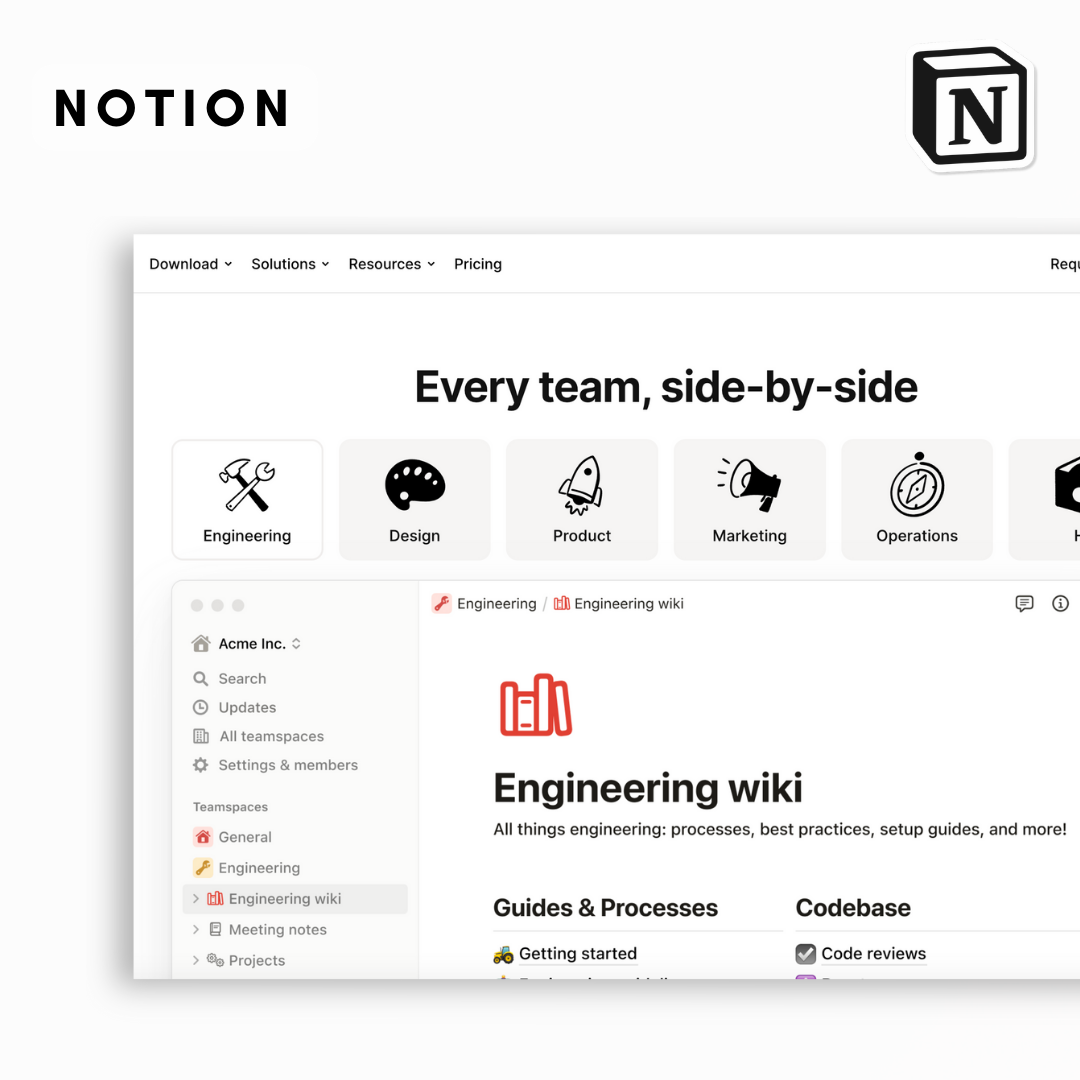
Our favorite tools
What is Notion?
Notion is an all-in-one workspace where you can write, plan, collaborate, and stay organized. It provides tools to create and manage notes, docs, knowledge, wikis, projects, and calendars.
So basically, you can do anything you want, from creating a journal, a daily planner, a second brain system, a finance tracker to an entire workspace for your business. It is really up to you!
Pros & Cons
Pros & Cons of Notion
While other apps provide predefined workflows that typically follow one of two paths, Notion offers a more flexible approach. It's like being given a bag of Lego blocks of different shapes and sizes and you can create whatever you want and have fun with your creativity. That’s why it comes with unique pros & cons!
-
Pros
- Highly customizable and flexible databases: Notion can be tailored to fit a wide range of cases, for personal and professional uses
- All-in-one workspace: where you can store your notes, docs, knowledge bases, projects, tasks and calendars
- Powerful features & dynamic integration: Notion Calendar, AI, Sites are well integrated as well as other third-party tools such as Slack, Jira, and Google Calendar.
- Real-time collaboration and editing: users can work together on the same pages, making changes & comments that are visible to everyone.
-
Cons
- Overwhelming to new users: The flexible nature of Notion can make it quite intimidating
- Mobile app: Notion's mobile apps lack some functionality compared to the desktop version
- Unavailable offline mode: this can be a problem for users without consistent internet access
- Steep learning curve: especially for users not familiar with more complex software tools. You will likely have to spend a lot of time to master its functionalities
Pricing
How much does Notion Cost?
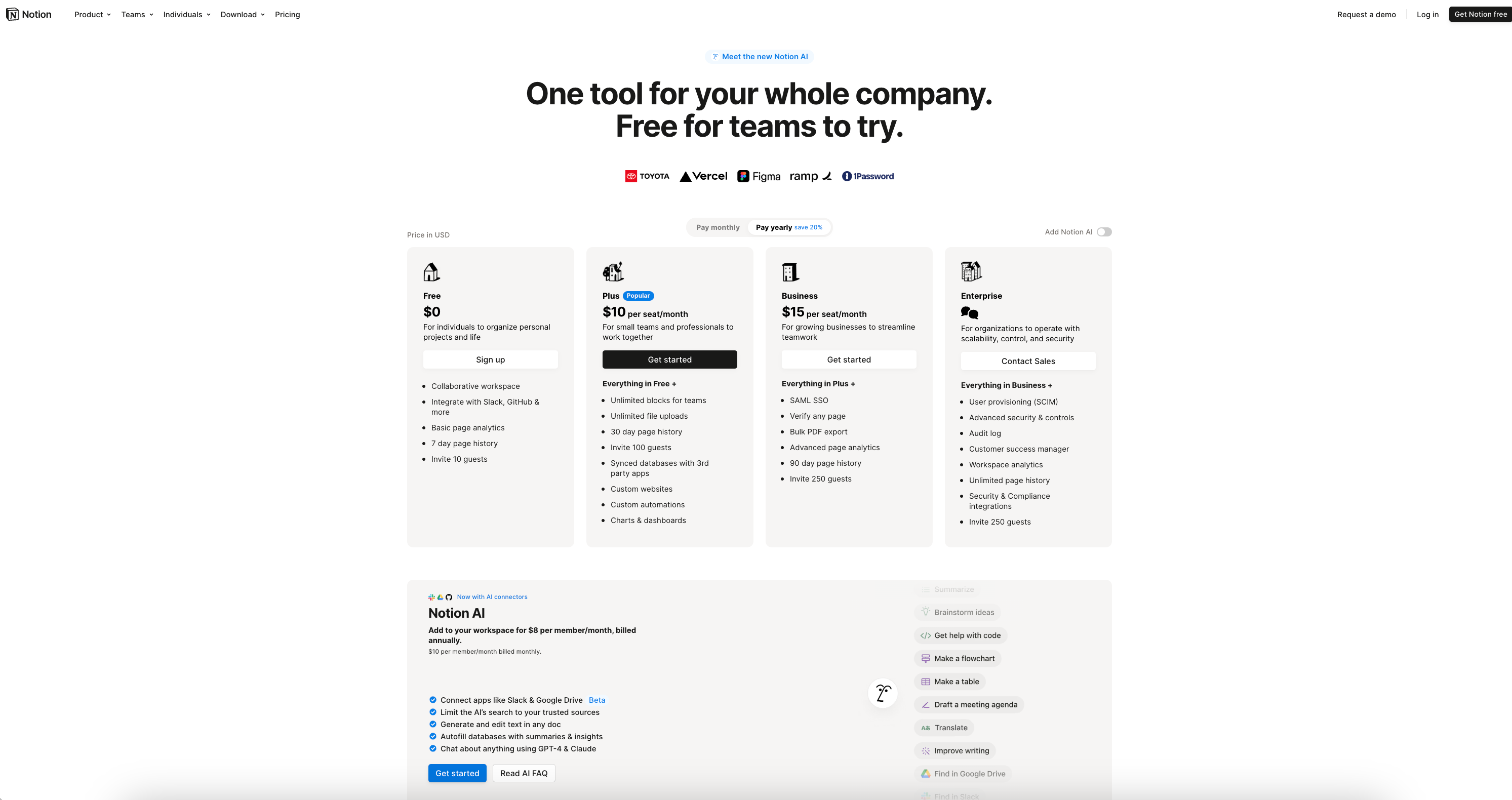
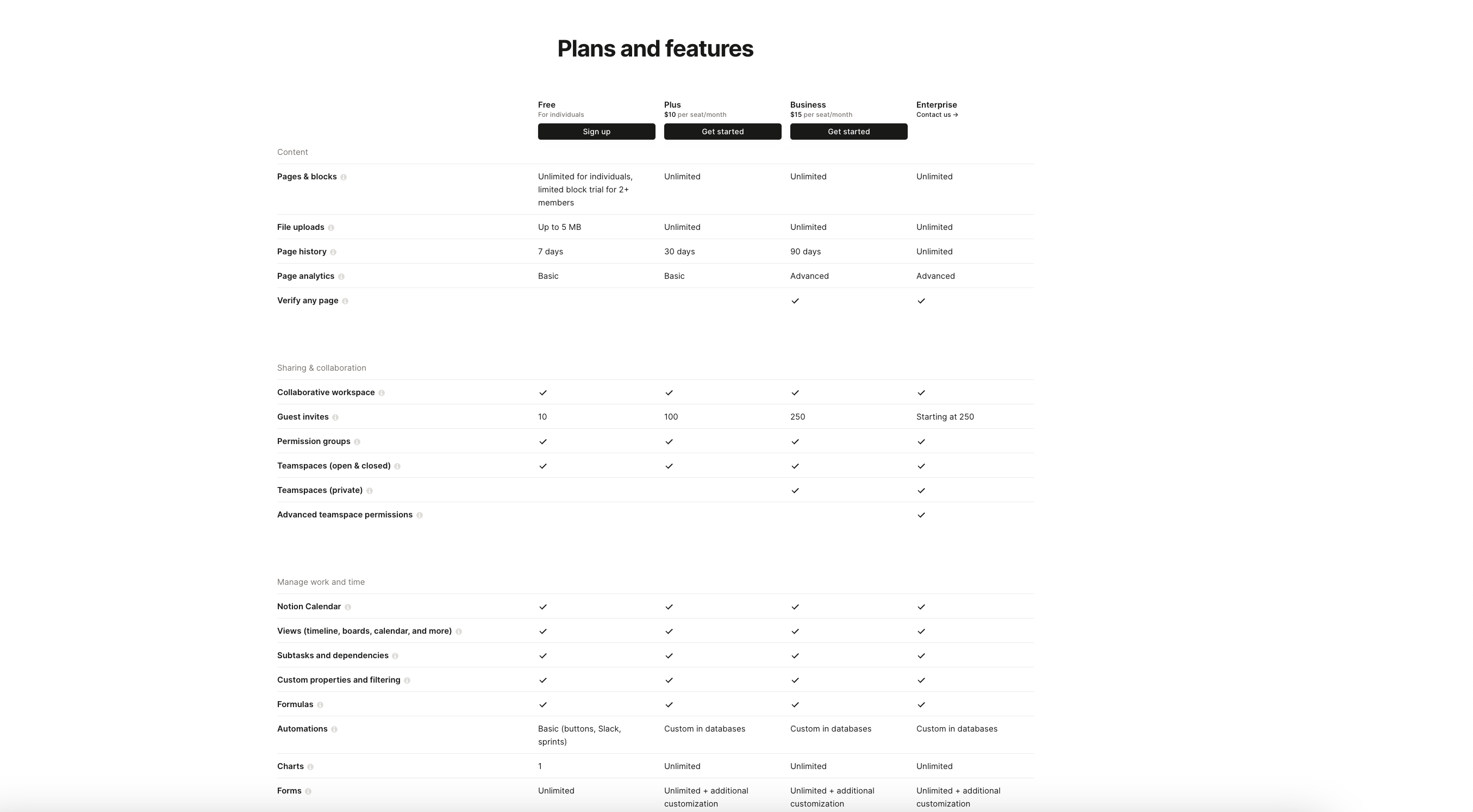
Notion operates on a freemium model and offers a range of pricing plans to cater to different user needs. For more information about different pricing plans, please see more here
Free Plan: unlimited pages and blocks, sharing with 10 guests, with basic integration such as with Slack; however there is a limited file upload of 5MB per file.
Plus Plan: $10 per user per month if you pay annually, sharing with 100 guests; this offers unlimited file uploads, unlimited guests, version history, and charts.
Business plan: $15 per member per month, sharing with 250 guests and includes advanced workspace setting.
Enterprise plan: this plan is dedicated to larger organizations and includes additional features such as SSO and a dedicated manager. Pricing for the enterprise plan is available upon request.
Notion AI Plan: Notion AI is an add-on to your Notion workspace; you can pay monthly or annually to get unlimited use of AI prompts and Notion Q&A.
Features
What makes Notion unique?
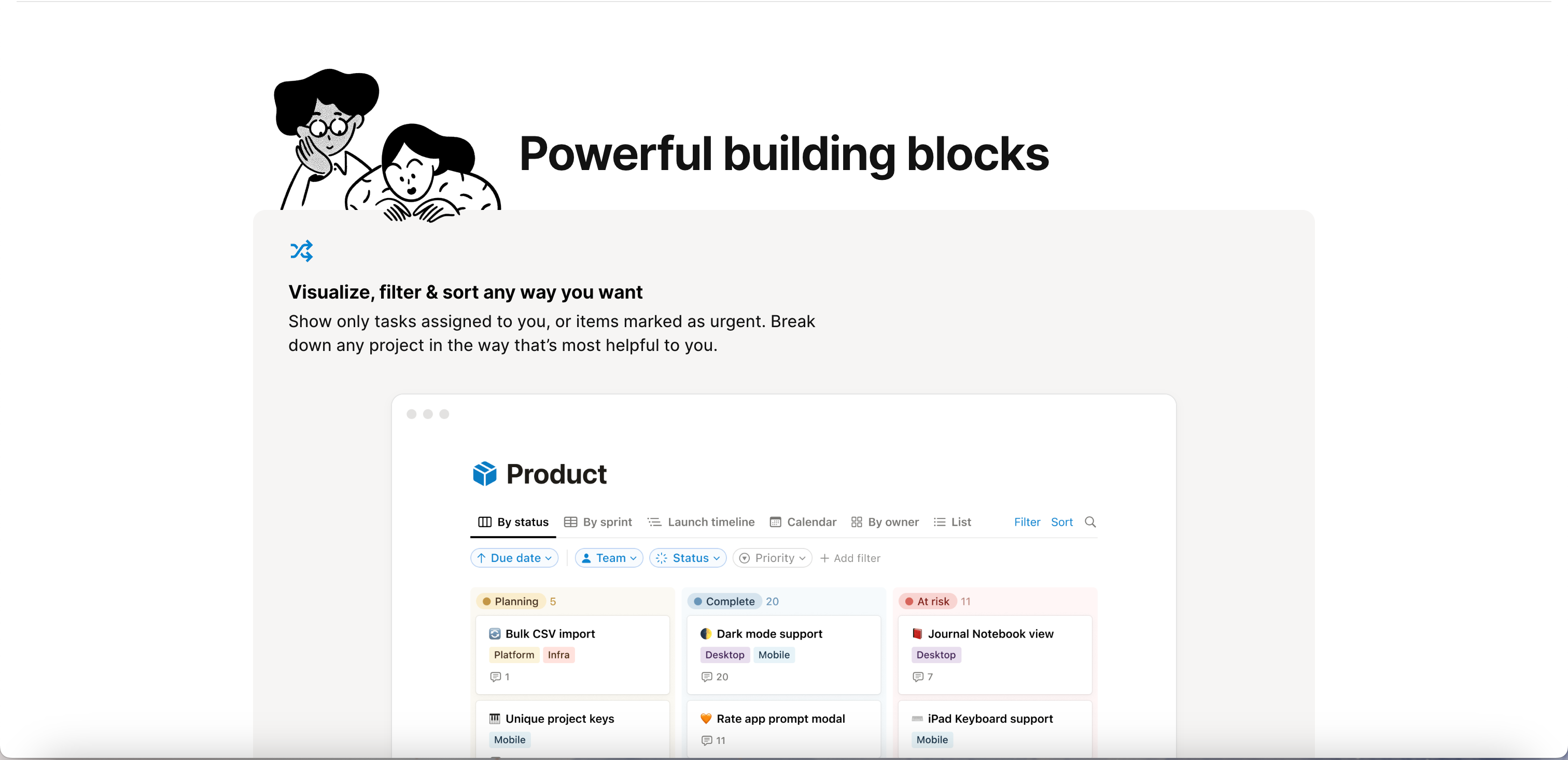
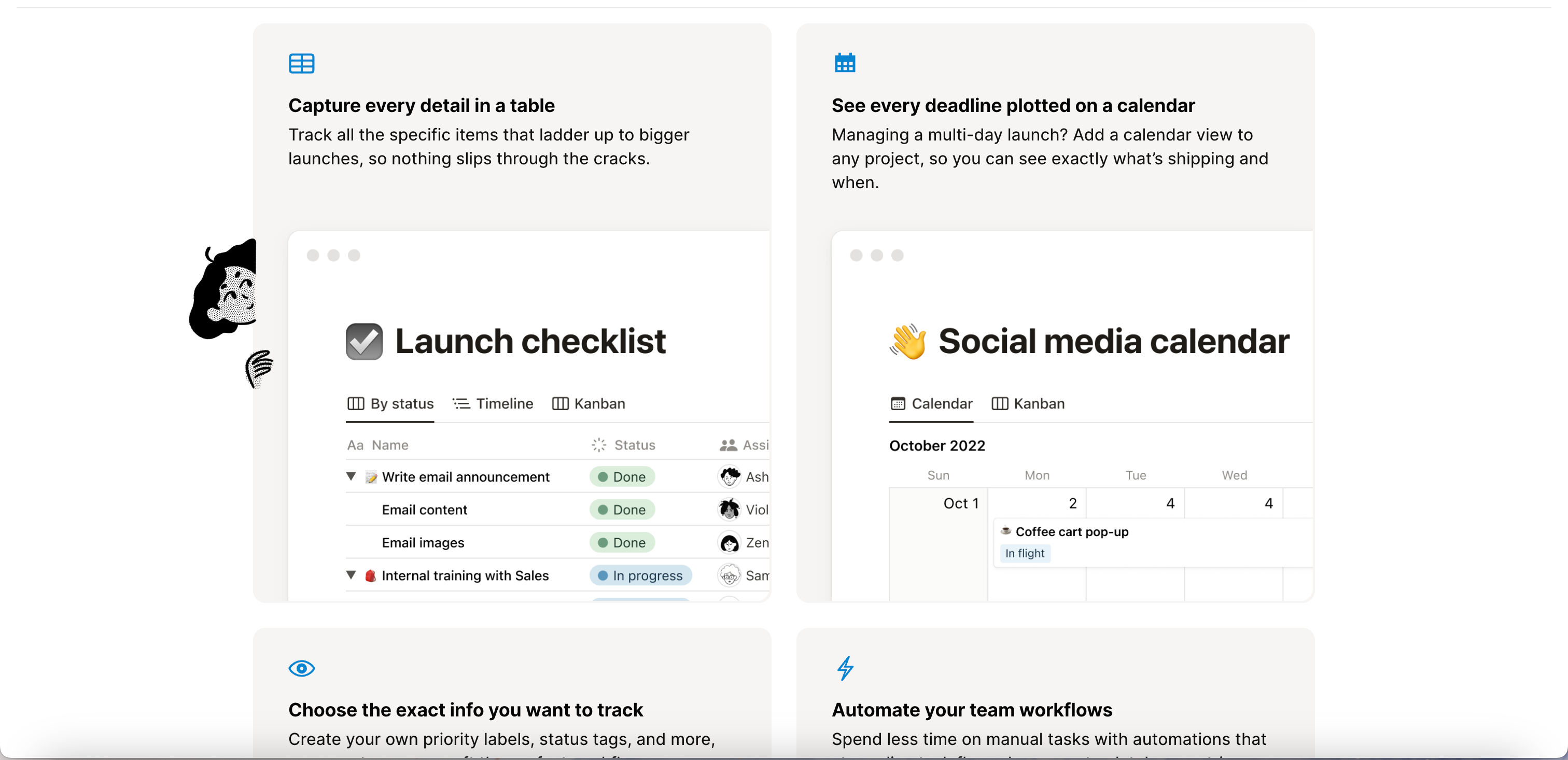
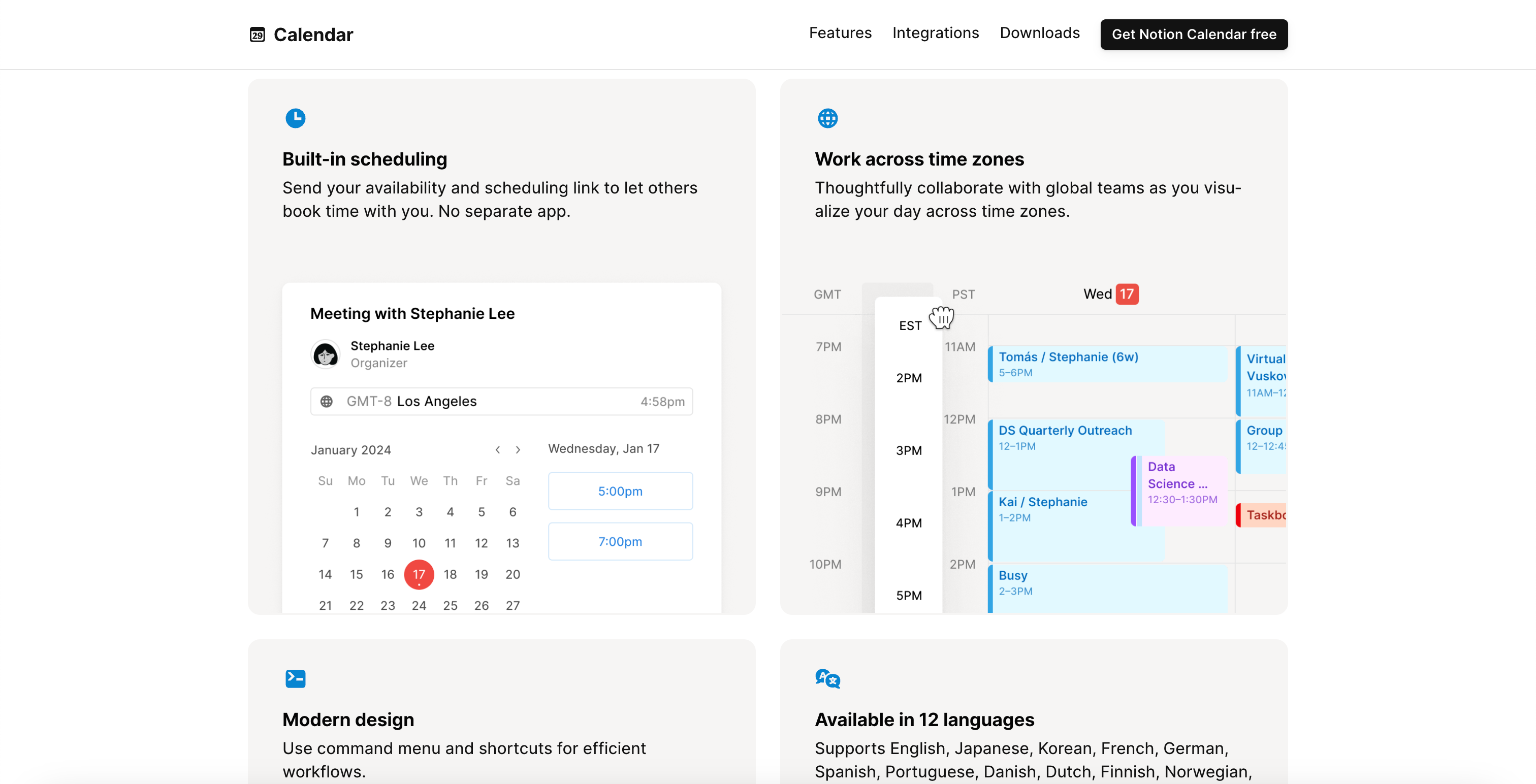
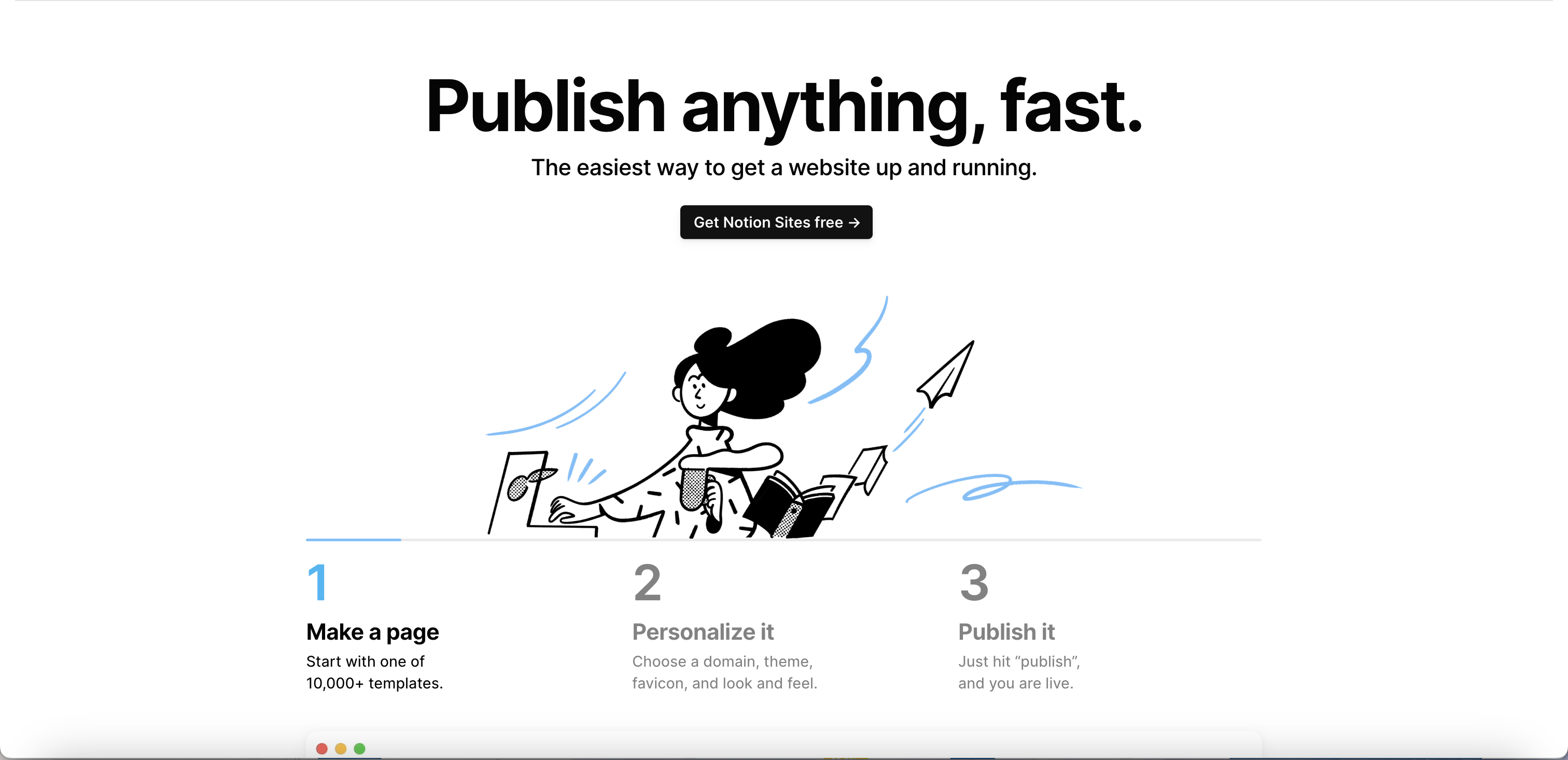
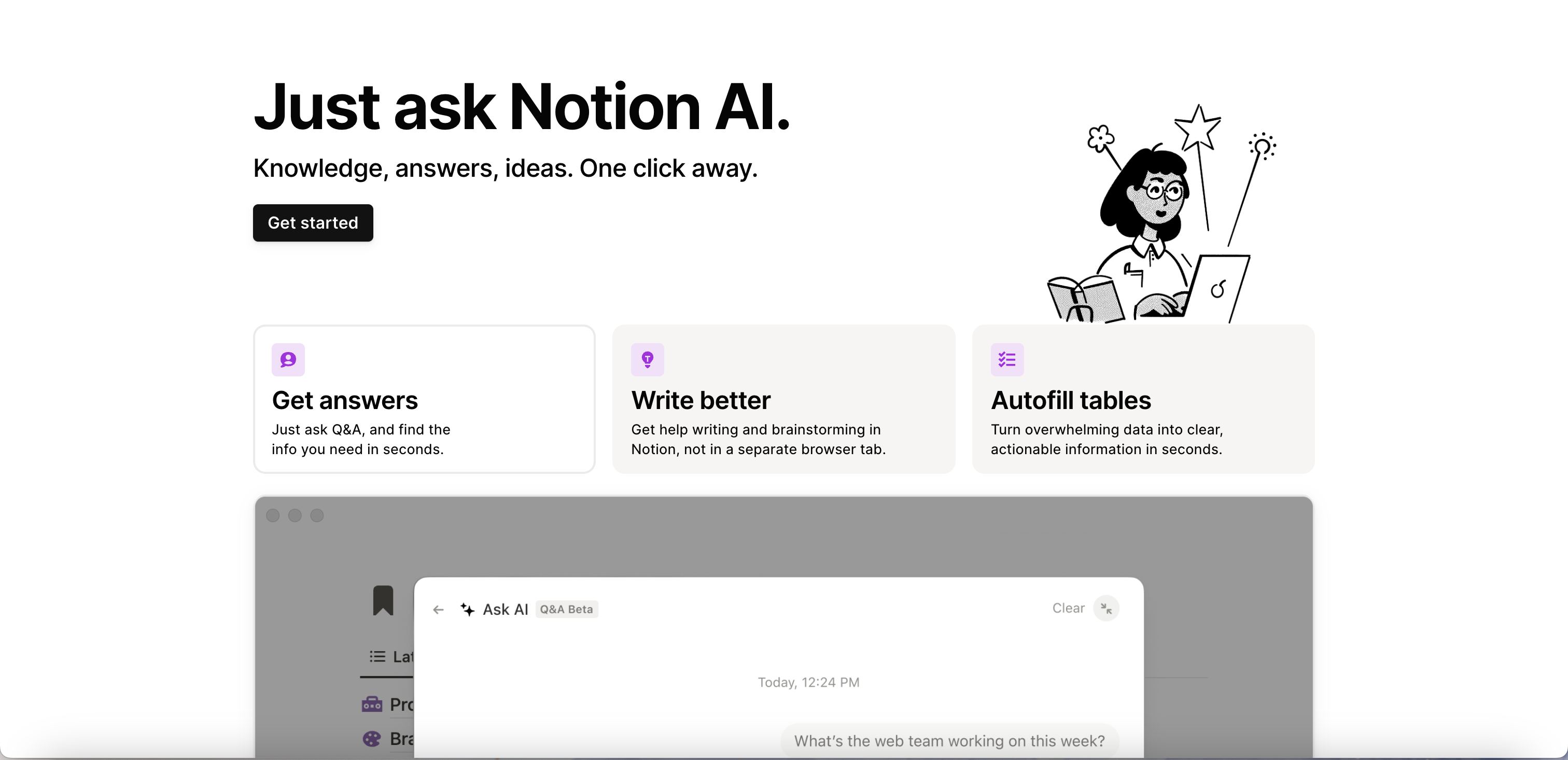
-
Powerful Blocks
Everything is drag and drop in Notion — from images, toggles, to-do’s, to even databases.
You can build any page in just a minute
-
Dynamic Databases
You can visualize, filter & sort items any way you want in a database.
It is very easy to create your labels, tags and categorize as you wish
-
Integrated Notion AI
Knowledge, answers, ideas can be generated in just one click
You can get answers from your knowledge base and write better with Notion AI
-
Publishing Sites
Save time with drag-and-drop building blocks
Publish any page for free with a click
Connect a domain to get it published on Google with SEO to boost traffics
Review
Notion Review (2025): Is it right for me?
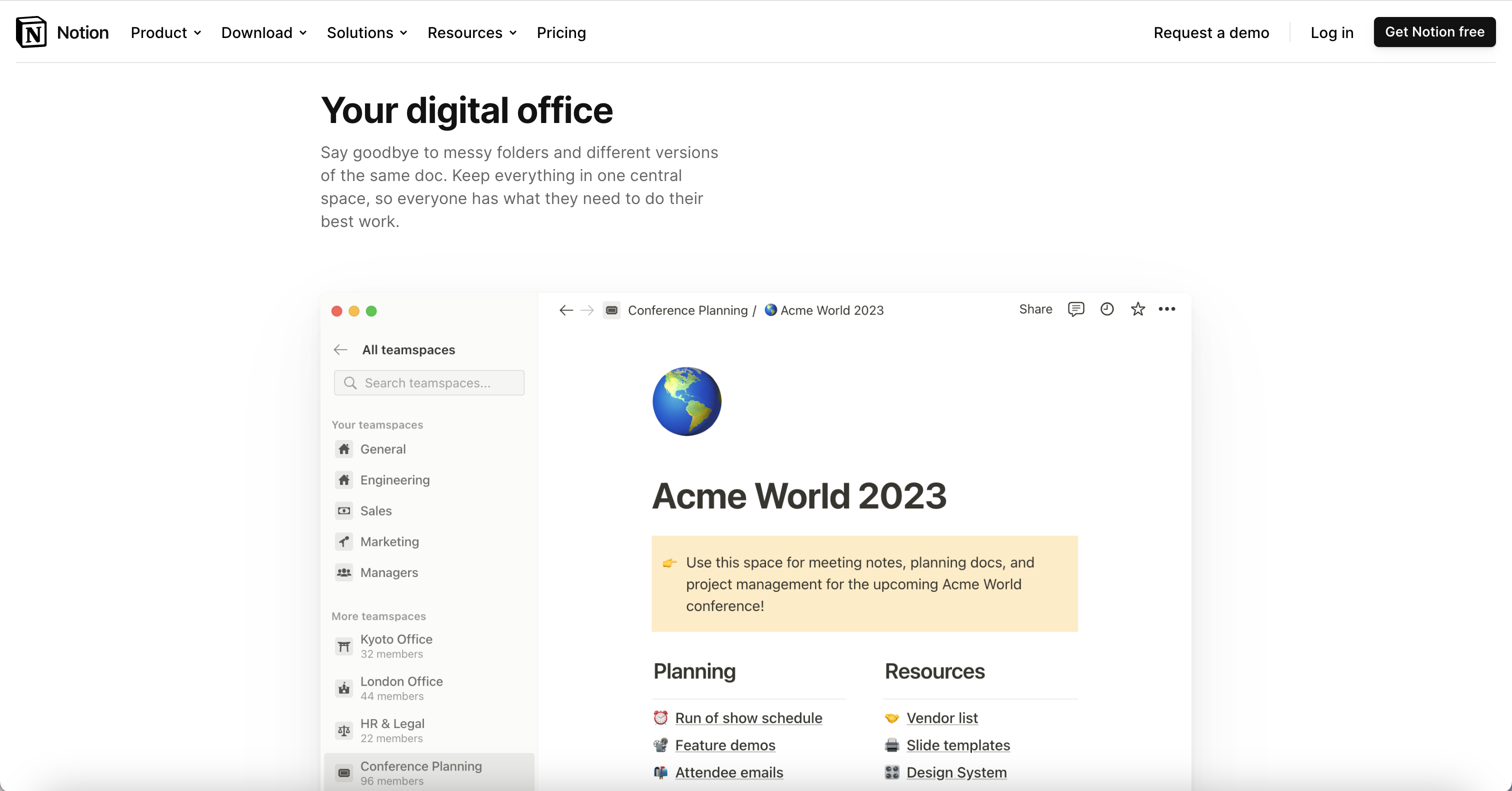
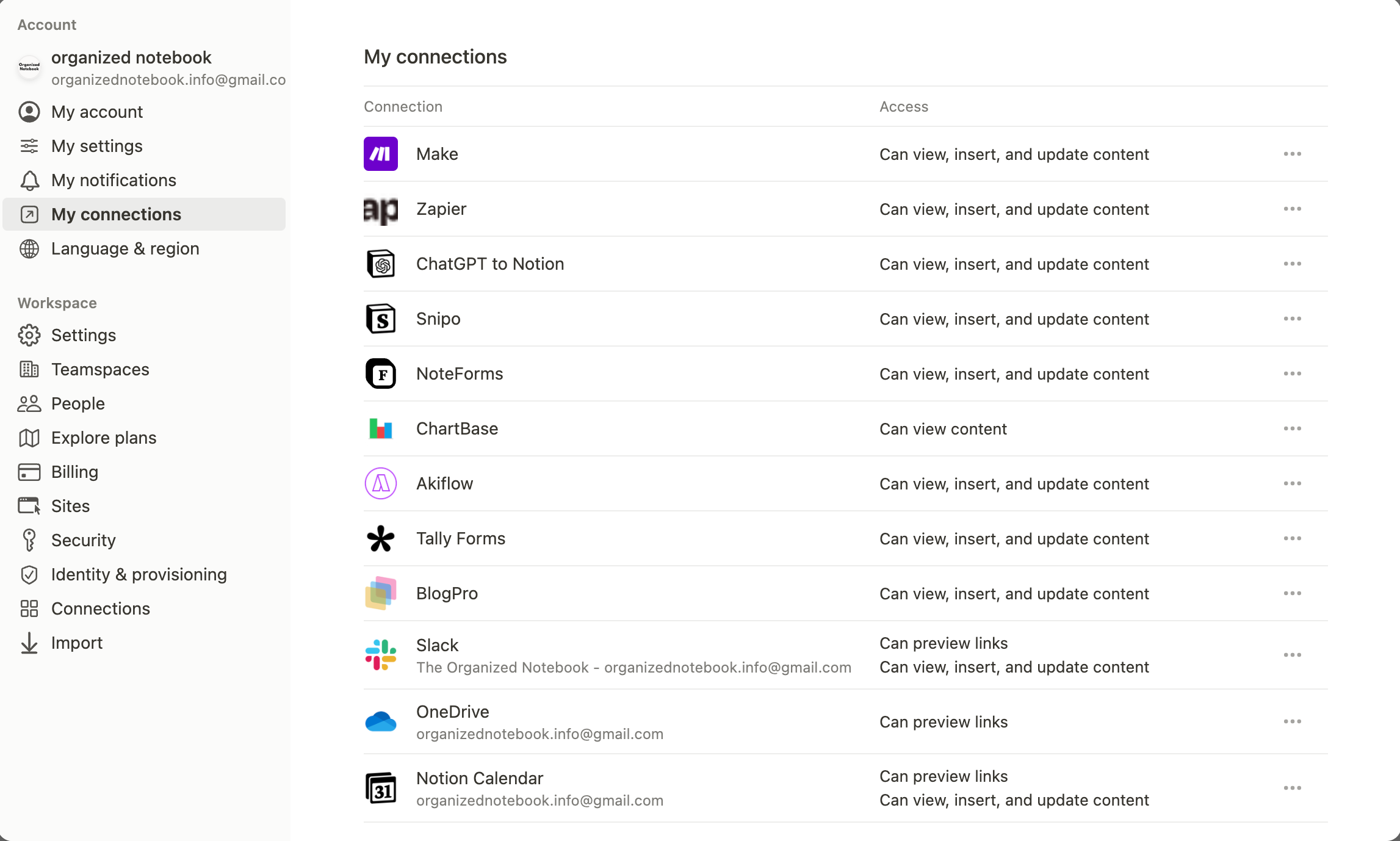
Notion might be the right tool for you if you're looking for a highly customizable, all-in-one workspace that allows for real-time collaboration and integration with other tools. This "build-yourself" tool can be customized quickly with the use of various templates, depending on your needs. However, it requires a significant investment of time to learn and might be overwhelming for new users due to its flexible nature.
If you desire a tool that can be customized to your specific requirements, Notion might be worth learning. If you prefer something you can set up and leave alone, Notion templates may be a better choice. If you're interested in something more traditional, Notion might not be the right tool for you.
Things we wish Notion had
Basic & Advanced Mode: many beginners tend to feel intimidated with Notion, we love all the robust features but they can be quite overwhelming to some users so some sort of basic and advanced view mode could be wonderful
More intuitive mobile apps: While Notion's desktop version is robust, its mobile apps could use some improvements in terms of functionality and ease of use.
Better offline mode: Currently, Notion's offline mode is quite limited. It would be great to have a more robust offline mode for those times when internet access is spotty or non-existent.
Faster load times: Notion can sometimes be slow to load, especially when dealing with larger databases. Improved load times would greatly enhance the user experience.
As one of the best no-code tools, it's worth learning the basics of Notion and gradually improving your skills over time. It's easy to get started, and you don't need to know any coding.
Guides & Tutorials
Free Resources
With a strong expertise in Notion, we prepared a comprehensive list of FREE resources for you to get started. Let’s master learning Notion together!
-
Our Step-By-Step Guides
-
Note-Taking in Notion
-
Personal Productivity
Video Tutorials