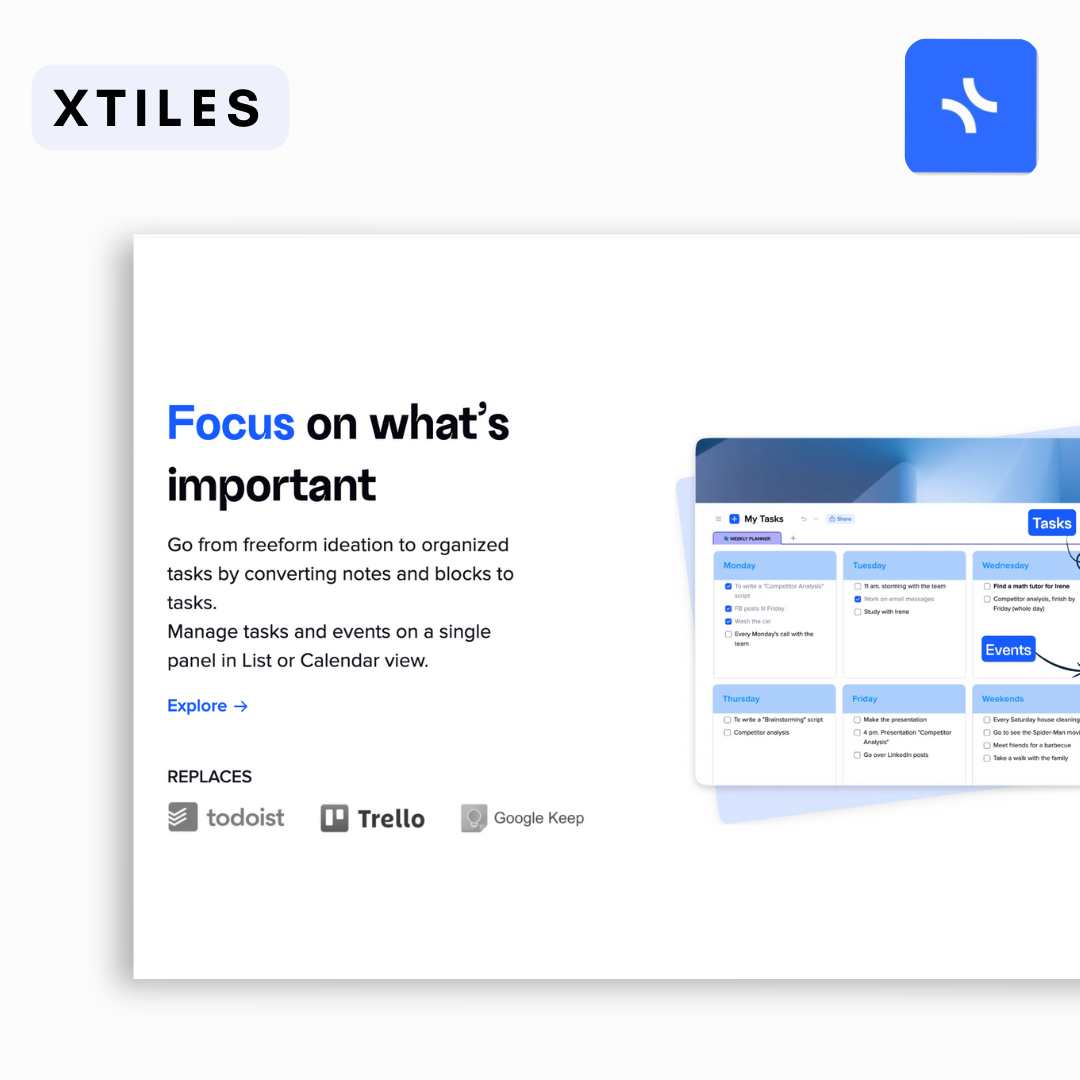
Our favorite tools
What is xTiles?
Looking for a Notion alternative? Check out xTiles
xTiles provides a platform for users to organize their tasks and notes. Compared with Notion, it's a powerful alternative for daily planning and management. This app lets you conveniently organize your thoughts, store ideas, and arrange your tasks into Kanban boards, calendars, and a variety of formattings.
Pros & Cons
Pros & Cons of xTiles
-
Pros
- User-friendly interface to get started
- Easy to drag and drop blocks
- Integrated with Google Calendar
-
Cons
- Lack of AI-integrated assistant (but it is coming soon!)
- Lack of database function to store and organize data
- Lack of rich text formatting & flexible customization with color, font sizes, and icons
- The mobile app may be less comprehensive and user-friendly than the desktop version.
Pricing
How much does xTiles Cost?
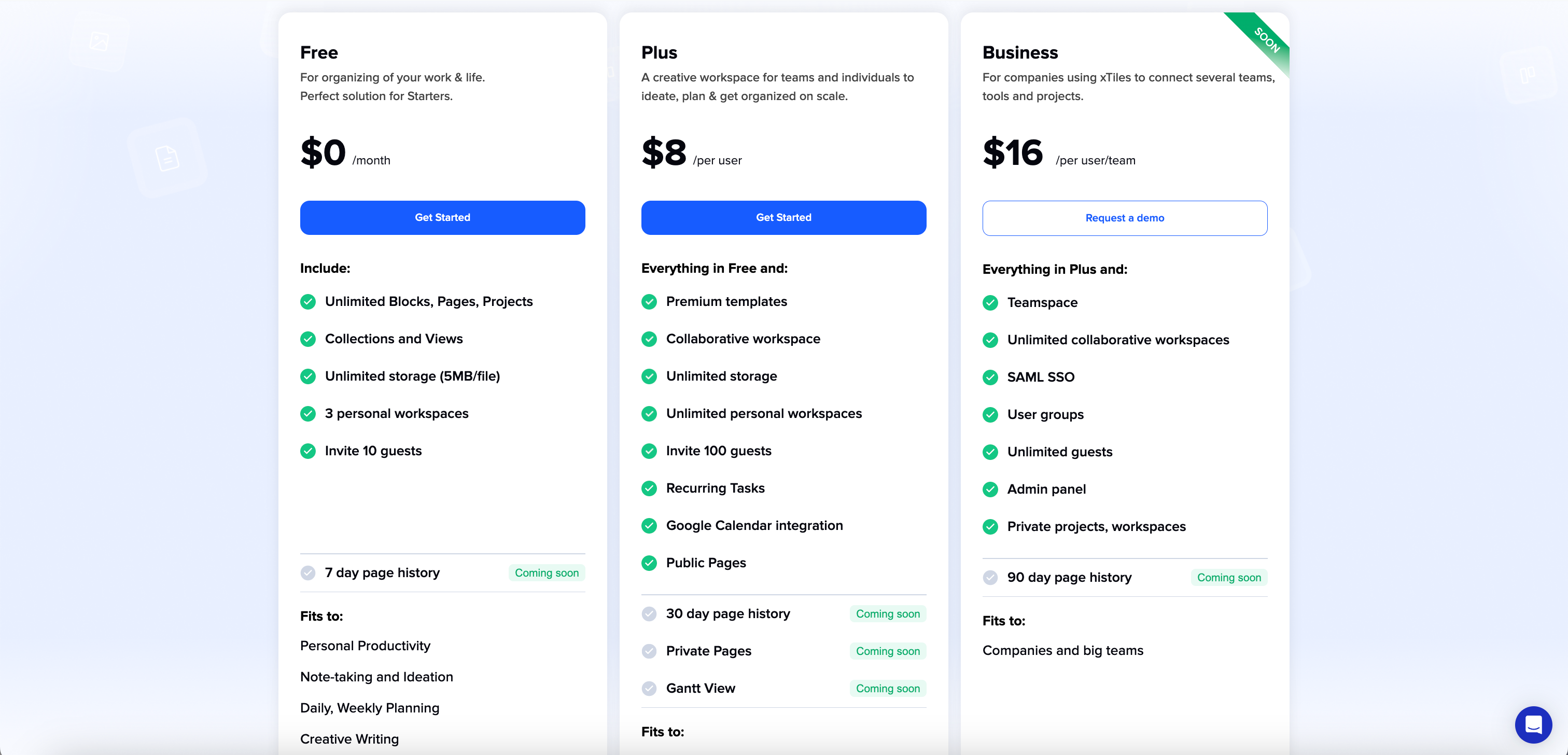
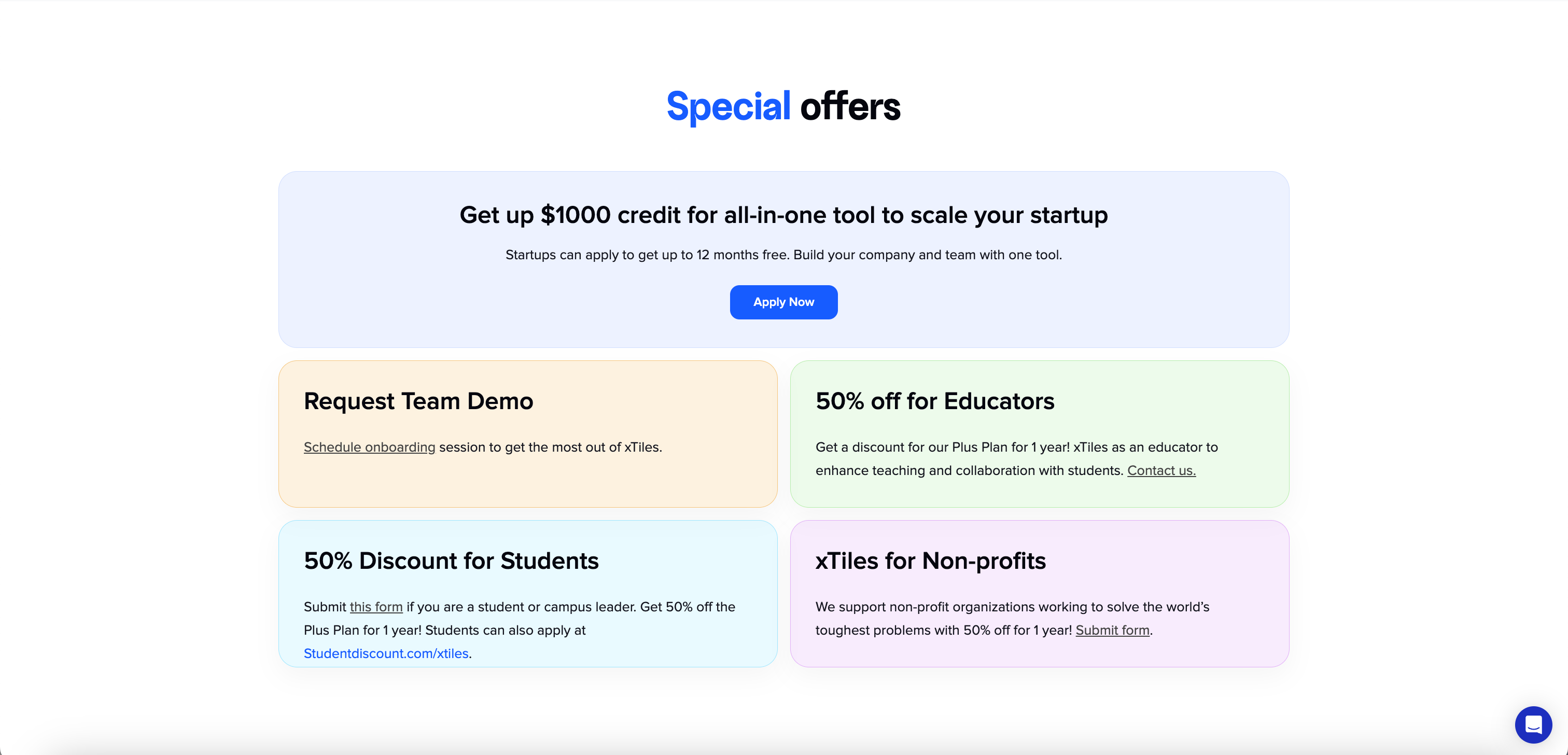
xTiles offers both free and premium plans. The pricing for the premium plans varies depending on the features and services included and xTiles also have special offers for team, educators, students and non-profits. For more information, please read more in xTiles’s official pricing plan page here
Starter: FREE - you will have the ability to create unlimited blocks, pages, projects, and storage (5MB/file). However, you can only create 3 personal workspaces & invite 10 guests
Plus: $8/user every month if you are in an annual plan. With this plan, you can have unlimited workspace, invite up to 100 guests, Google Integrations and public pages. This is highly recommended if you consider using xTiles for teamwork and projects.
Business: $16/user every month if you are in an annual plan. With Business Plan, you can teamspace, user groups, SAML SSO, and many more advanced features!
Features
What makes xTiles unique?
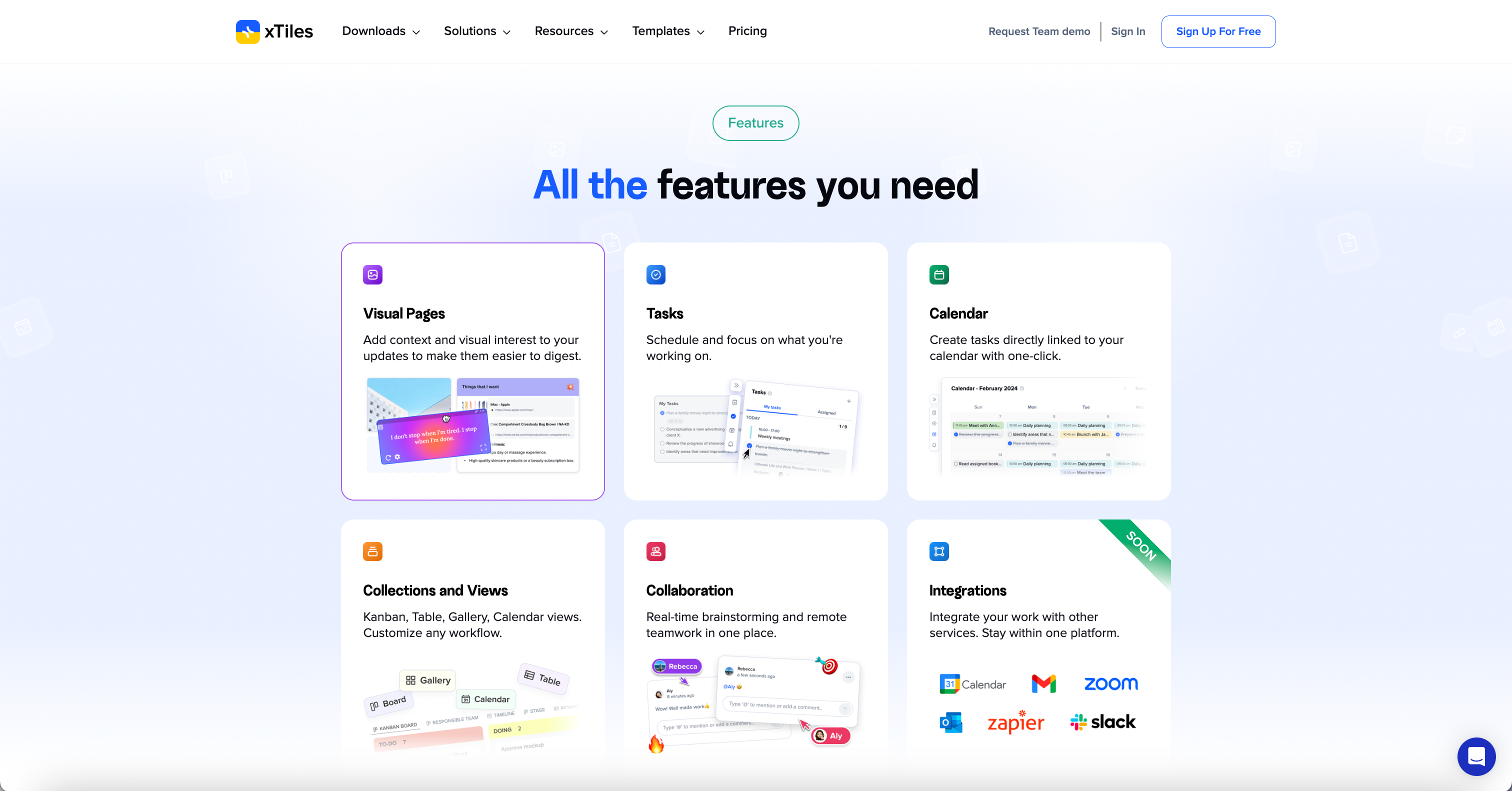
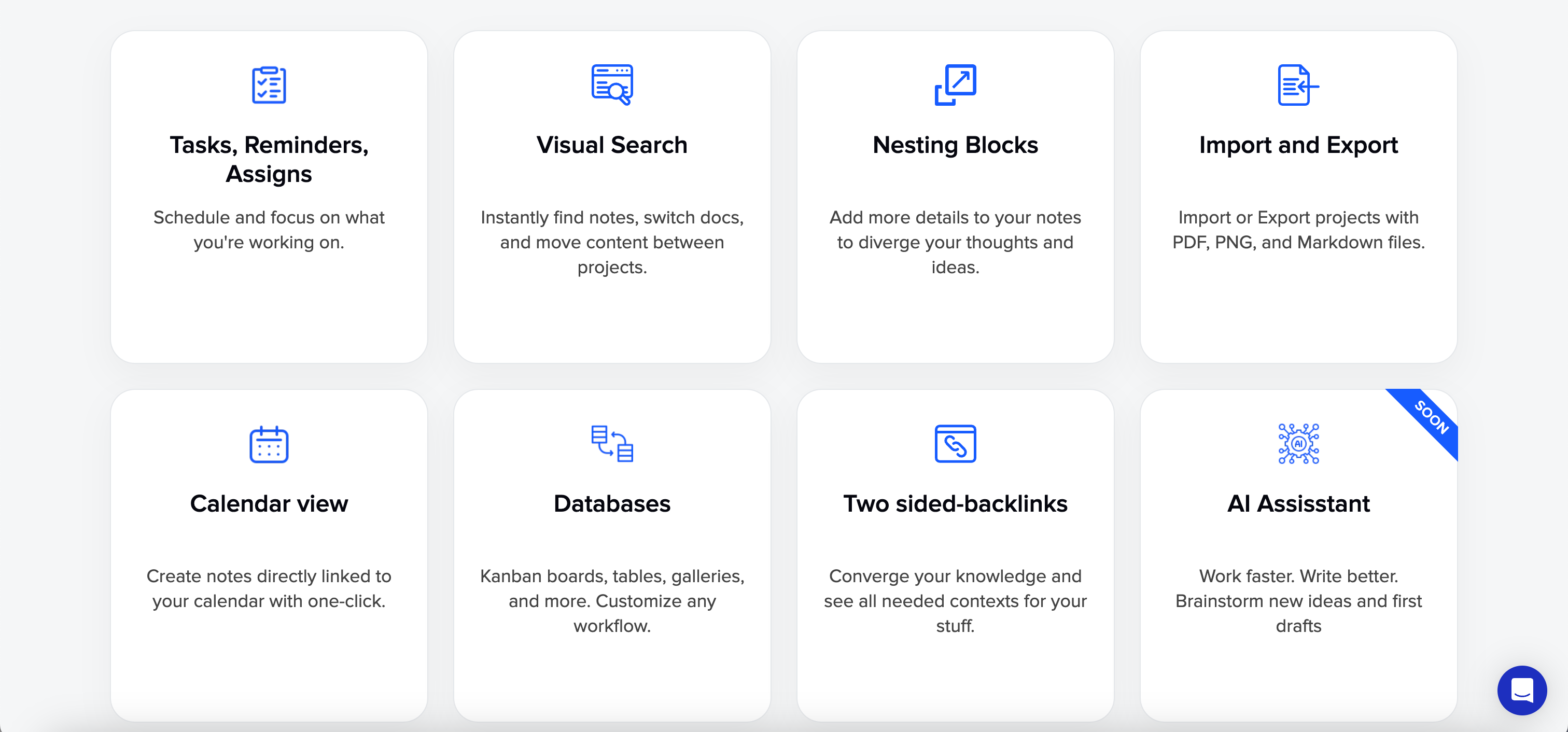
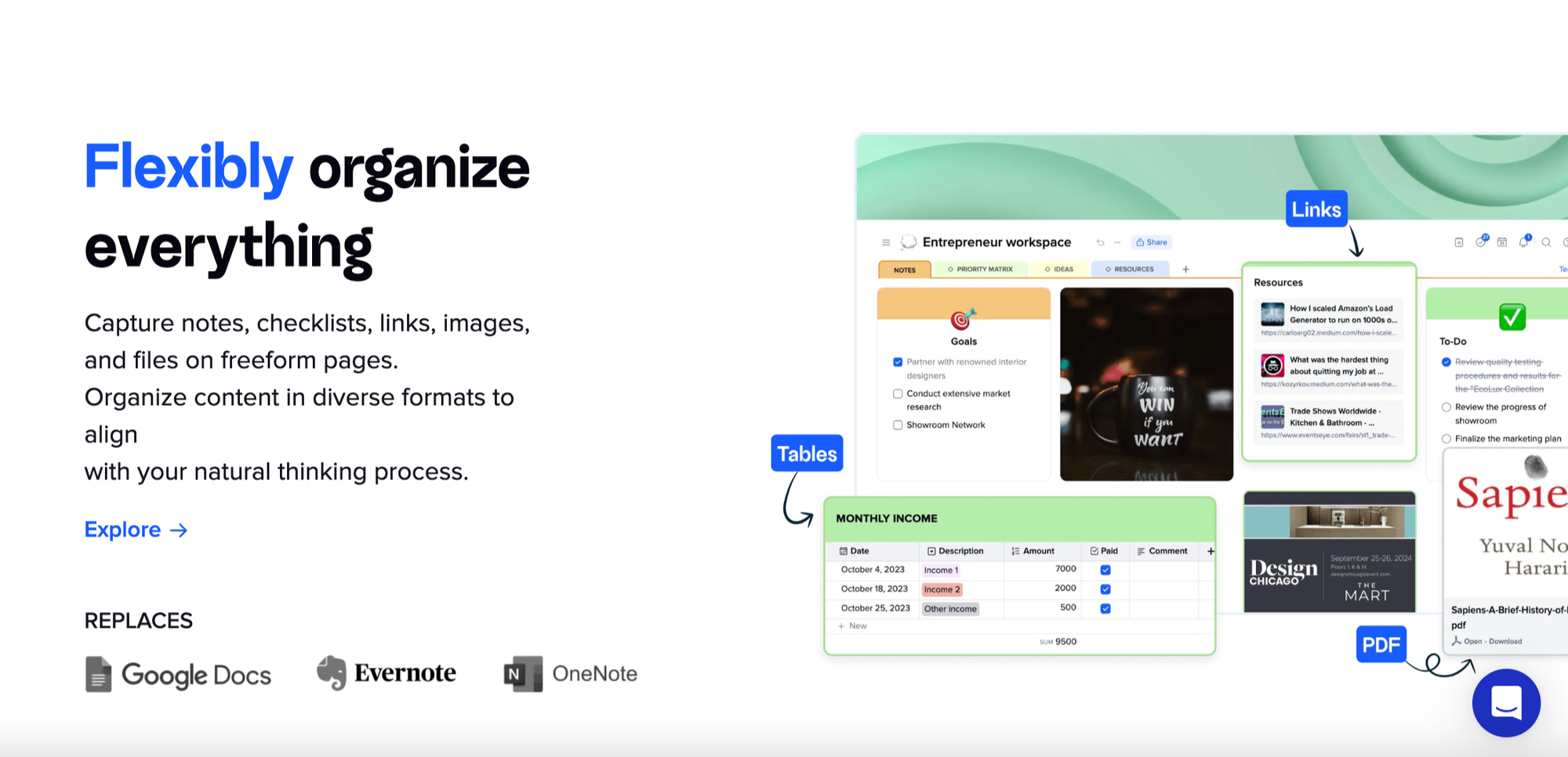
xTiles workspace is a virtual space that contains different projects. In each project, you can create many pages, tabs, blocks, and boxes. Some great features of xTiles are:
-
Store & Organize Notes
Store and organize notes, checklists, links, images, and files in diverse formats.
-
All in one place!
Manage projects, tasks, and subtasks in a table, list, calendar, or Kanban view.
-
Deadlines & Tasks
Set deadlines & assign tasks to members
-
Notifications & Reminders
Set notifications & reminders to stay on top of deadlines and reinforce collaboration
Review
xTiles Review (2024): Is it right for me?
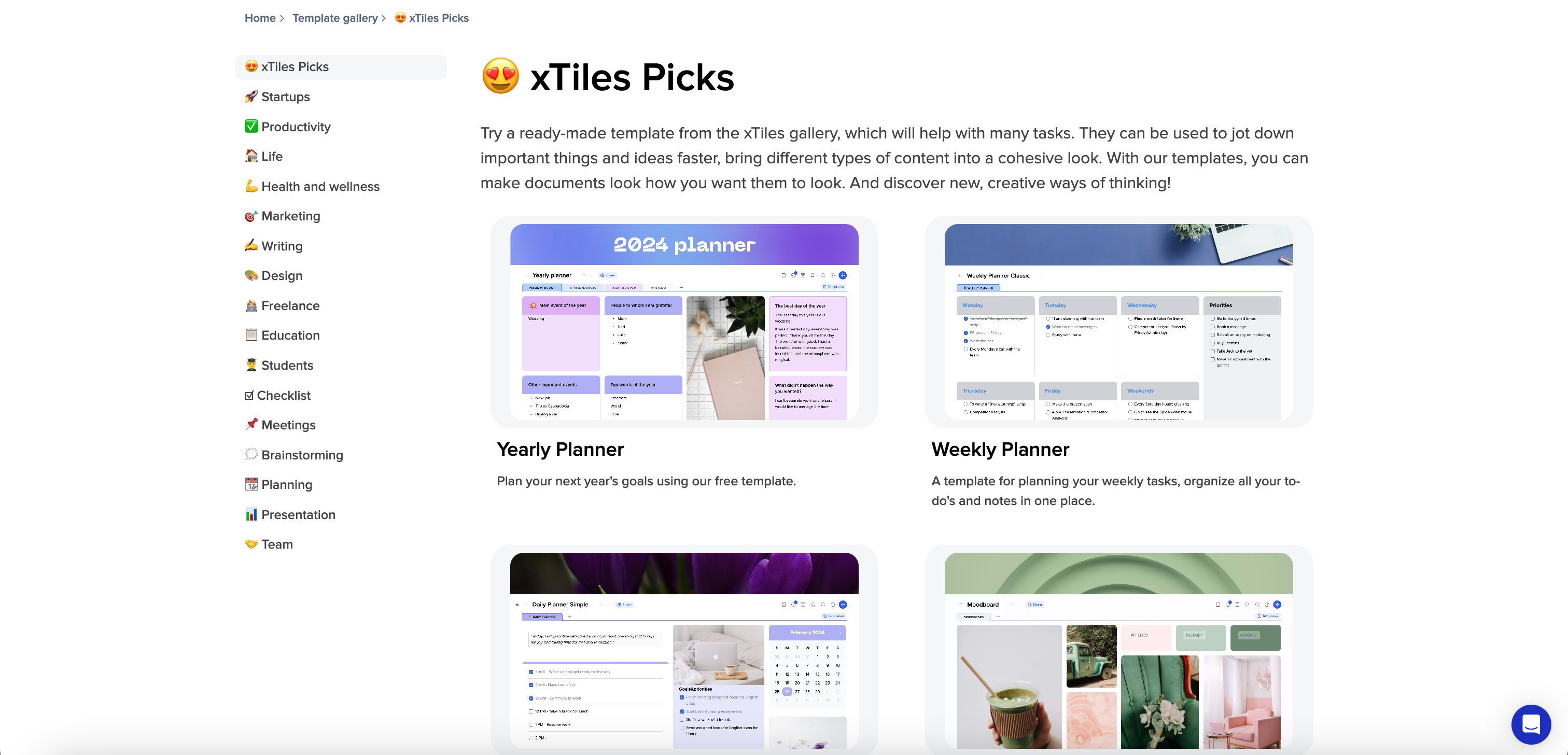
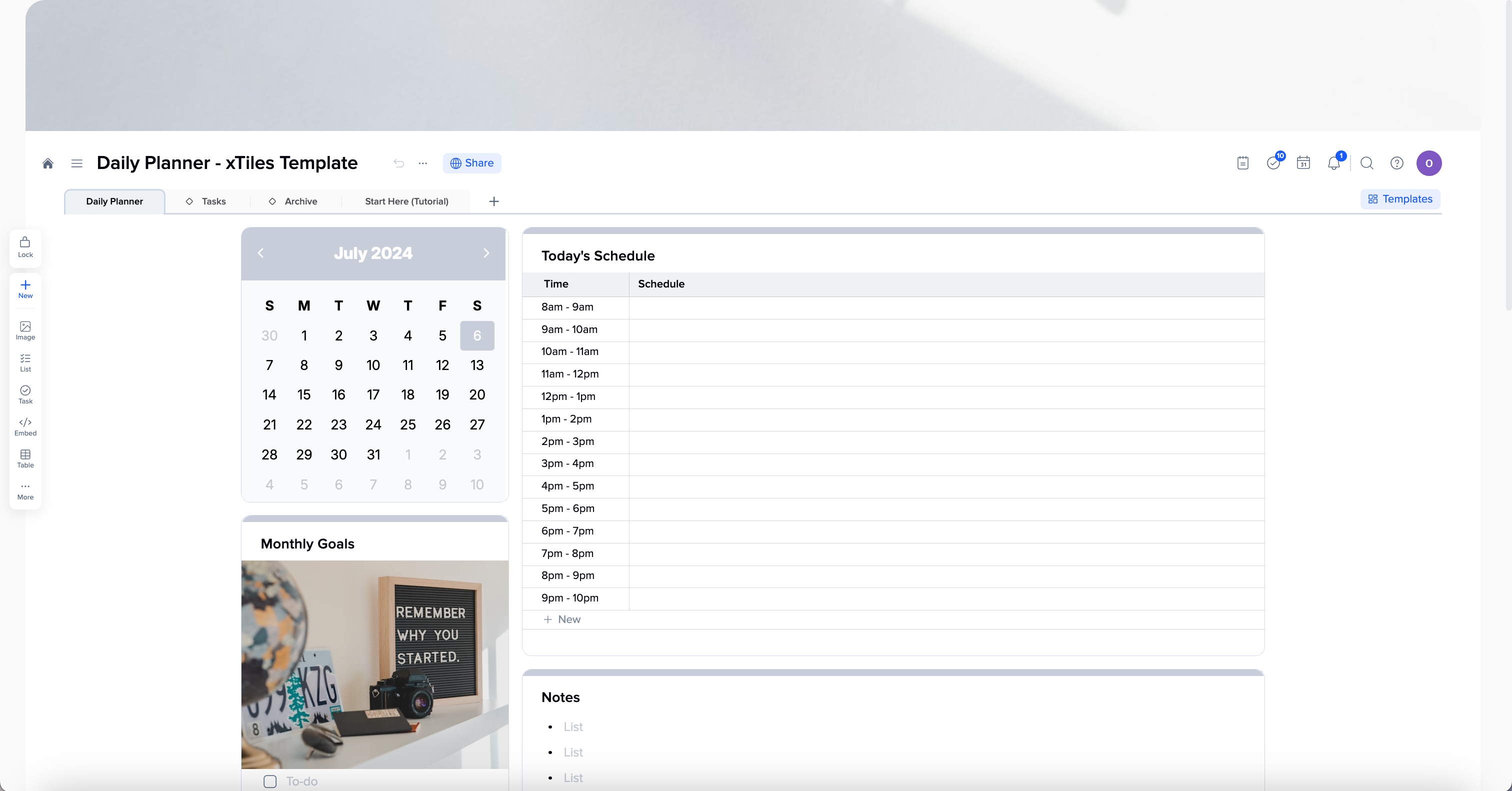
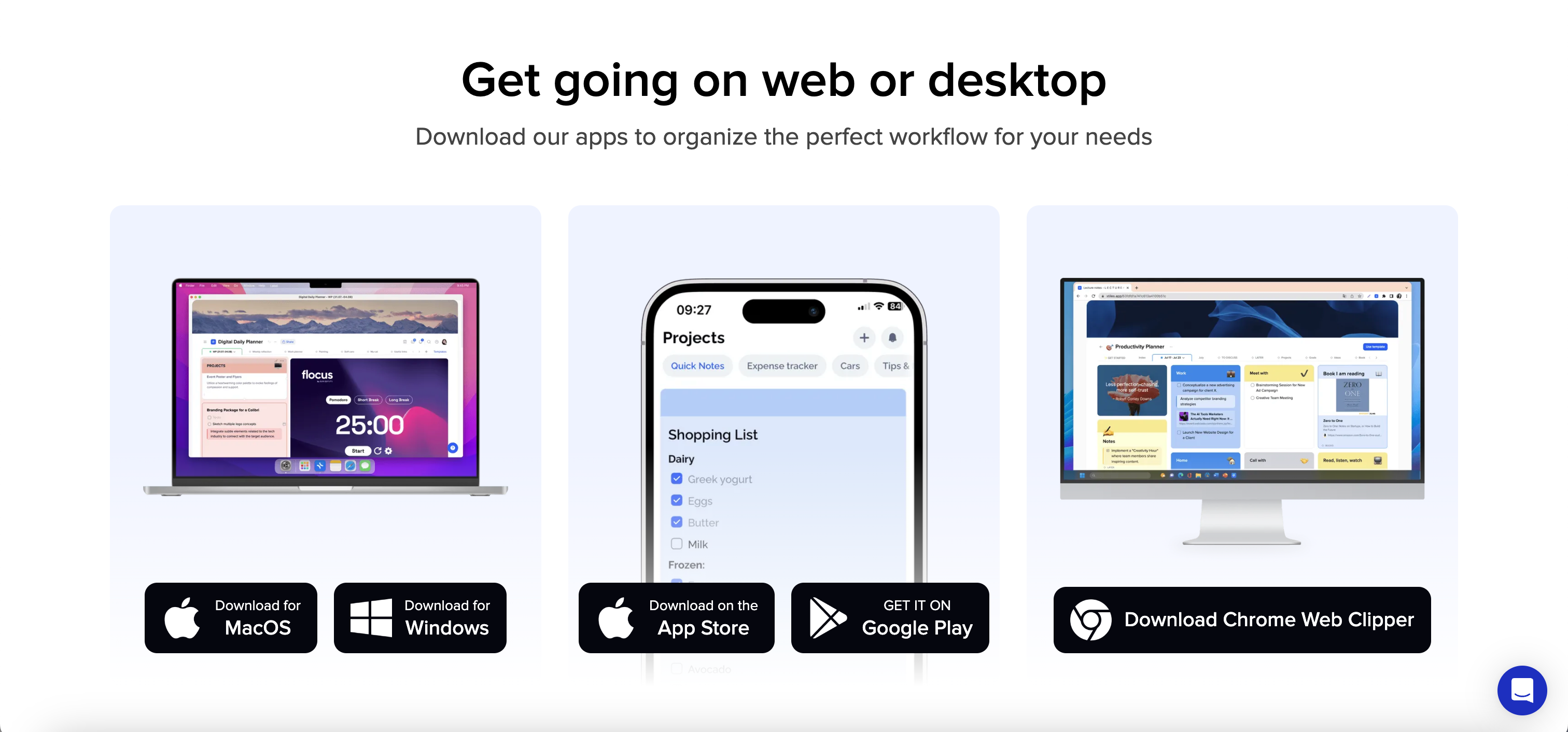
If you're looking for a user-friendly platform to organize your tasks and notes, and don't need extensive database features or AI-integrated assistance, xTiles could be a great choice!
Xtiles is a great alternative for those who feel overwhelmed by Notion’s versatile customization. With a user-friendly interface, it is easy to create templates such as daily, weekly, and monthly planners, travel journals, mood boards, digital notebooks, and content planners.
However, if you need rich text formatting, flexible customization, or strong databases, xTiles might not be a strong fit for you.
Additionally, its mobile app may not be as comprehensive and user-friendly as the desktop version. If these features are crucial for your workflow, you might want to consider exploring other options.
Guides & Tutorials
Free Resources
We recommend trying the free version of xTiles to see if it meets your needs. Moreover, xTiles also offers a wide variety of templates to help you get started. Check out the gallery and marketplace templates below.
-
Our Step-By-Step Guides
-
xTiles’s Official Guide
Video Tutorials