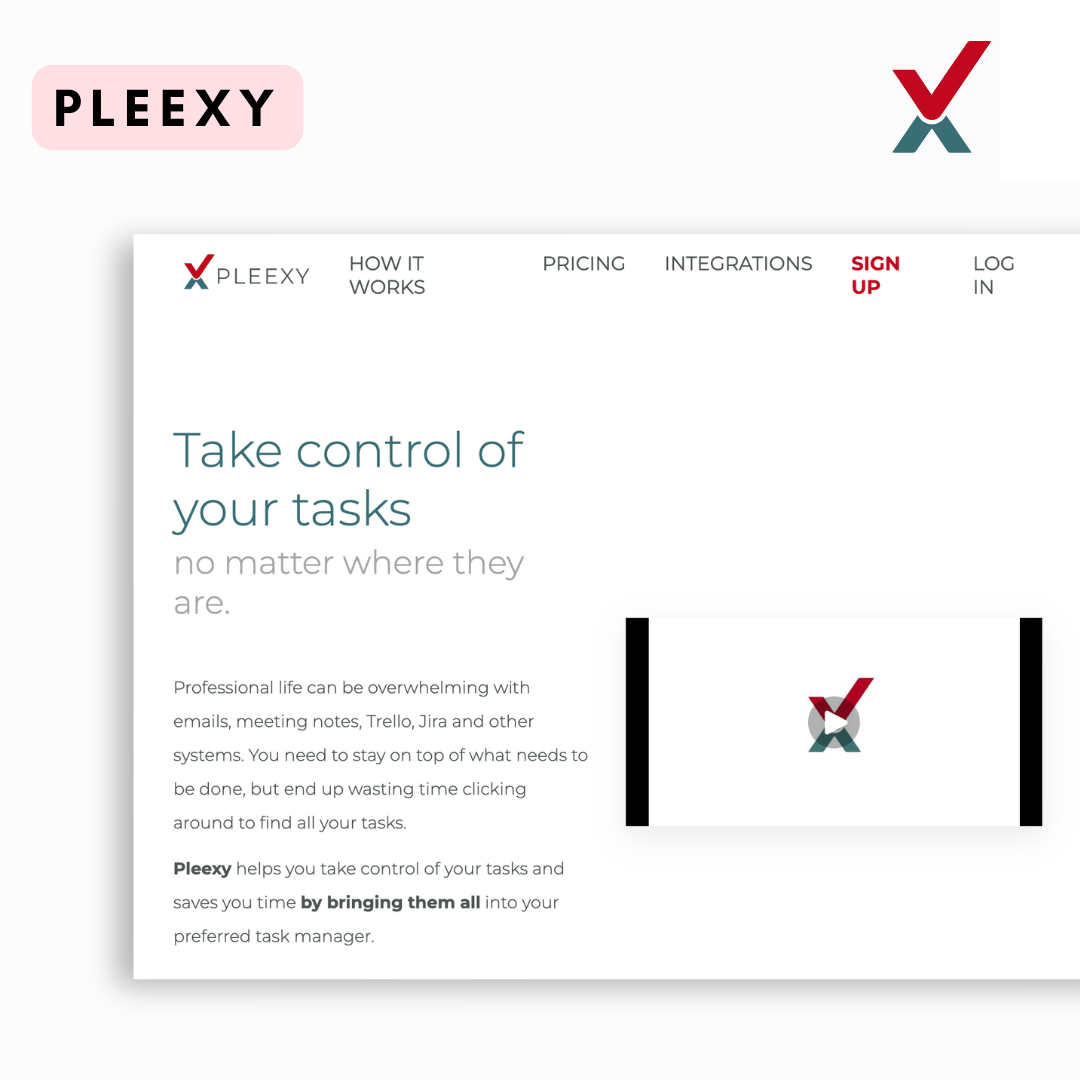
Our favorite tools
What is Pleexy?
Pleexy is a tool that connects tasks from various platforms like Notion, Trello, and Jira, syncing them to your preferred task manager. With so many apps and tools used across work and personal life, staying organized can be overwhelming.
This is why Pleexy can be so useful, you can gather all of your tasks together and reduce overwhelm! We especially like this tool for connecting Notion & Todoist!
Pros & Cons
Pros & Cons of Pleexy
-
Pros
- Quick & Fast Setup: setting up Pleexy is very easy and intuitive. Unlike other sync tools you can get started quickly so that you can focus on completing your tasks!
- Versatile Sync Options: There is a large amount of apps and tools you can connect to your Todoist, Google Tasks, or Microsoft To Do.
- Focused on Tasks: Pleexy excels as a tool to automate your tasks into a central location compared to tools like Zapier or IFTTT. Its user experience and interface are designed with a strong task management focus.
-
Cons
- Limited Properties: For syncing with Notion it requires the database to have a “status” property.
- Customization: If you compare it to a more complex sync and automation tool like Zapier or Make there is less customization possible. However, this also makes it easier to use Pleexy.
Pricing
How much does Pleexy cost?
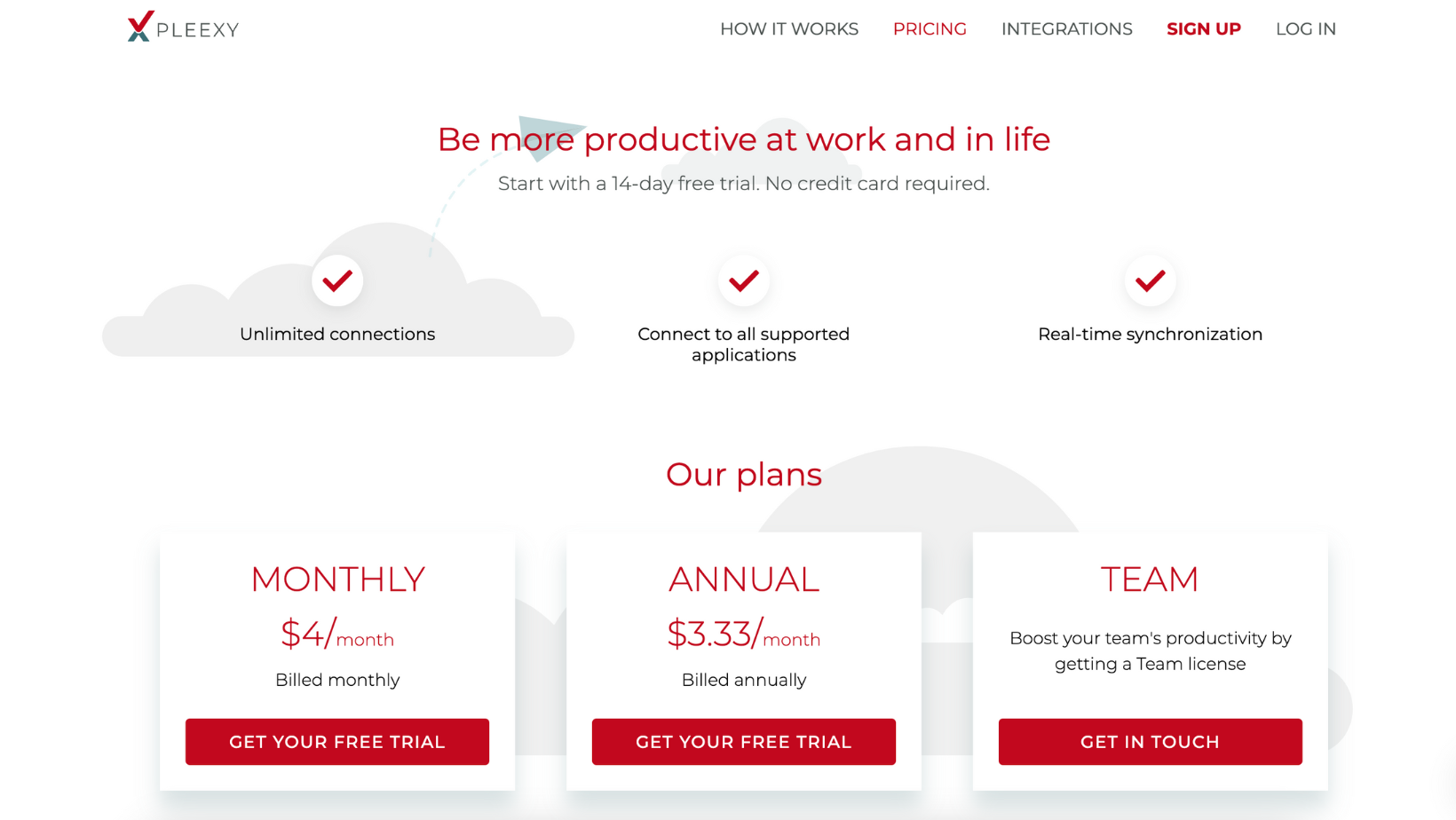
Pleexy offers a generous pricing plan. Each plan includes unlimited connnections! If you’d like to try it they also offer a free 14-day trial without entering your card information. Compared to other tools which charge based on usage, this is a great cost effective solution!
Monthly Plan: $4 per month billed monthly
Annual Plan: $3.33 per month billed annually
Team Use: Contact Pleexy for details
Features
What makes Pleexy unique?
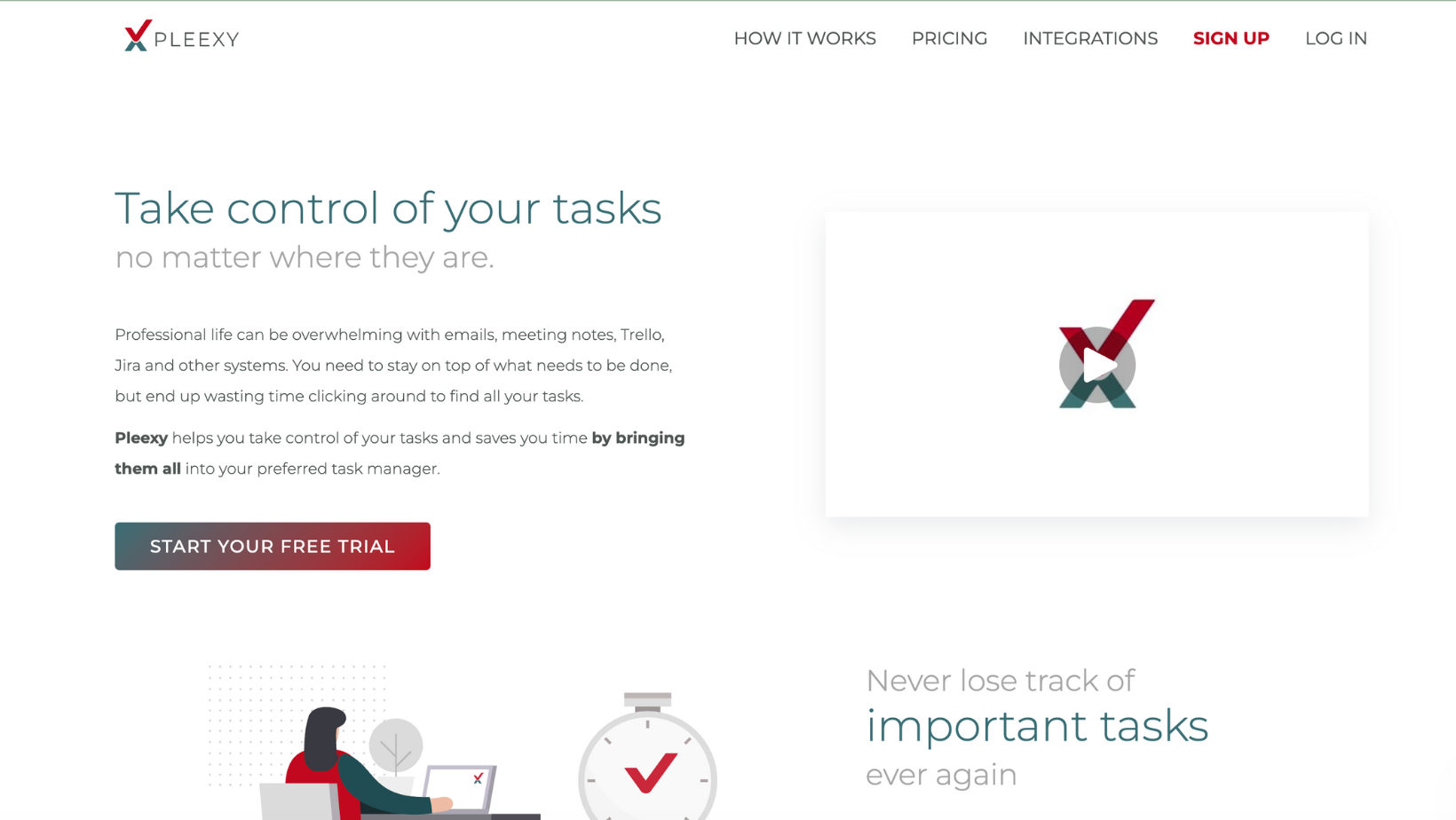
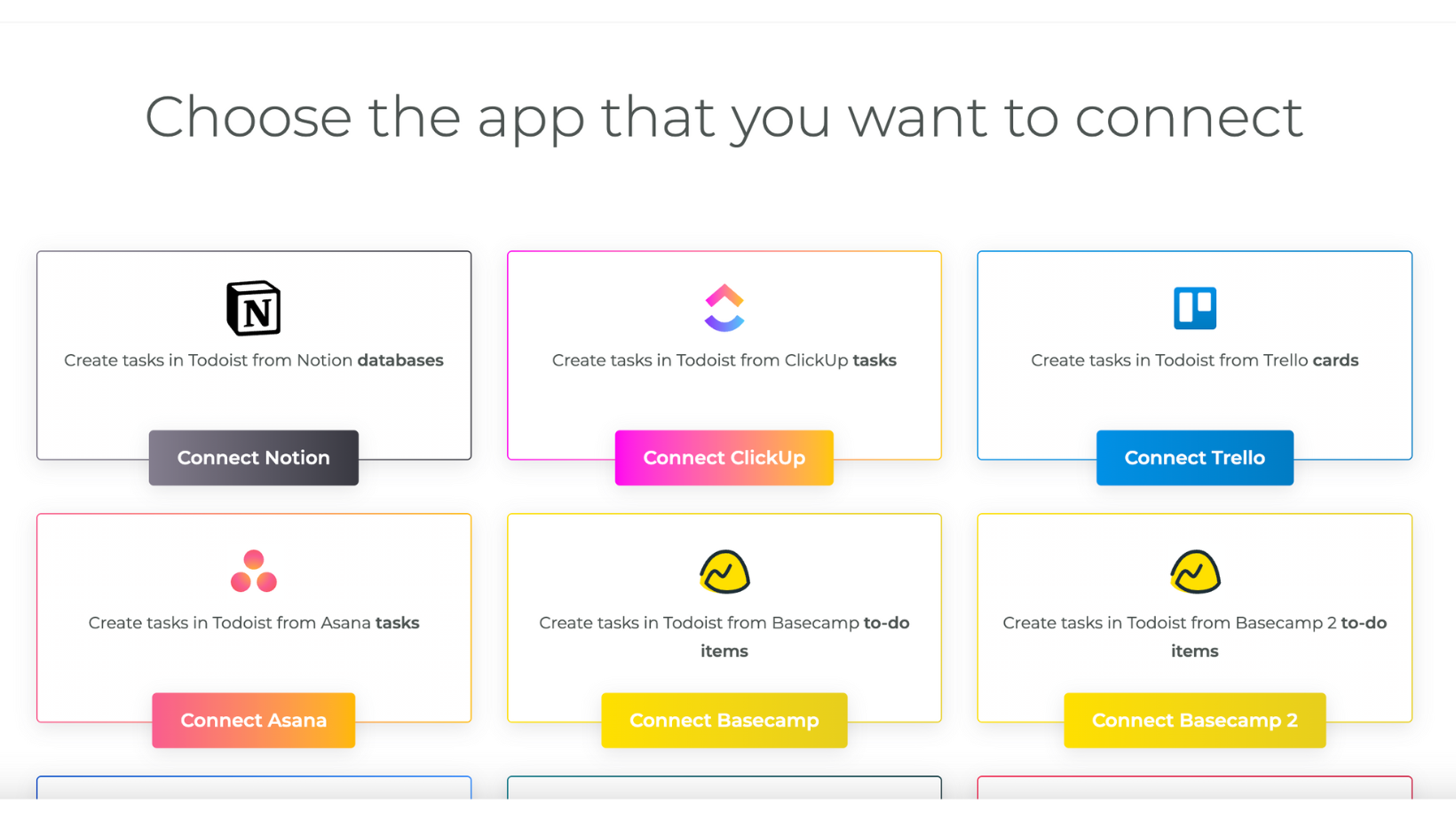
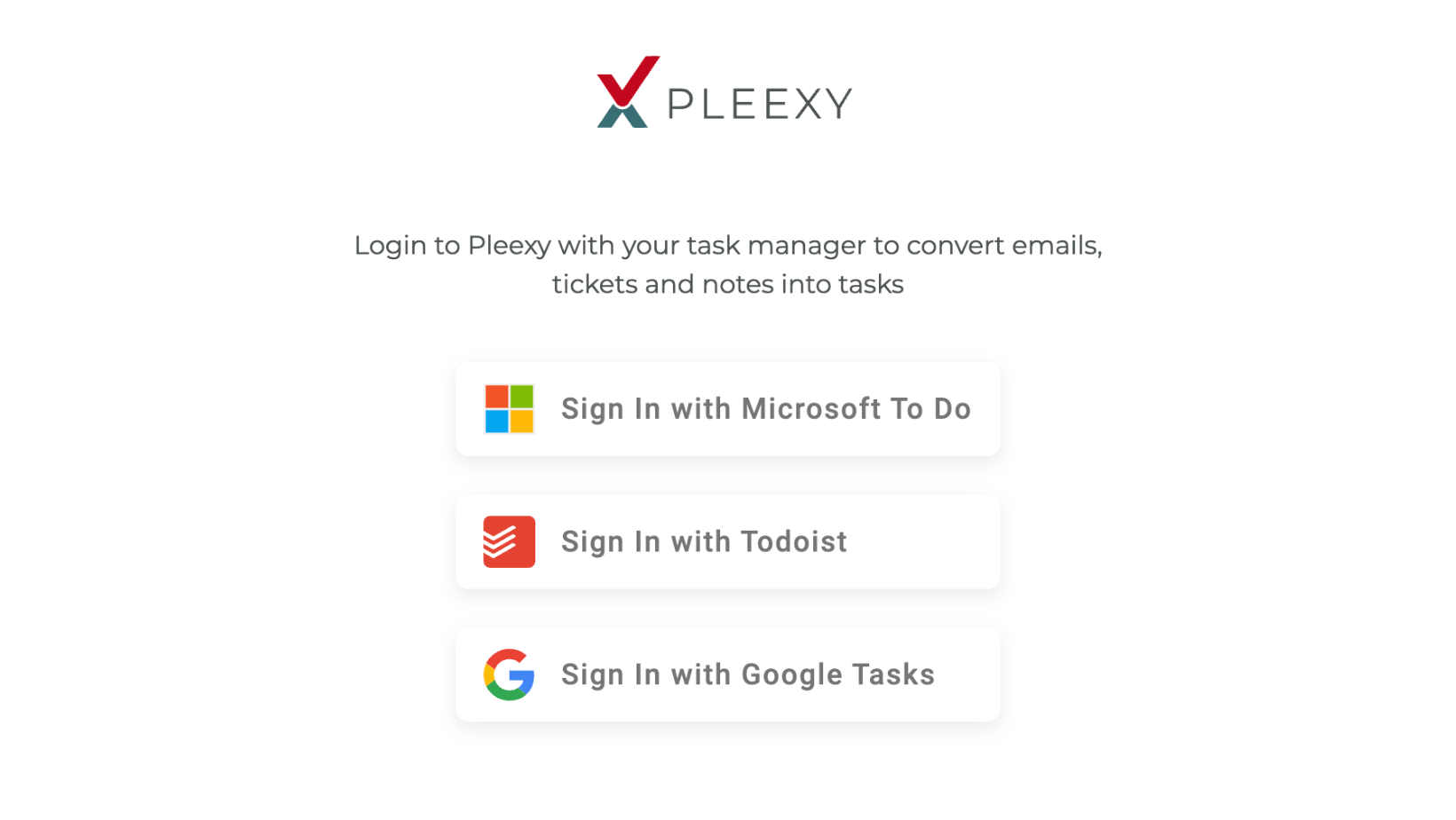
-
Easy to Use
Learning to use Pleexy is straightforward, and its change log makes it easy to track and understand all actions taken by the platform.
-
Fast to Set Up
The setup process is guided in a user-friendly way, making it quick and easy. This is ideal for those with limited automation experience, as everything is clearly explained step by step.
-
Unlimited Connections
Unlike other tools that charge per automation, Pleexy offers unlimited connections, so you don't have to worry about sync limits!
-
Task Centered Approach
Pleexy focuses on being the best tool for gathering your tasks into your preferred task manager. Its strength lies in its specialized approach—rather than trying to automate hundreds of different tools, it concentrates on core task management apps like Google Tasks, Microsoft To Do, and Todoist, helping you consolidate external tasks into one central place.
Video Tutorials