Notion Mastery Course: Learn by Building
Notion Mastery Course: Learn by Building
Our Notion Coaching Program helps you navigate Notion's complexities and unlock its full potential for your personal and professional needs. Whether you're looking to enhance your existing setup or develop a new system, our coaching program will guide you through creating the right workspace tailored to your specific requirements.
Who is this for?
This coaching program is ideal if you are already using Notion and want to acquire hands-on skills to optimize workflow in your Notion workspace.
Examples of our clients who enroll in this coaching program:
- Professionals who want to organize their business, work, and life.
- Freelancers who want to streamline their business and workflow
- Entrepreneurs / Business Owners aiming to set up a new business operating procedure, transform their existing Notion workspace, or request our training service.
What if I am brand new to Notion?
If you're new to Notion, we highly recommend starting with our comprehensive Notion Mastery Course: Learn by Building! This course is designed as an ideal first step for new users, providing you with a solid foundation and helping you get comfortable with the platform's core features and functionalities.
What can this coaching program do for you?
You'll learn how to organize your workflow, create efficient Notion-based solutions, and develop a system. Our sessions are structured to demystify confusing concepts and provide practical, hands-on support to ensure you get the most out of Notion.
Our Process
- 15-min Discovery Call: during this call, we will have a quick discussion to understand your needs
- Coaching Program Proposal: We will send over a proposal to you regarding the number of sessions and total cost. Typically, a 1:1 session (90-minute) costs 150$.
- Audit Workspace: We will evaluate your existing Notion workspace, and analyze its structure, content organization, and workflow efficiency. This thorough assessment will help us identify areas for improvement and provide tailored recommendations. Typically, this could take roughly 2-4 hours of auditing work.
- Weekly 90-Minute Coaching Session: During each session, we work together to improve your Notion setup, and demystify any questions you might have about Notion.
- Action Plan: There might be some work for you to get done before the next session and it would help you achieve your goal faster!
Disclaimer
- Program Outcomes: The outcomes and benefits experienced by individuals taking this course may differ based on various factors, including prior knowledge, dedication, and application of the material. While we strive to provide high-quality service, we cannot guarantee specific results or outcomes from taking this course.
- Technical matter: Participants are responsible for ensuring they have the necessary technology and internet access to engage with the course content. Some parts of this course may require additional add-ons such as a Paid Plan for your Notion account to fully utilize its features.
- General disclaimer: This course is for educational purposes only and is not a substitute for professional legal, or financial advice. Participants are responsible for their progress and implementation of the knowledge gained from the course.
- Membership to the Client’s workspace: The client is responsible for inviting us to the Notion pages & workspaces that the client would like us to work on
Couldn't load pickup availability
Wonder if this is for you?
Book a Free Discovery Call with us right now! We would love to get to know more about you to give out the best recommendations!


![]()
Share






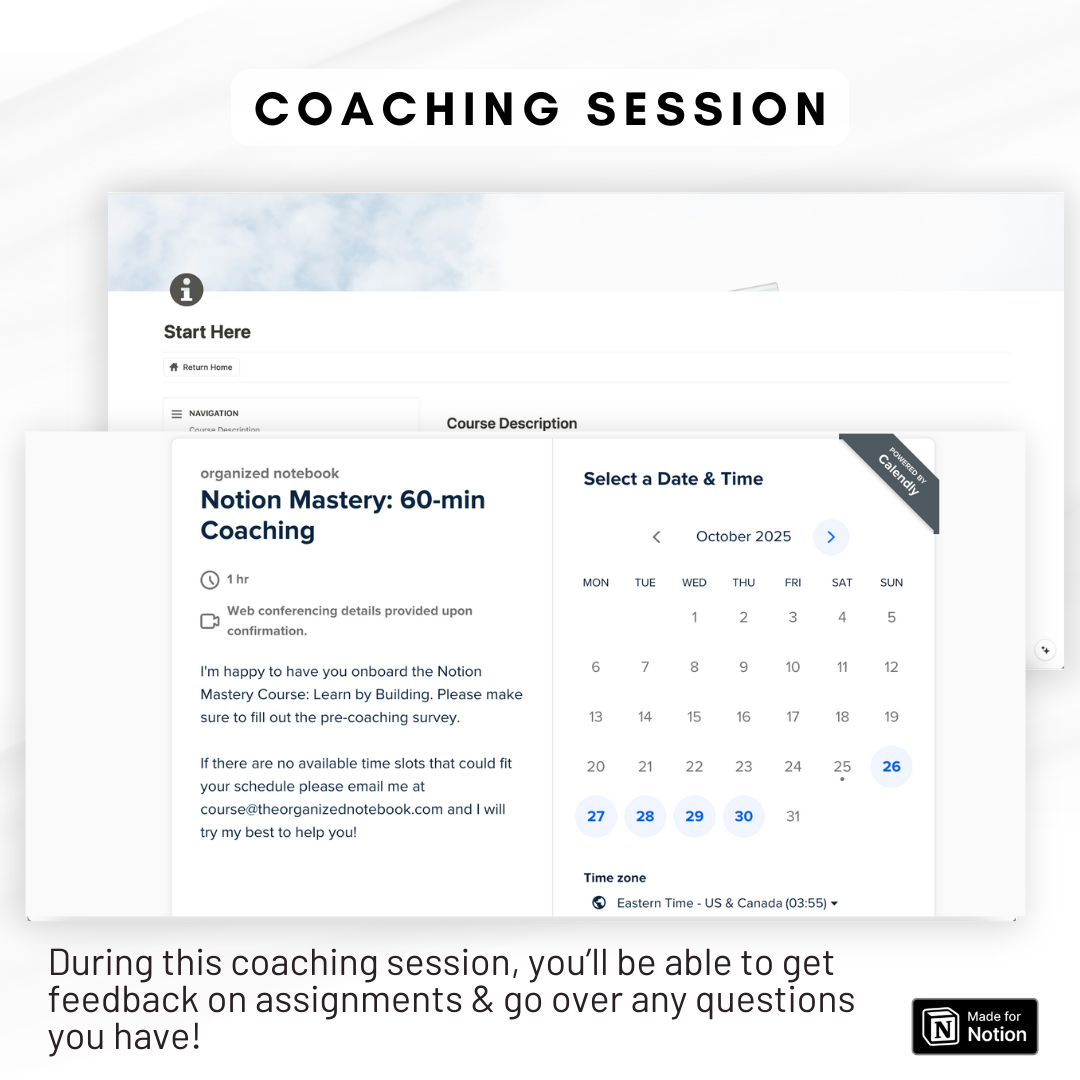
Thank you for creating this Notion course; it’s exactly what I’ve been searching for over the past few months. I’d highly recommend it to anyone new to Notion and unsure of where to begin.
Dear nkosi,
Thank you so much for your review! I'm so happy to hear that you found the course helpful and it made Notion a bit easier to use!
Best,
Sara
Its very good, but I would appreciate the replies to my emails :)
Dear Blanca,
Thank you so much for your wonderful review and I'm so happy to hear that you find the course helpful! I typically respond to emails within 24 hours on weekdays. I believe I just answered your email, but if there are any emails I may have missed, please let me know and I'll be happy to help.
Best,
Sara
FAQ
What is a Notion Template?
A Notion Template is a pre-designed layout in the productivity app Notion. It's customizable and can feature databases, kanban boards, and calendars to jumpstart your project or task.
Can I use Notion with a free account plan?
Yes, Notion offers a free basic plan that includes unlimited pages and blocks, share with up to 5 guests, and syncs across devices.
Missing the link to download?
If you have any trouble finding the link to the template after purchasing, please check our detailed FAQ here including a video guide.
What is your refund policy?
Since our templates are digital products, all sales are final. No refunds will be given once the templates have been downloaded. But if you have any problems with the products, please don’t hesitate to contact us at organizednotebook.info@gmail.com if you need any help. We also offer FREE 15-min Coaching Session to assist you further!
What to do if I’m new to Notion?
Follow our Youtube channel for the best tips and tricks to get started with Notion!






