
Our favorite tools
What is Clay?
Clay is a dynamic CRM tool designed to help users manage their contacts efficiently across various platforms. It integrates seamlessly with multiple apps such as Google Calendar, Gmail and Notion, making it suitable for both personal and business use. With Clay, you can track their interactions, set reminders to reconnect with contacts, and organize their contacts into groups.
Pros & Cons
Pros & Cons of Clay
-
Pros
- All contacts in one place: Clay integrates with Google Calendar, Gmail, LinkedIn, and Notion, making it versatile for personal and business use.
- Real-Time Updates: Contacts are updated & connected in real-time
- Customizable Groups: Create contact groups and adjust reconnection settings.
- Leverage with Notion: You can easily refer contacts in other pages Notion and use Notion AI to inquire about your network.
-
Cons
- Limited Free Plan: advanced features and unlimited contacts are only available with paid plans.
- Learning Curve: some users may find the various features and a wide range of integrations overwhelming at first.
- Privacy Concerns: There may be concerns about data privacy and security, when integrating multiple platforms.
- Notion Integration Limitations: Currently, there is only a one-way sync only from Clay system to Notion!
Pricing
How much does Clay cost?
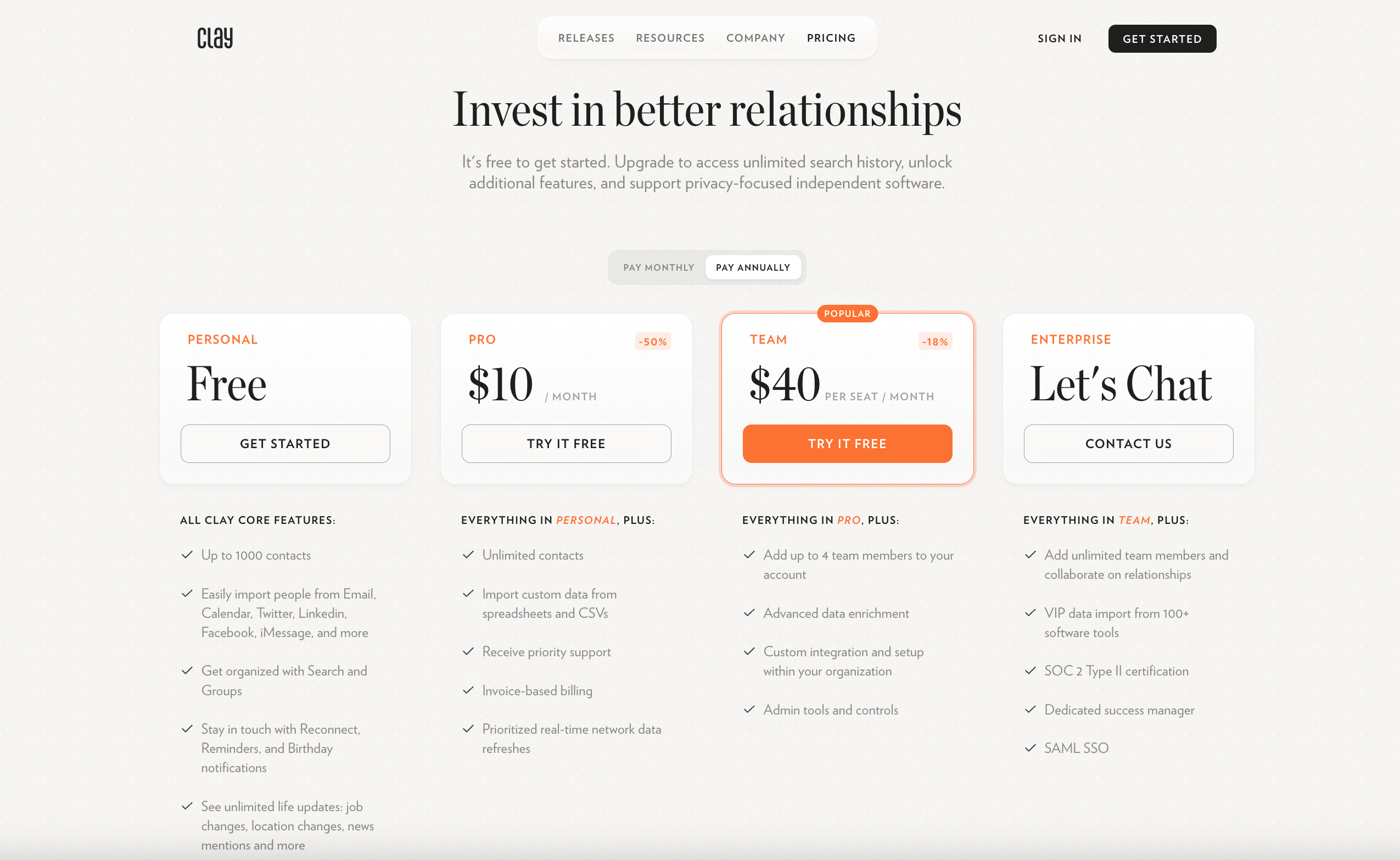
Free Plan: Clay is available for free with a limit of 1,000 contacts, making it an excellent option for individuals or small businesses with modest needs.
Pro Plan: For users who requires a system with unlimited contact network and dedicated support, there is also a pro plan available at $10/month
Team Plan: this plan lets you add up to 4 team members to your account. It provides advanced data enrichment and custom integration setup within your organization, along with admin tools and controls for efficient management.
Features
What makes Clay unique?
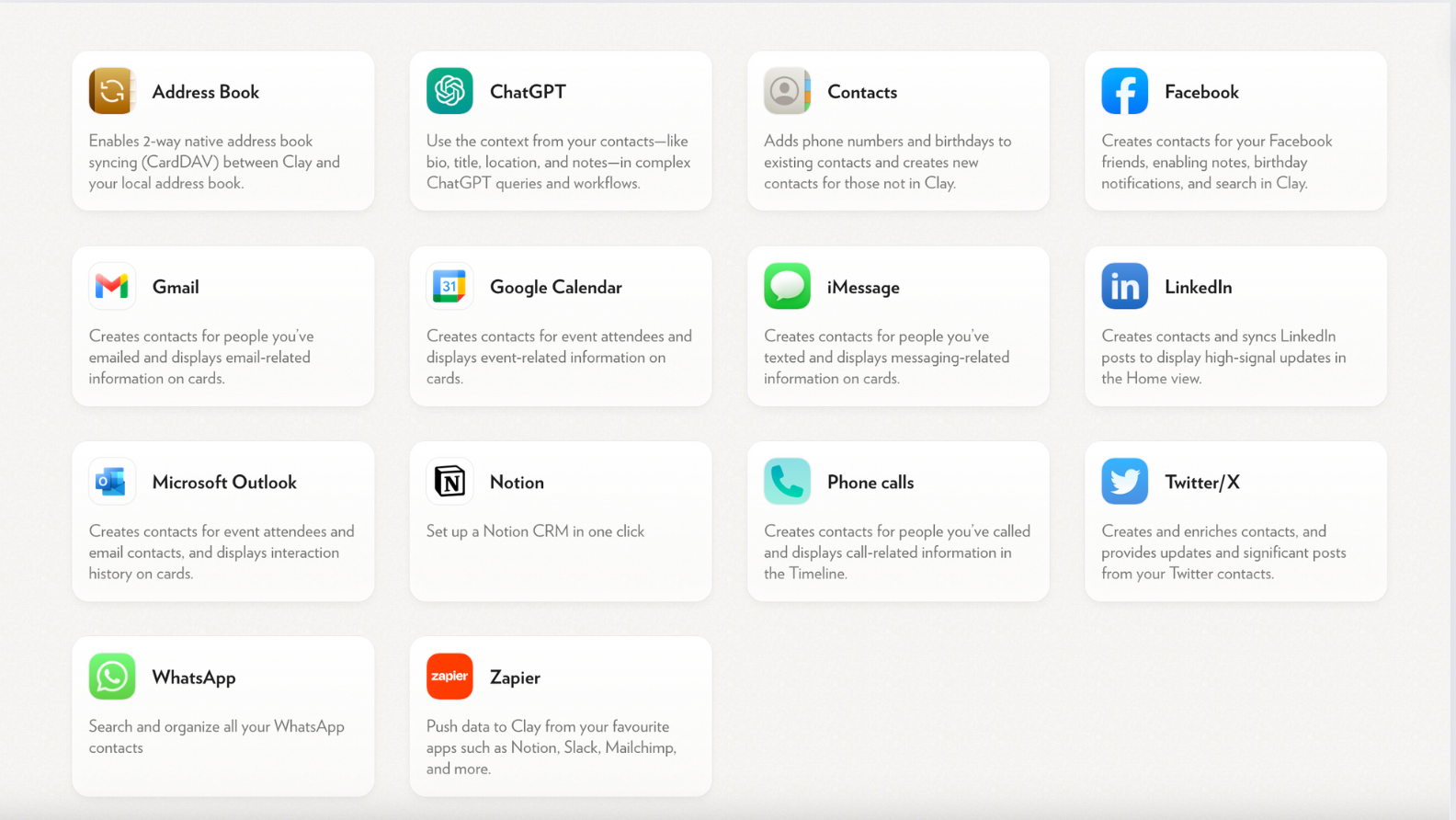
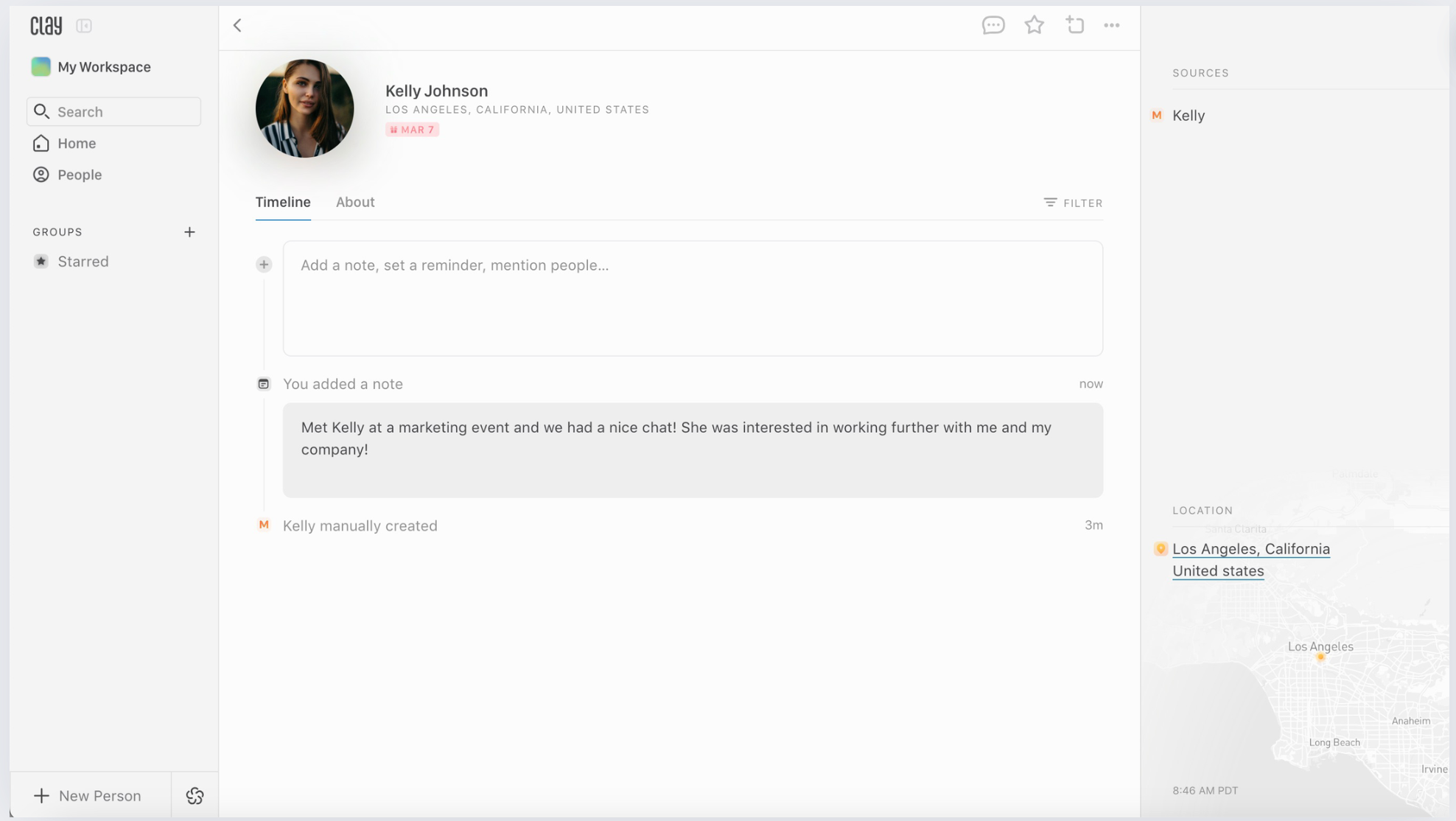
-
All Contacts in One Place
There are multiple applications that you can connect with Clay, which allows you to get all of your contacts in one place!
-
Automated Contact Management
Once you load your contacts from different sources, you'll be able to see everyone you've interacted with on these platforms right inside Clay.
-
Personal & Business Use
You can take detailed notes about the person such as their background, work experience, interests, and preferences.
-
Powerful Nexus AI
This tool helps you run queries and uncover valuable connections and resources within your network.
Notion Integration
How does Clay work with Notion?
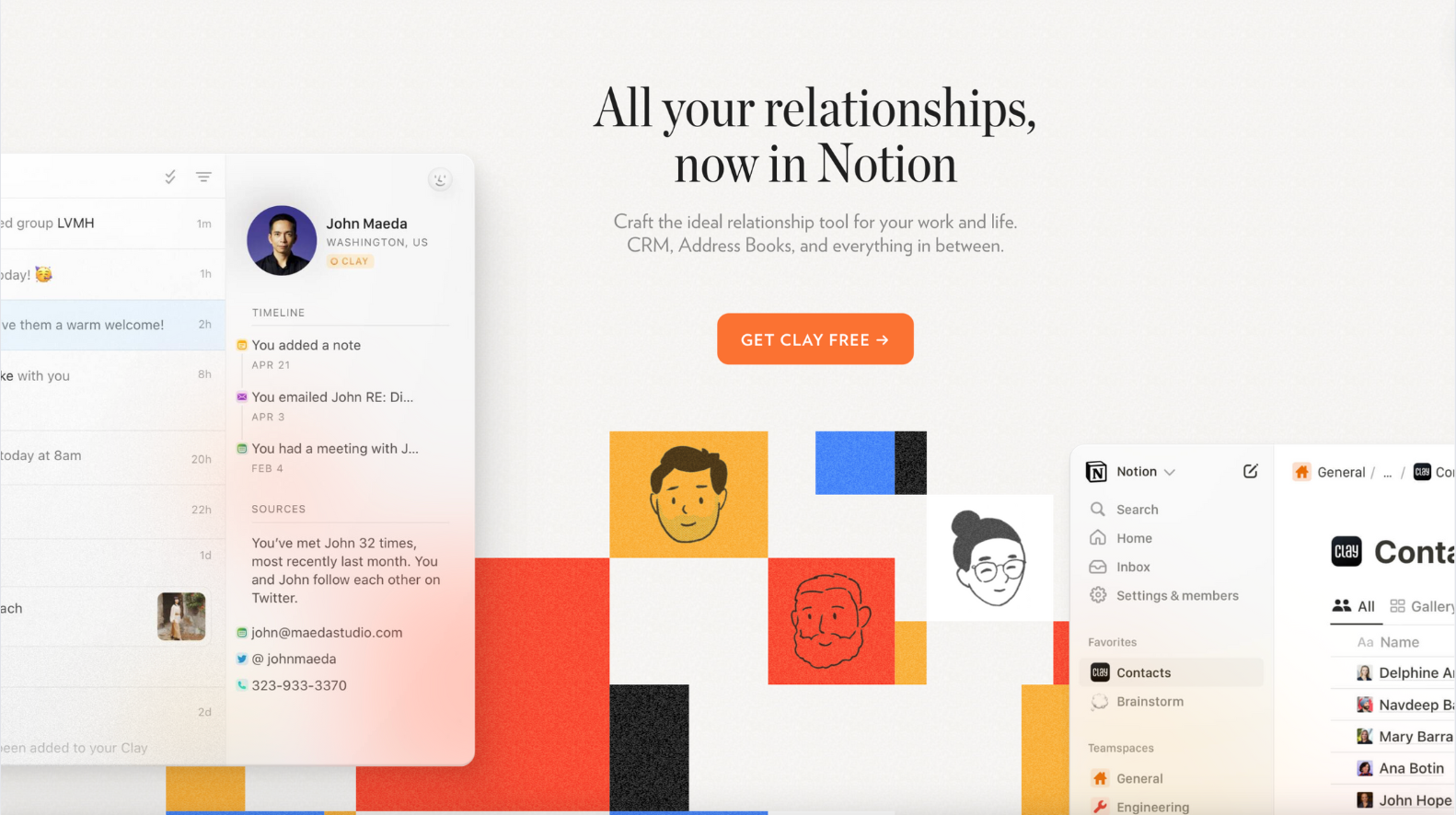
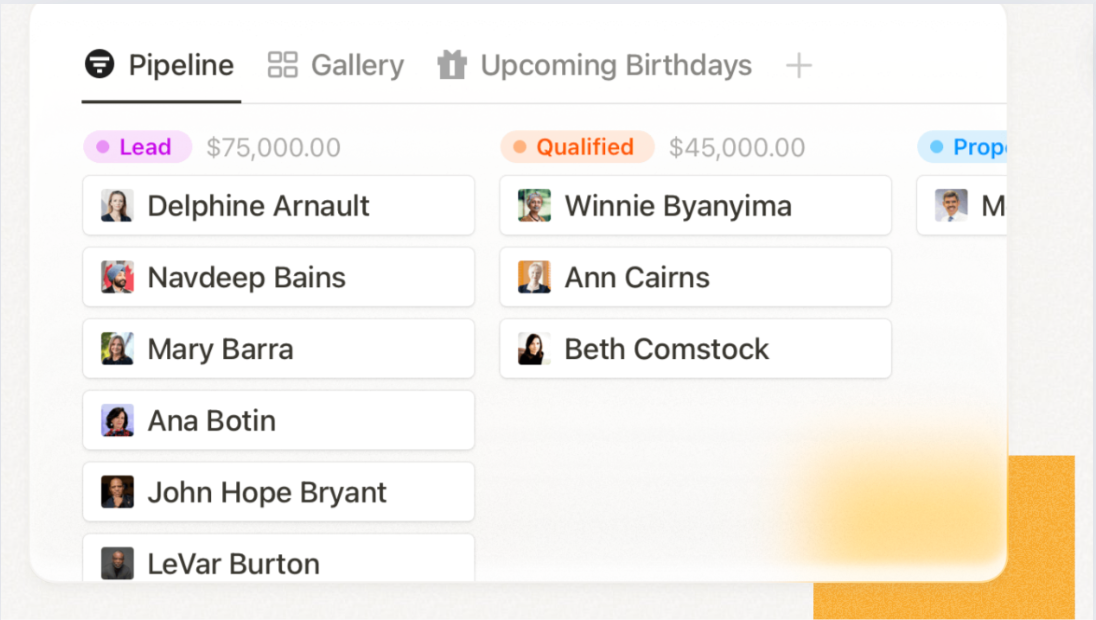
Every contact Clay imports into Notion are updated in real time. You can also easily reference contacts on other Notion pages and use Notion AI to inquire about your network.
There are many things you can do with Clay’s Notion integration, such as:
- Track birthdays & important dates
- Maintain a contacts list or address book
- Develop a recruiting CRM
- Manage a sales pipeline
Review
Clay Review (2025): Is this the right tool for me?
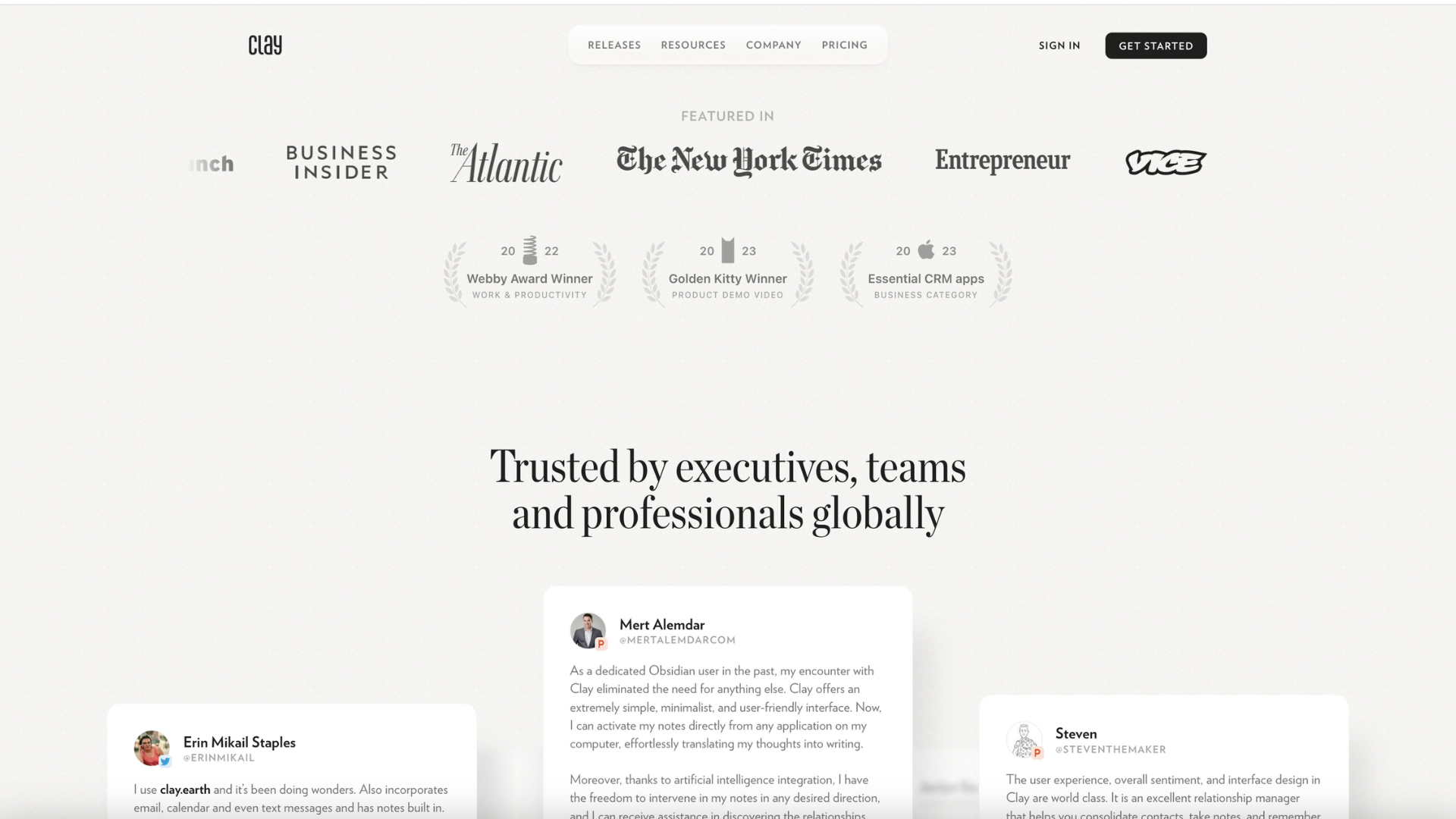
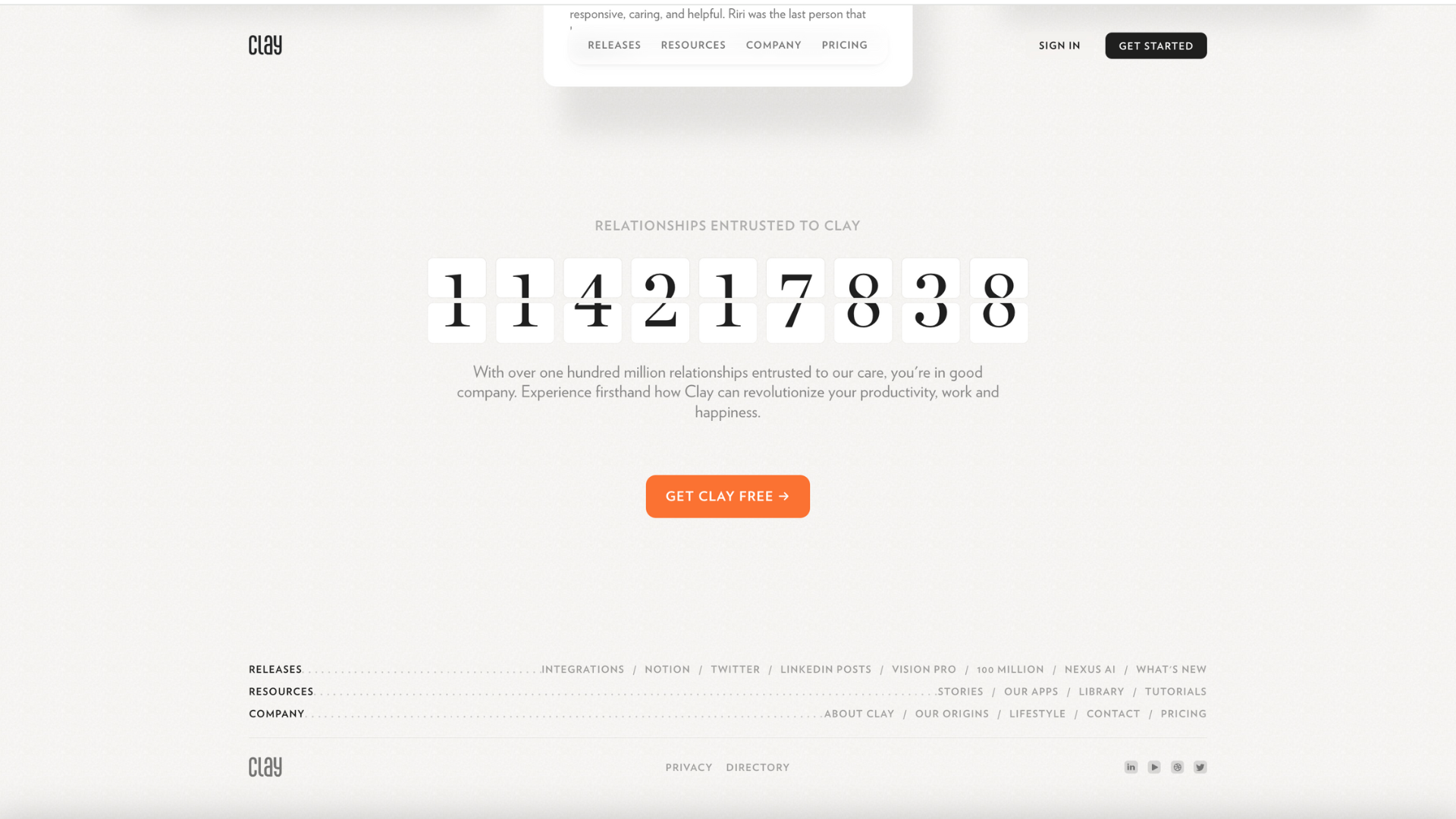
Clay works out the best for users who are looking for an all-in-one CRM tool
Clay integrates with various platforms, a personal assistant to manage contacts and interactions, automated reminders to reconnect with important contacts and seamless integration with Notion for enhanced contact management.
On the other hand, Clay might not be for you if you are looking for a business-focused CRM
While Clay offers several unique features and functionalities, it may not align with the specific needs of businesses that require extensive CRM capabilities. If your primary goal is to find a CRM solution that emphasizes business growth, client management, and sales processes, you might want to explore other options that are more tailored to these requirements.
This page includes affiliate links, if you click them we may earn a small commission!
Guides & Tutorials
Free Resources
-
Our Step-By-Step Guides
-
Clay’s Official Guide
Video Tutorials