Your Knowledge in One Place: Organize like a Pro in Notion
Share

Keeping track of your digital resources is extremely important to build upon your knowledge base. Whether it's an intriguing article, a useful tutorial, or a valuable piece of information, an organized system to store and remember these digital resources can greatly expand your knowledge base.
However, managing a vast amount of digital information is not an easy task. It can be challenging to keep track of that interesting article you read or some snippet of information you want to hold on to.
In this article, we will walk you through the key principles to capture and organize knowledge, why Notion can be a perfect tool for this, and how Notion AI can leverage learning and building knowledge.
Key principles for knowledge management
1. Capture resources
Capturing resources is the most crucial first step in building a comprehensive knowledge base. As you identify and capture valuable information from various sources, relevant and useful data is not overlooked or forgotten. This allows easy access and cross-reference in the future, serving as an amazing foundation for learning.
2. Scan resources
It's important to select high-quality resources that are accurate, relevant, and aligned with your learning goals. Make sure the information stored is beneficial to your knowledge growth.
3. Organize your resources
An efficient resource hub might be exactly what you need at this stage! This is where you can store and categorize all your resources in one place. You can categorize resources by topic, type, or other system that works for you. With an organized system, it will be easy for you to find and revisit resources anytime and anywhere from your devices!
We recommend you check the best tips about organizing your resources in our previous article here.
4. Actively engage with your resources
The process of actively engaging with the resources such as reviewing resources, taking notes, and summarizing the information, helps to turn the information into knowledge. Active engagement helps you process the information and integrate it with your existing knowledge.
5. Review and revise your resources
Finally, don't forget to review and revise. Knowledge is not static, and it's important to revisit resources regularly to reinforce the information and keep your knowledge up-to-date. Similarly, outdated or irrelevant information should be removed or archived.
Why Notion can serve as your knowledge base?
Notion is a highly versatile tool with a robust set of features, making it an ideal platform for creating and managing a knowledge base. With Notion, you can easily build a system that can quickly capture resources and supports in converting resources in valuable knowledge.
1. Building a centralized resource hub in Notion is easy!
Notion allows for the creation of a unified resource hub. This hub can store, categorize, and provide easy access to all digital resources. Adding new resources, tagging them with relevant keywords, and categorizing them can be done with ease.
We recommend you to check our FREE workshop: How to Build a Resource Hub in Notion. In this workshop, we'll show you how to use Notion as a hub for storing and organizing your digital information!
2. Quick Capture with Notion Web Clipper
Notion Web Clipper is incredibly useful for capturing and storing information directly from the web into your Notion workspace. With a click of a button, you can save useful articles, interesting blog posts, or any other digital resources that you come across while browsing. This tool is particularly useful for research and knowledge management as it allows for quick capture and easy collection of resources.
If you are on your laptops or PCs, install the Notion Web Clipper extension on your Chrome / Safari / Firefox browsers and choose your resource hub database to save the link. As you click 'Save Page', the page will be added to your selected Notion page as a new block containing the link, page title, and the web content!

Source: Notion, 2024
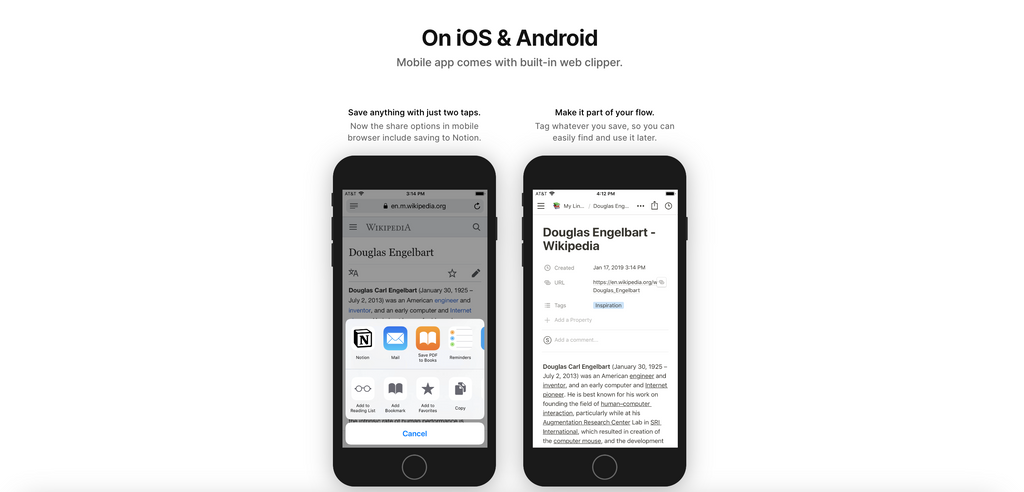
Source: Notion, 2024
3. Easy to engage with your resources
With Notion, engaging with your resources is made simple. You can add comments, write notes, highlight, and annotate directly on the resources. Unlike cloud-based storage solutions, you can simultaneously view the files, your inputs, and other metadata information. This enables active reading and regular review, which helps draw connections between different pieces of information.
Furthermore, Notion's ability to link between pages allows you to create a network of related information, aiding in comprehension and recall. The easy search function allows you to quickly locate and review relevant resources for a topic, making engagement with your stored information seamless and efficient.
How can Notion AI leverage learning and building knowledge?
A resource hub, powered with Notion AI, for instance, can automatically generate a summary of a resource, saving users the time and effort of reading through the entire content. It can also generate review questions that help users quickly understand the key points of a resource and test their comprehension.
These AI features not only streamline the process of organizing resources but also enhance the user's understanding and retention of the information. In essence, AI can enable users to extract maximum value from their digital resources, taking knowledge organization and management to a new level.
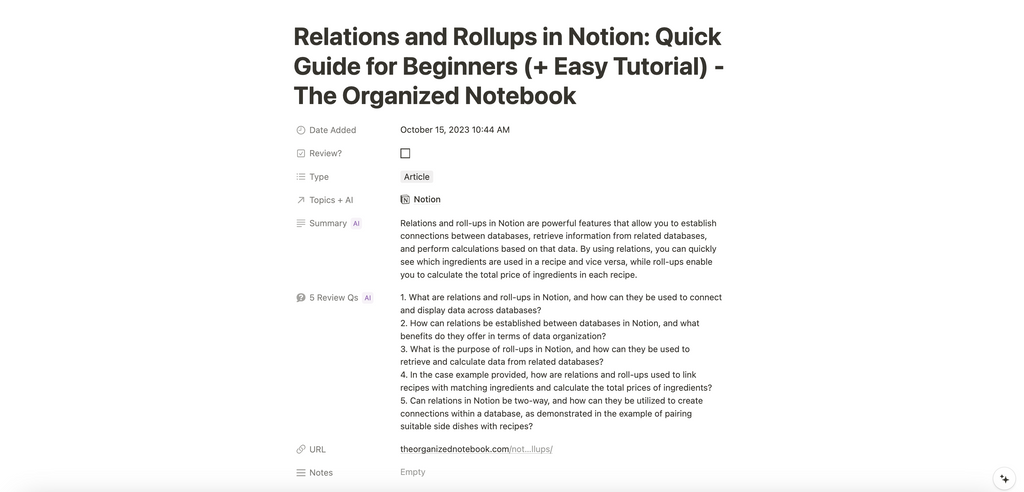
Source: The Organized Notebook, 2024
Ready to turn abundant digital resources into knowledge?
Download our amazing Resource Hub Template and start transforming your knowledge management journey. Don’t forget to check out our template tour where we'll show you a Notion template tour of how our Resource Hub template powered with AI features can help you capture and organize knowledge!