Ultimate Freelancer Dashboard & Client Portal Notion Template
Ultimate Freelancer Dashboard & Client Portal Notion Template
Looking for an ultimate workspace to manage your clients and organize your freelance business?
If so, this template could be the perfect fit for you! Our Ultimate Freelance Dashboard provides an all-in-one solution for your freelancing business. It helps manage all aspects of your clients, track project schedules, create tasks, take notes, and store resources. Within the Client Portal, you can keep all the information related to the client, including the project details, onboarding process, client payments, contracts, and more.
Couldn't load pickup availability
What is included?
- Homepage: A user-friendly interface with easy access to projects, tasks & schedule
- Clients & Contacts Book: Track clients by status and keep all contacts
- Business & Finances: Plan your business strategies, track basic finances, invoices & store important documents related to your companies
- Marketing: Plan your content & achieve your marketing goals.
- Projects: Keep track your projects with connected clients, built-in tasks and notes
- Notes, Tasks & Resources
-
Client Portal
- Main Dashboard: Present an overview the project flows and current tasks.
- Project Overview: Inform the project scope to ensure a smooth start for your clients.
- Schedule: Keep track of project milestones and important meetings.
- Tasks: Centralize tasks and monitor their completion progress
- Message Board: A central hub for all communications between you and your clients.
- Payments: Manage invoices and track client payments.
- Contract: Store and manage all contractual documents.
- Resources: Keep all project-related resources in one place.
- Questionnaire: Collect essential information from clients
- FAQ: A section dedicated to answering client queries.
Template Tour
We prepared a detailed template tour below and we highly recommend following our tour before purchasing & using this template.
Disclaimer
- This template is provided as-is, hence, the effectiveness of this template depends on how you design and utilize it.
- The basics finance section in this template aims to help you keep track of the money flow at a glance. It will not be able to replace a professional finance tracker or accounting software.
Share
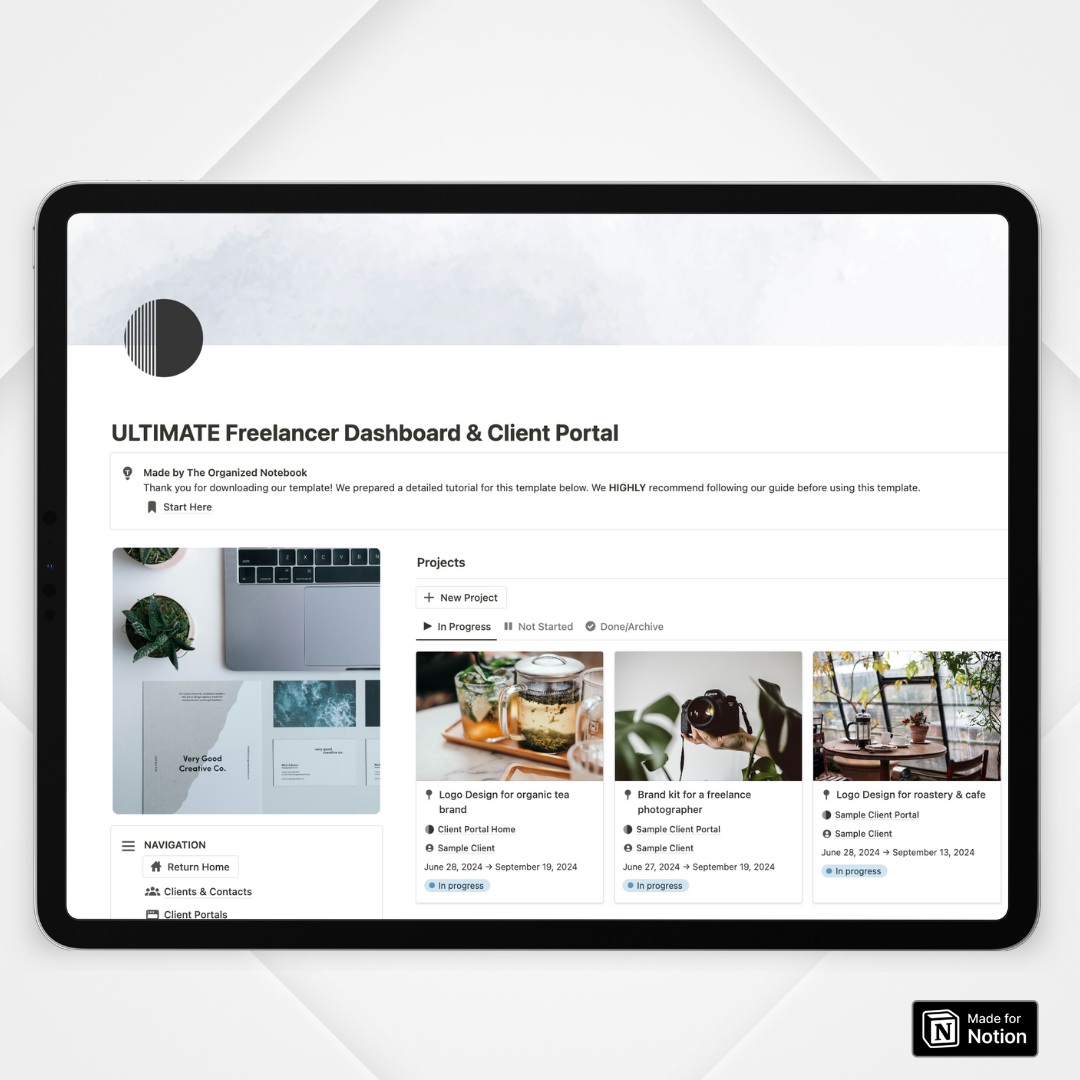
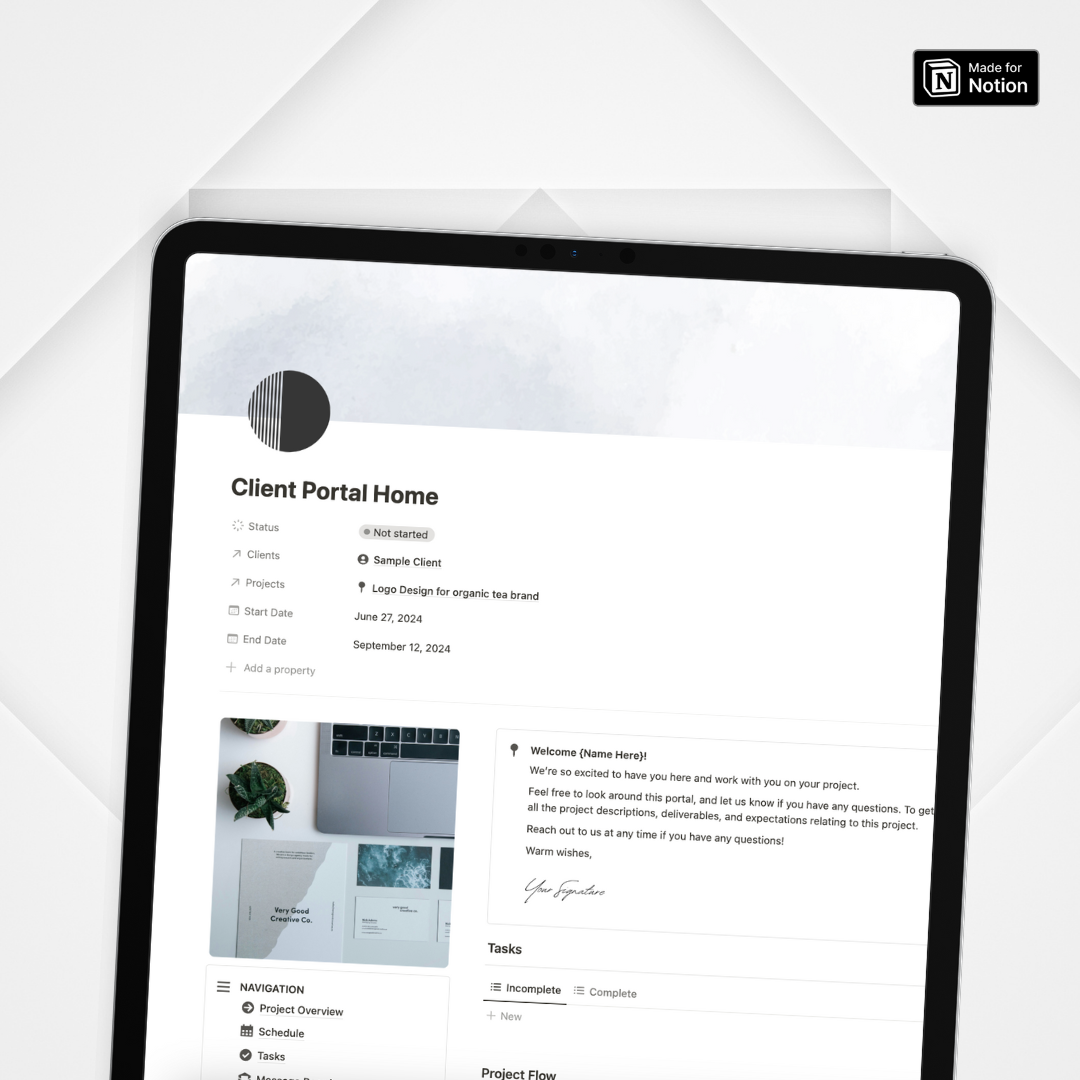
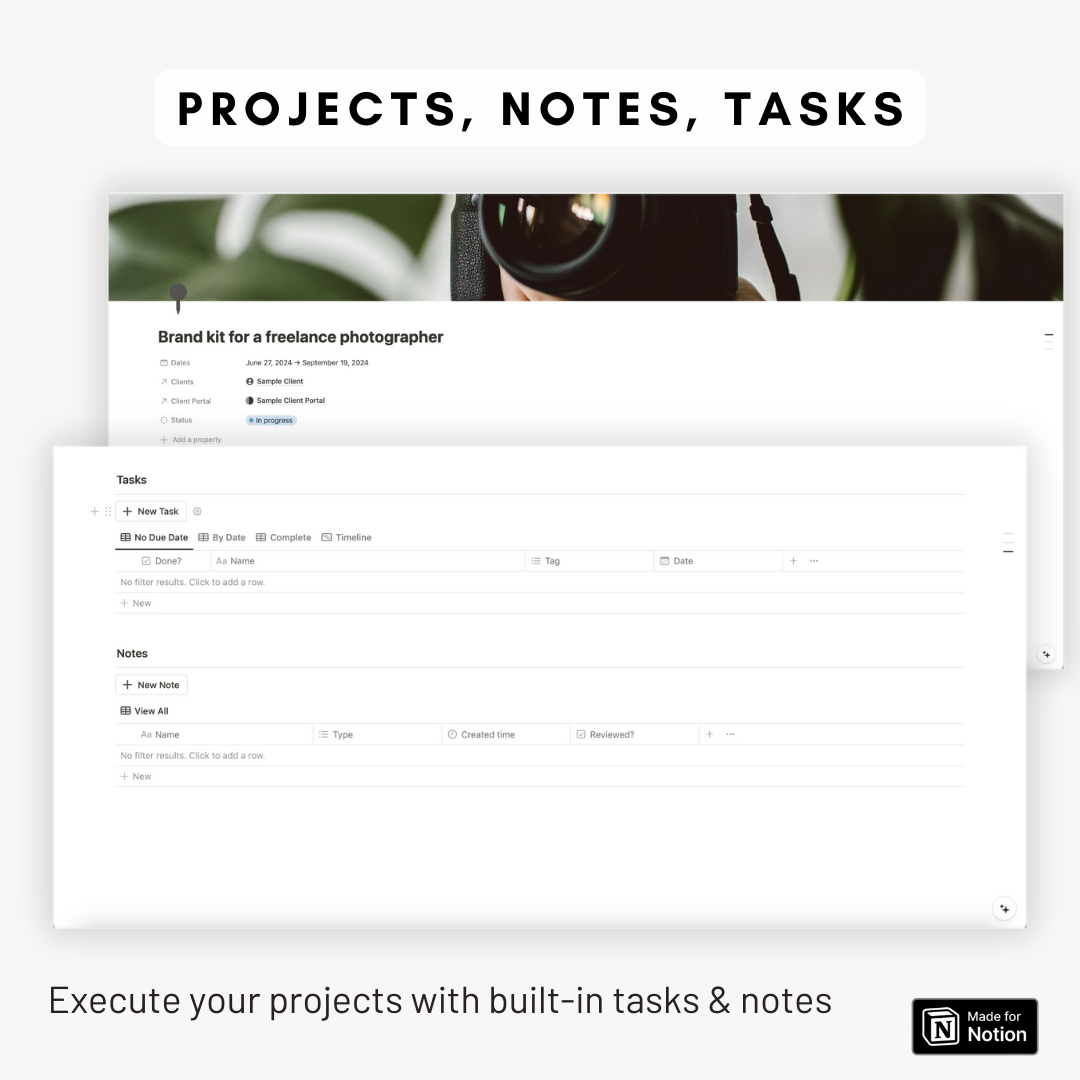
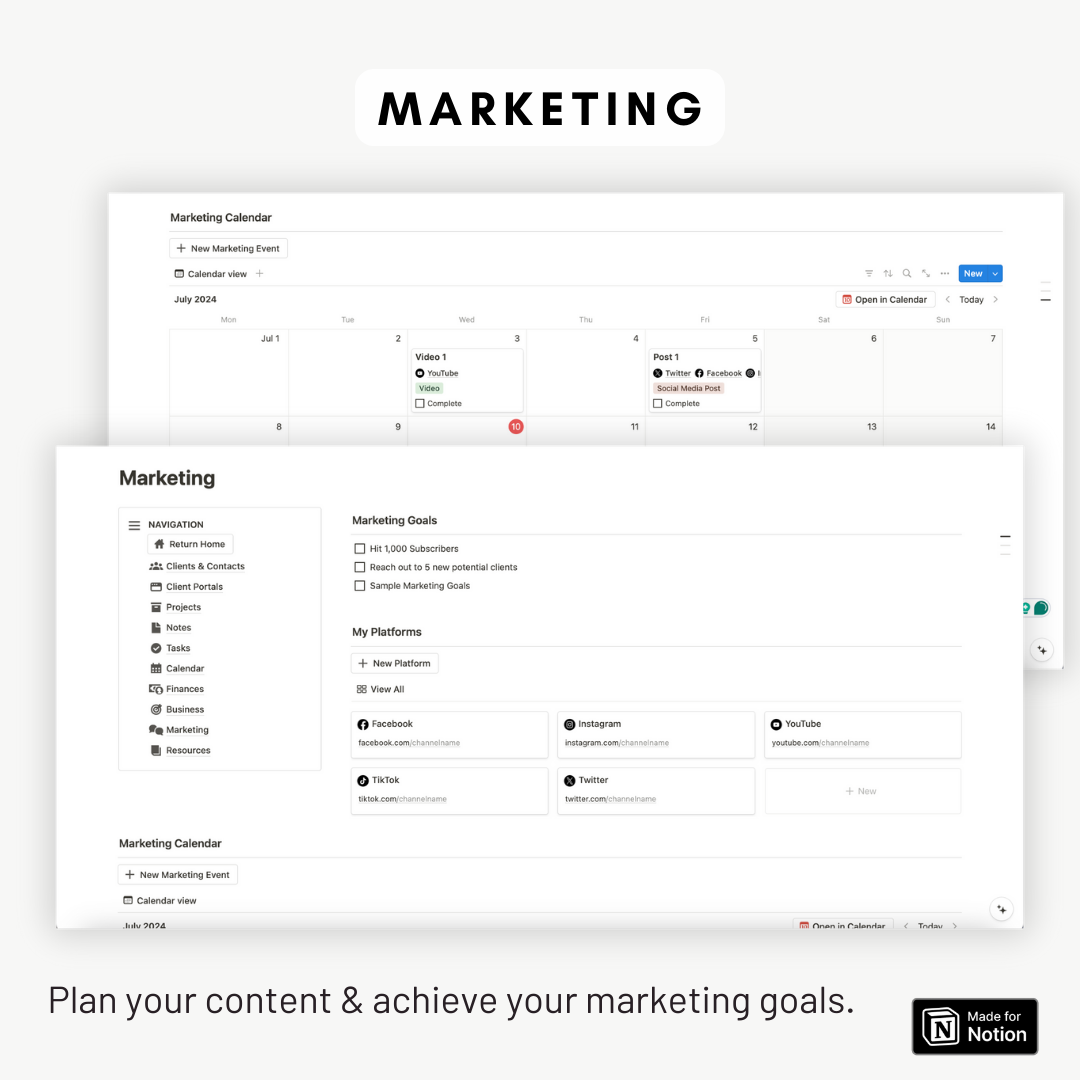
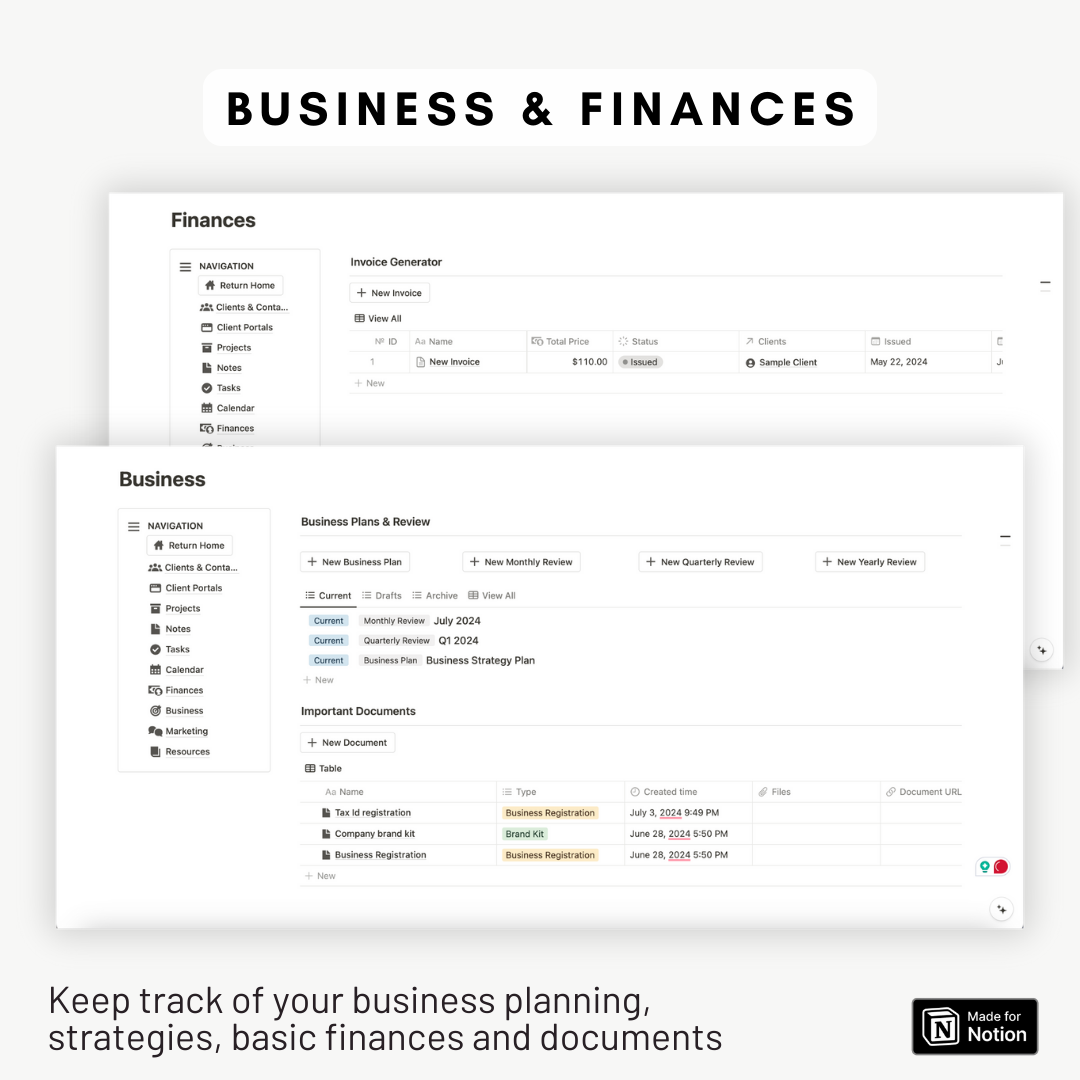
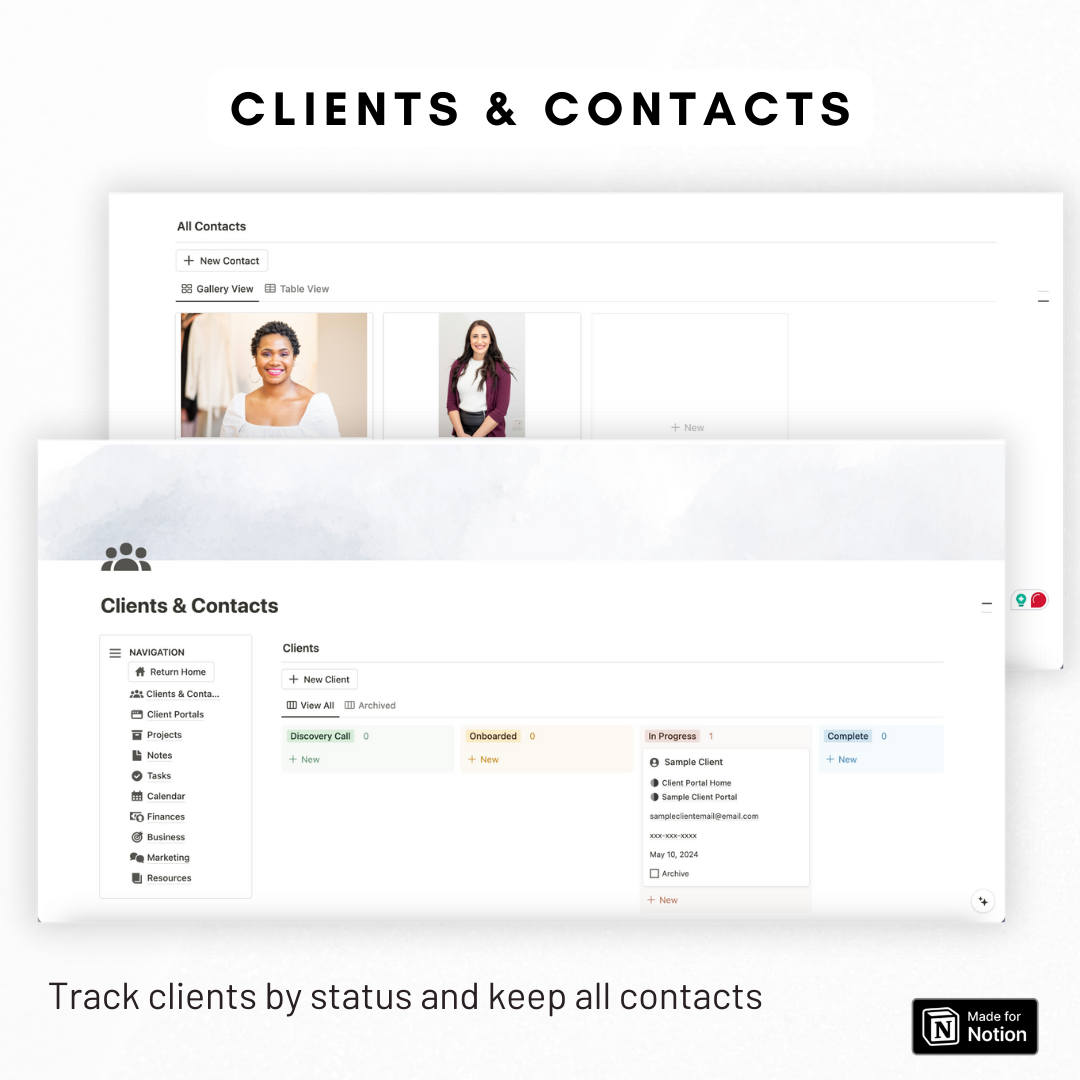

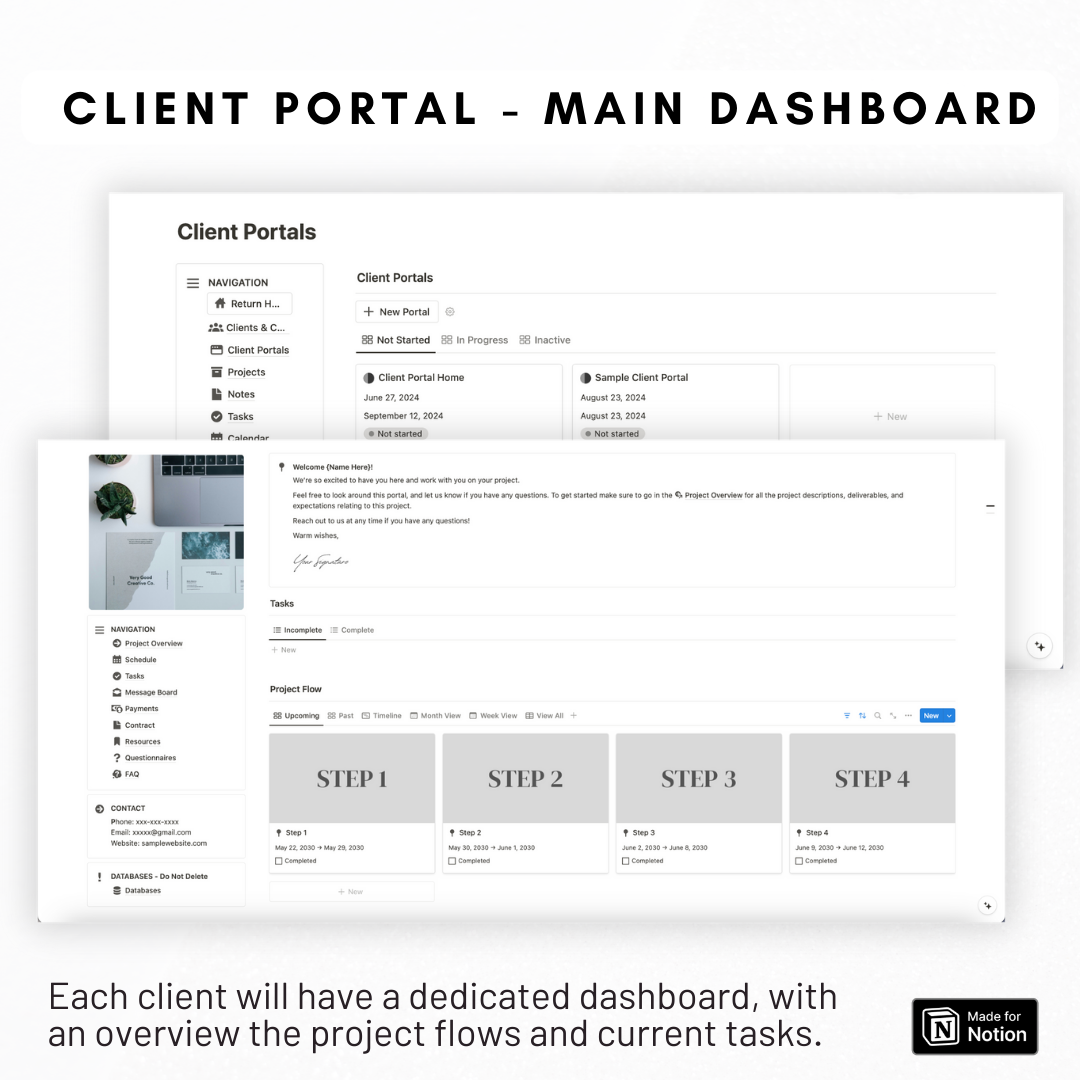
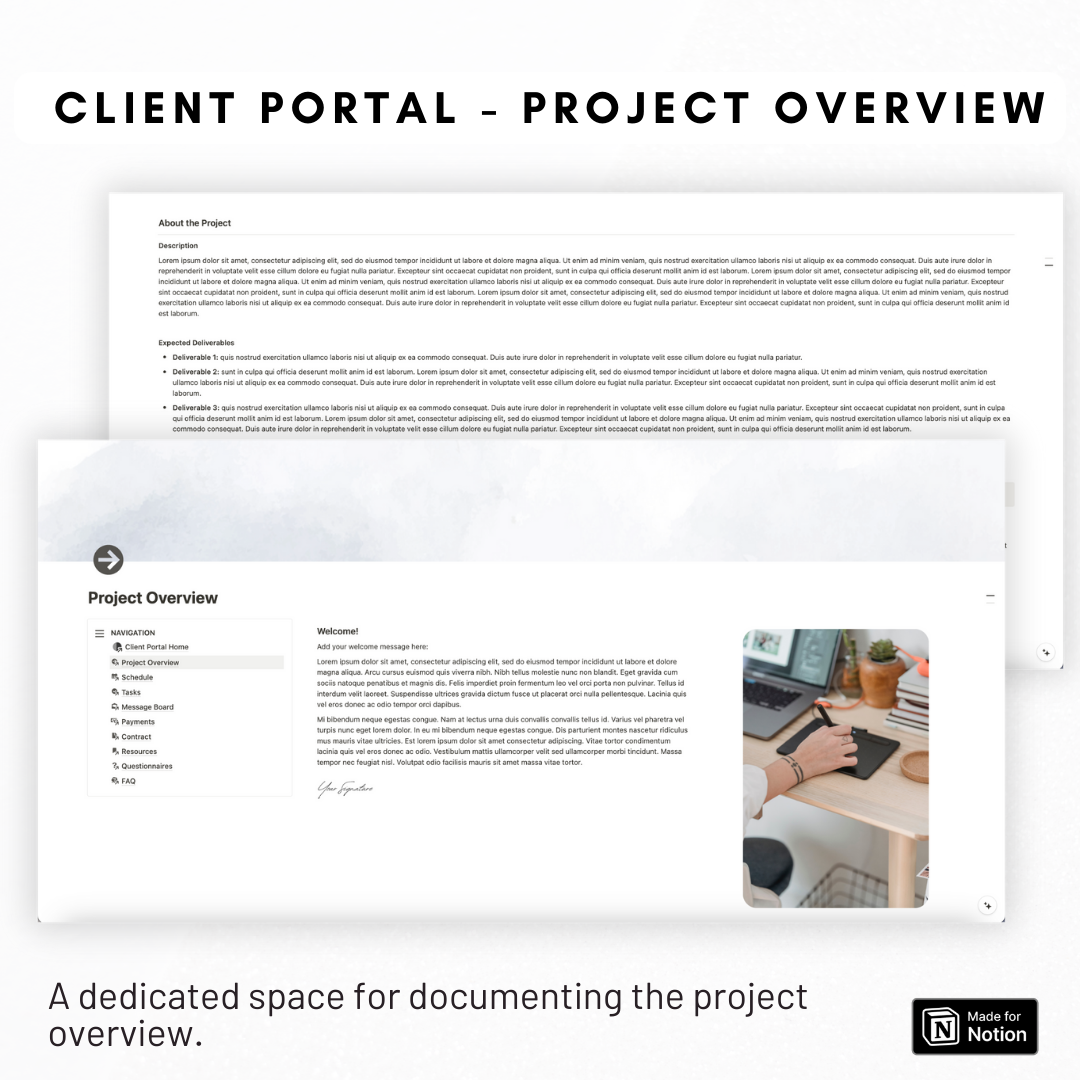
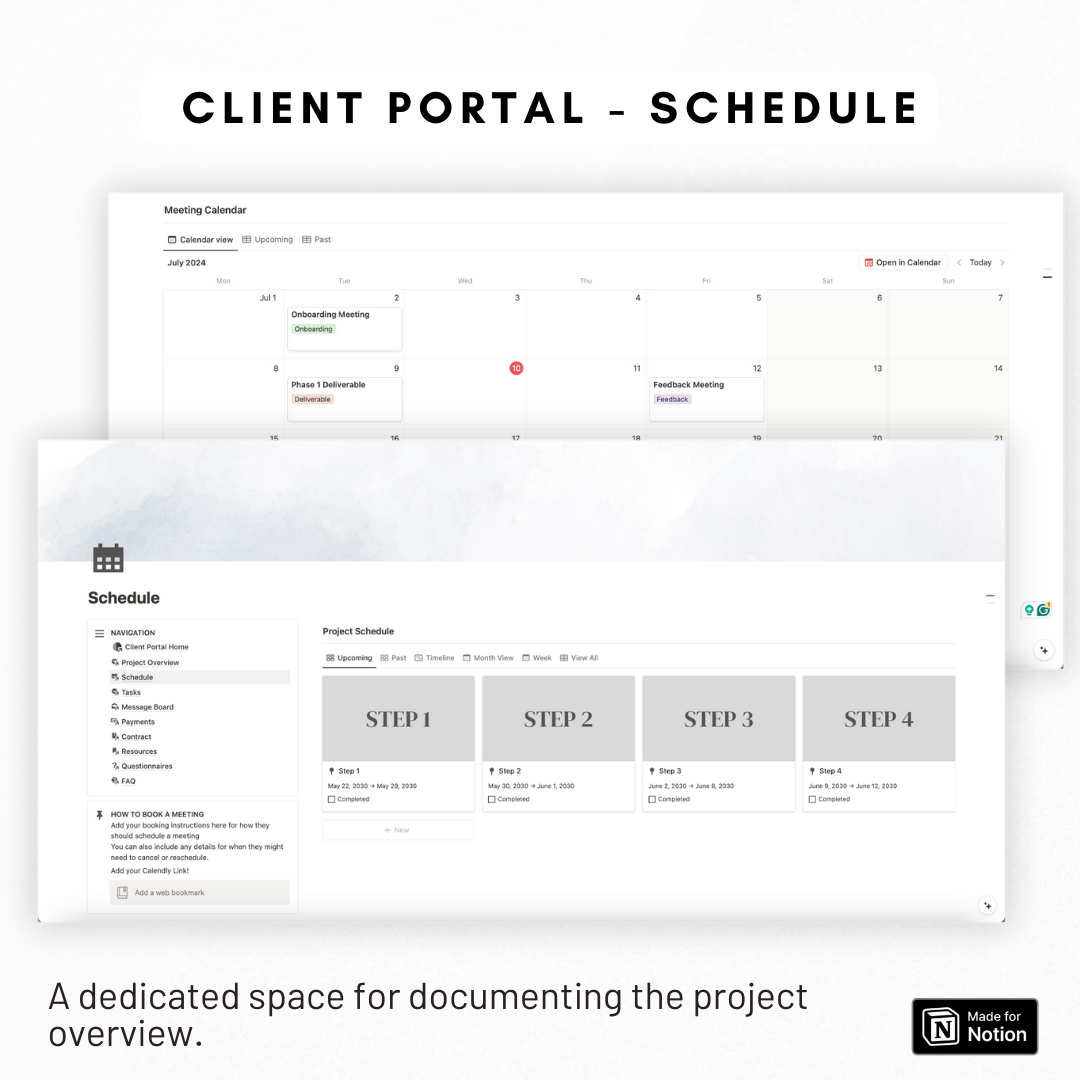
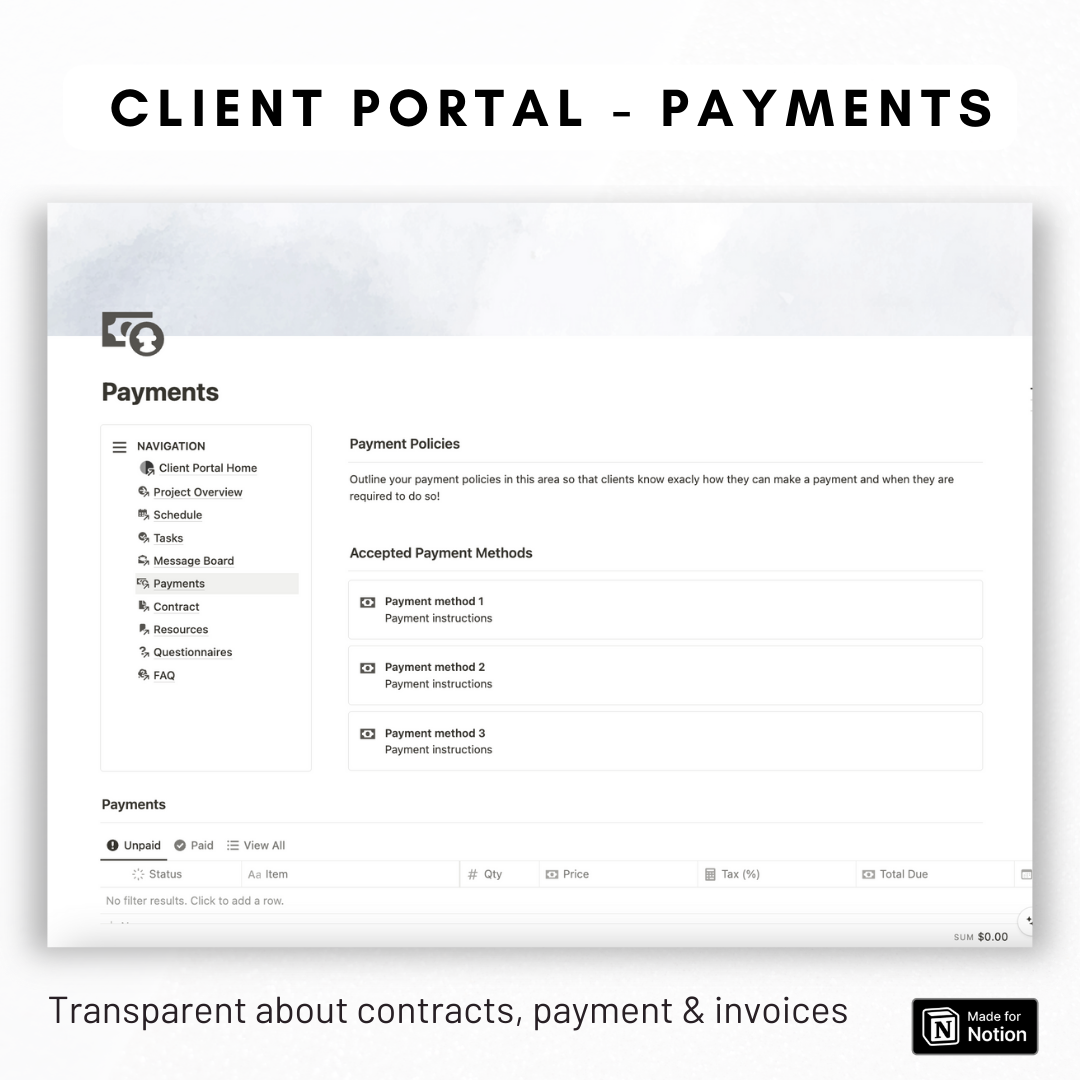
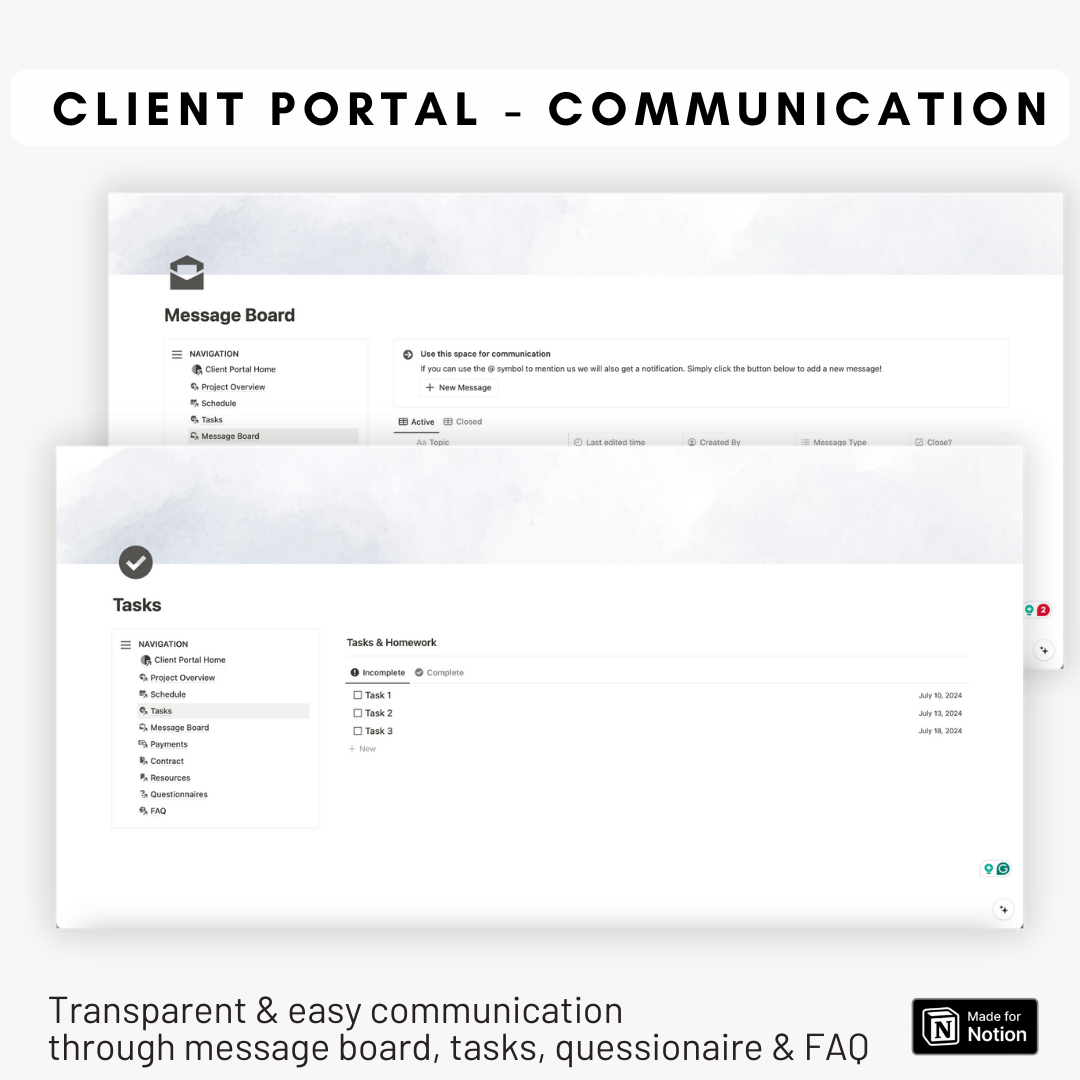
I've been looking for freelancer + client porta notion templates and this is the only thing that really fits to my need
Dear Welrin,
Thank you so much for your wonderful review! It measn a lot as I strive to make the best Notion templates & tutorials. If you need any assistance as you get started with this template feel free to reach out!
Best,
Sara - The Organized Notebook
FAQ
What is a Notion Template?
A Notion Template is a pre-designed layout in the productivity app Notion. It's customizable and can feature databases, kanban boards, and calendars to jumpstart your project or task.
Can I use Notion with a free account plan?
Yes, Notion offers a free basic plan that includes unlimited pages and blocks, share with up to 5 guests, and syncs across devices.
Missing the link to download?
If you have any trouble finding the link to the template after purchasing, please check our detailed FAQ here including a video guide.
What is your refund policy?
Since our templates are digital products, all sales are final. No refunds will be given once the templates have been downloaded. But if you have any problems with the products, please don’t hesitate to contact us at organizednotebook.info@gmail.com if you need any help. We also offer FREE 15-min Coaching Session to assist you further!
What to do if I’m new to Notion?
Follow our Youtube channel for the best tips and tricks to get started with Notion!











