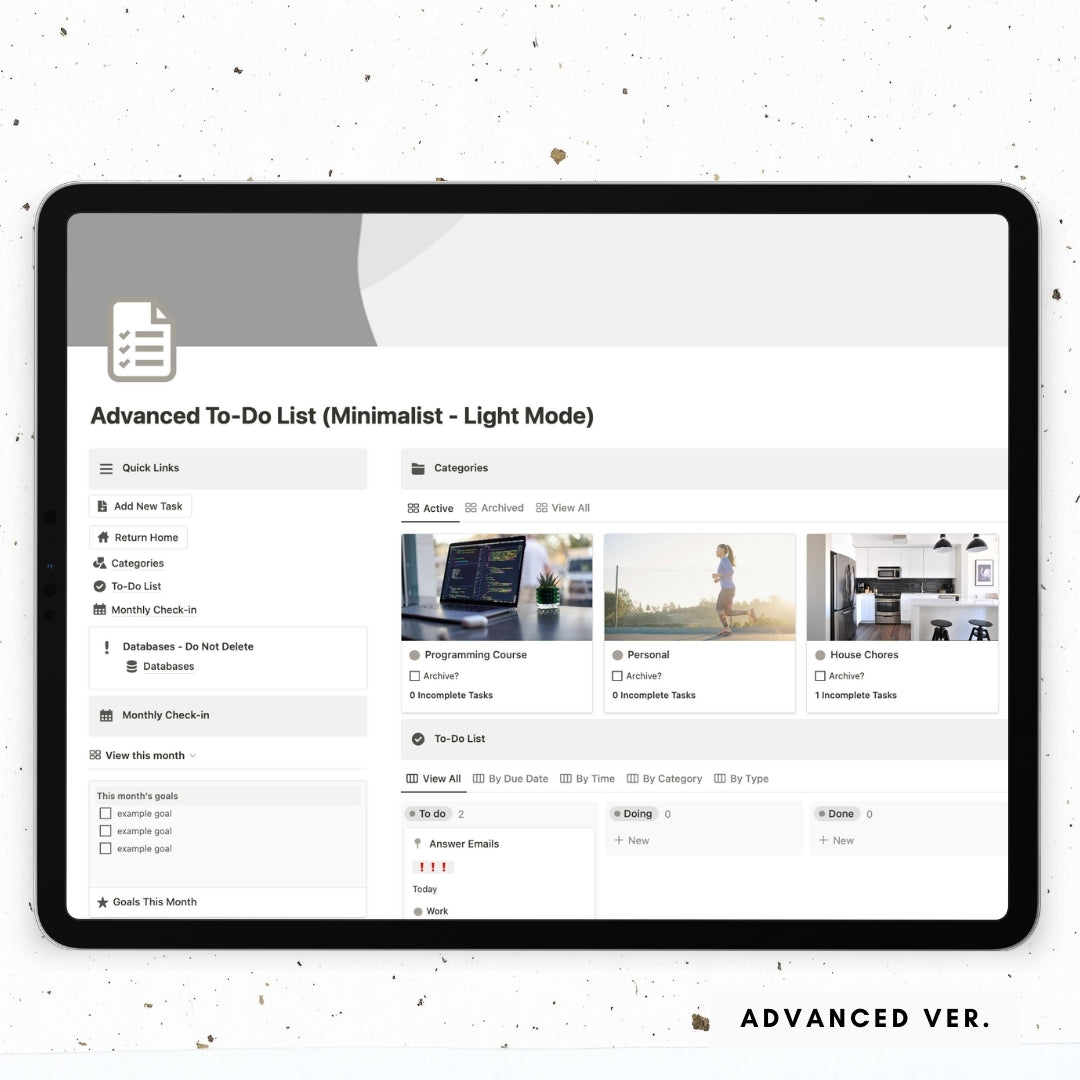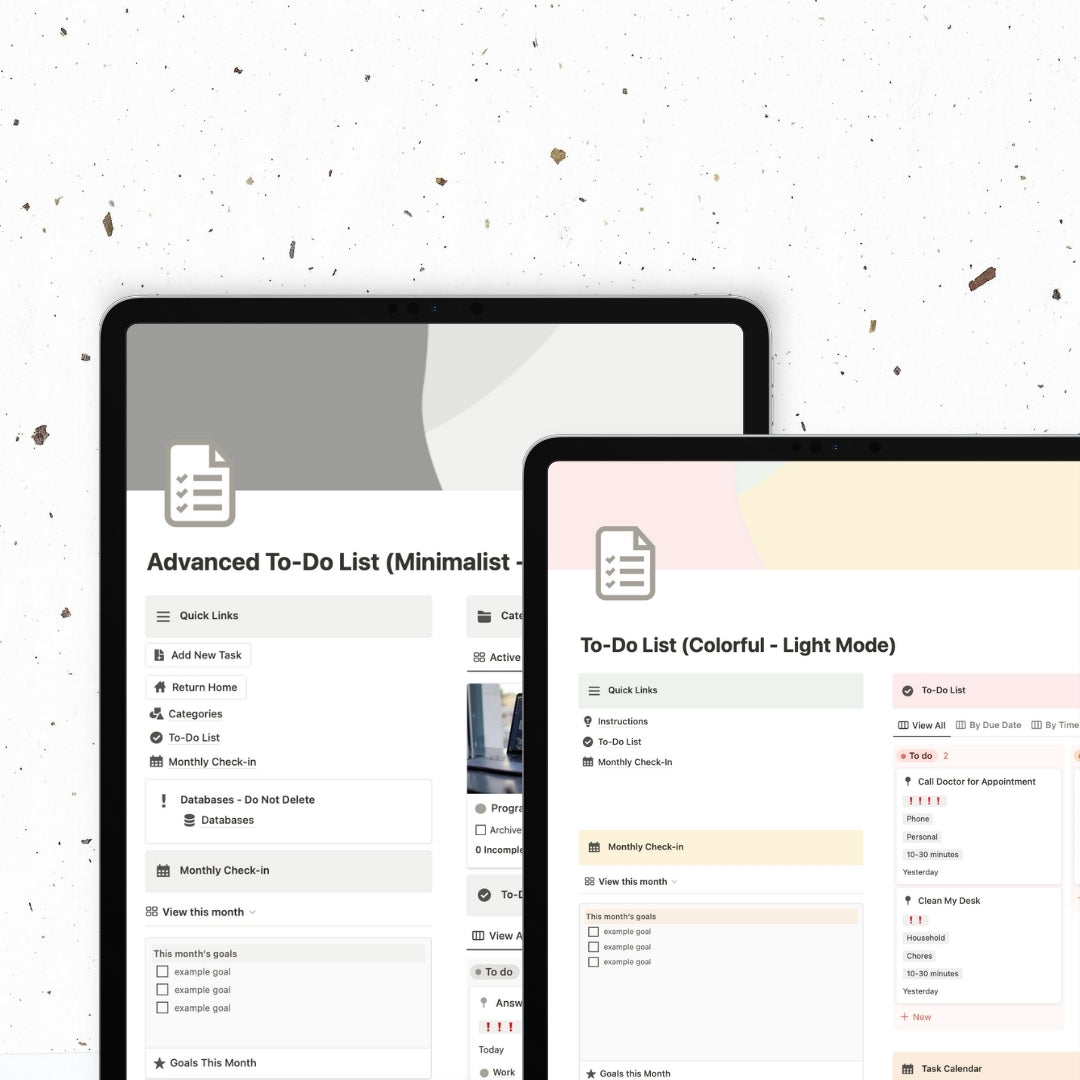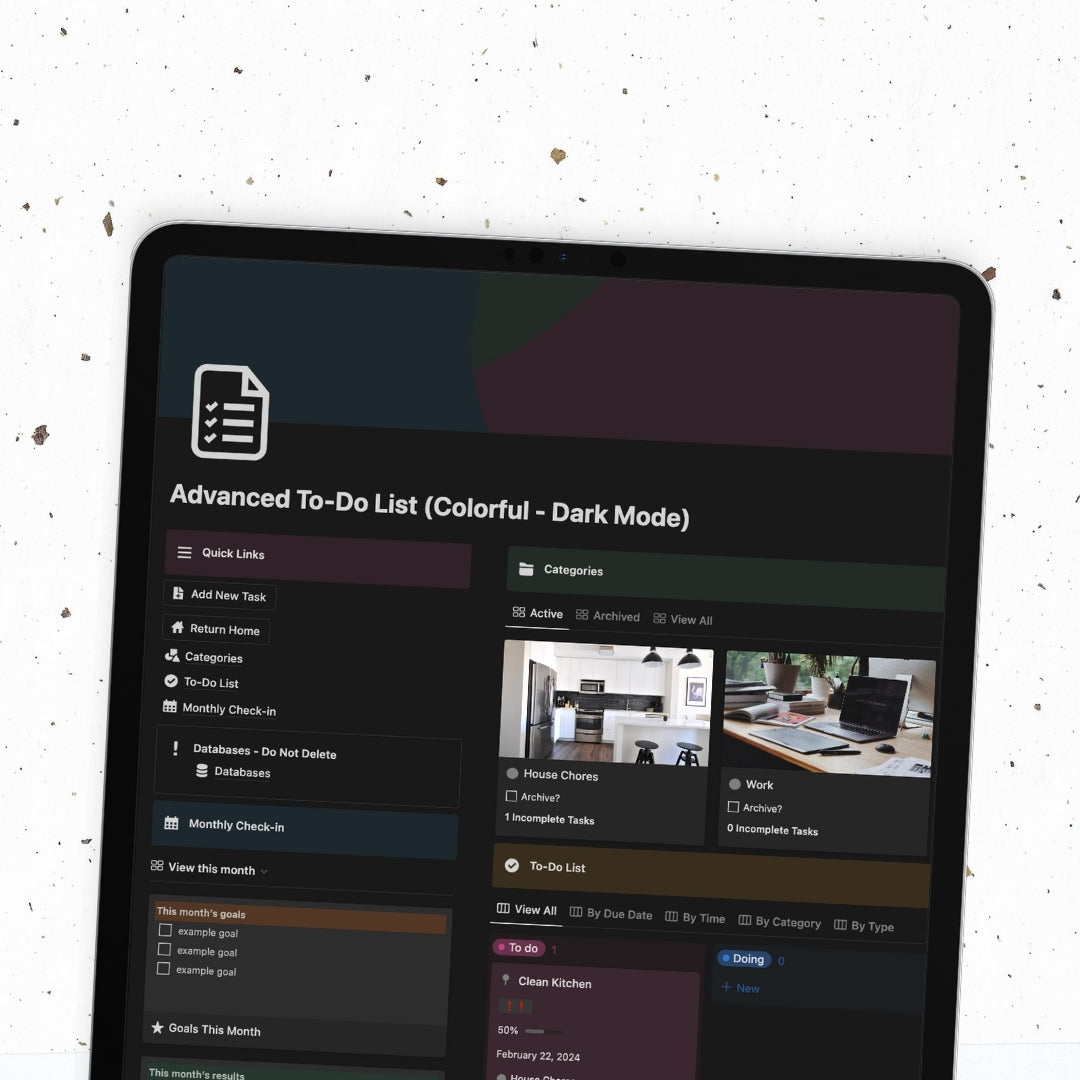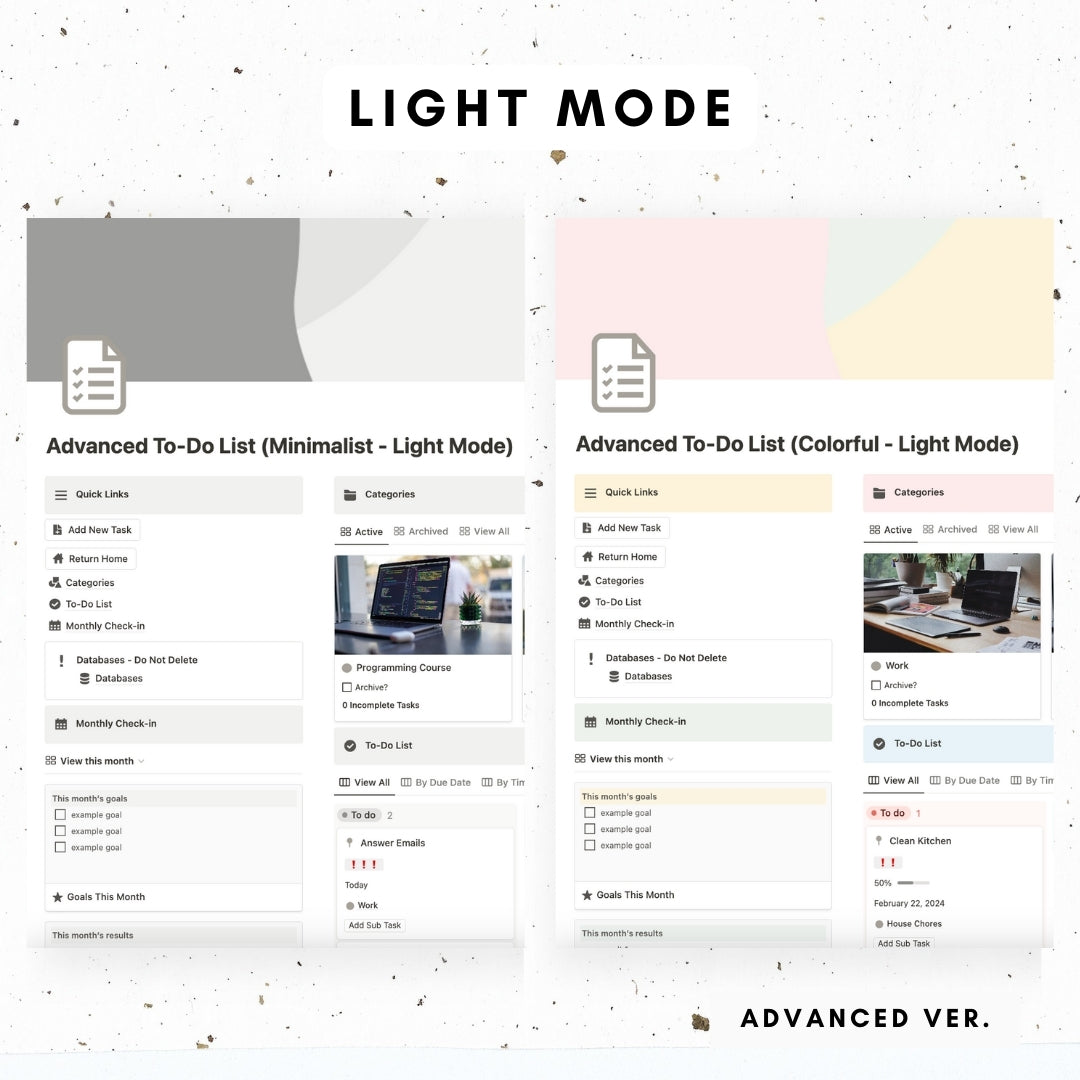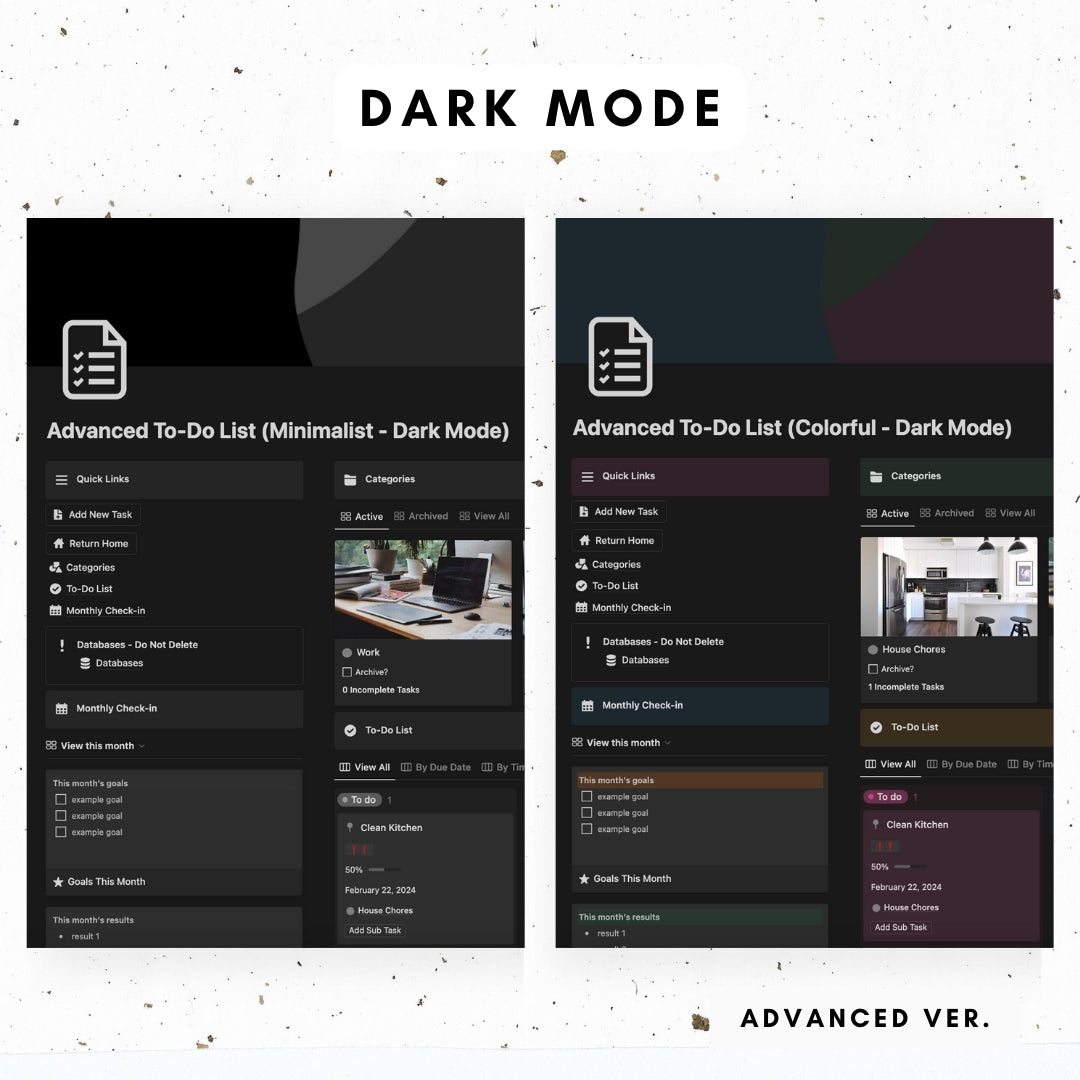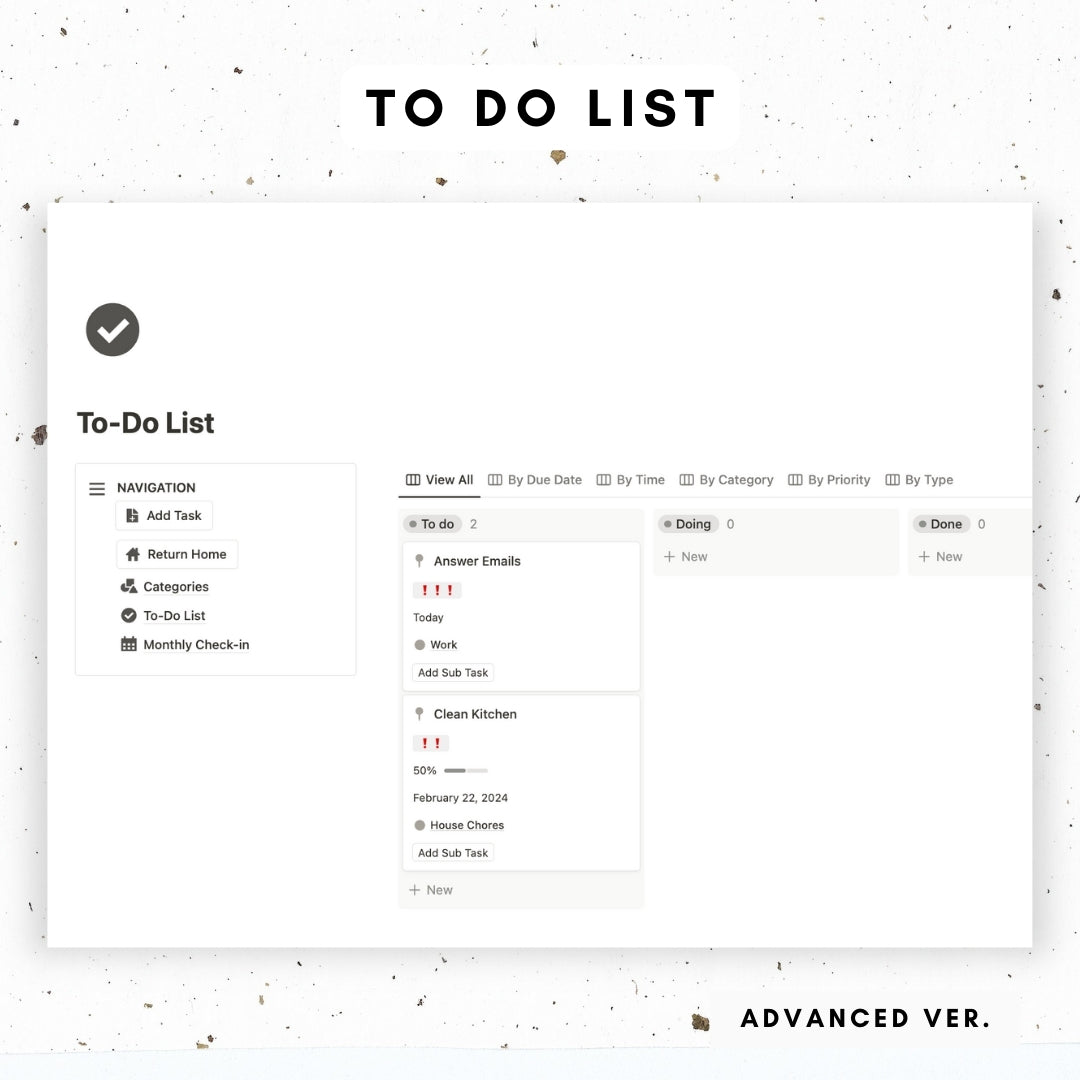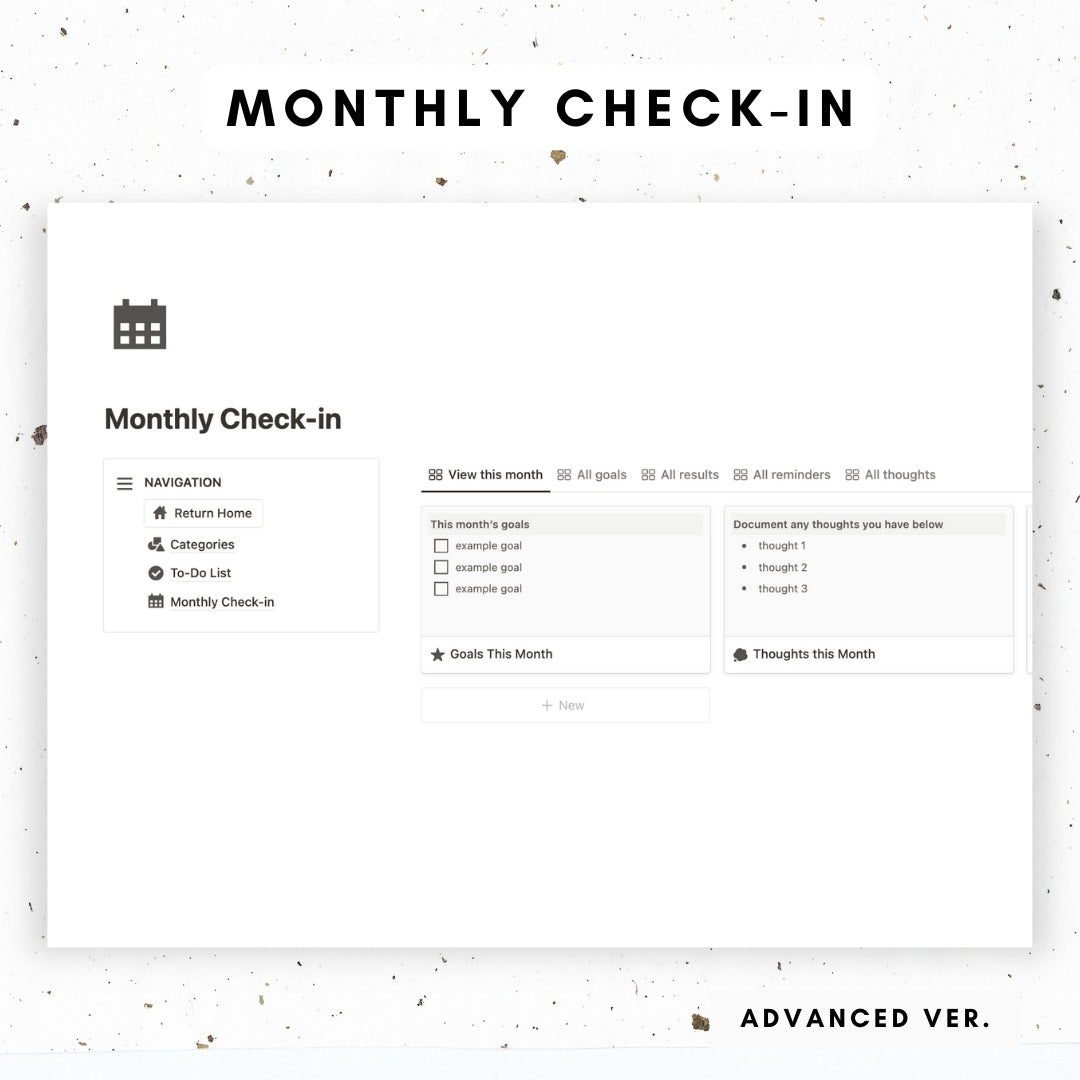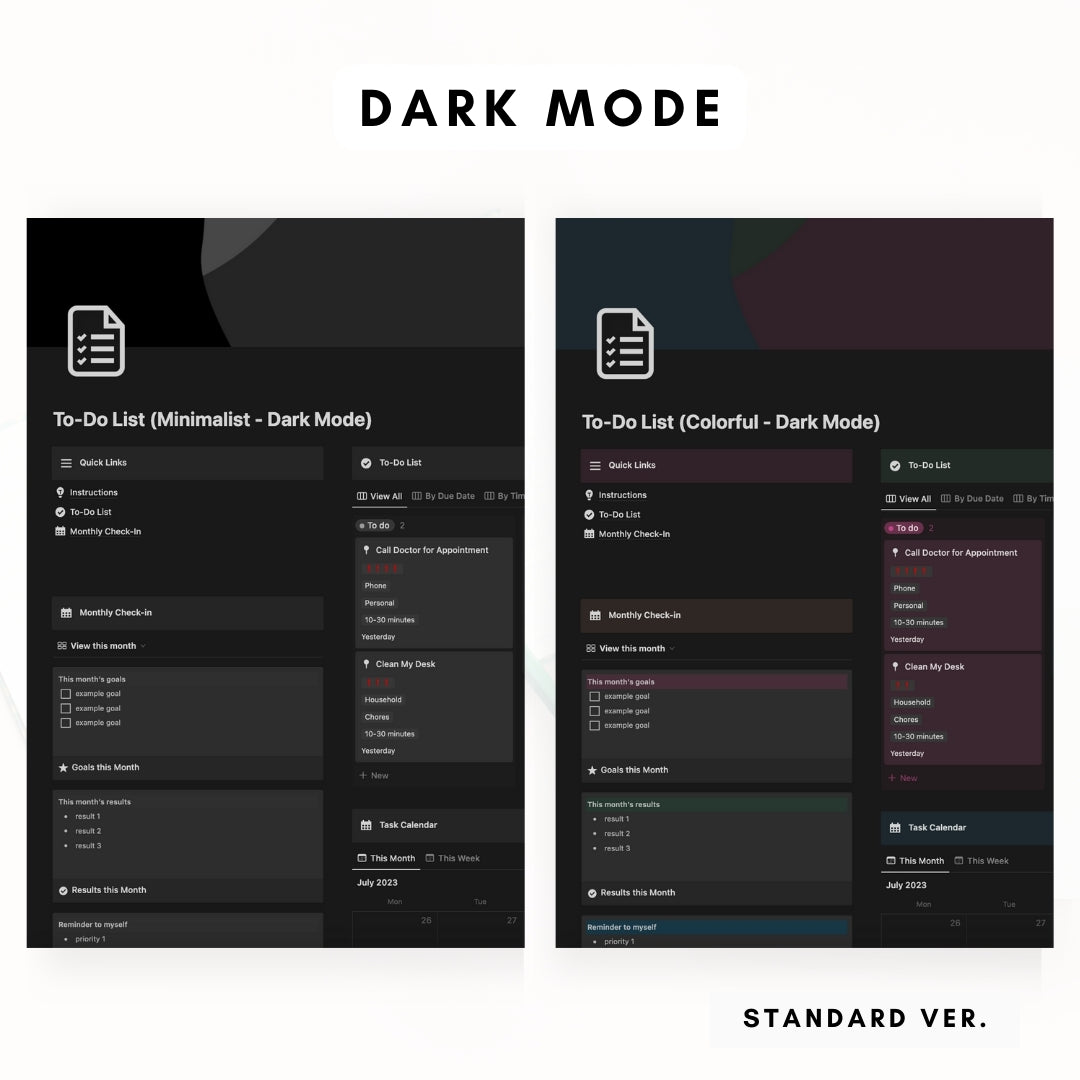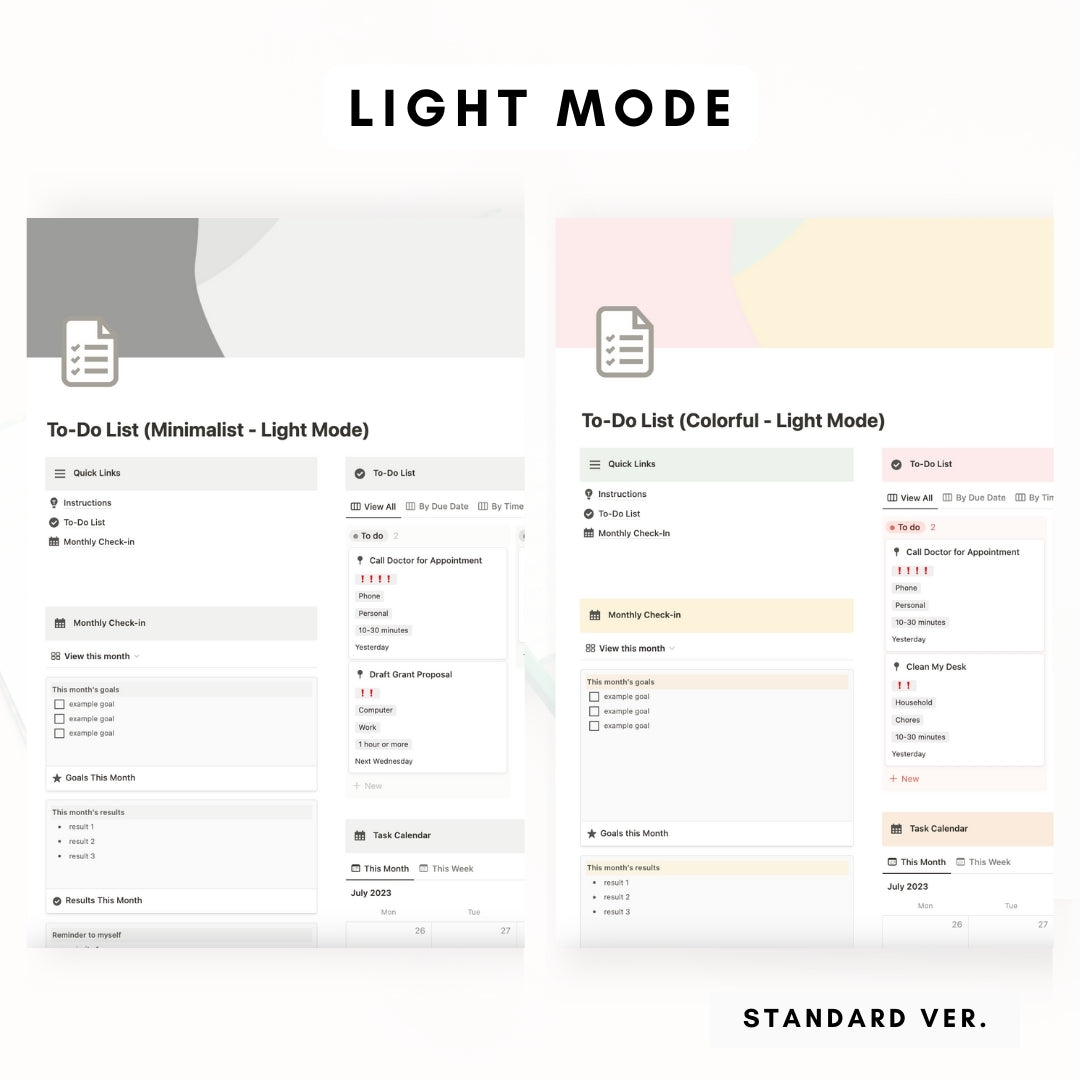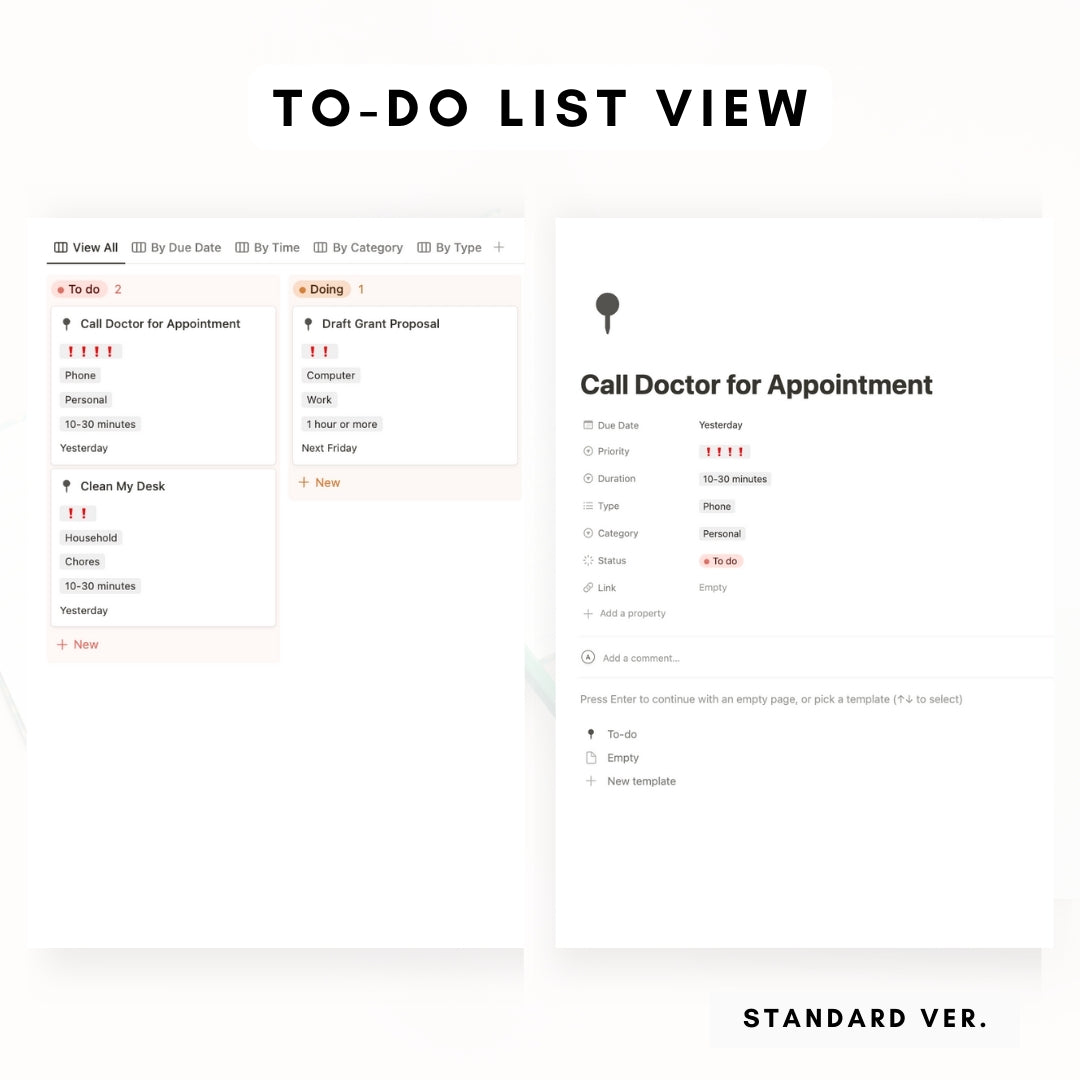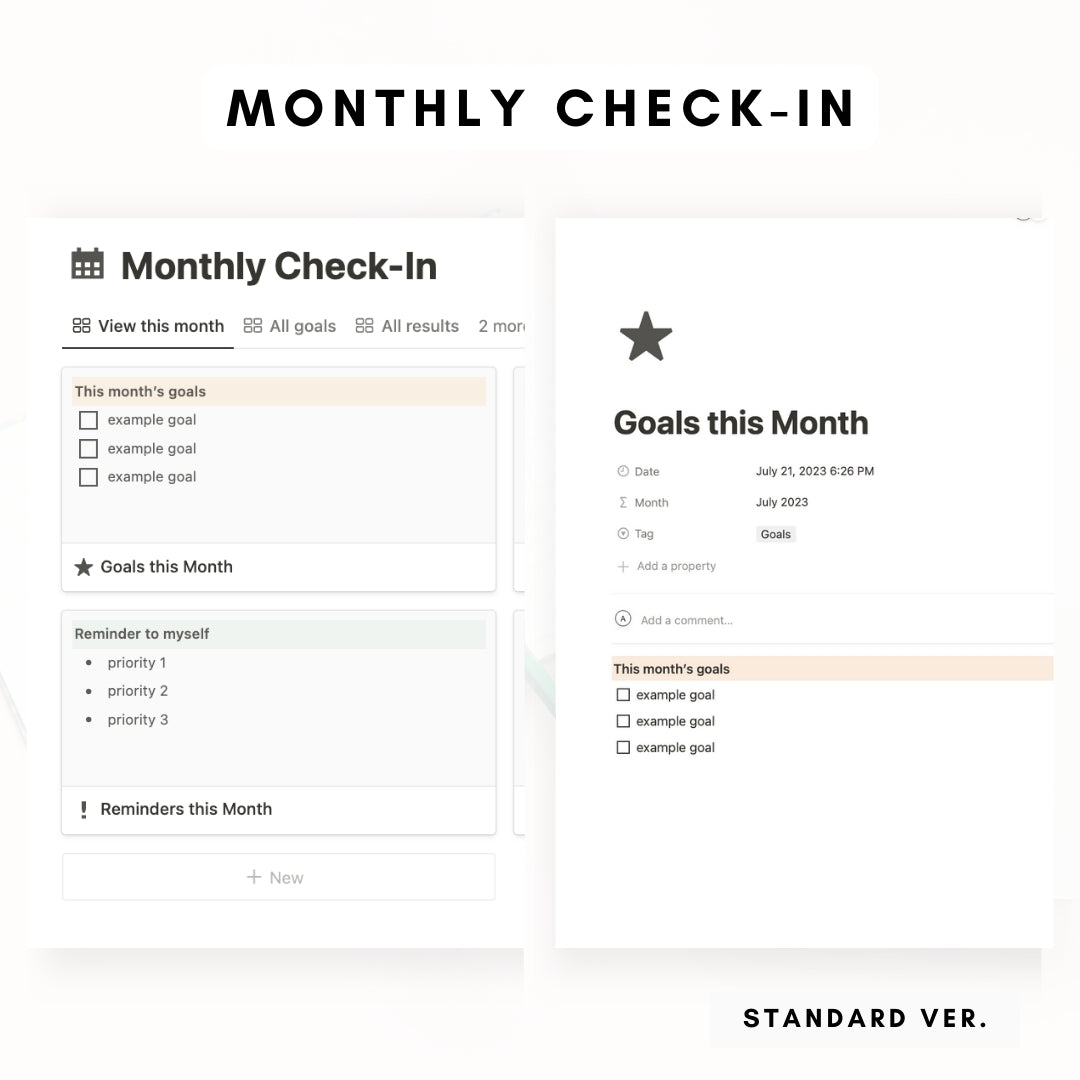To-Do List Notion Template Bundle
To-Do List Notion Template Bundle
Welcome to our To-Do List Notion Template Bundle!
To-do lists are a great way to make sure you stay on top of your tasks and keep up productivity. We believe grouping tasks are a great way to maximize efficiency. In this to-do list Notion template, we included optional properties like date, category, type, priority, and duration so you can see your list in different ways. There are also different color variations to fit your style, a monthly check-in, and detailed instructions!
Couldn't load pickup availability
Notion Tour & Tutorial (Advanced):
Preview Link (Standard):
Standard Version
This version is perfect for personal use. It offers a user-friendly interface and intuitive functions, making it ideal for efficiently getting things done and reaching your goals!
- 4 Different Color Styles: Minimal Light Mode, Minimal Dark Mode, Colorful Light Mode, Colorful Dark Mode
- Central To-Do List: 5 filterable properties (Date, Duration, Type, Category, Priority)
- Calendar & Board View: See your list in monthly or weekly view or on a status board.
- Monthly Check-In: Each month write out your goals, reminders, results, and thoughts.
- Step-by-step instructions: Easy-to-understand instructions page with videos.
Advanced Version
This version will work well for individuals if you are looking for a way to have a diverse set of projects/categories of lists. It features a more robust system with tasks and sub tasks.
- Everything in the Standard Version!
- 4 Different Color Styles: Minimal Light Mode, Minimal Dark Mode, Colorful Light Mode, Colorful Dark Mode
- Task Category Database: this is where you can link your tasks by categories and track your incomplete tasks more transparently
- Sub-task Function: You can easily divide a big task into smaller ones by adding them through a button in each main task.
- Seamless Navigation System: You can easily move around the template by using the synced navigation bar.
Share
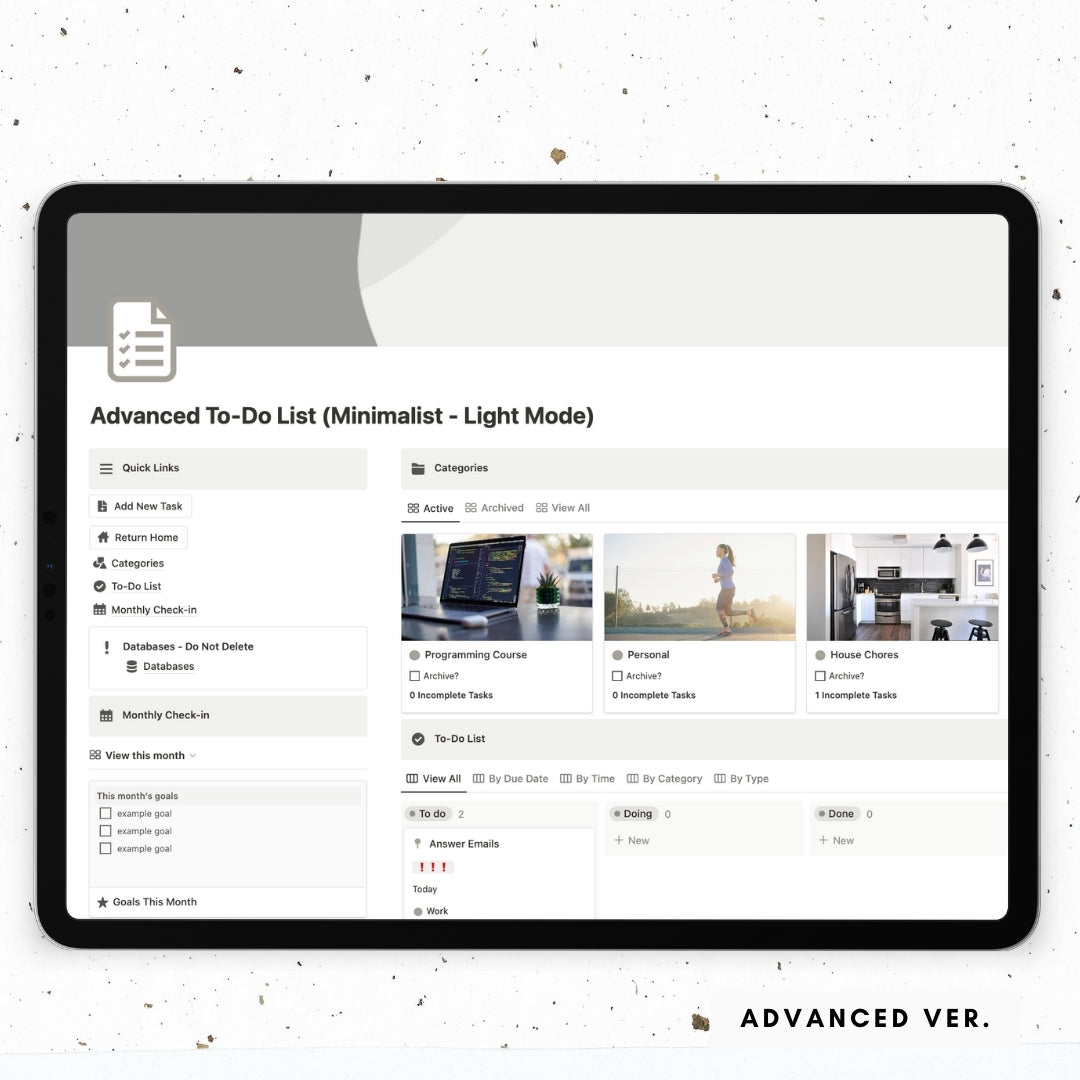
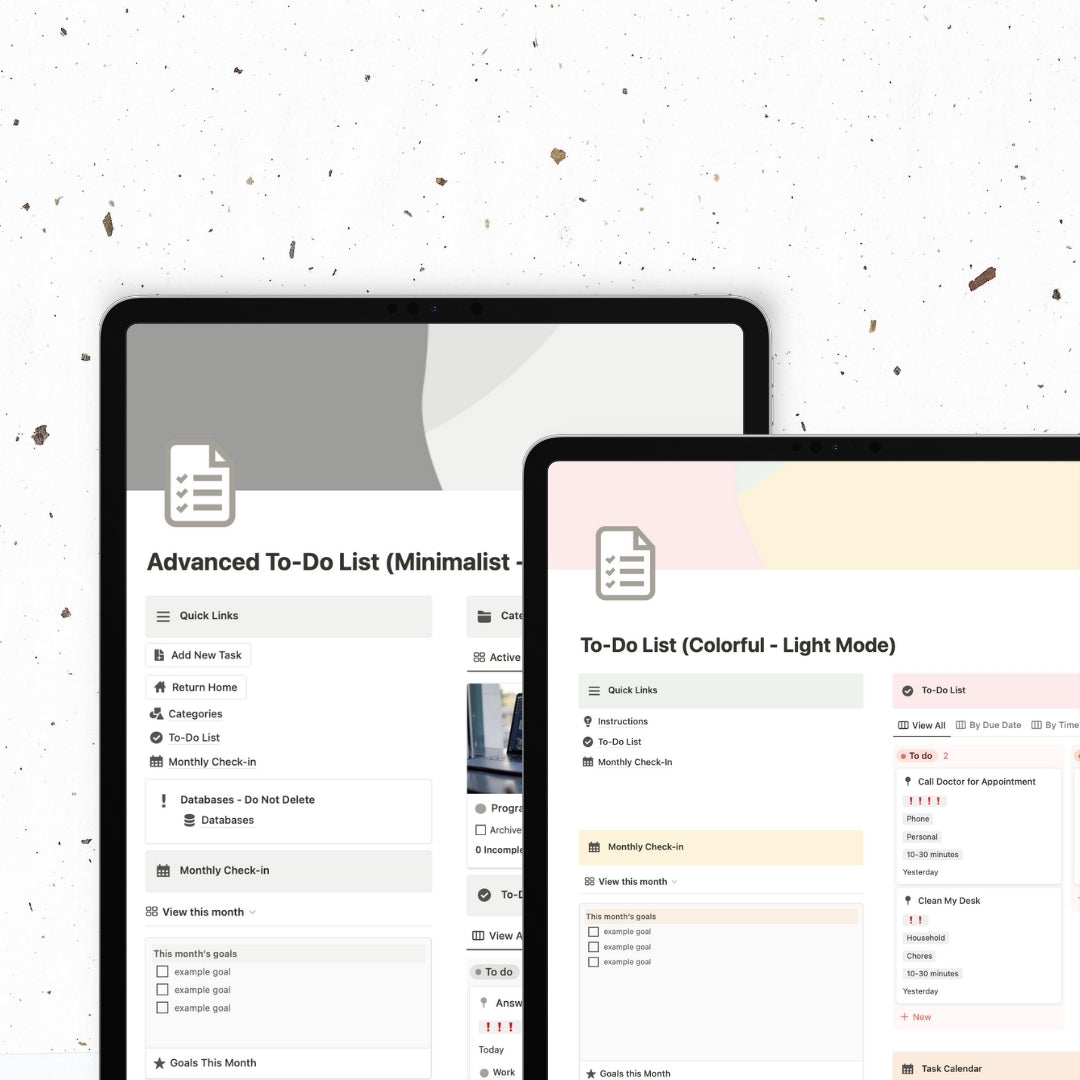
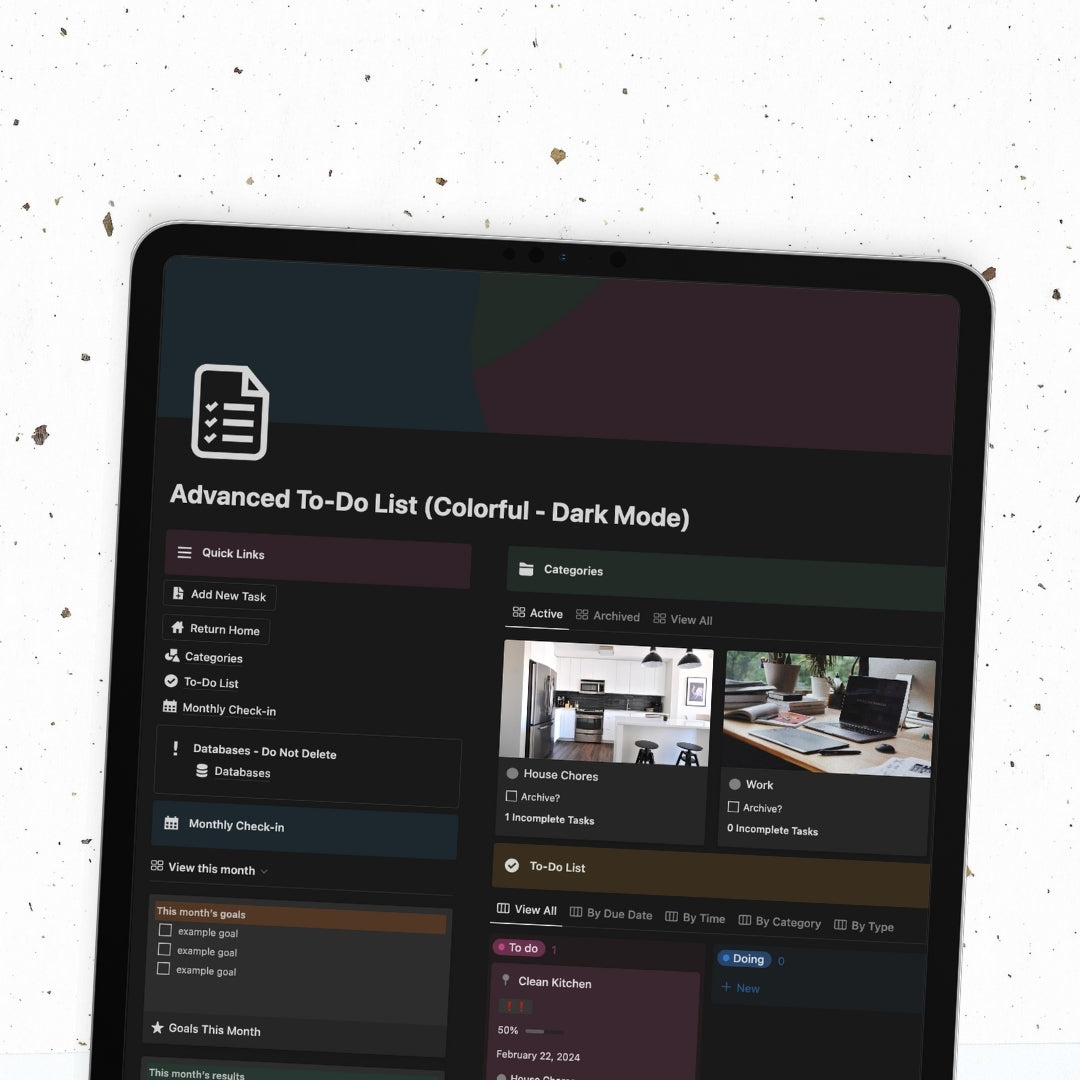
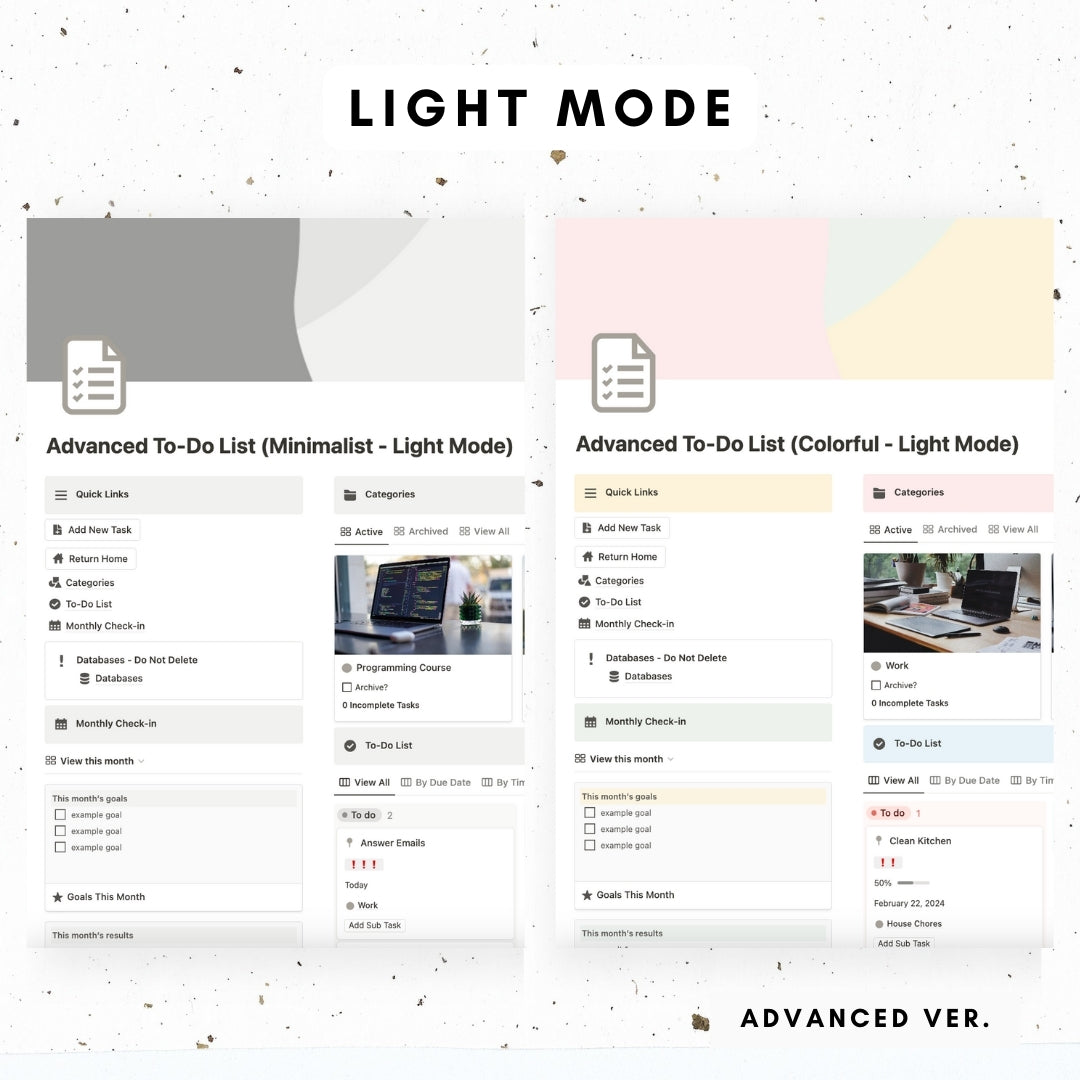
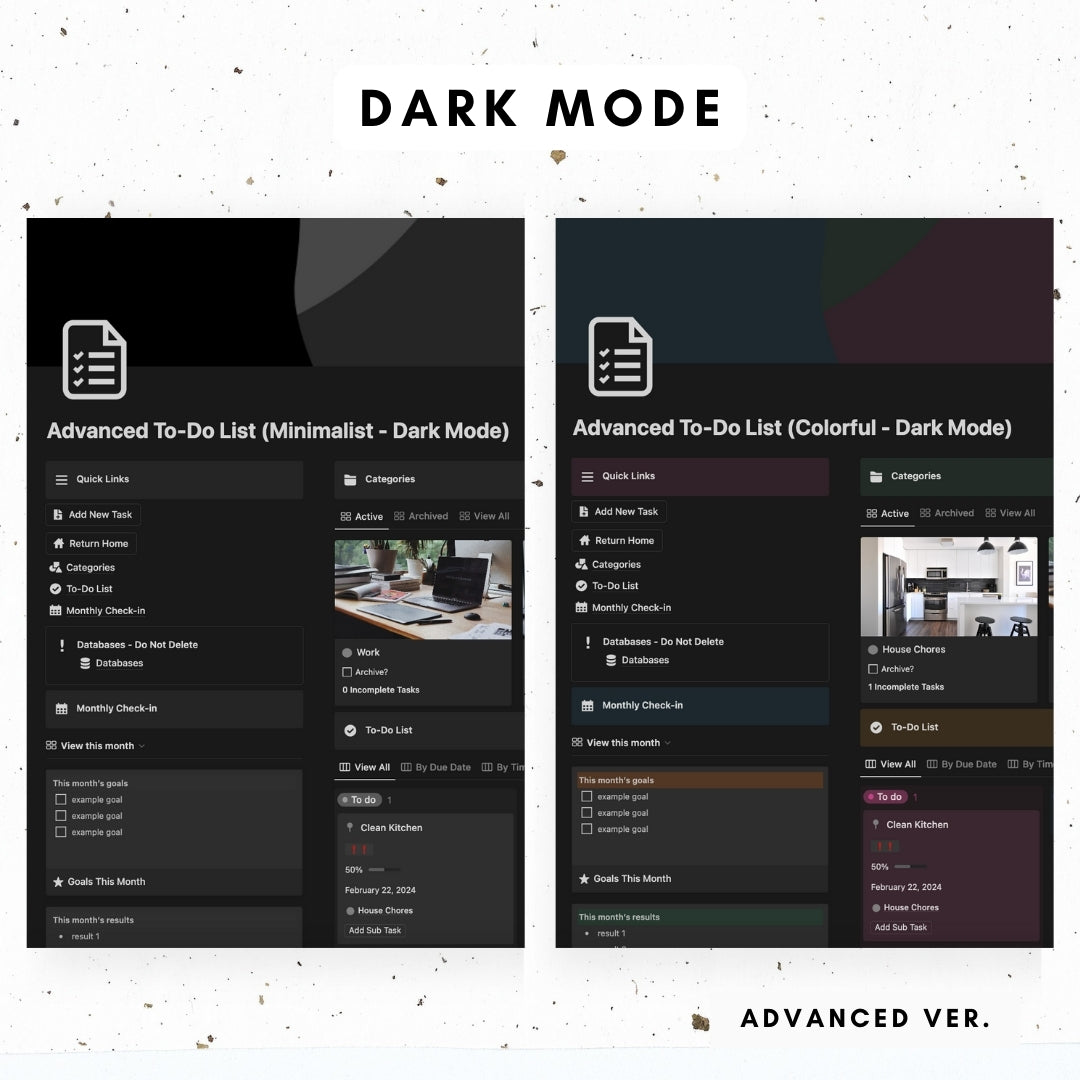
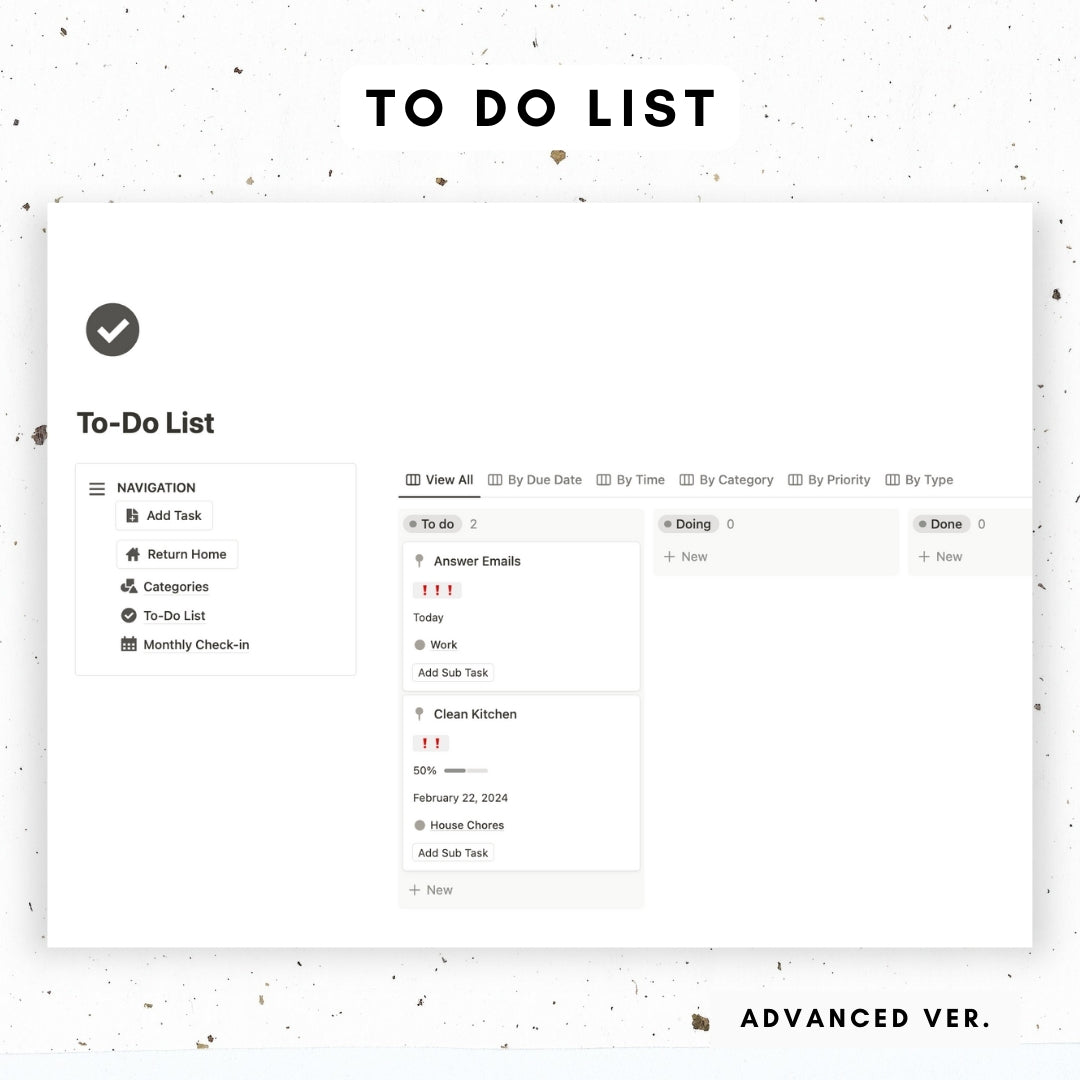
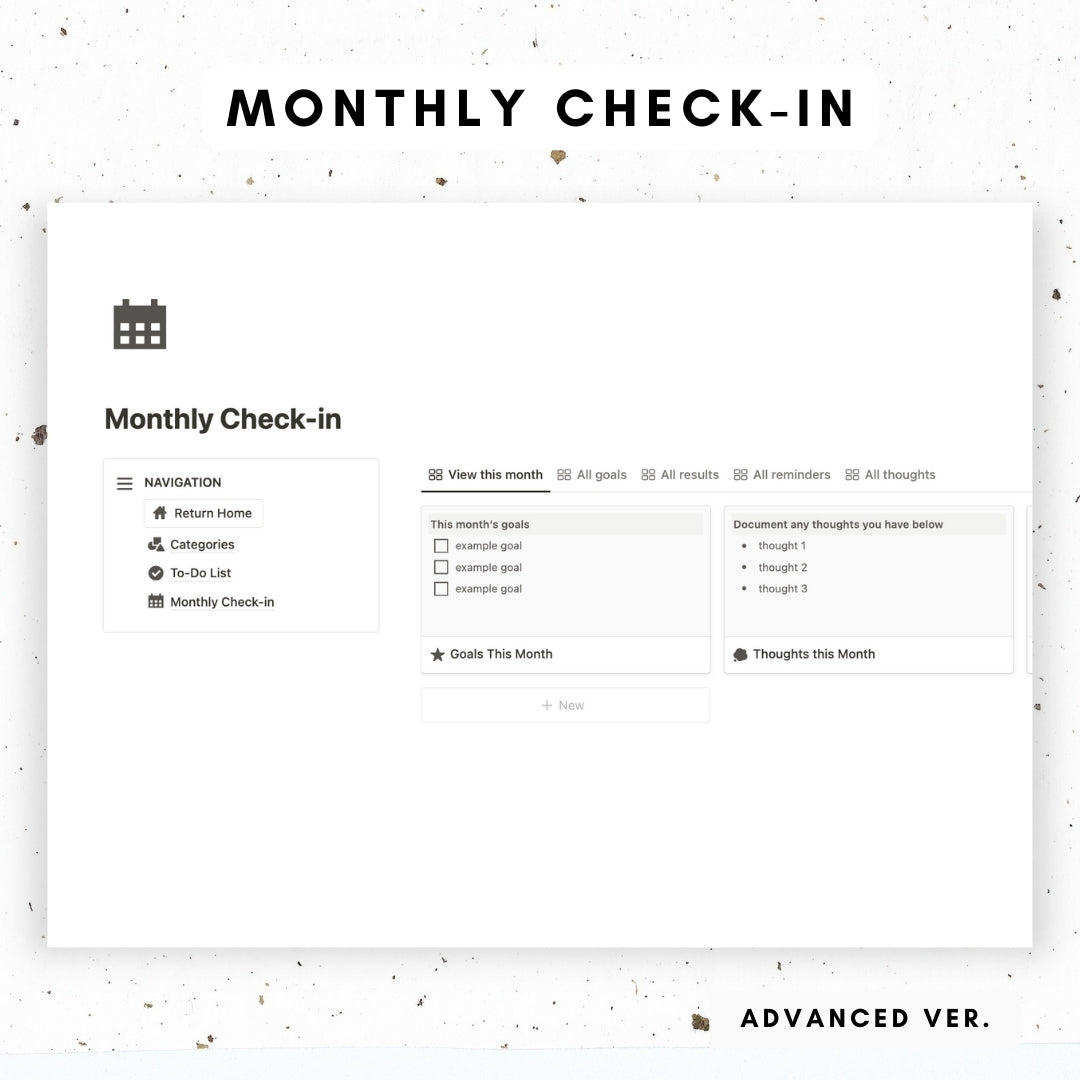
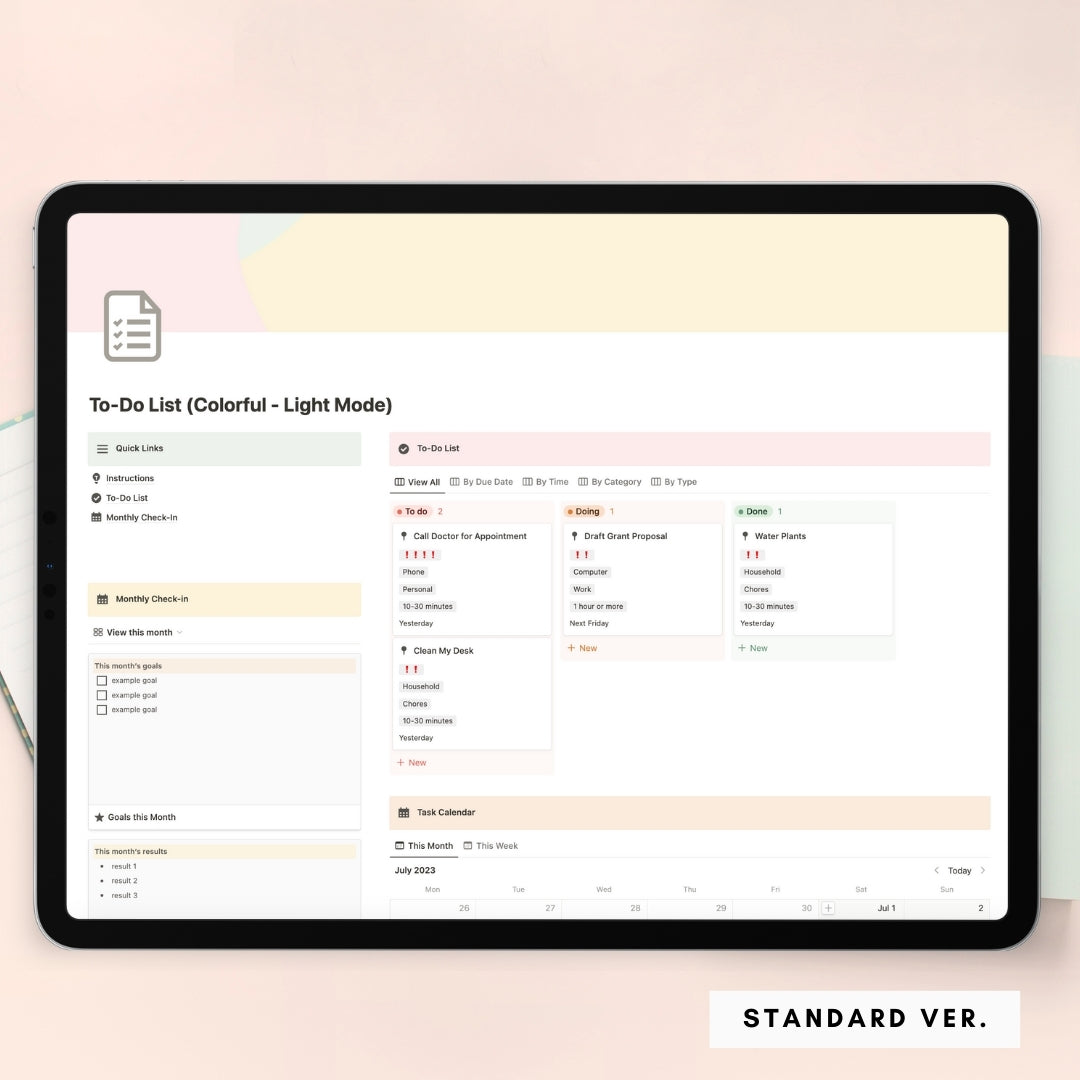
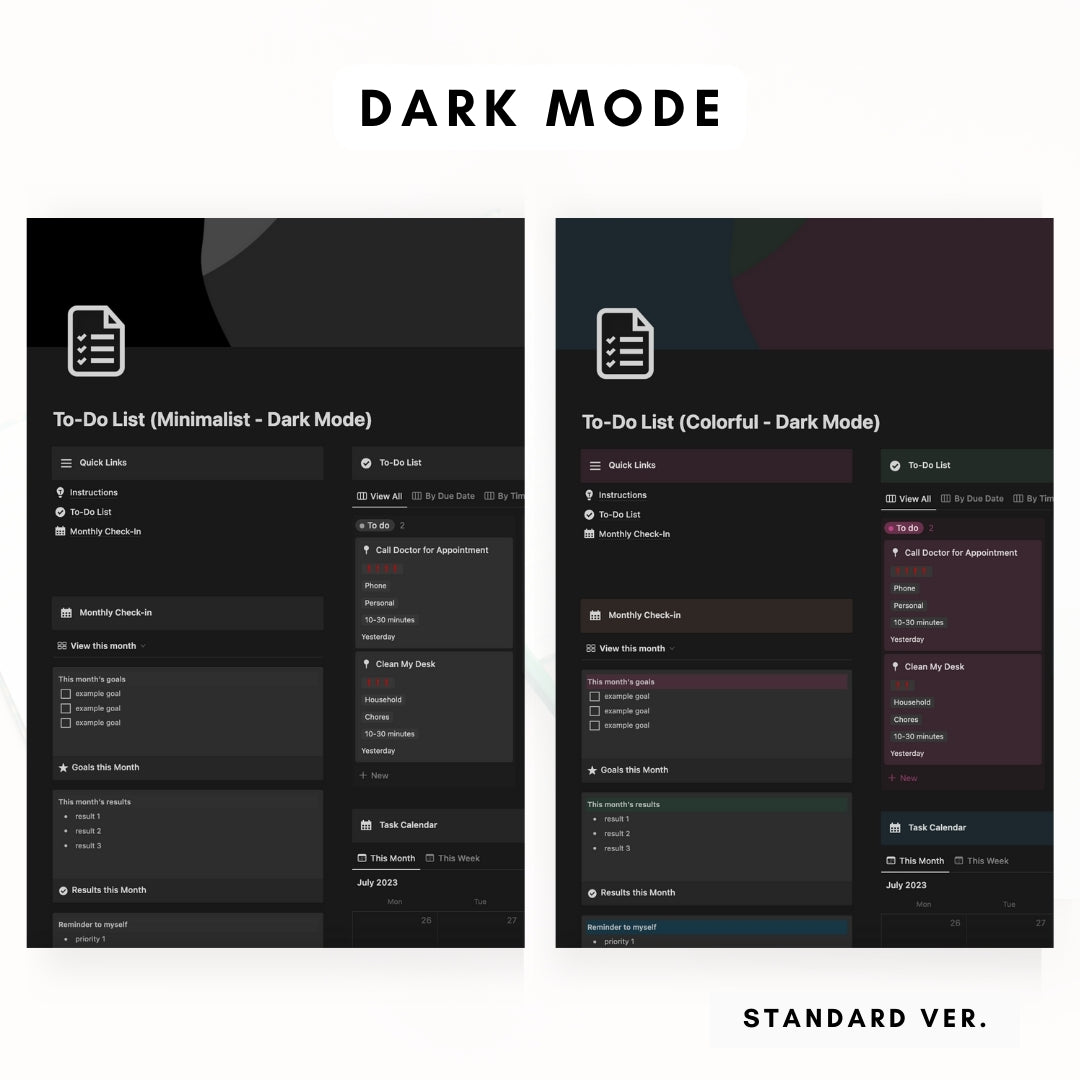
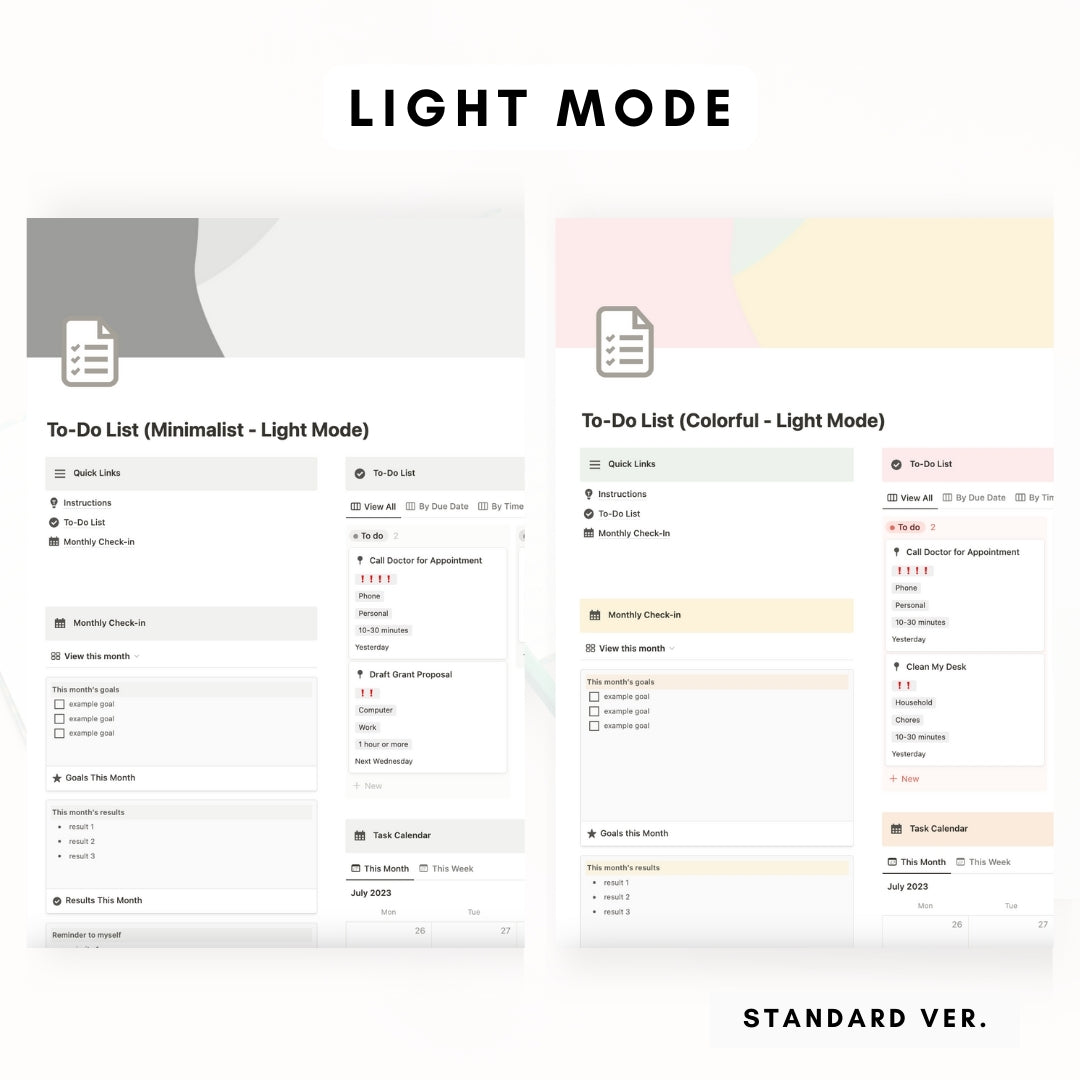
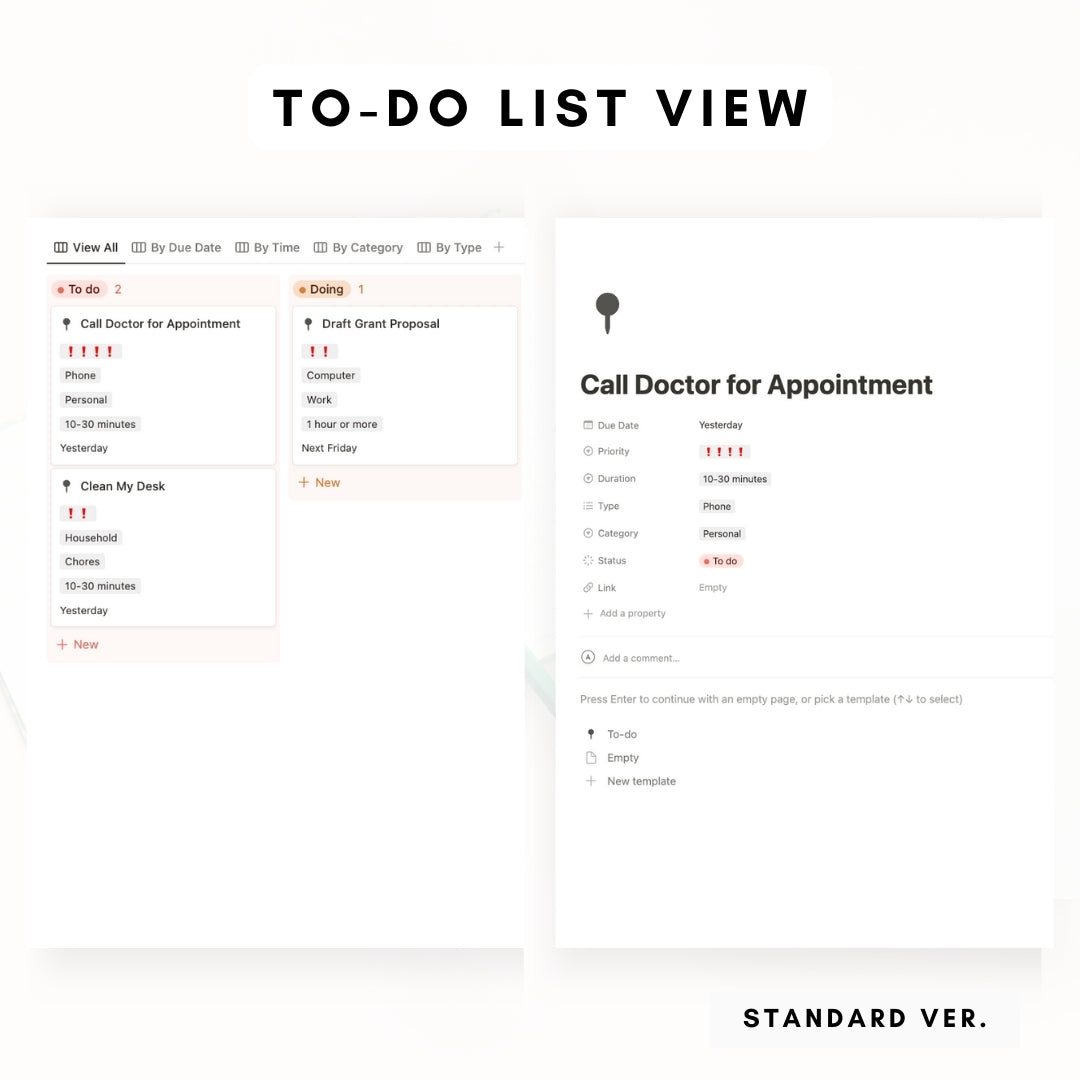
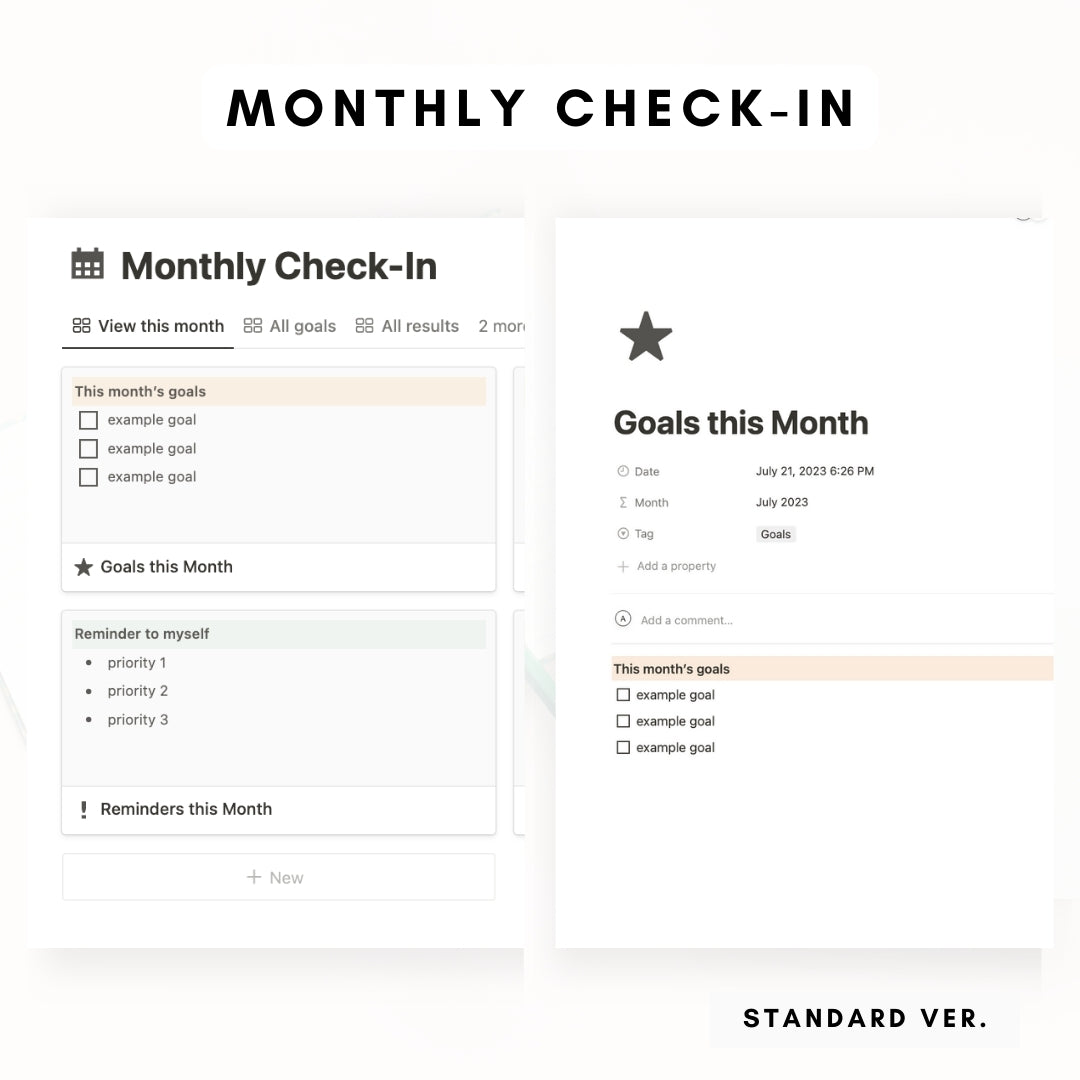
Great template, very useful, easy to use. Good value for money. Great support when you have questions. Highly recommended
Dear Ray,
Thank you for your review! I'm really happy to hear that the template is useful and easy to use. Feel free to let me know if there is anything futher I can assist with as you get started with using it!
Best,
Sara
.
Dear Ryan,
Thank you so much for your wonderful feedback! I'm glad that the template is useful. If you need any assistance as you use the template feel free to reach out and I'm happy to help.
Best,
Sara
FAQ
What is a Notion Template?
A Notion Template is a pre-designed layout in the productivity app Notion. It's customizable and can feature databases, kanban boards, and calendars to jumpstart your project or task.
Can I use Notion with a free account plan?
Yes, Notion offers a free basic plan that includes unlimited pages and blocks, share with up to 5 guests, and syncs across devices.
Missing the link to download?
If you have any trouble finding the link to the template after purchasing, please check our detailed FAQ here including a video guide.
What is your refund policy?
Since our templates are digital products, all sales are final. No refunds will be given once the templates have been downloaded. But if you have any problems with the products, please don’t hesitate to contact us at organizednotebook.info@gmail.com if you need any help. We also offer FREE 15-min Coaching Session to assist you further!
What to do if I’m new to Notion?
Follow our Youtube channel for the best tips and tricks to get started with Notion!