Timesheet Notion Template
Timesheet Notion Template
Streamline your time tracking with the Timesheet Notion Template!
Perfect for freelancers, remote workers, or anyone looking to optimize their productivity. This intuitive system helps you manage your time more effectively and easily stay on top of your projects.
Couldn't load pickup availability
This template can help you:
- Save time on manual time tracking
- Increase accuracy in billing and project management
- Gain insights into your and your team’s work patterns
Template Tour:
What's included?
- Main Dashboard: See & track your own hours directly in the front page.
- Automated hour calculations: Custom formulas allow you to have Notion do the calculations for you.
- Start and end time buttons: Quick and easy time entry
- Project & Category: Track & monitor your hours by project & category.
- Person view: See your team’s hours to have a clear view of everyone’s working hours.
Disclaimer:
- This template is provided as-is, hence, the effectiveness of this template depends on how you design and utilize it.
- A Notion paid plan is required to make full use of the built-in charts in this template.
- If you'd like to sign up, feel free to use the link here: https://bit.ly/notion-so-ai We are a Notion Partner, so when you sign up with our link, you also help support us and our content!
Share
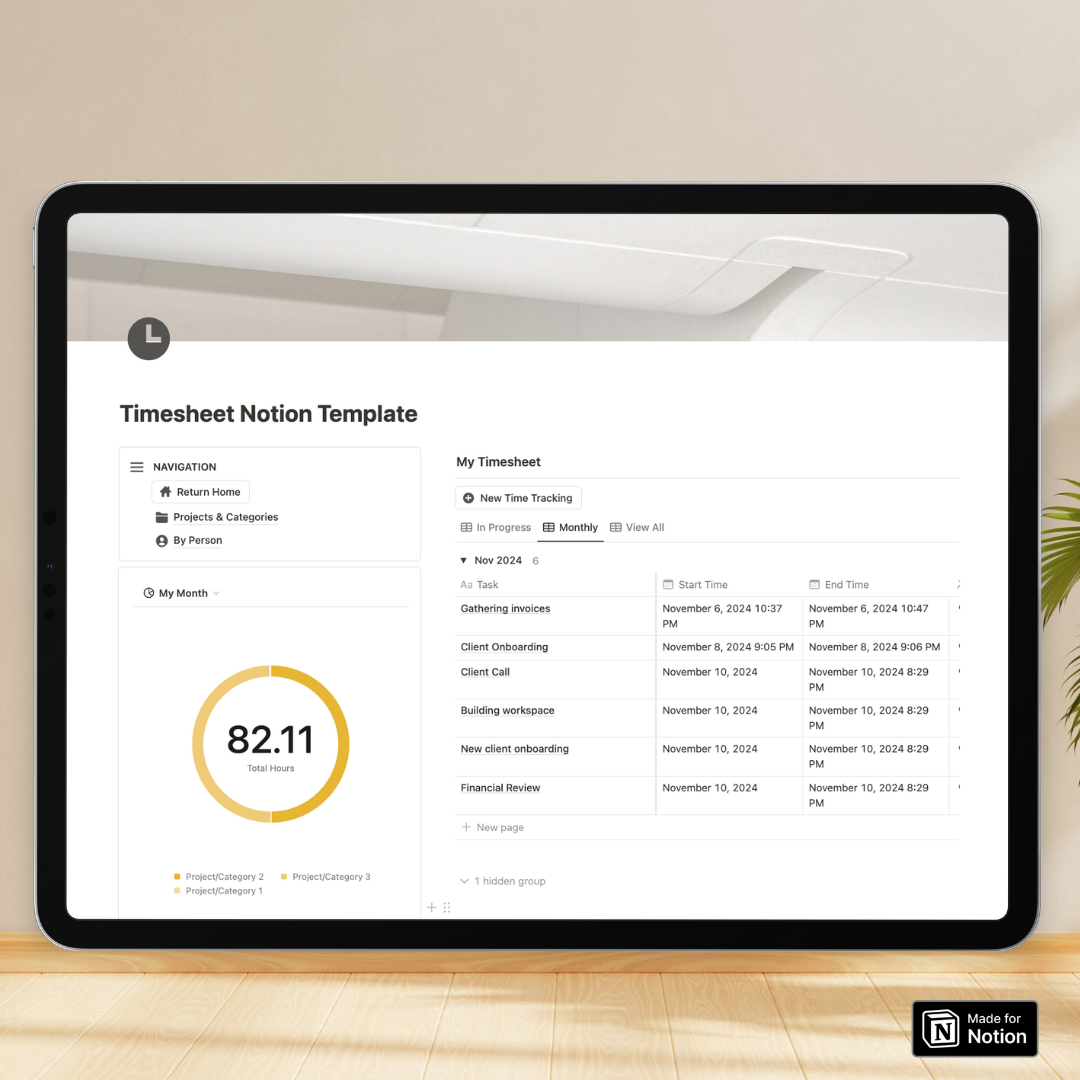
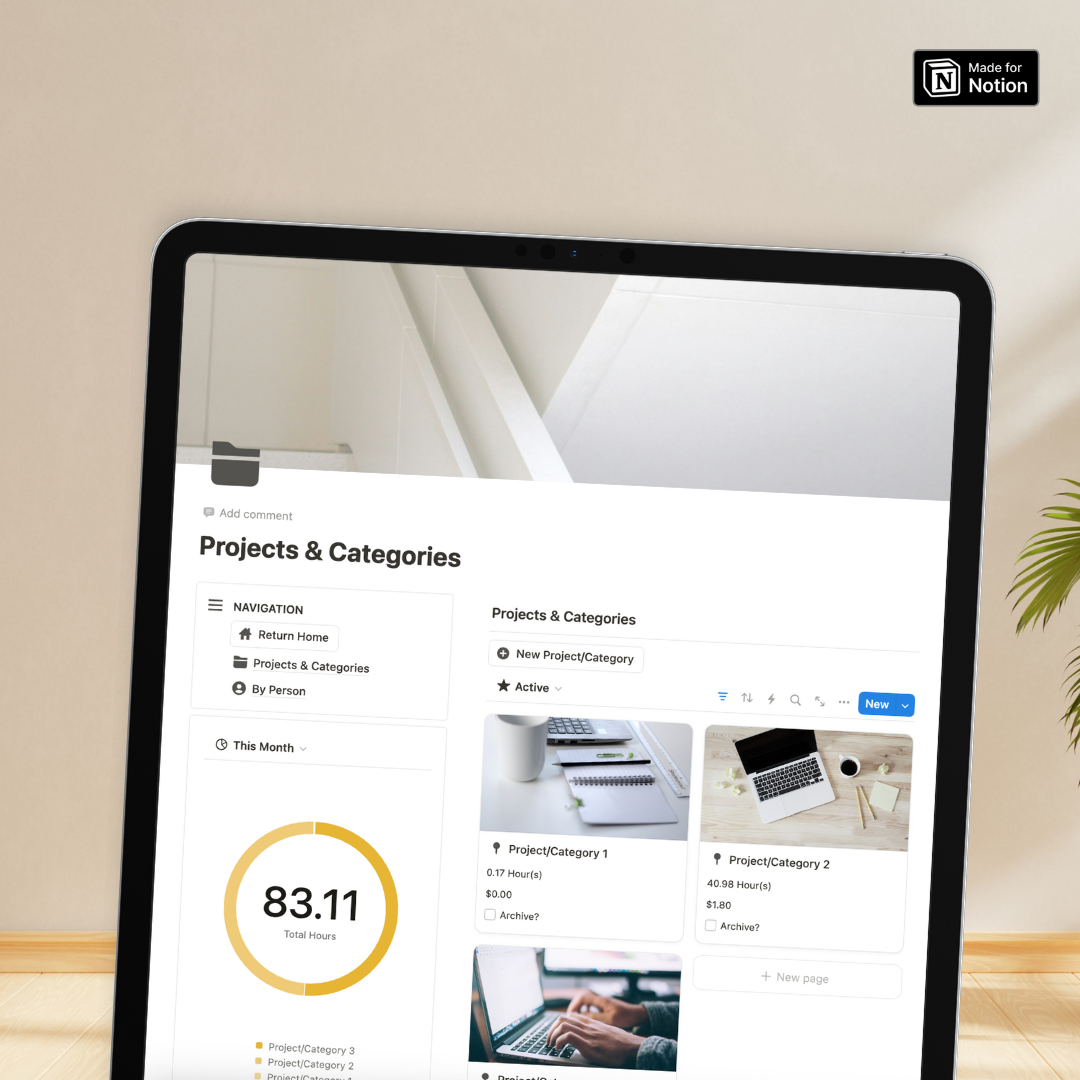
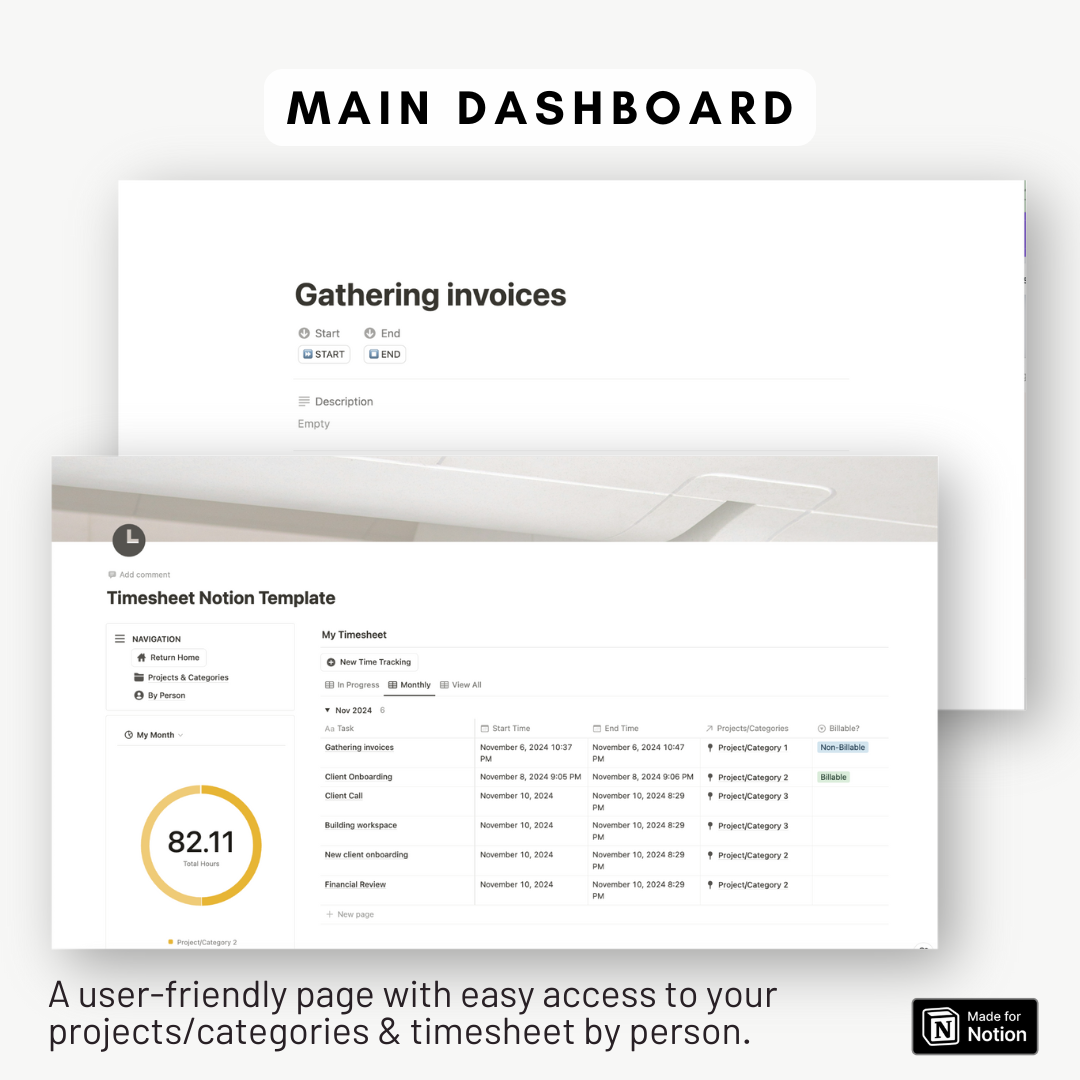
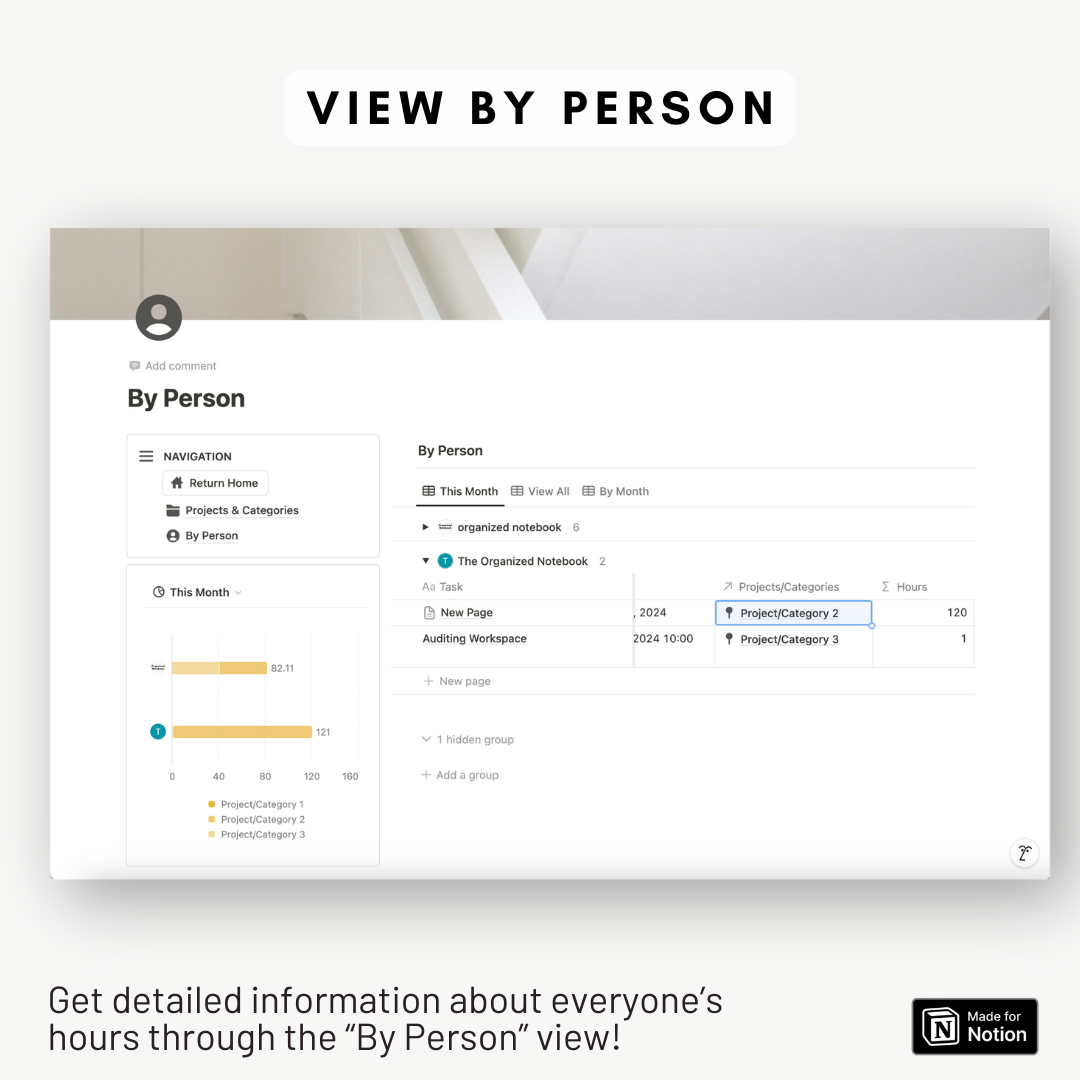
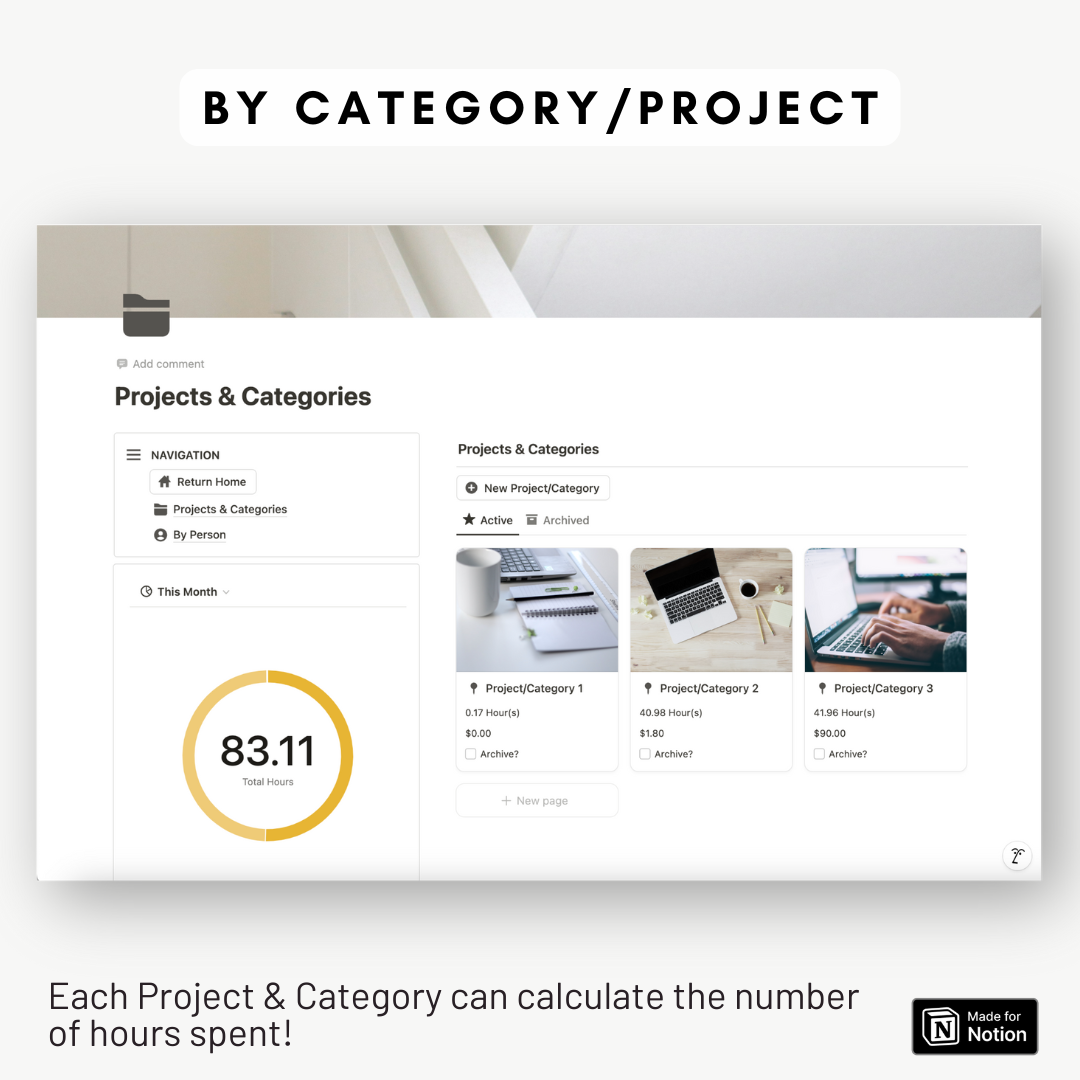
I was looping for a solution for Time tracking AND hourly value for almost free. They dis it! It made my day 👍
Dear Alban,
I'm so glad to hear that this template was what you're looking for! Feel free to let me know if there's anything I can assist you with as you're getting started with using it!
Best,
Sara - The Organized Notebook
FAQ
What is a Notion Template?
A Notion Template is a pre-designed layout in the productivity app Notion. It's customizable and can feature databases, kanban boards, and calendars to jumpstart your project or task.
Can I use Notion with a free account plan?
Yes, Notion offers a free basic plan that includes unlimited pages and blocks, share with up to 5 guests, and syncs across devices.
Missing the link to download?
If you have any trouble finding the link to the template after purchasing, please check our detailed FAQ here including a video guide.
What is your refund policy?
Since our templates are digital products, all sales are final. No refunds will be given once the templates have been downloaded. But if you have any problems with the products, please don’t hesitate to contact us at organizednotebook.info@gmail.com if you need any help. We also offer FREE 15-min Coaching Session to assist you further!
What to do if I’m new to Notion?
Follow our Youtube channel for the best tips and tricks to get started with Notion!




