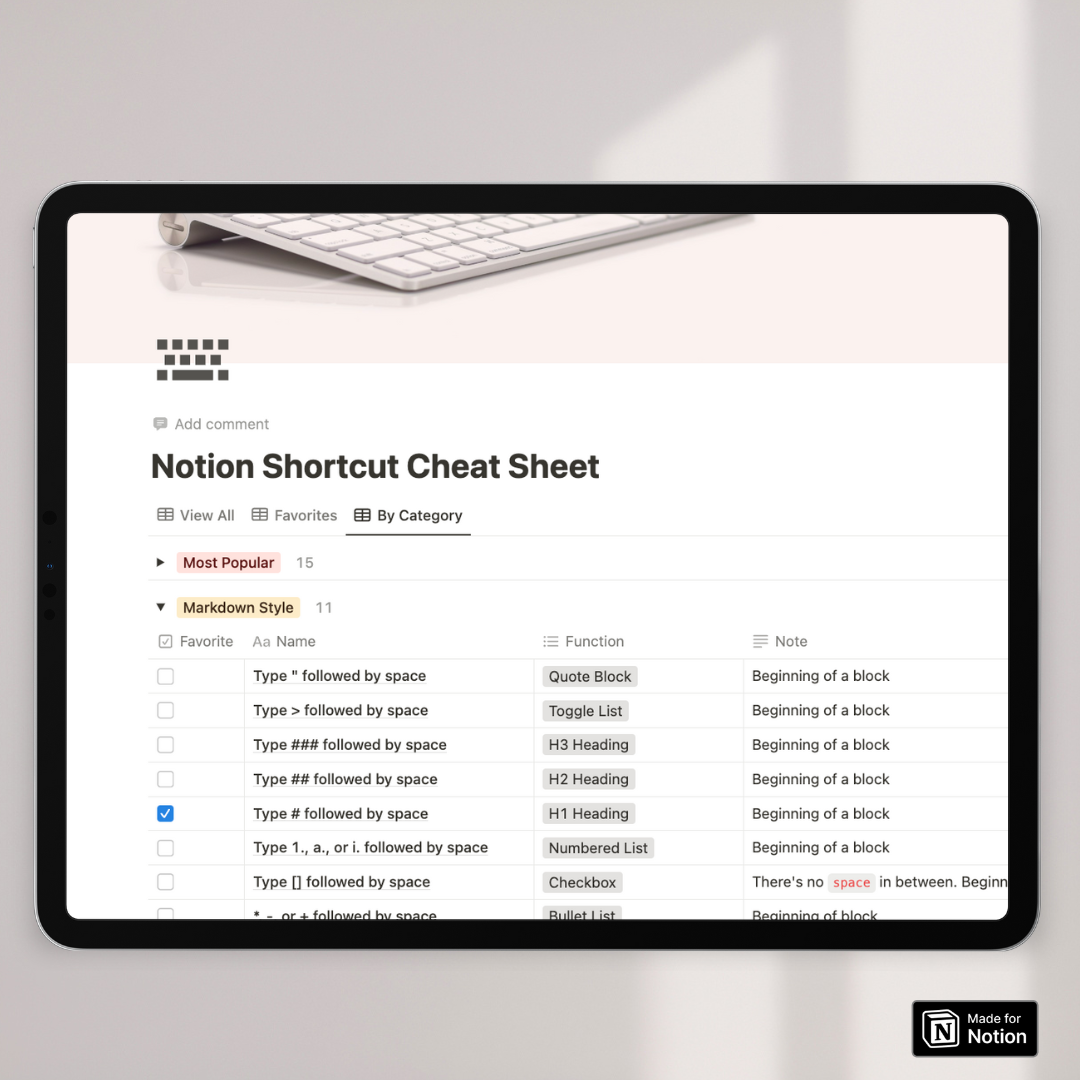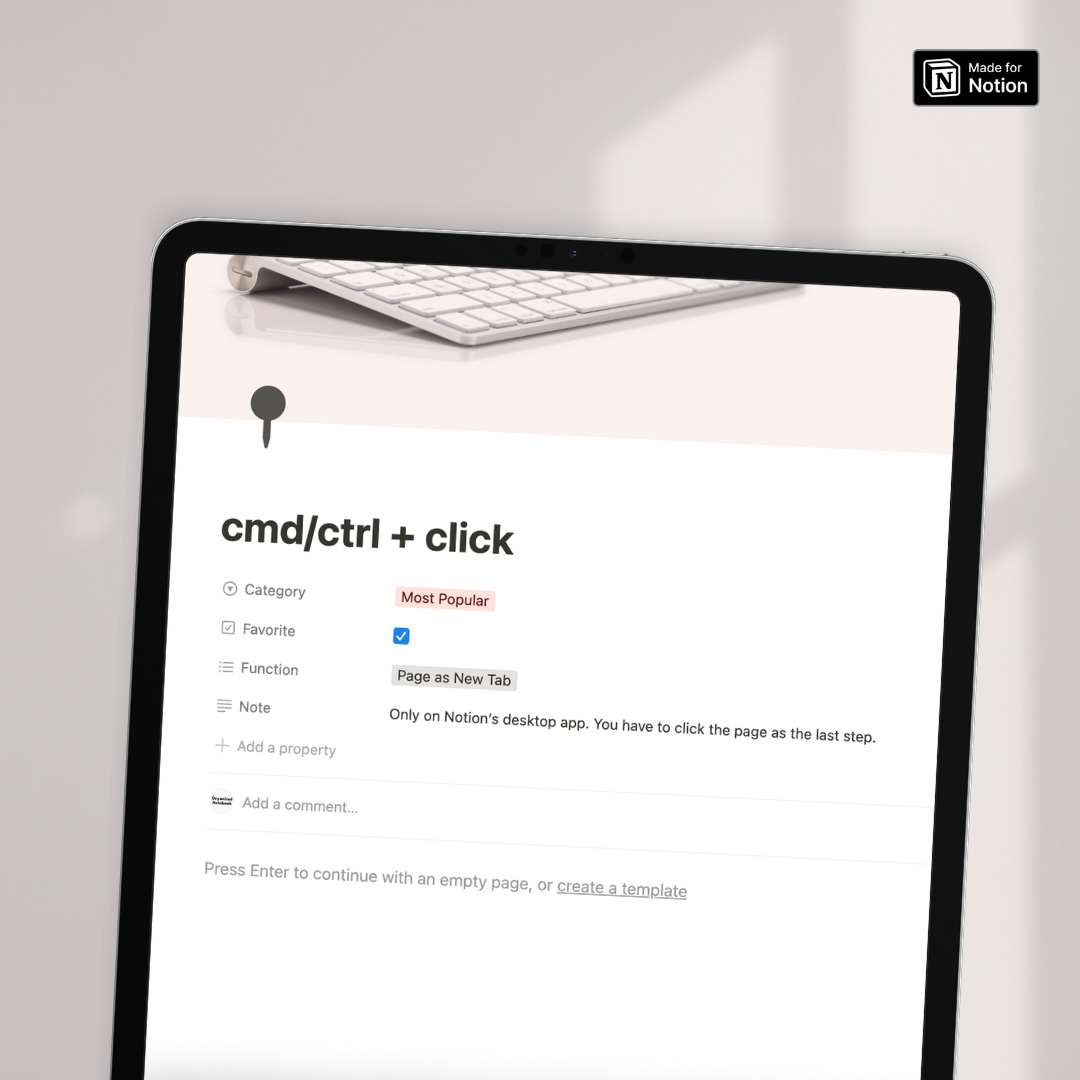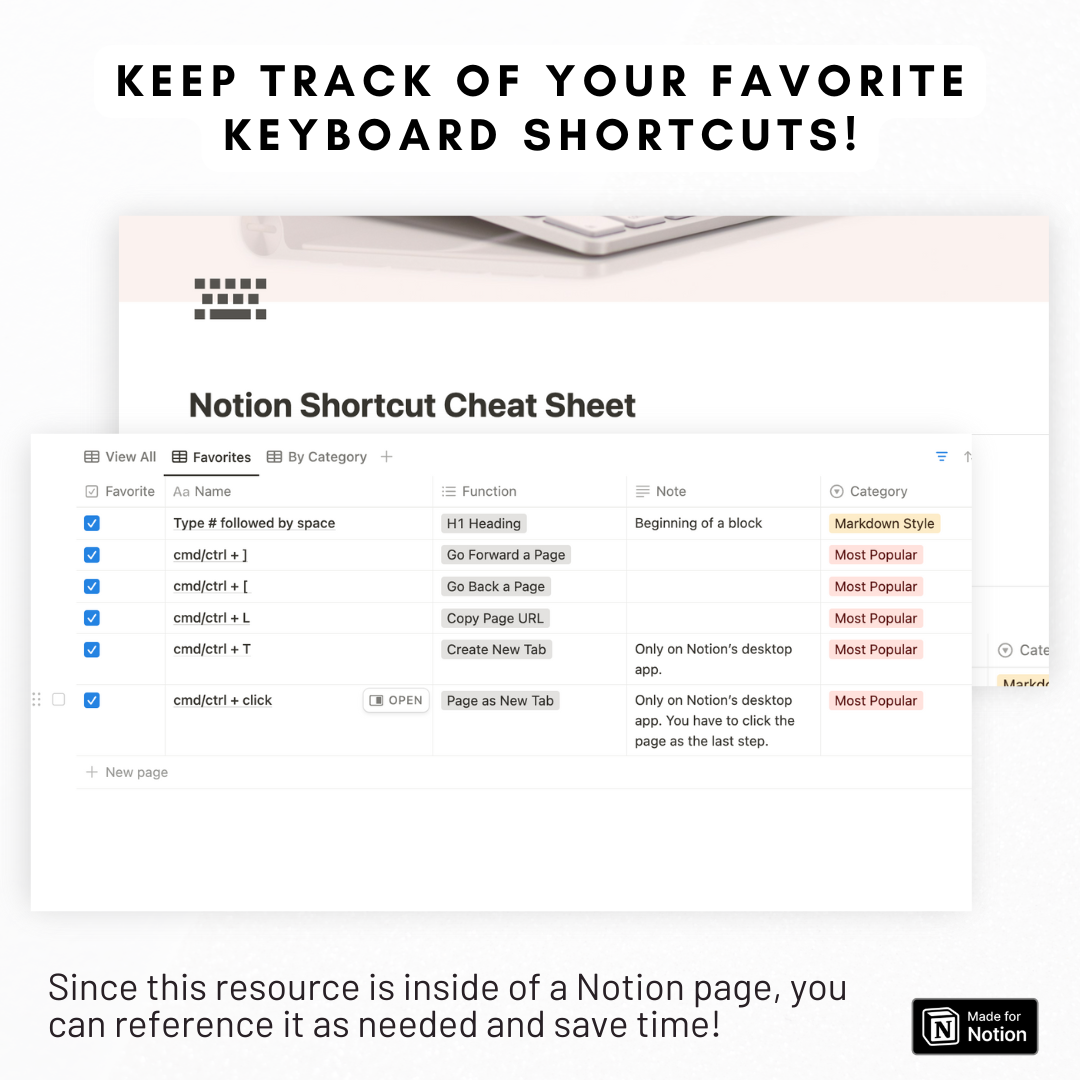Notion Cheat Sheet: Keyboard Shortcuts
Notion Cheat Sheet: Keyboard Shortcuts
Want to supercharge your Notion workflow and boost your productivity?
The Notion Keyboard Shortcut Cheat Sheet is the perfect tool to help you navigate and utilize Notion like a pro!
Couldn't load pickup availability
This comprehensive cheat sheet includes:
- A complete list of essential keyboard shortcuts
- Time-saving tricks for formatting, navigating, and manipulating blocks
- Notion template format so you can reference it in workspace
- Mark your favorite shortcuts as favorites
Whether you're a Notion newbie or a seasoned user, this cheat sheet will help you work faster, smarter, and more efficiently.
Share
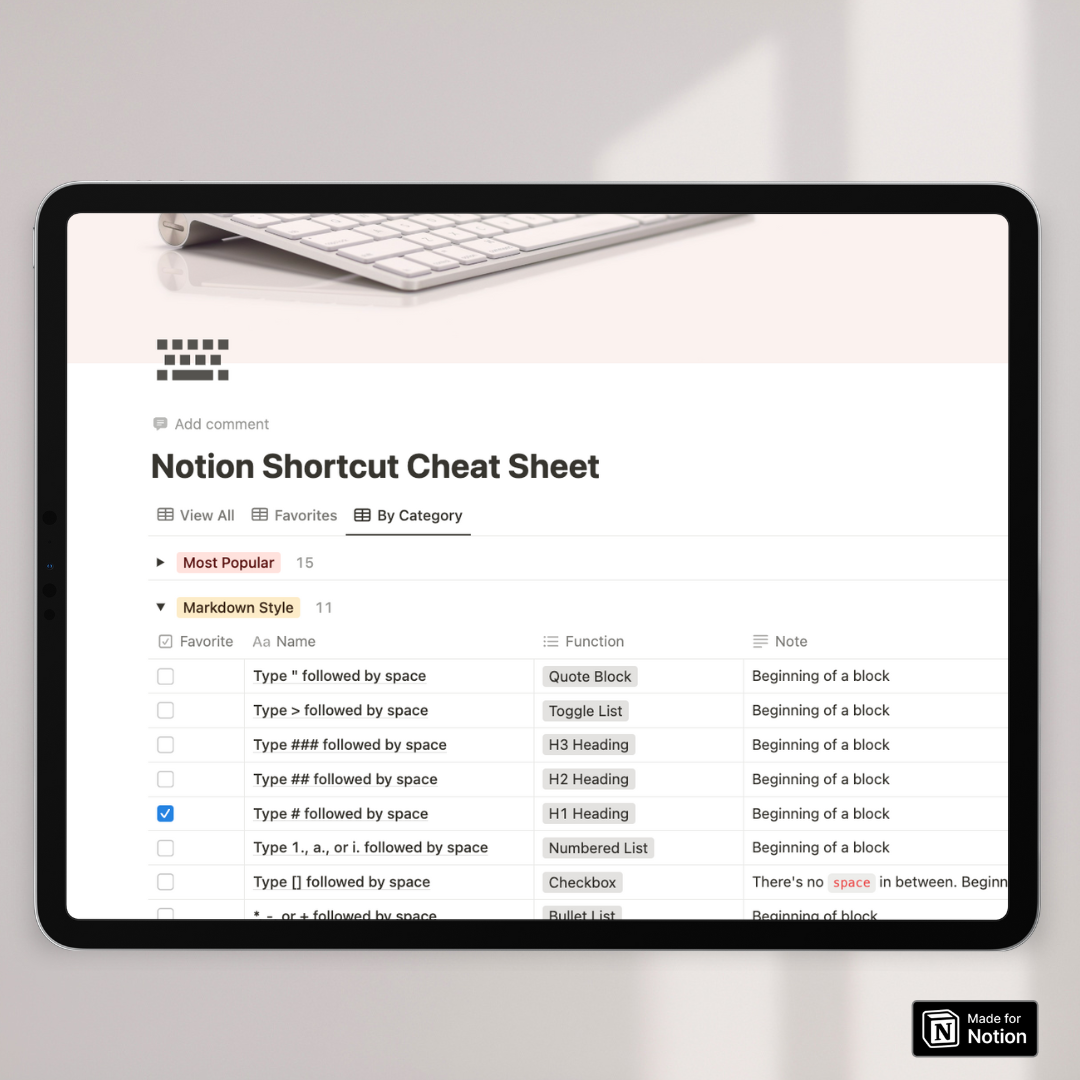
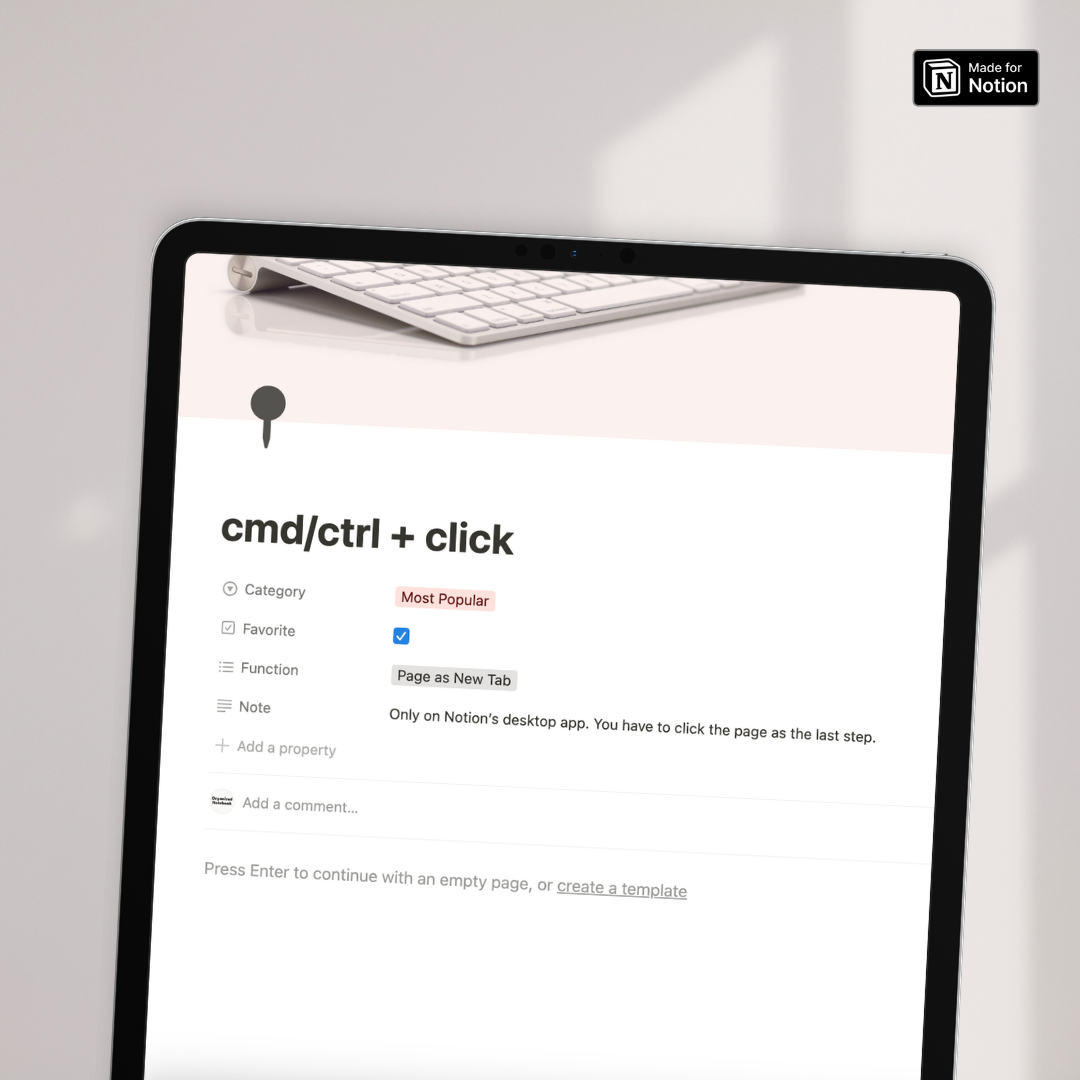
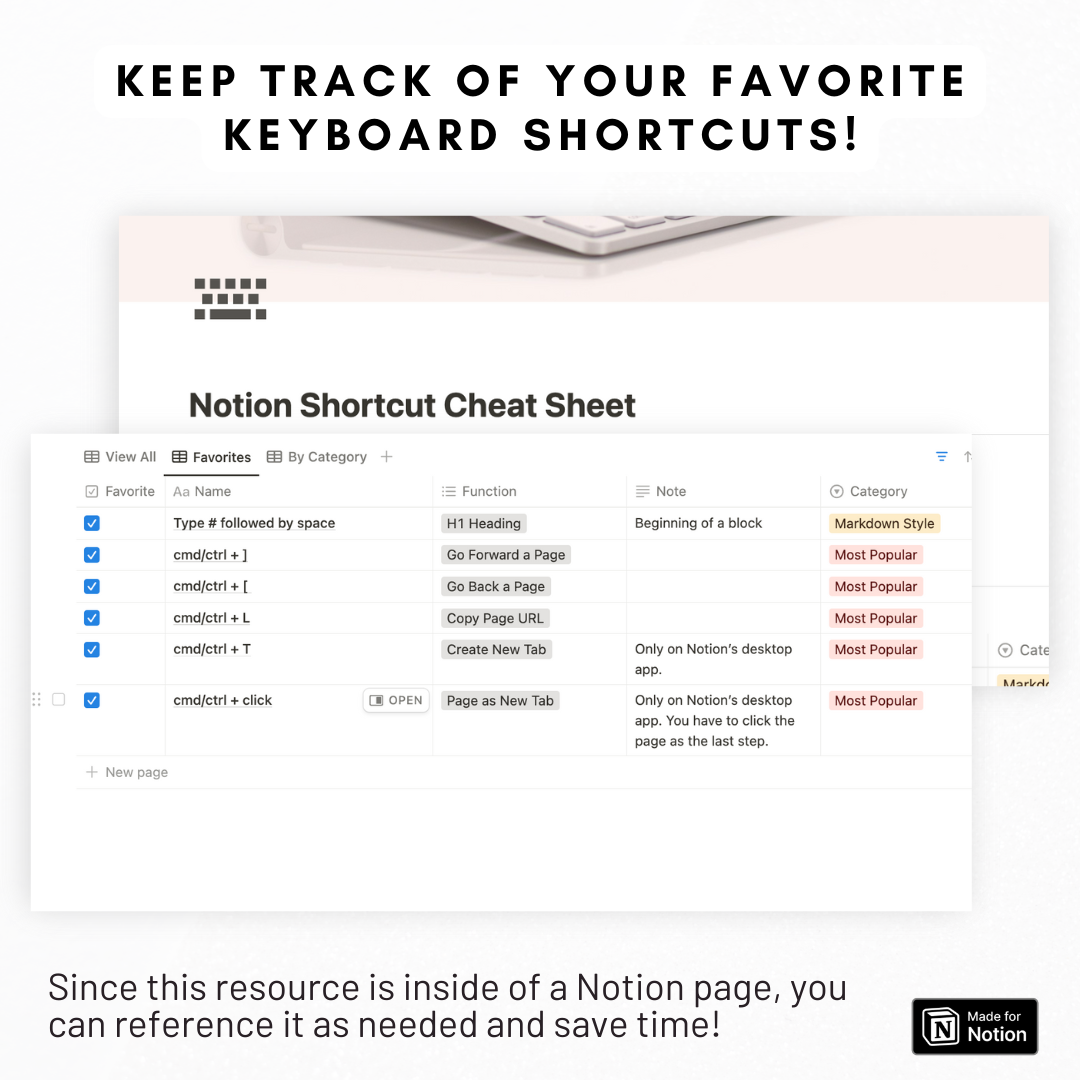
This is a time saver for all of us learning to use this powerful software. Kudos!
Hi Anibal,
Thank you so much for leaving a wonderful review, I'm so happy to hear that you found the cheat sheet useful!
Best,
Sara
Notion Cheat Sheet: Keyboard Shortcuts
Dear Luisa,
Thank you so much for leaving a wonderful review! I hope you find the cheat sheet helpful!
Best,
Sara
Looks good, and useful, especially the /Breadcrumb command.
Dear Richard,
Thank you so much for leaving a wonderful review! I'm glad to hear that the cheat sheet was useful!
Best,
Sara - The Organized Notebook
Notion Cheat Sheet: Keyboard Shortcuts
Dear Yogesh,
Thank you so much for your wonderful review!
Best,
Sara - The Organized Notebook
FAQ
What is a Notion Template?
A Notion Template is a pre-designed layout in the productivity app Notion. It's customizable and can feature databases, kanban boards, and calendars to jumpstart your project or task.
Can I use Notion with a free account plan?
Yes, Notion offers a free basic plan that includes unlimited pages and blocks, share with up to 5 guests, and syncs across devices.
Missing the link to download?
If you have any trouble finding the link to the template after purchasing, please check our detailed FAQ here including a video guide.
What is your refund policy?
Since our templates are digital products, all sales are final. No refunds will be given once the templates have been downloaded. But if you have any problems with the products, please don’t hesitate to contact us at organizednotebook.info@gmail.com if you need any help. We also offer FREE 15-min Coaching Session to assist you further!
What to do if I’m new to Notion?
Follow our Youtube channel for the best tips and tricks to get started with Notion!