Note-Taking Notion Template Bundle
Note-Taking Notion Template Bundle
Looking for a simple template to start taking notes in Notion?
Then this Note-Taking Bundle might be perfect for you! With 15 note-taking templates, such as Cornell, Outline, Chart, and SQ3R notes, this bundle lets you choose the right note-taking method for your specific needs. Additionally, you can categorize your notes by topics and easily access your latest notes. Compatible with both dark and light modes, this bundle ensures a seamless and visually appealing experience.
If you are interested in an AI-powered note-taking template, we also have the AI version right here!
Couldn't load pickup availability
Template Tour:
We prepared a detailed template tour below and we highly recommend following our tour before purchasing & using this template.
What's Included?
- 15 Types of Note-taking templates: 5W1H, Academic Journal Review, Boxing Note, Chart Note, Cornell Note, Review Note, Lecture Note, Meeting Note-Classic, Meeting Note-SOAP, Outline Note, Pros & Cons Note, Reading Note, Sentence Note, SWOT Note, SQ3R Note.
- Topics: where you categorize your notes into different topics.
- My Notes: Latest notes and need-to-review notes are displayed here.
- Dark and Light Mode: Built-in topic cover photos allow the template to look good in both light and dark mode.
- Canva Template Link: where you can duplicate the template and customize the cover photos as you wish
Want to learn more about note-taking with Notion?
Notion Masterclass: Effective Digital Note-taking | Step-by-step Guide
10 Best Notes Templates for Effective Digital Note-Taking
Disclaimer:
- This template is provided as-is, hence, the effectiveness of this template depends on how you design and utilize it.
Share
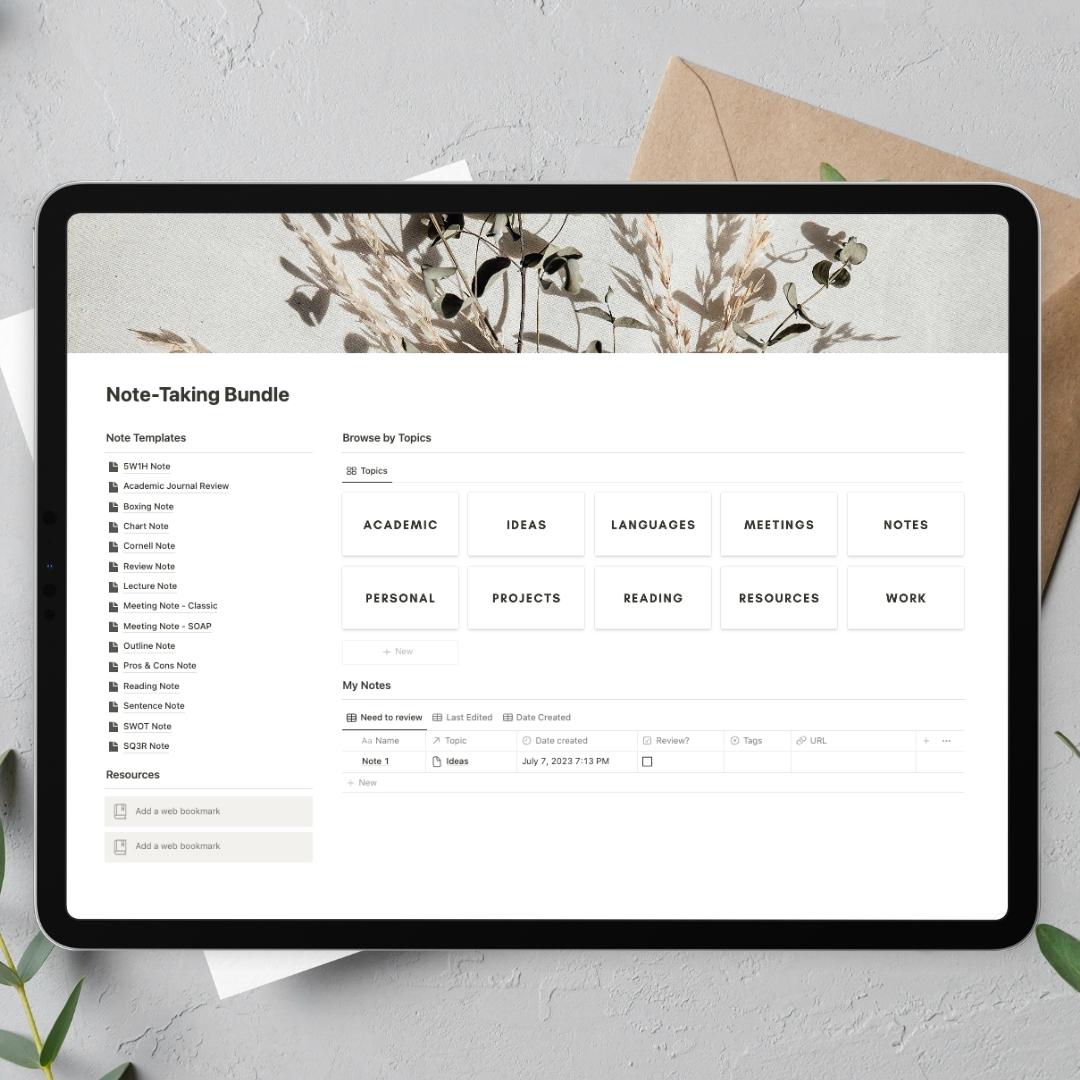
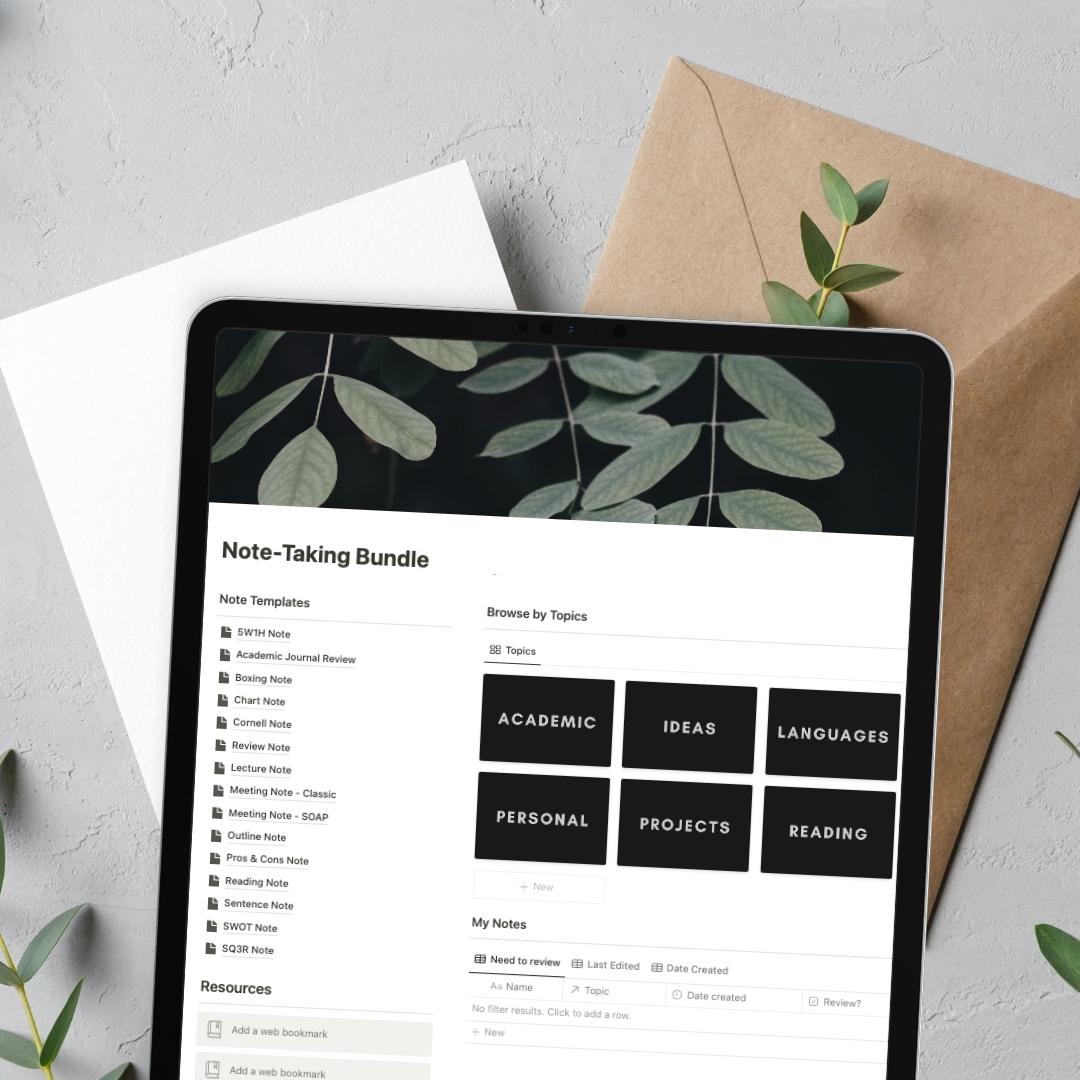
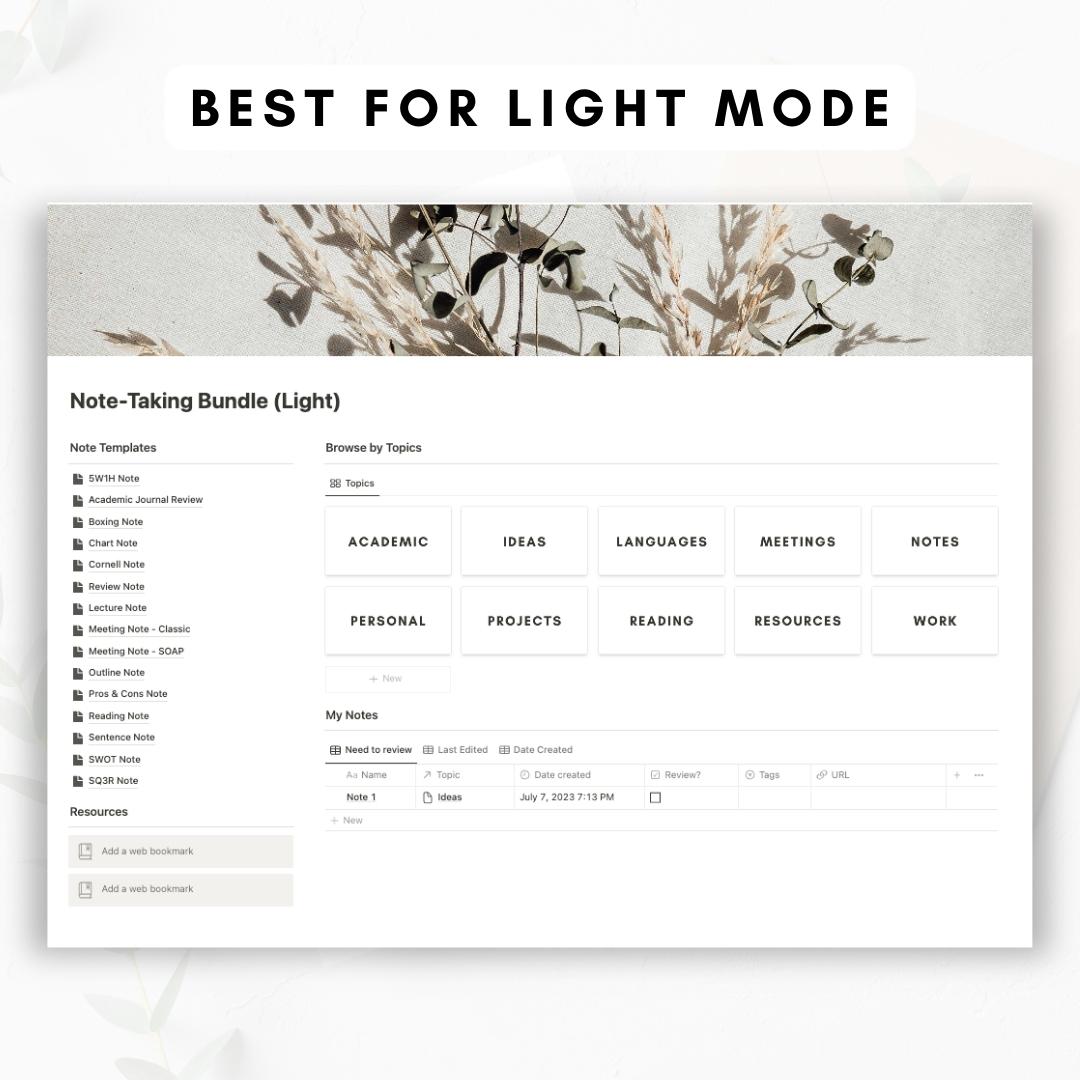
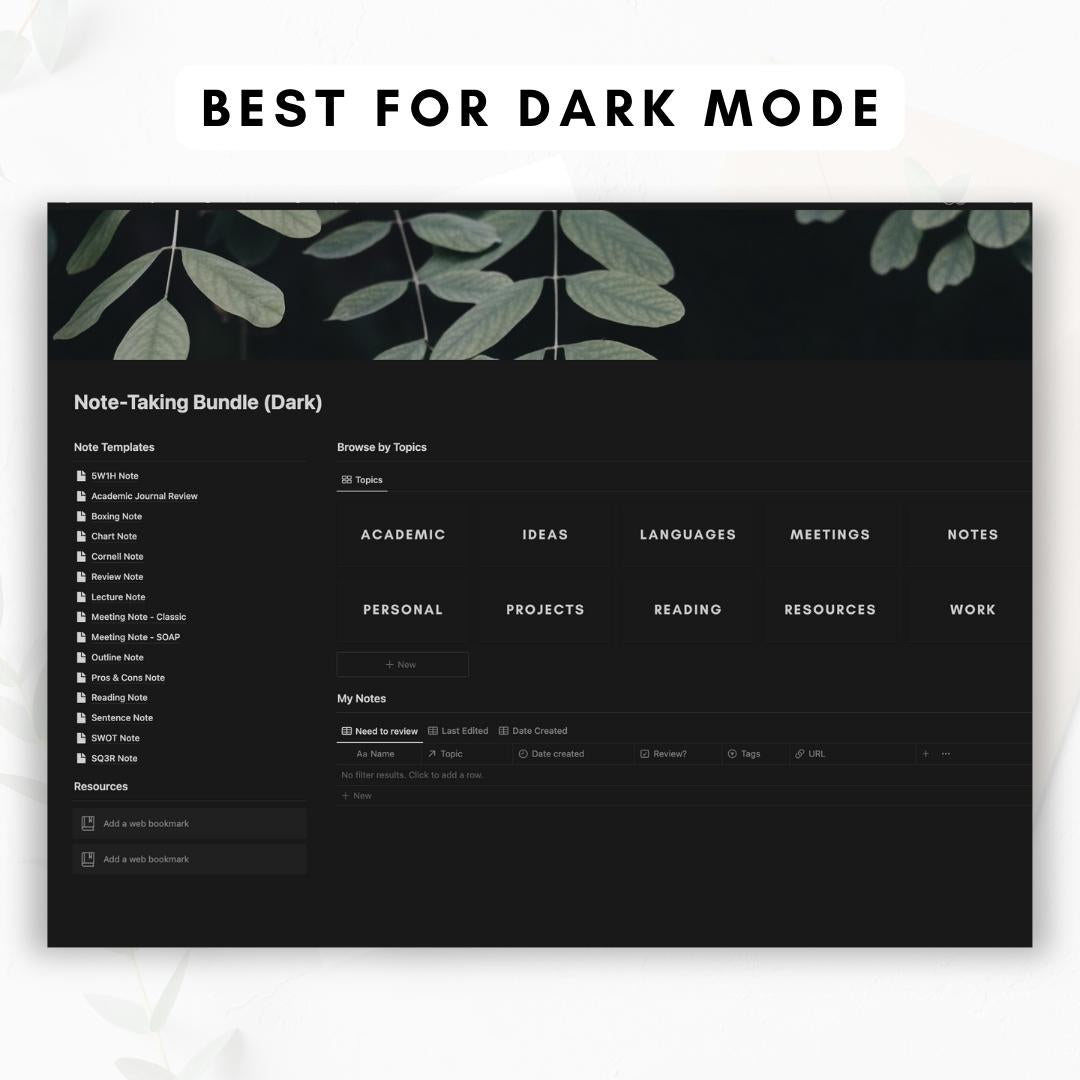
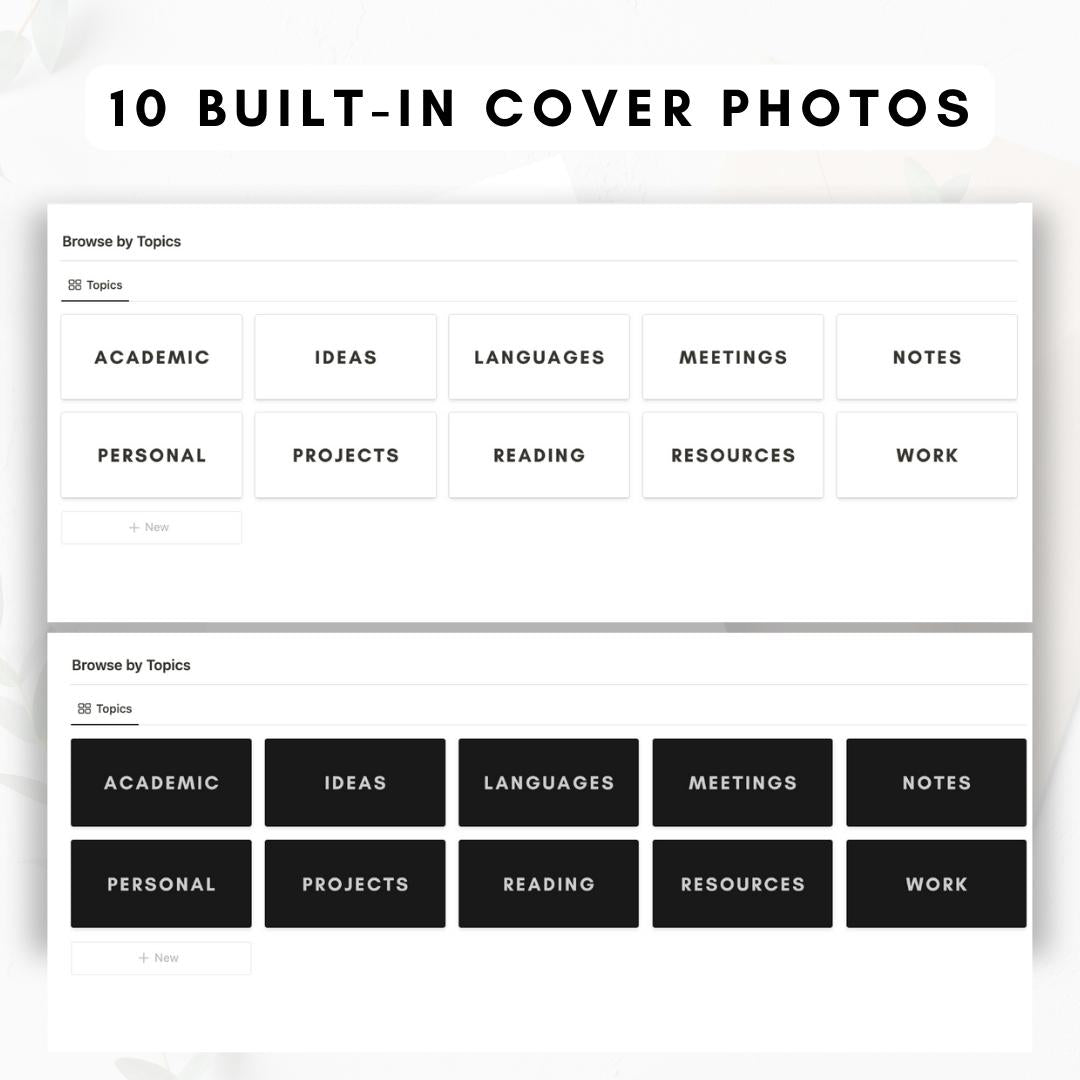
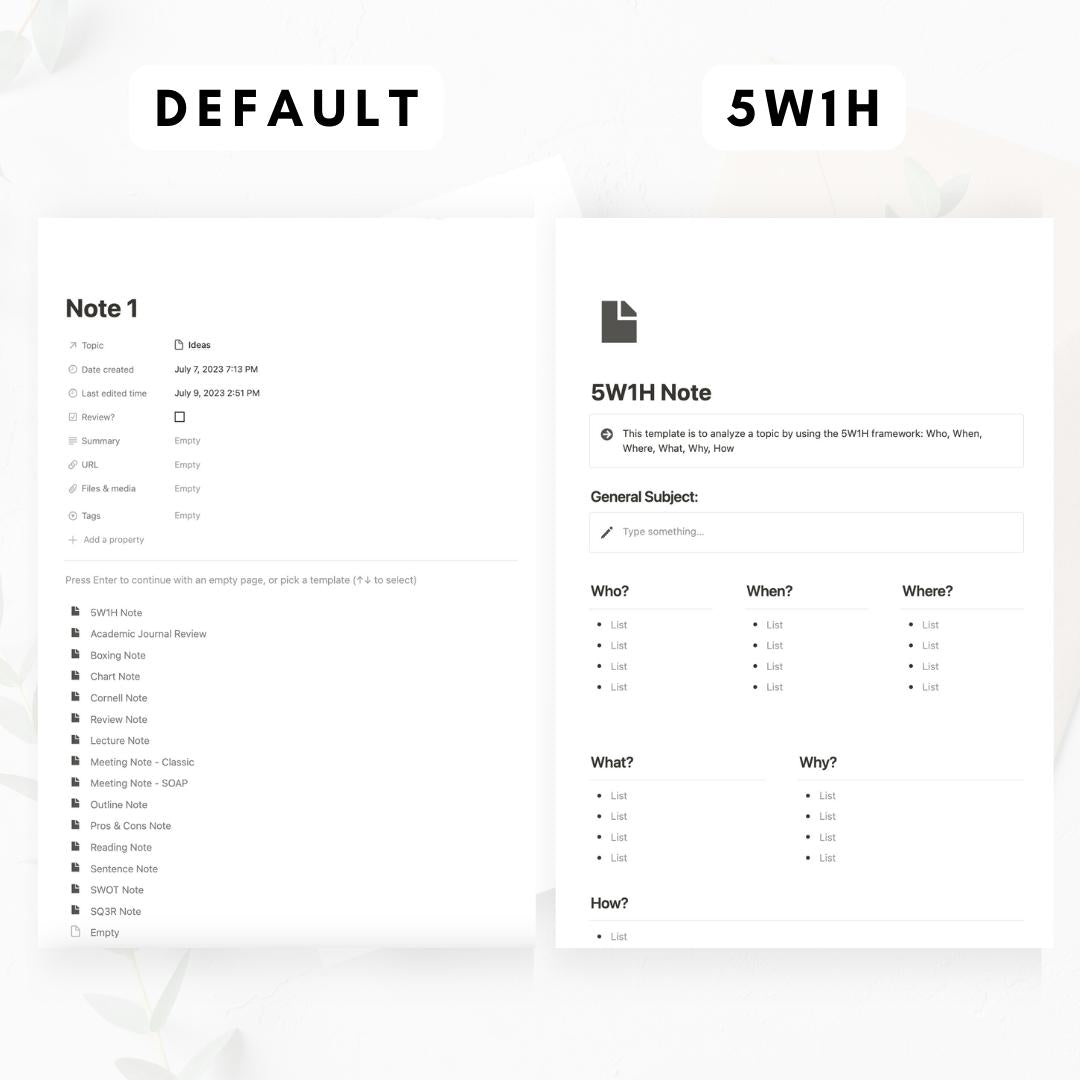
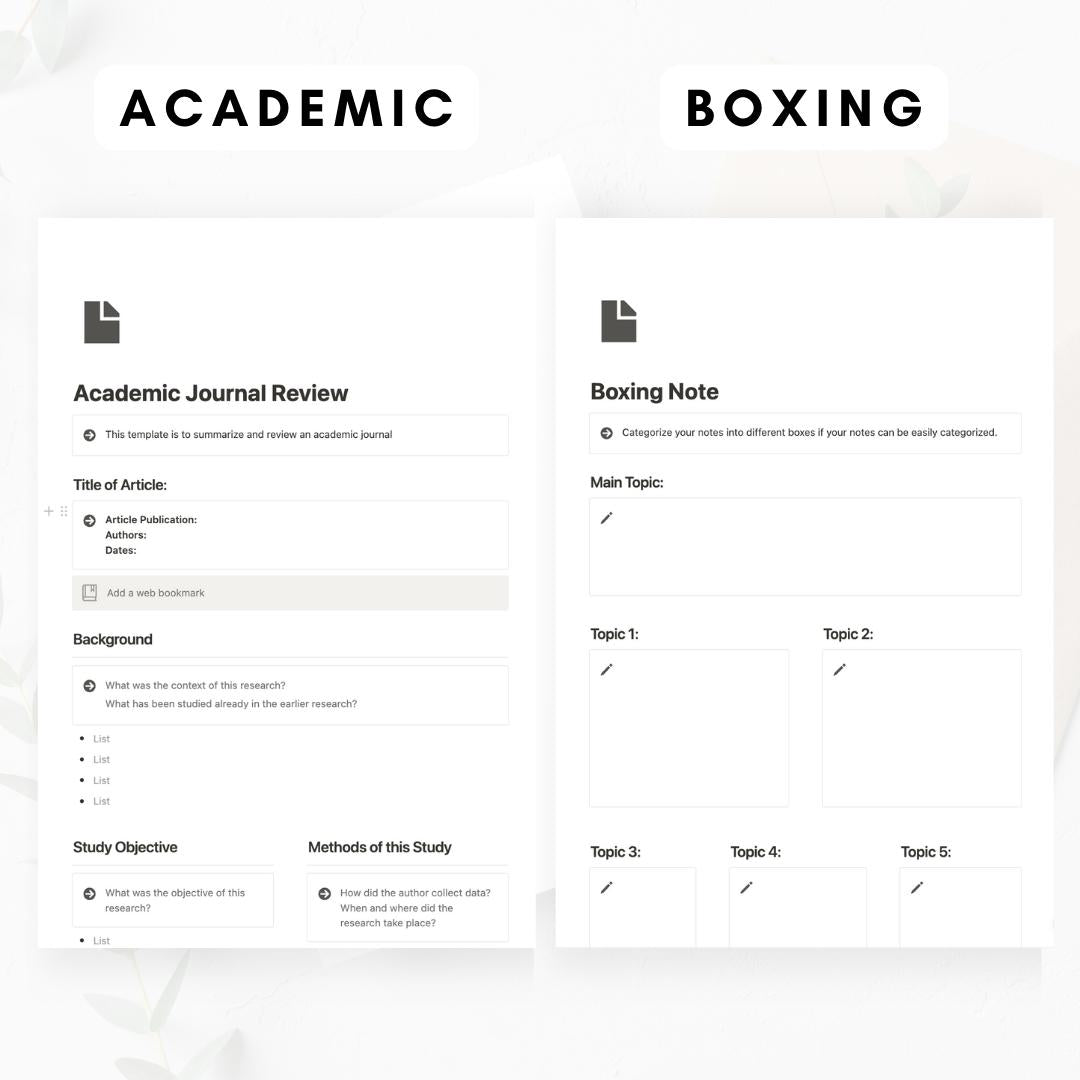
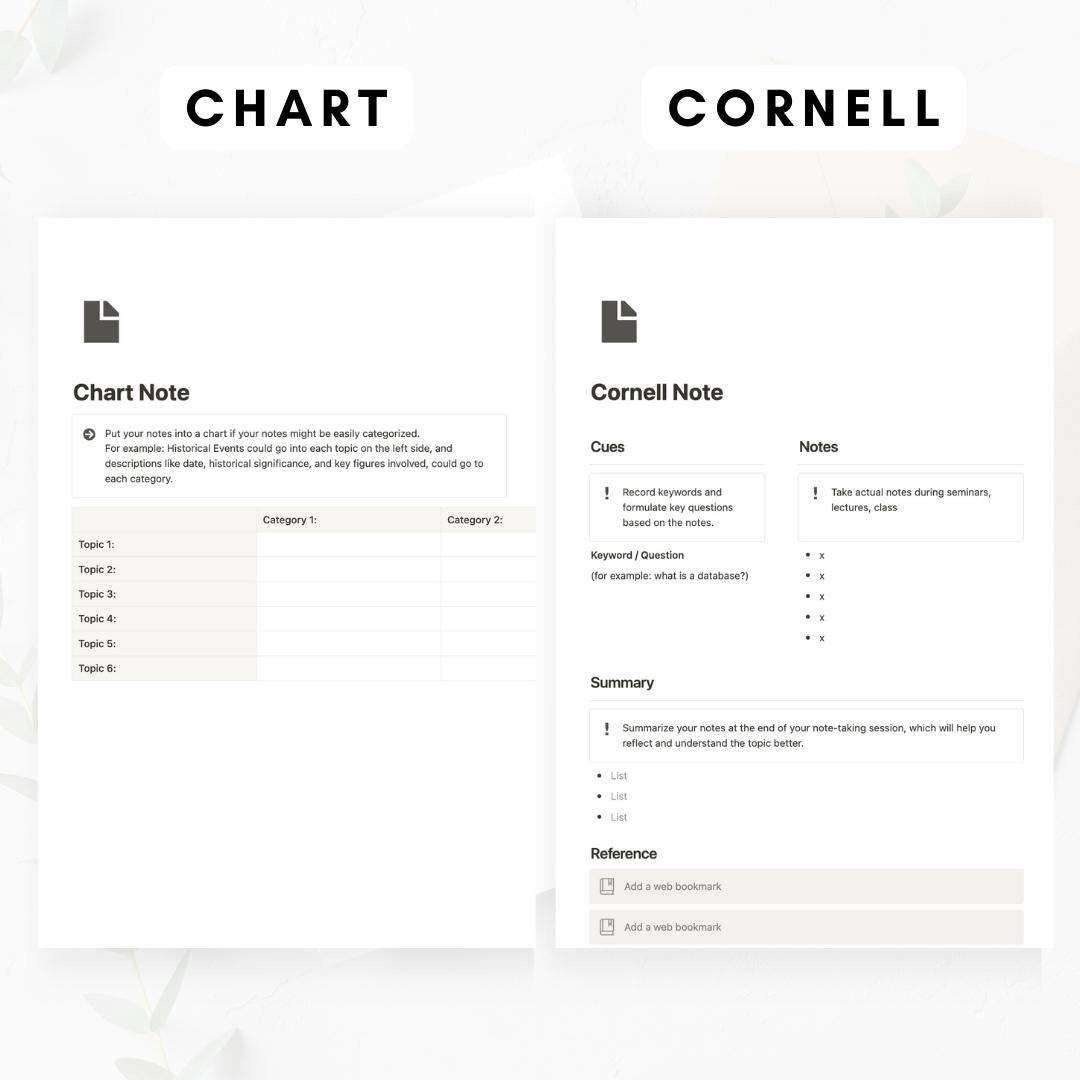
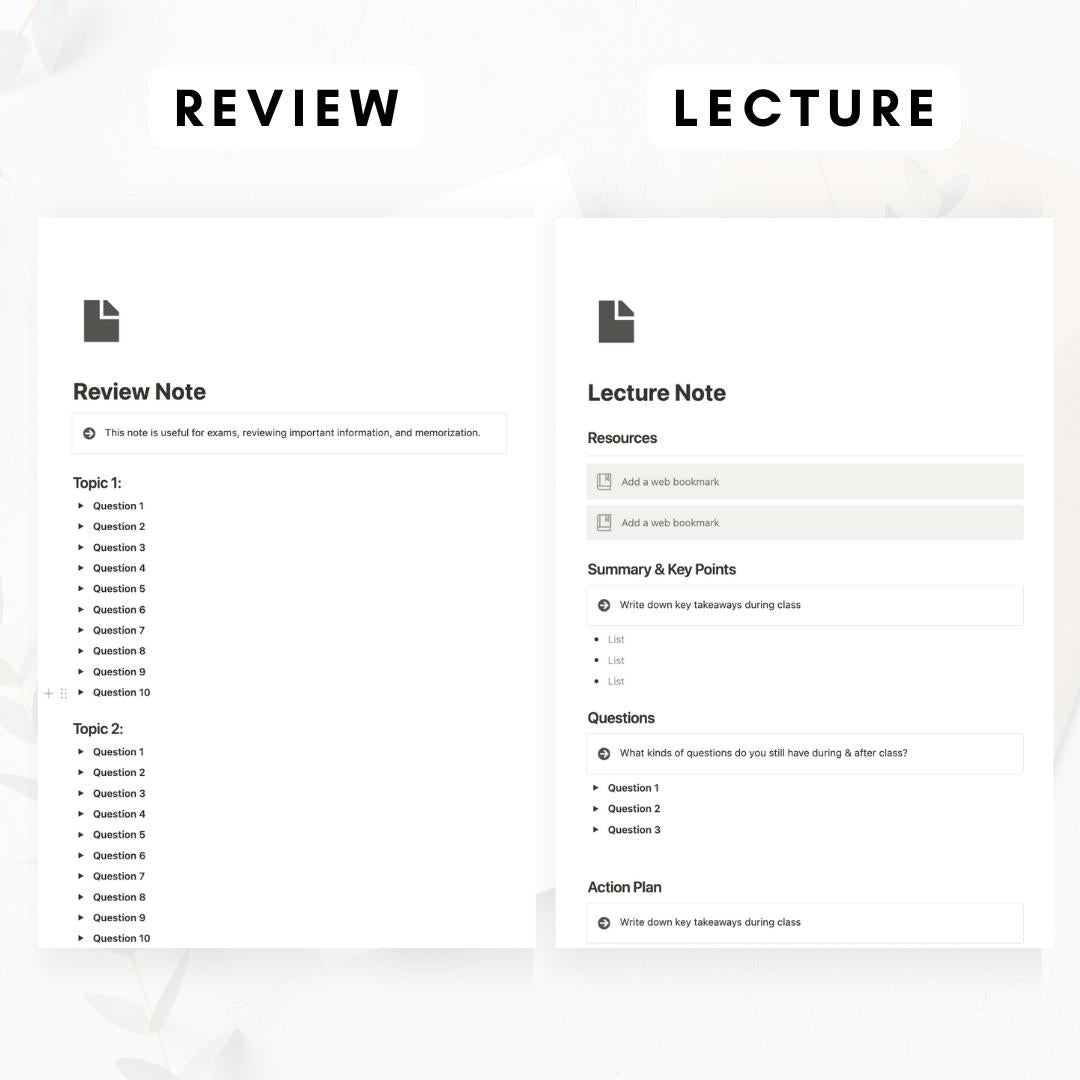
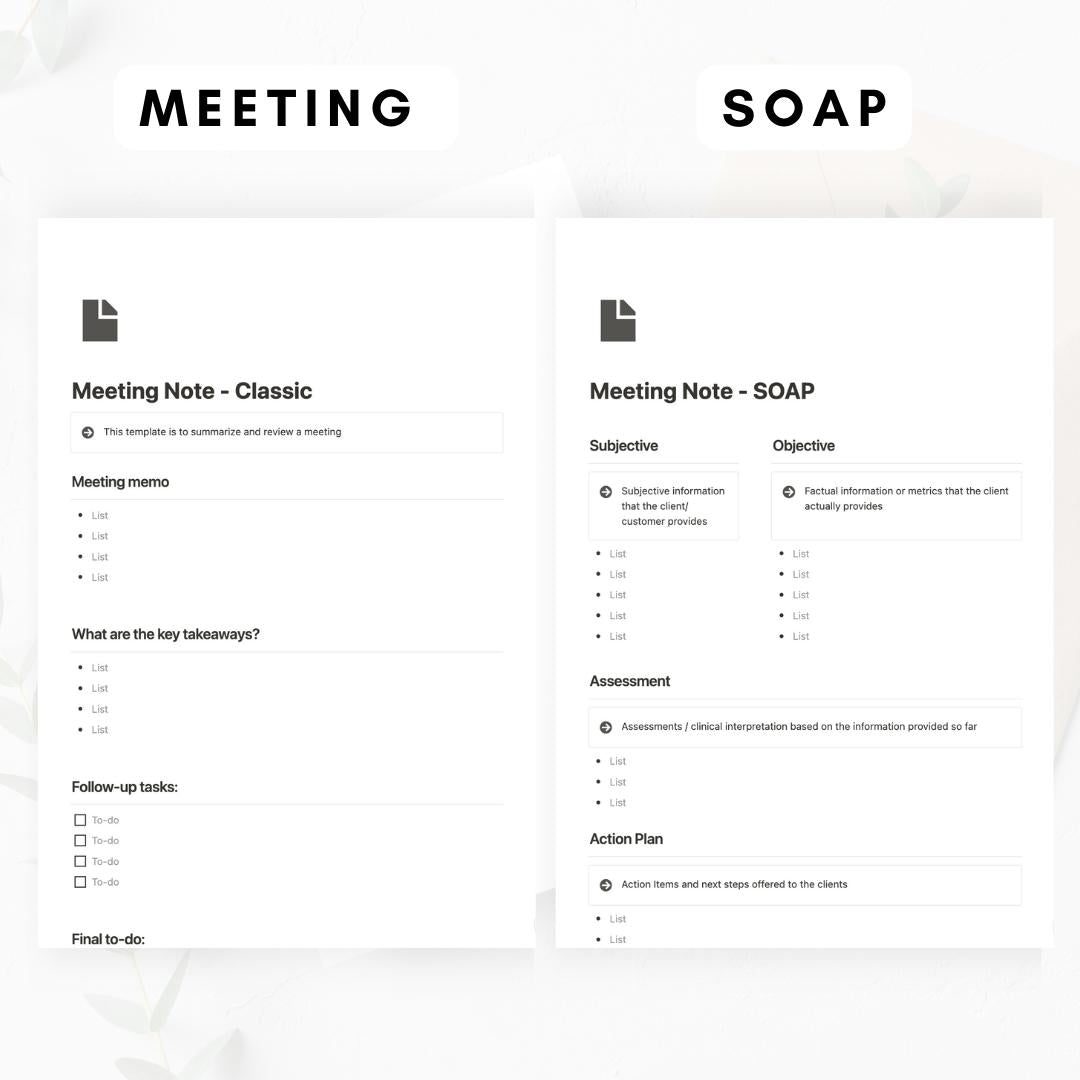
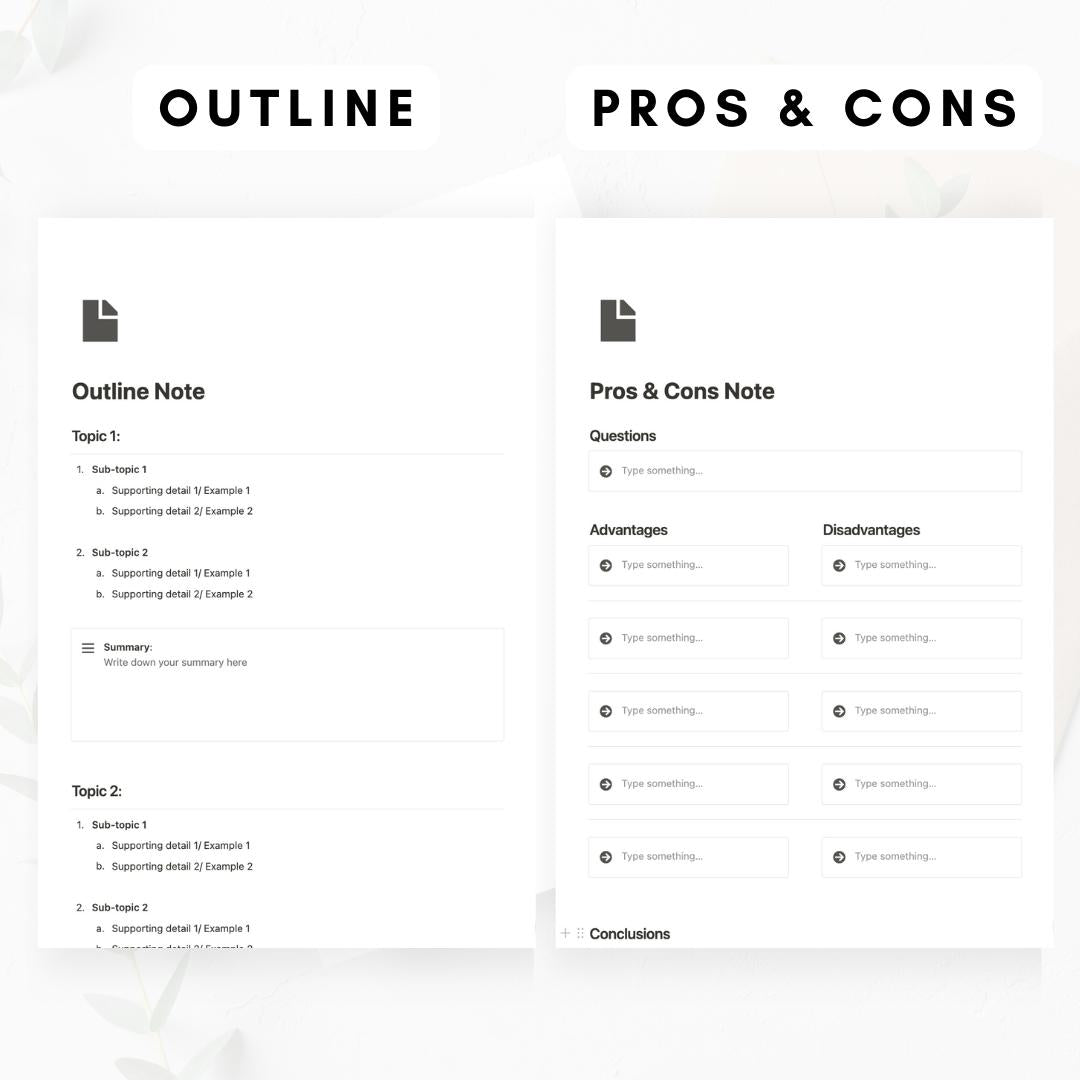
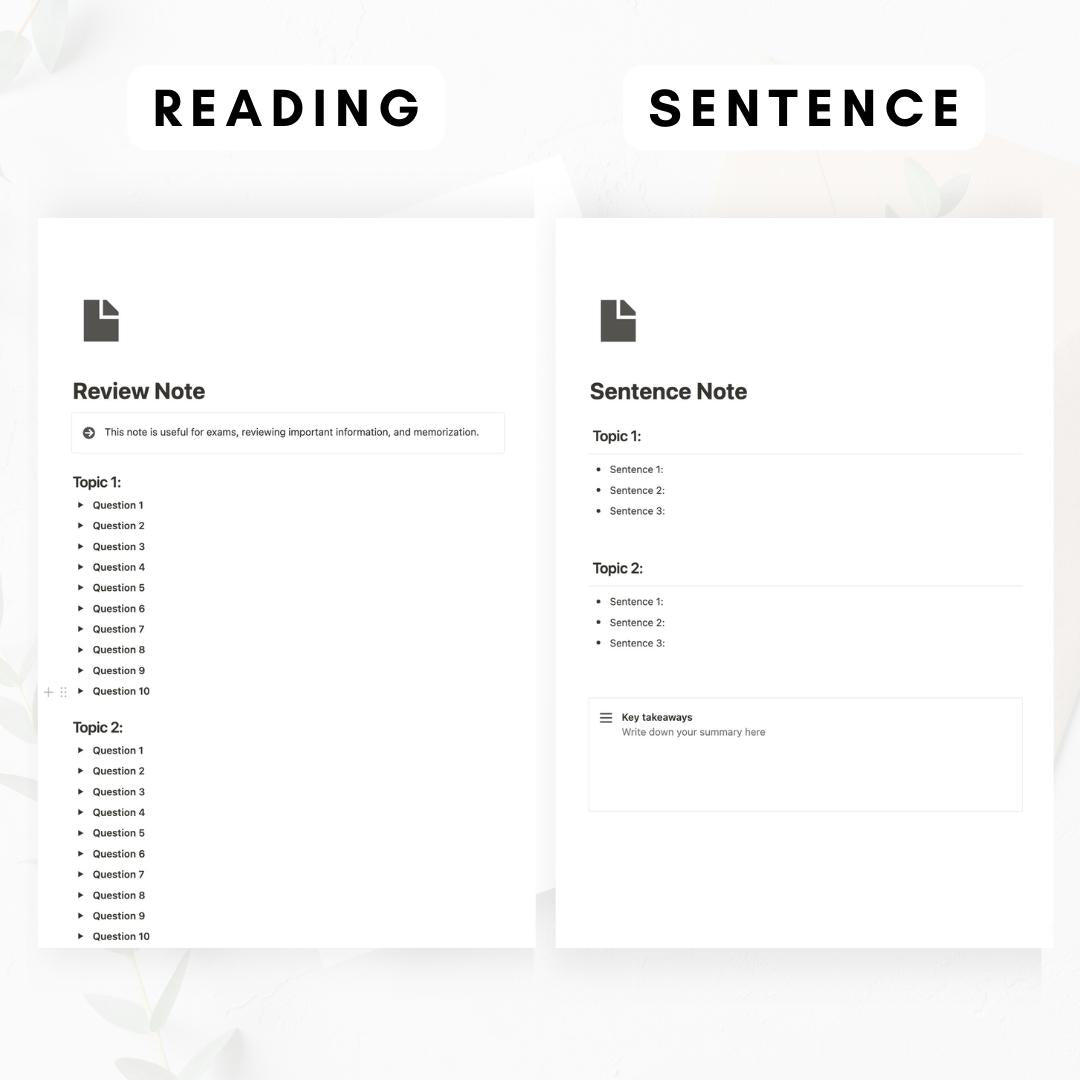
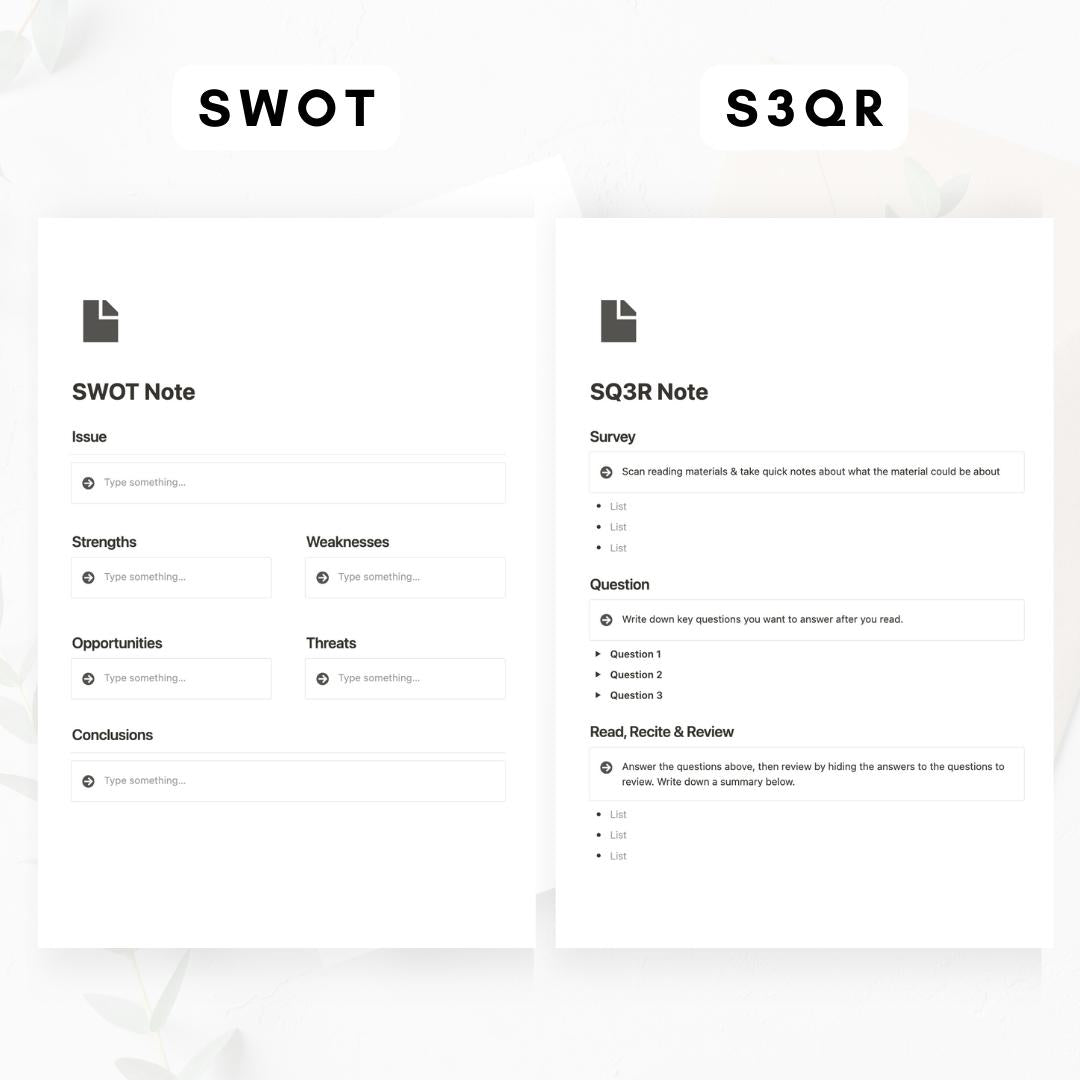
FAQ
What is a Notion Template?
A Notion Template is a pre-designed layout in the productivity app Notion. It's customizable and can feature databases, kanban boards, and calendars to jumpstart your project or task.
Can I use Notion with a free account plan?
Yes, Notion offers a free basic plan that includes unlimited pages and blocks, share with up to 5 guests, and syncs across devices.
Missing the link to download?
If you have any trouble finding the link to the template after purchasing, please check our detailed FAQ here including a video guide.
What is your refund policy?
Since our templates are digital products, all sales are final. No refunds will be given once the templates have been downloaded. But if you have any problems with the products, please don’t hesitate to contact us at organizednotebook.info@gmail.com if you need any help. We also offer FREE 15-min Coaching Session to assist you further!
What to do if I’m new to Notion?
Follow our Youtube channel for the best tips and tricks to get started with Notion!












