Notion Journal Cover Photos (Gallery View) - 30 photos
Notion Journal Cover Photos (Gallery View) - 30 photos
Welcome to our Notion Journal Cover Photo Set (Optimized for Gallery View)!
To create a clean, aesthetic, and visually pleasing Notion workspace cover photos are essential! We wanted to share cover photos specifically designed for gallery view. This is perfect for those who journal on Notion and want to have different cover photos for different journals.
Couldn't load pickup availability
What is included?
- The full bundle includes 30 Gallery view cover photos, so you have wider possibilities for decorating your workspace!
How to use the Journal Gallery View Cover Photos:
Our Journal Cover Photos are designed with gallery view in mind. If you're new to gallery view we'll walk you through how to do it in this video. After downloading the photos just follow this video.
Share
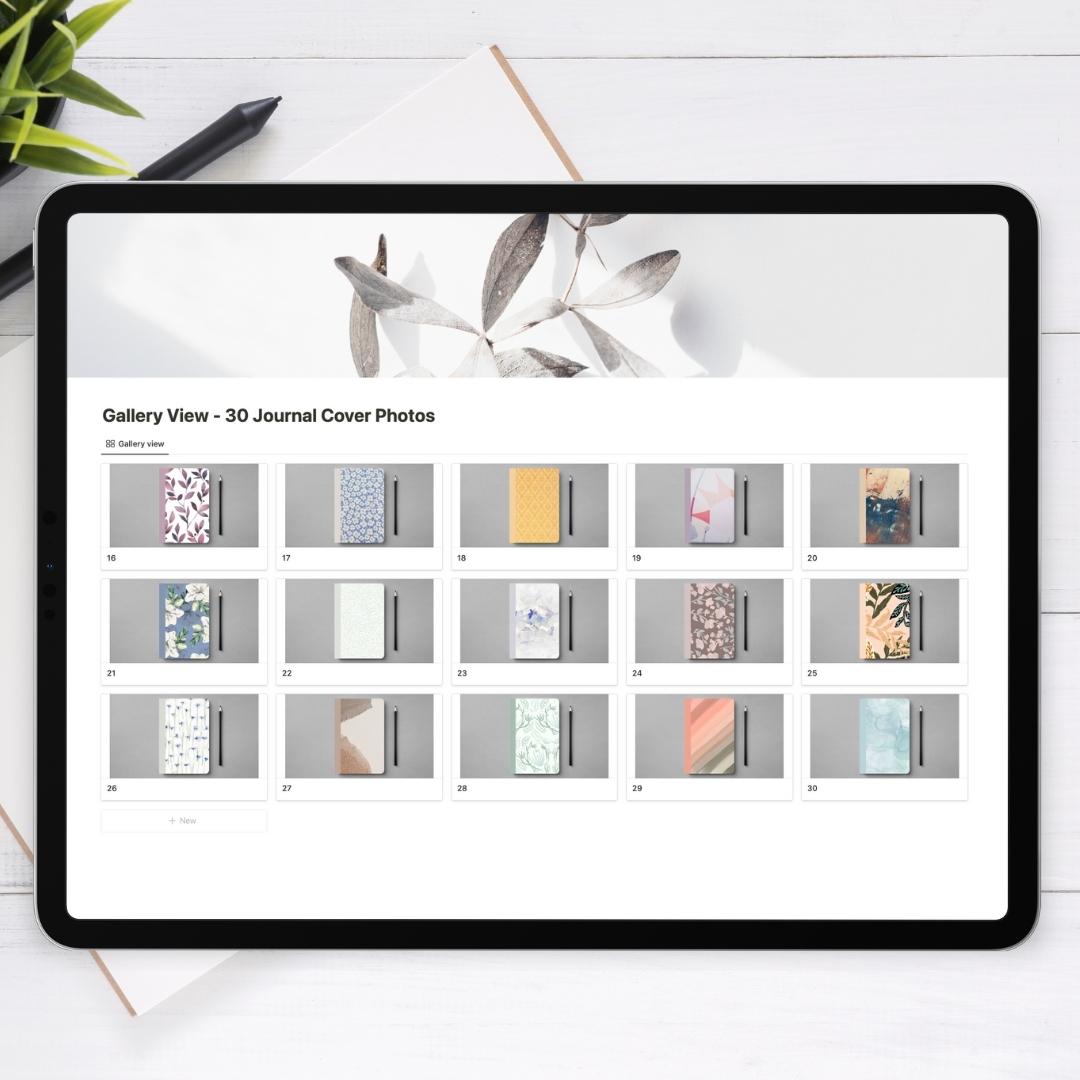
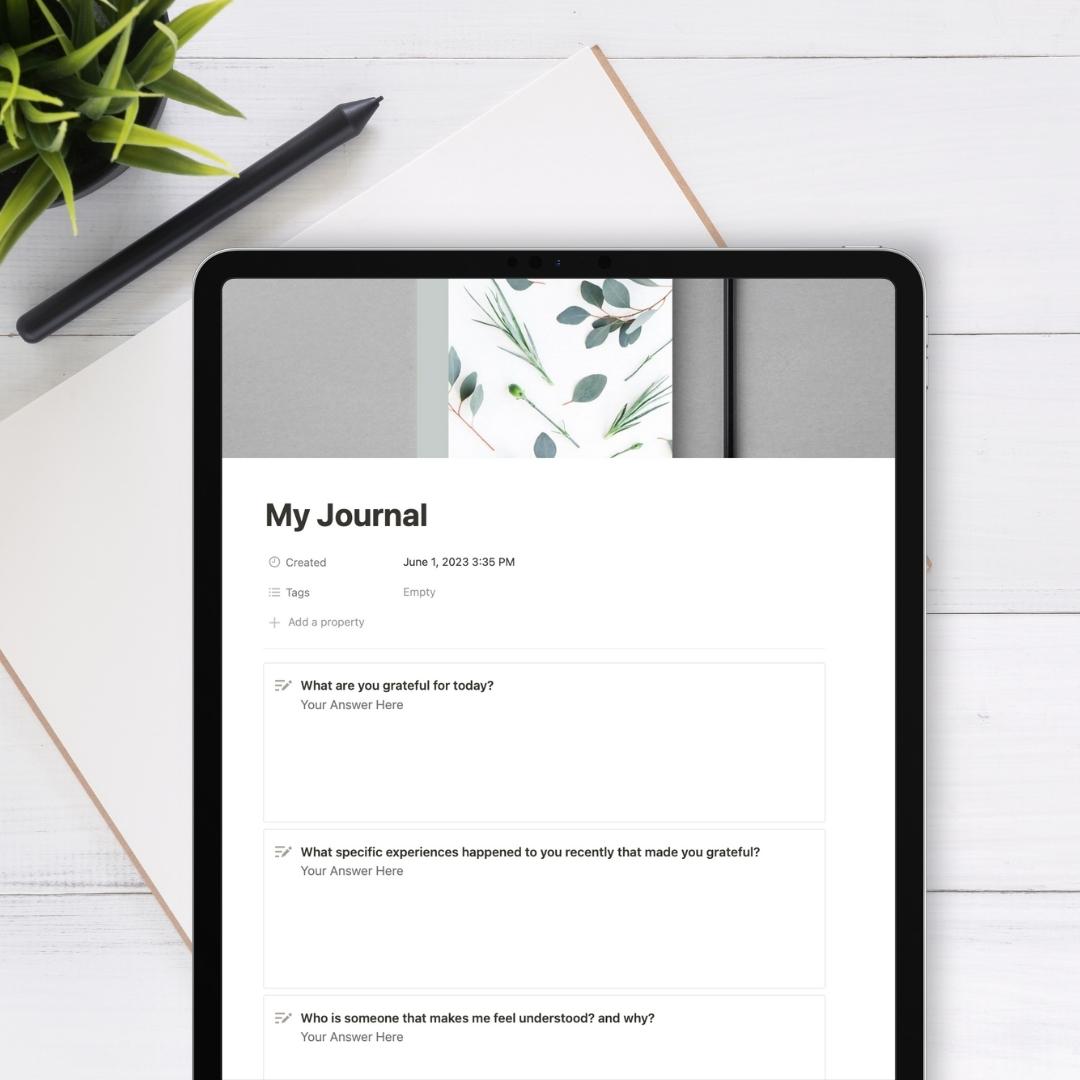
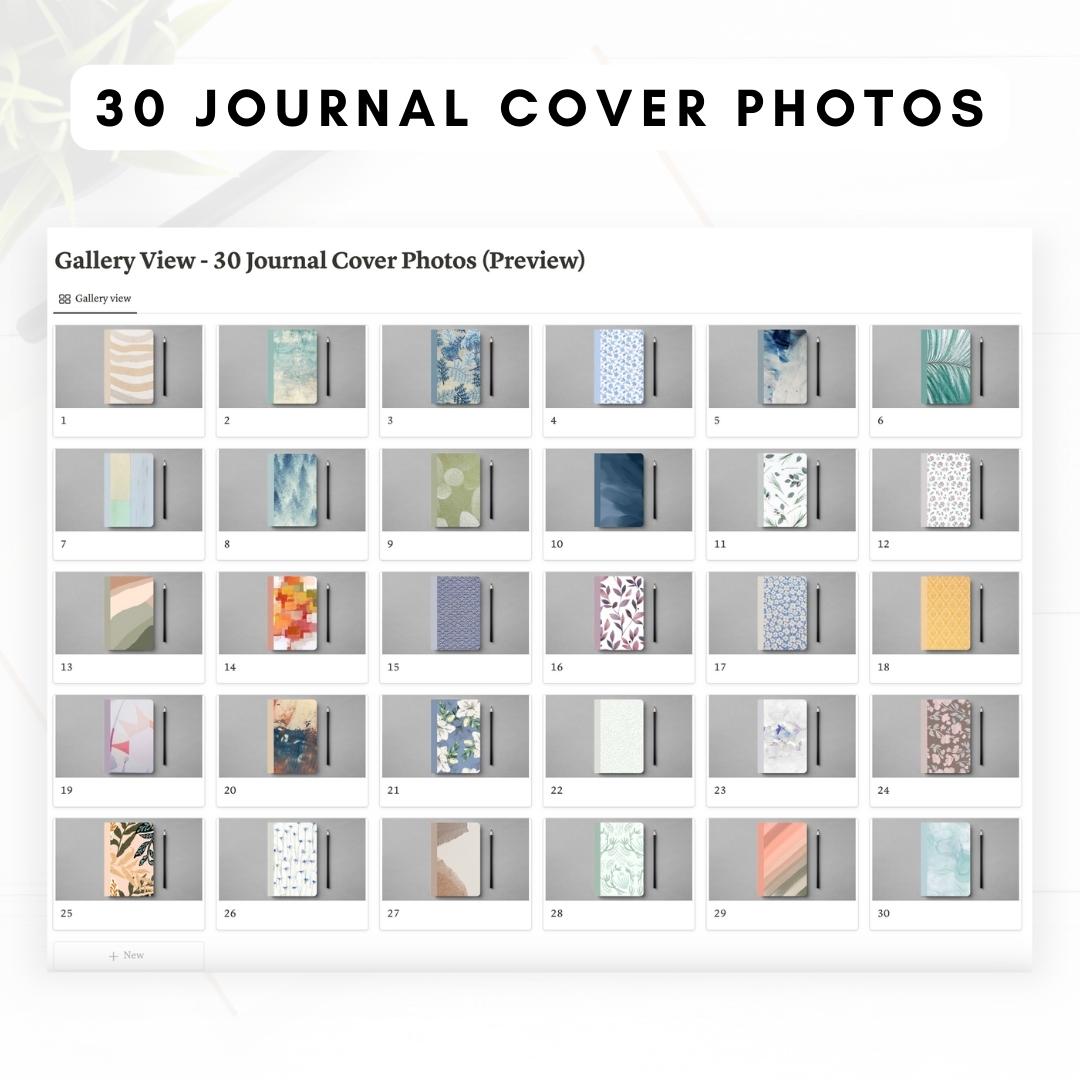
They are great for people who enjoy jounalling!
Dear Rachel,
Thank you so much for your wonderful feedback and review! I'm glad to hear that you enjoy the cover images!
Best,
Sara
FAQ
What is a Notion Template?
A Notion Template is a pre-designed layout in the productivity app Notion. It's customizable and can feature databases, kanban boards, and calendars to jumpstart your project or task.
Can I use Notion with a free account plan?
Yes, Notion offers a free basic plan that includes unlimited pages and blocks, share with up to 5 guests, and syncs across devices.
Missing the link to download?
If you have any trouble finding the link to the template after purchasing, please check our detailed FAQ here including a video guide.
What is your refund policy?
Since our templates are digital products, all sales are final. No refunds will be given once the templates have been downloaded. But if you have any problems with the products, please don’t hesitate to contact us at organizednotebook.info@gmail.com if you need any help. We also offer FREE 15-min Coaching Session to assist you further!
What to do if I’m new to Notion?
Follow our Youtube channel for the best tips and tricks to get started with Notion!


