Flashcard Notion Template
Flashcard Notion Template
Note: For the time being, if you're interested in this template please purchase from Notion marketplace: https://www.notion.com/templates/flashcard-406
Looking for a simple and efficient flashcard system?
If so, our Flashcards Notion Template might be what you are looking for! Whether used for studying vocabulary, historical dates, or scientific concepts, this template can create versatile flashcards to help you master new information.
What is included?
- Homepage: Easy access to all categories, flashcard decks and key stats
- Categories: Each category can have unlimited flashcard decks.
- Flashcard Decks: Track your learning with status and progress bar
- My Stats: Every card learned can be tracked with built-in charts and graphs!
Disclaimer
- This template is provided as-is, hence, the effectiveness of this template depends on how you design and utilize it.
- A Notion paid plan is required to make full use of the built-in charts in this template.
- If you'd like to sign up, feel free to use the link here: https://bit.ly/notion-so-ai We are a Notion Partner, so when you sign up with our link, you also help support us and our content!
Share
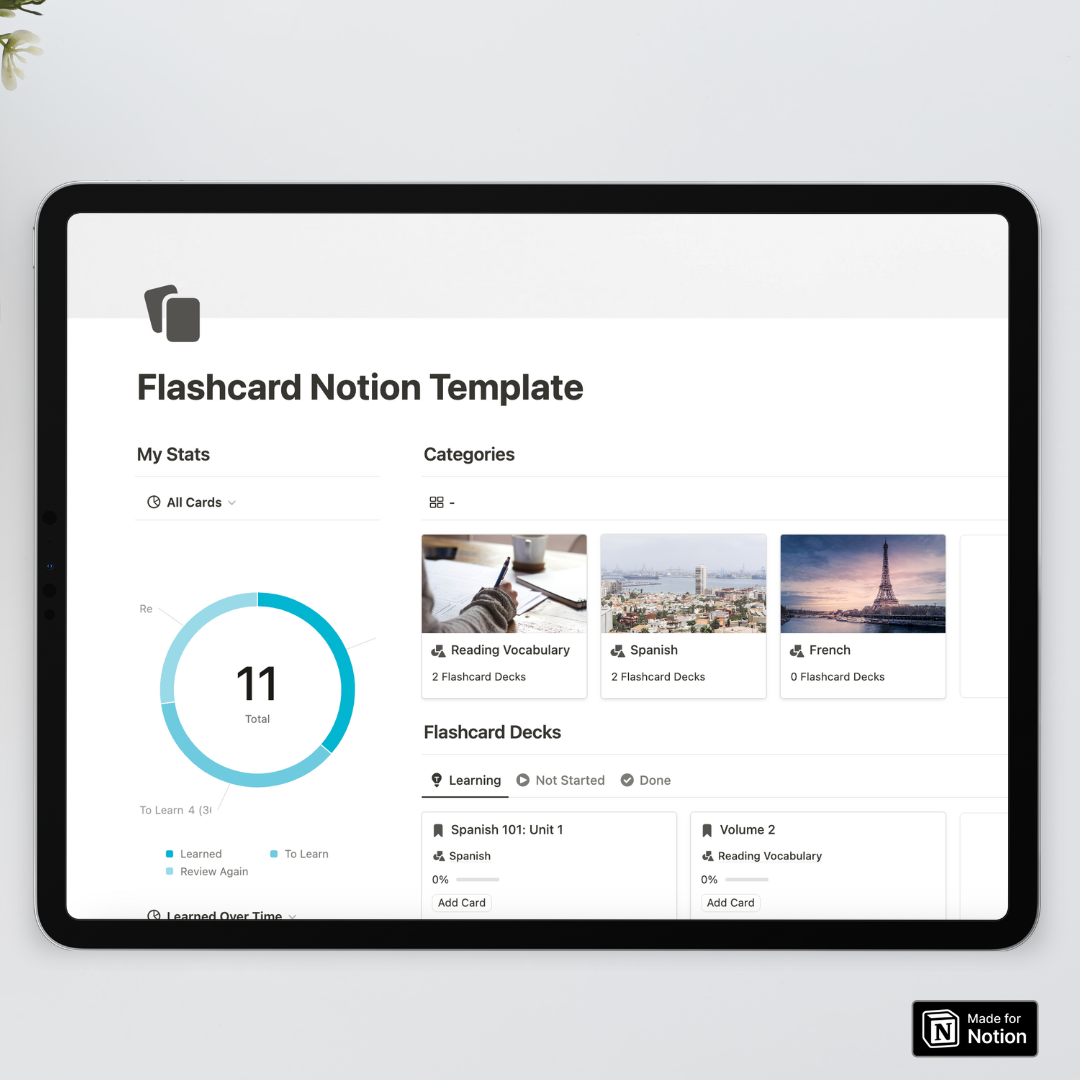
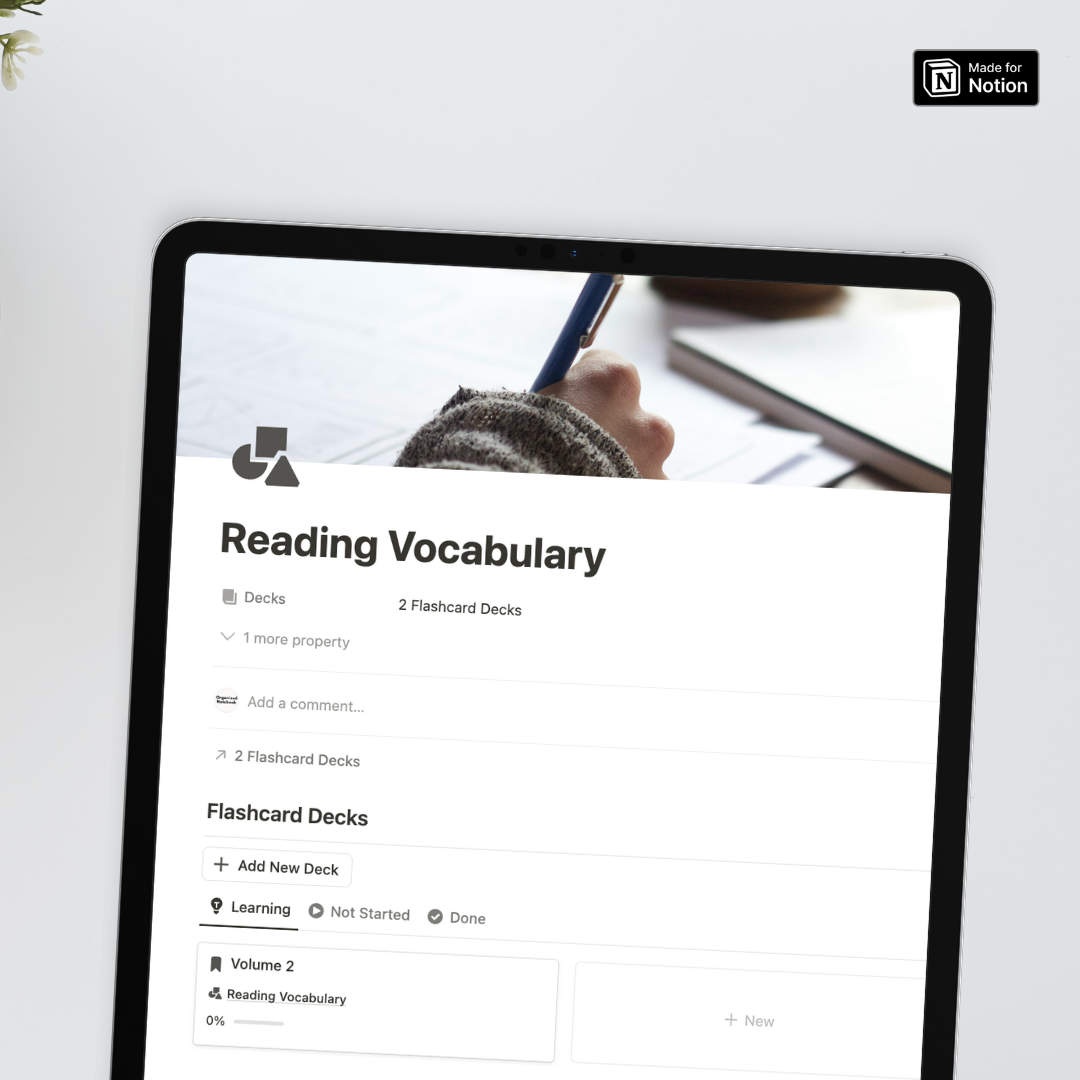
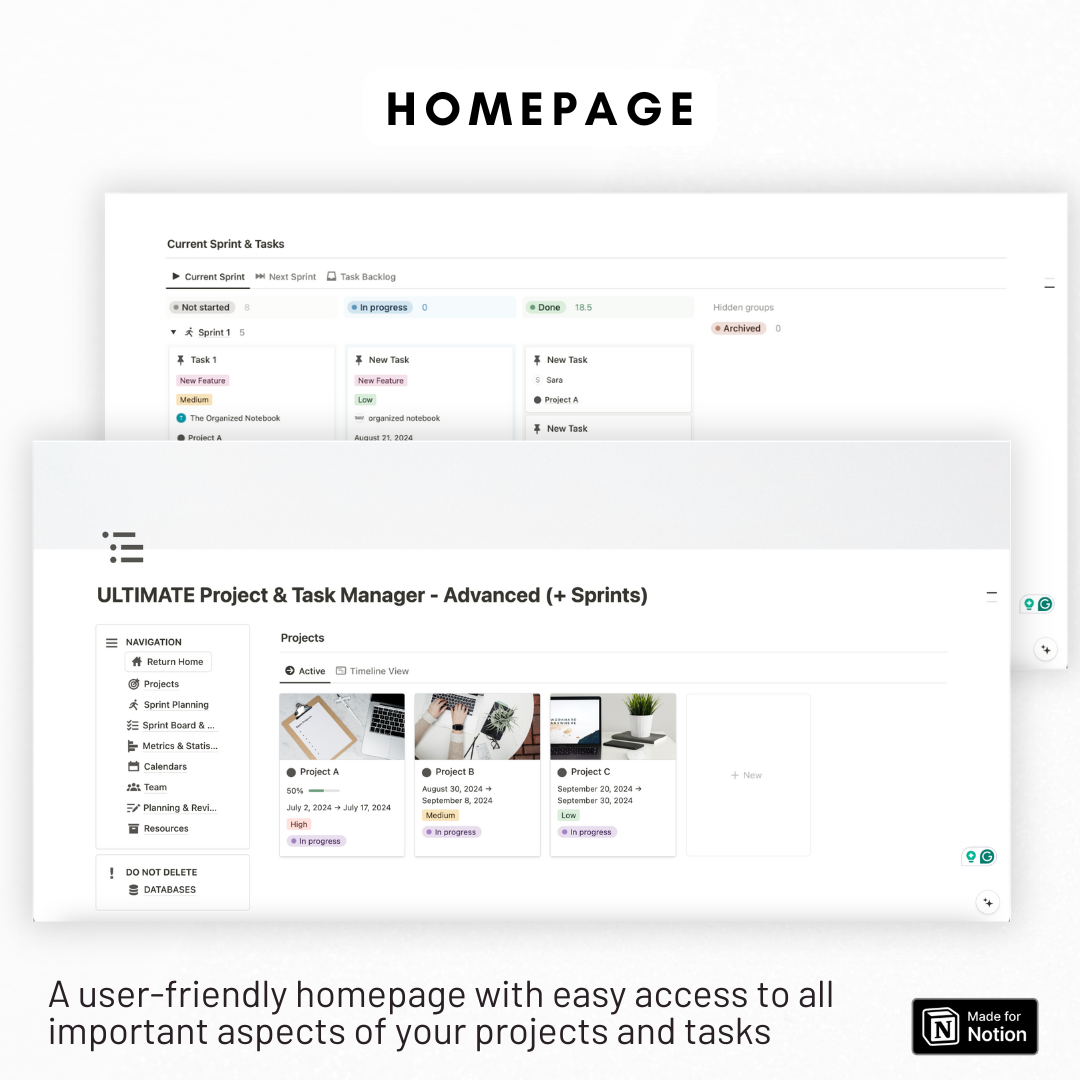
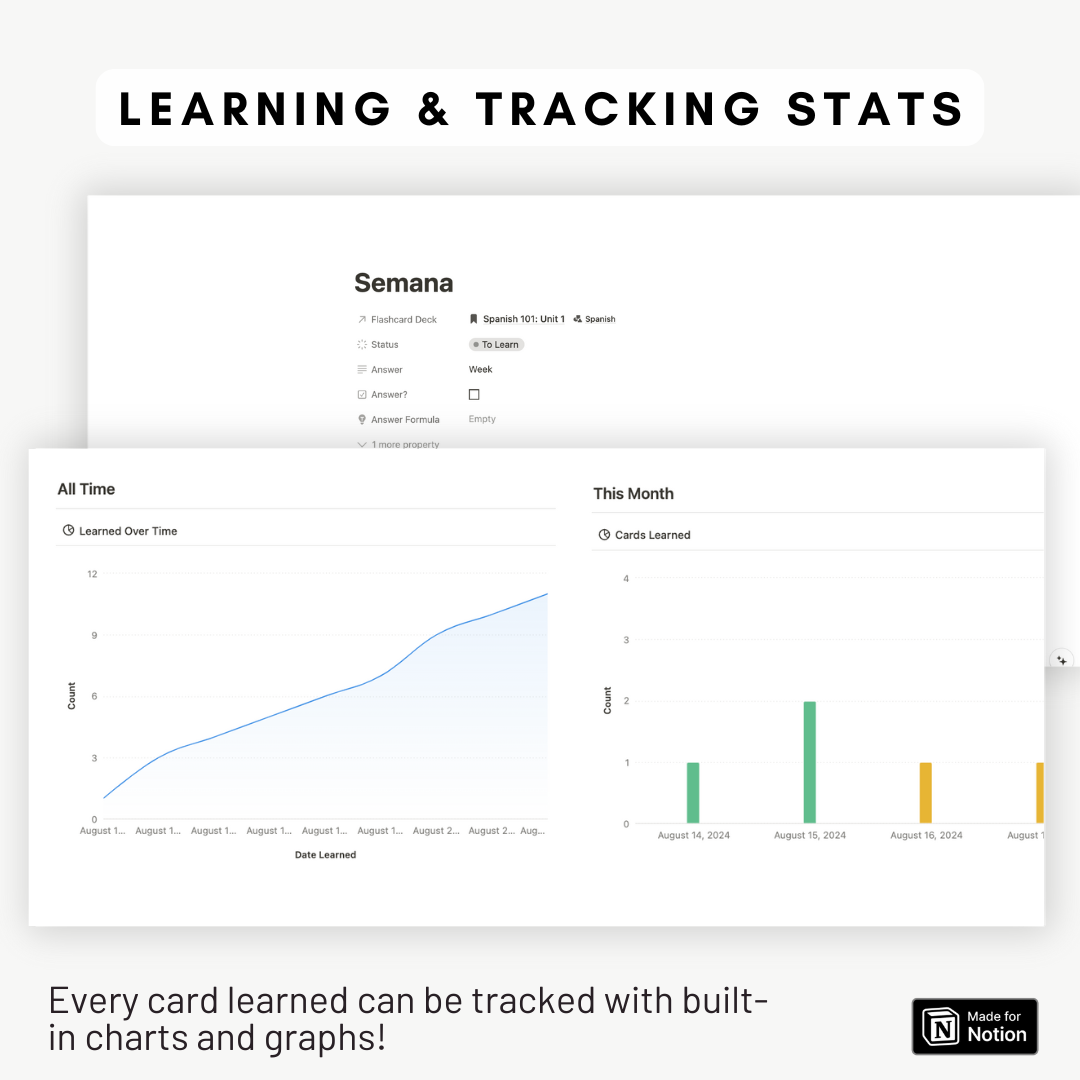
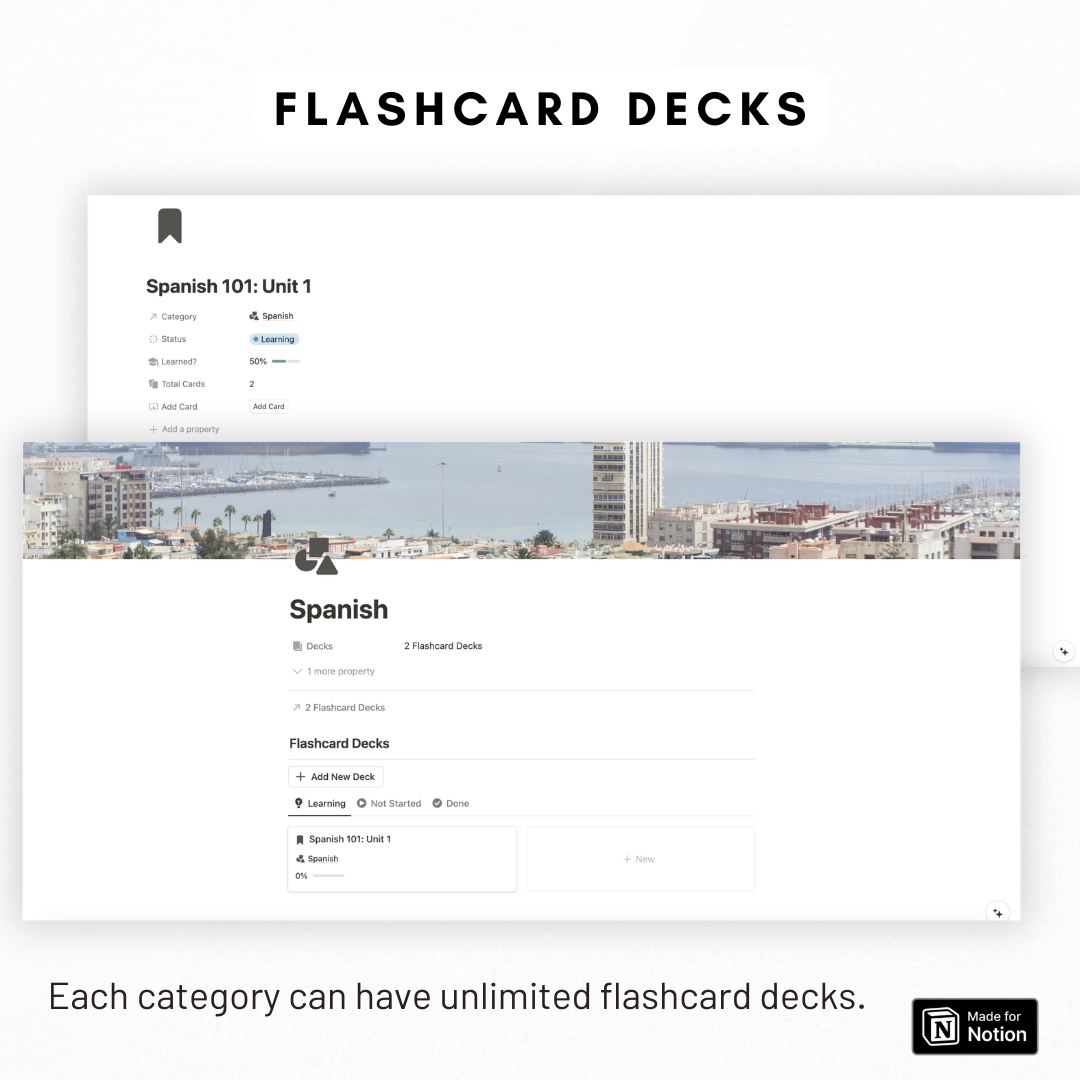
FAQ
What is a Notion Template?
A Notion Template is a pre-designed layout in the productivity app Notion. It's customizable and can feature databases, kanban boards, and calendars to jumpstart your project or task.
Can I use Notion with a free account plan?
Yes, Notion offers a free basic plan that includes unlimited pages and blocks, share with up to 5 guests, and syncs across devices.
What is The Organized Notebook?
At The Organized Notebook, we love sharing productivity insights, organization tips, and innovative ways of thinking. Our specialty is designing digital templates that enhance workflow, organize data, and boost productivity. We are particularly skilled at creating Notion templates!
How to download Notion templates?
Simply click the "Duplicate" button in the top right corner to duplicate the template in your own workspace. Make sure to check our full guide here
What is your refund policy?
Since our templates are digital products, all sales are final. No refunds will be given once the templates have been downloaded. But if you have any problems with the products, please don’t hesitate to contact us at organizednotebook.info@gmail.com if you need any help. We also offer FREE 15-min Coaching Session to assist you further!
What to do if I’m new to Notion?
Follow our Youtube channel for the best tips and tricks to get started with Notion!




