Digital Course Platform Notion Template
Digital Course Platform Notion Template
Looking for a simple solution to publish your courses?
This Digital Course Platform can help you get started. It allows you to organize all modules and lessons in one place and present relevant information about yourself as a teacher or a coach. This template surely can assist your students in understanding your teaching program more effectively.
Couldn't load pickup availability
What is included?
- About Page: where students can learn more about your mission as a teacher, your teaching programs, course outcomes and more!
- Contact Page: Show how students can get in touch with you for any inquiries or support.
- Modules: where students can explore the various modules you offer, follow the learning paths you design, practice with exercises, submit assignments, and more!
- Useful Resources: where students can access a curated list of resources that can help them deepen their understanding of the subject matter.
- FAQ: where students can find answers to the most frequently asked questions
Best way to use this template?
We recommend you publish this template as an internal learning platform for students to access to view the learning program, so even students who do not know how to use Notion can still join!
For further interactions such as quizzes and assignments, we recommend you set up through third-party apps since Notion is quite limited in these functionalities.
Need help setting up integration with third-party apps?
We are also here to support you through our coaching service! Check out our coaching service HERE.
Due to Notion’s current limitations, third-party apps are designed to enhance the website’s functionalities. Sign up on their platforms to set up the integrations, customize the settings, and embed the links on your Notion page.
Some recommended third-party applications are:
- Senja - Collect testimonials & reviews from clients
- Tally - Free Online Form Builder to collect respondents’ answers
- Typeform - Online Form Builder to Collect Response & Payment
- Gumroad - Payment Gateway to Sell Digital Products
- Lemon Squeezy - Payment Gateway & Online Digital Store
Template Tour
We prepared a detailed template tour below and highly recommend following our tour before purchasing & using this template.
Disclaimer
- This template is provided as-is, hence, the effectiveness of this template depends on how you design and utilize it.
- We are not responsible for Notion's system performance & current limitations; as a result, some functionalities may not be fully supported or may require third-party integrations.
- The third-party integrations might incur extra fees, whether one-time payment or transactional fees. Usage of them is at your own risk. We recommend reviewing their respective terms of service and privacy policies.
- The third-party apps recommended might be affiliated with us and we may earn a commission if you click on this link. We are not responsible for any decisions you make regarding the setup and integrations with these third-party apps.
- Under no circumstances shall we be liable for any damages resulting from your use of this template, including but not limited to, loss of revenue, anticipated profit, lost business, costs of delay, or failure of delivery.
Share
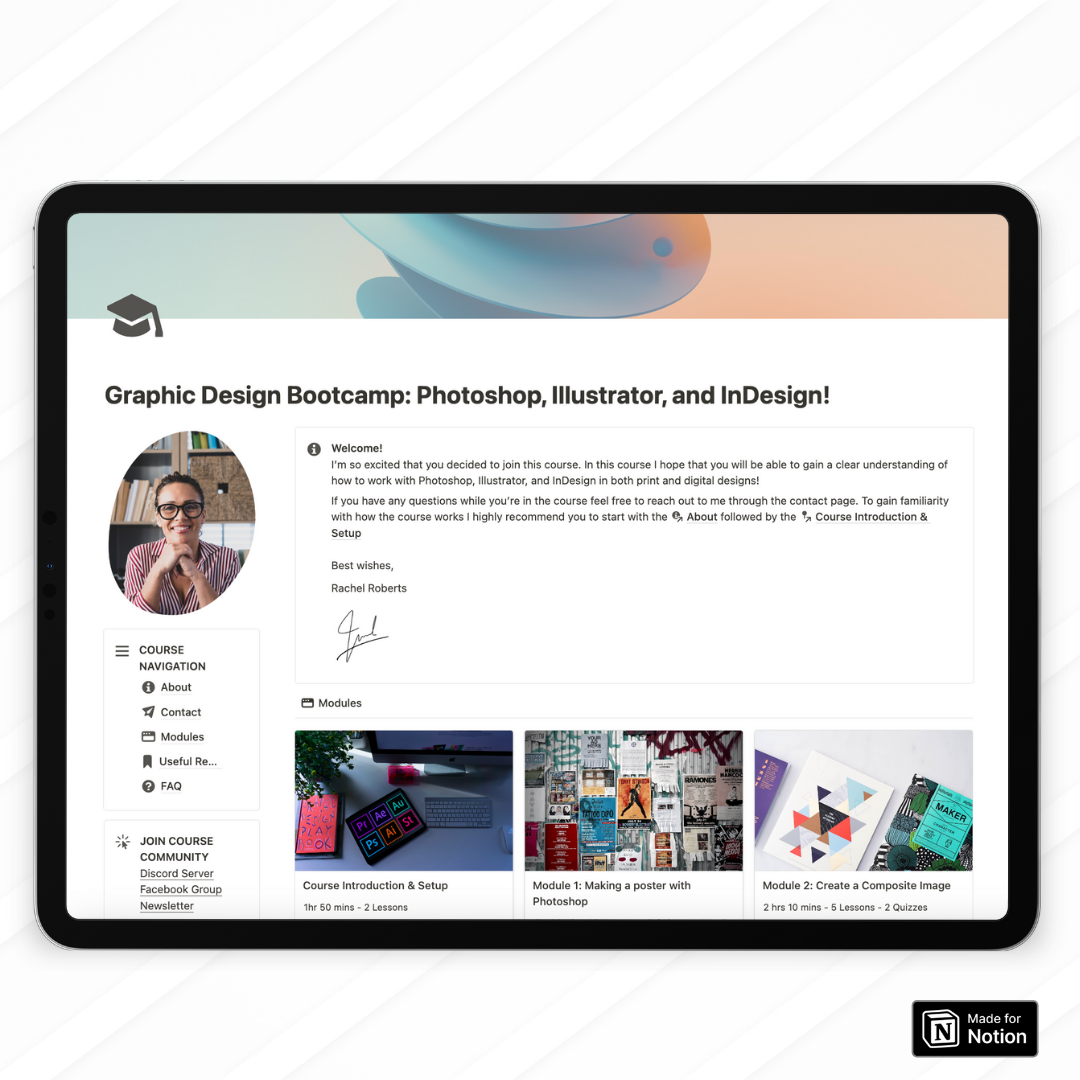
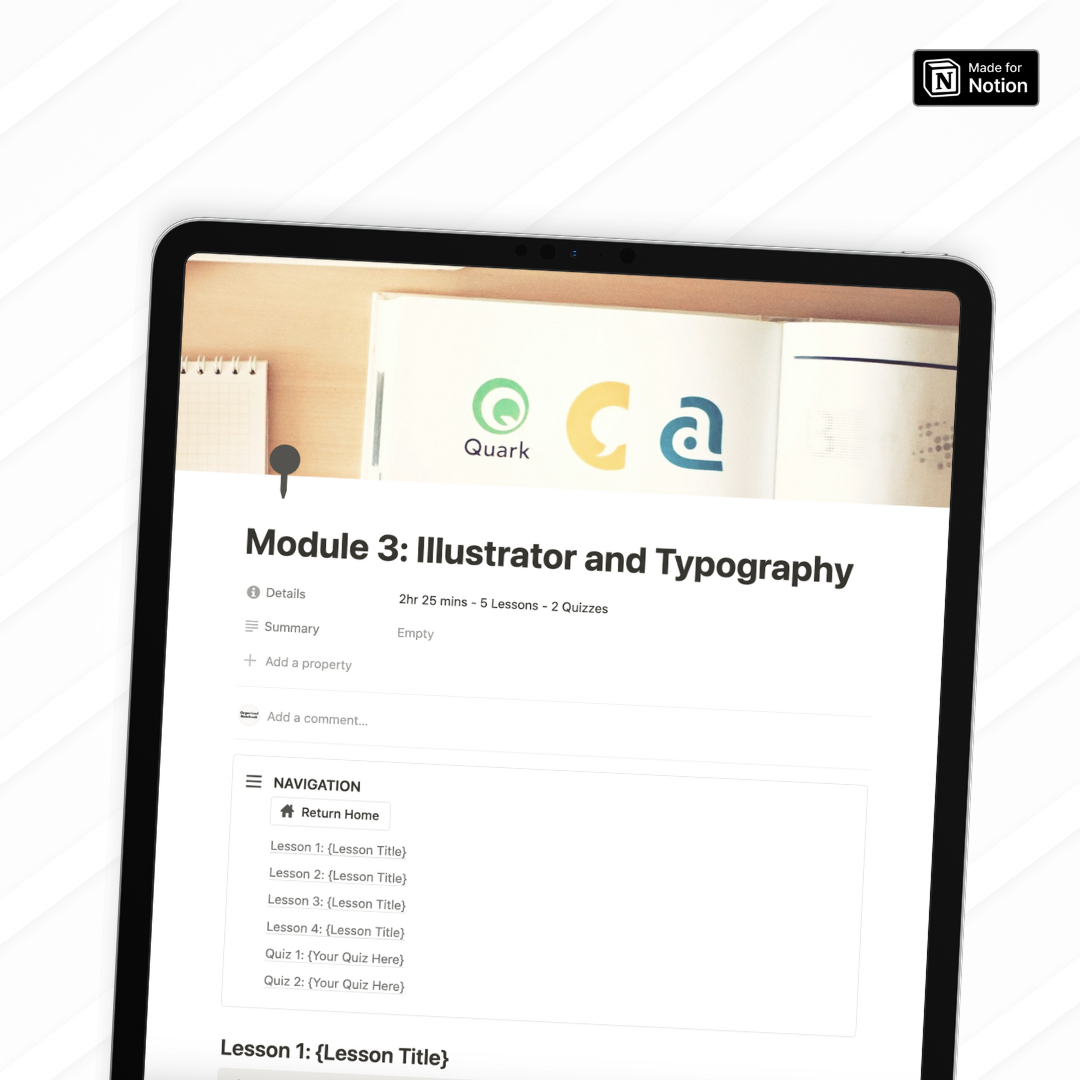
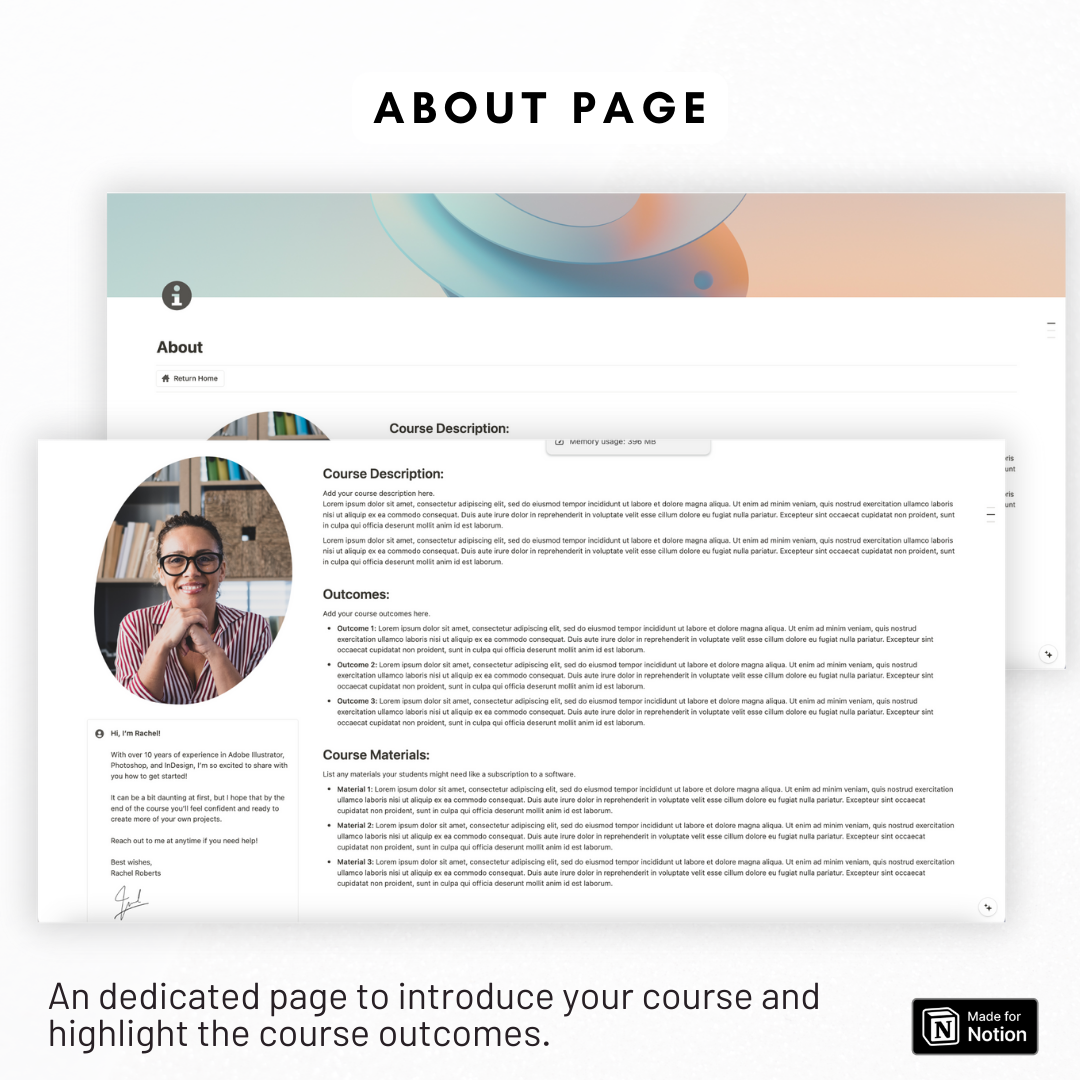
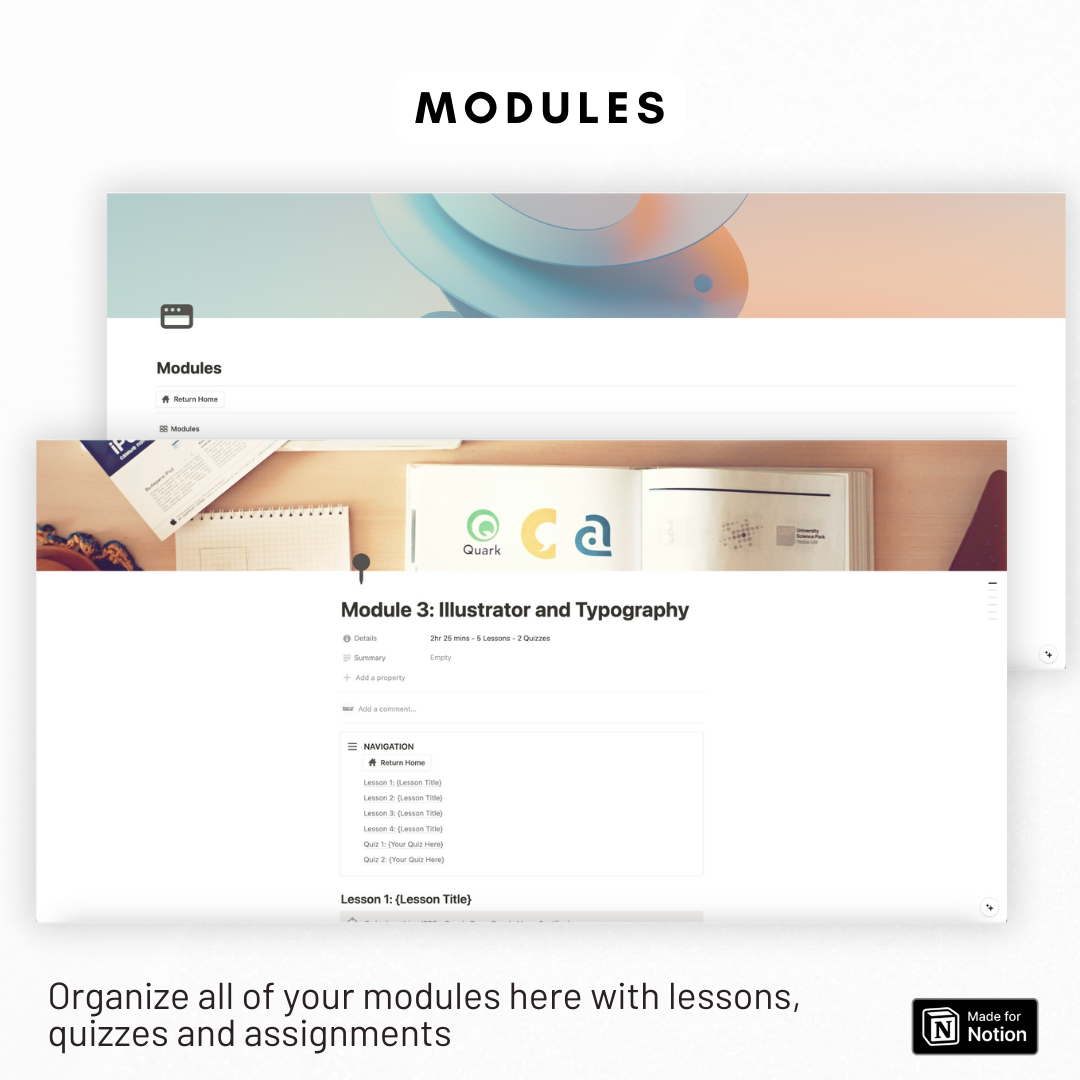
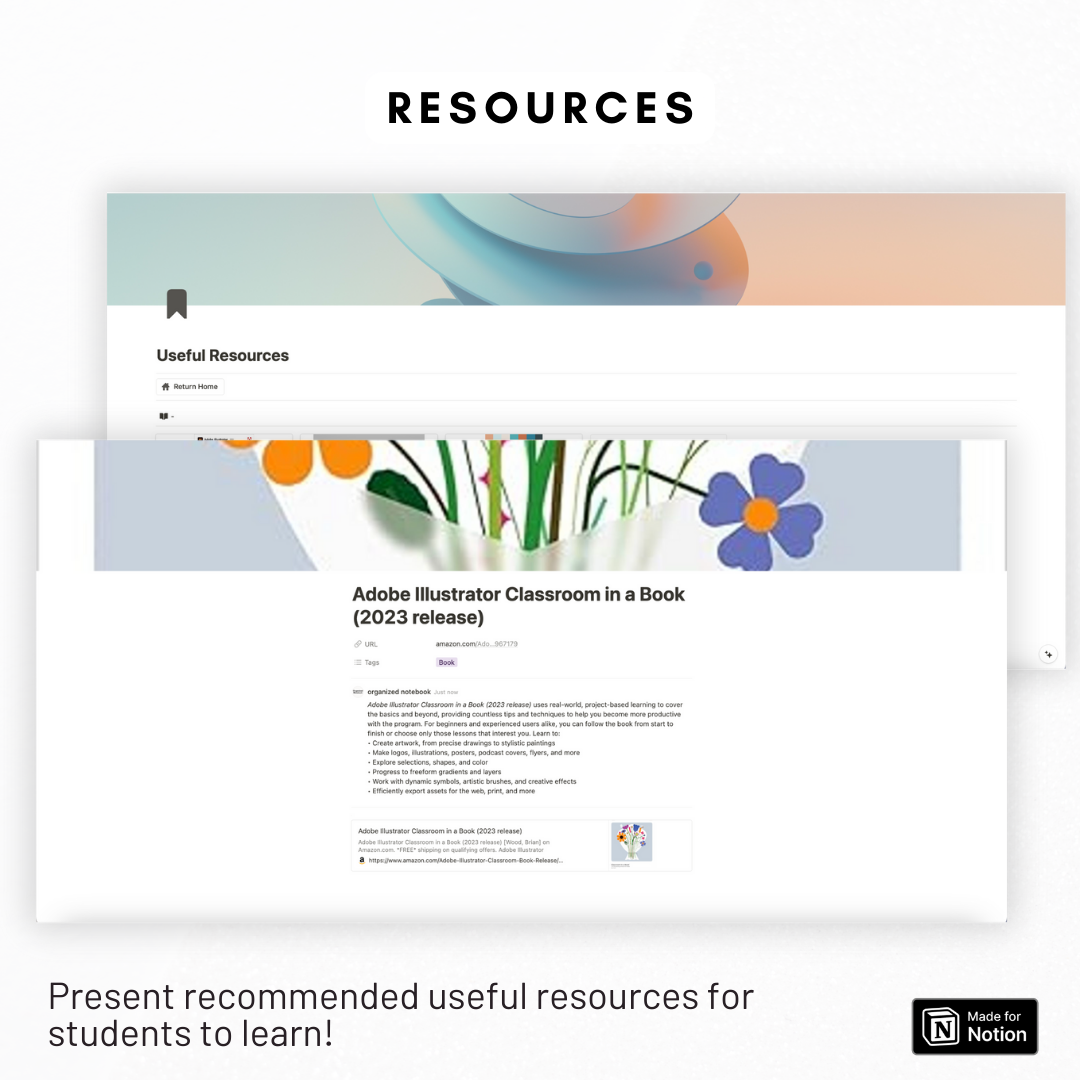
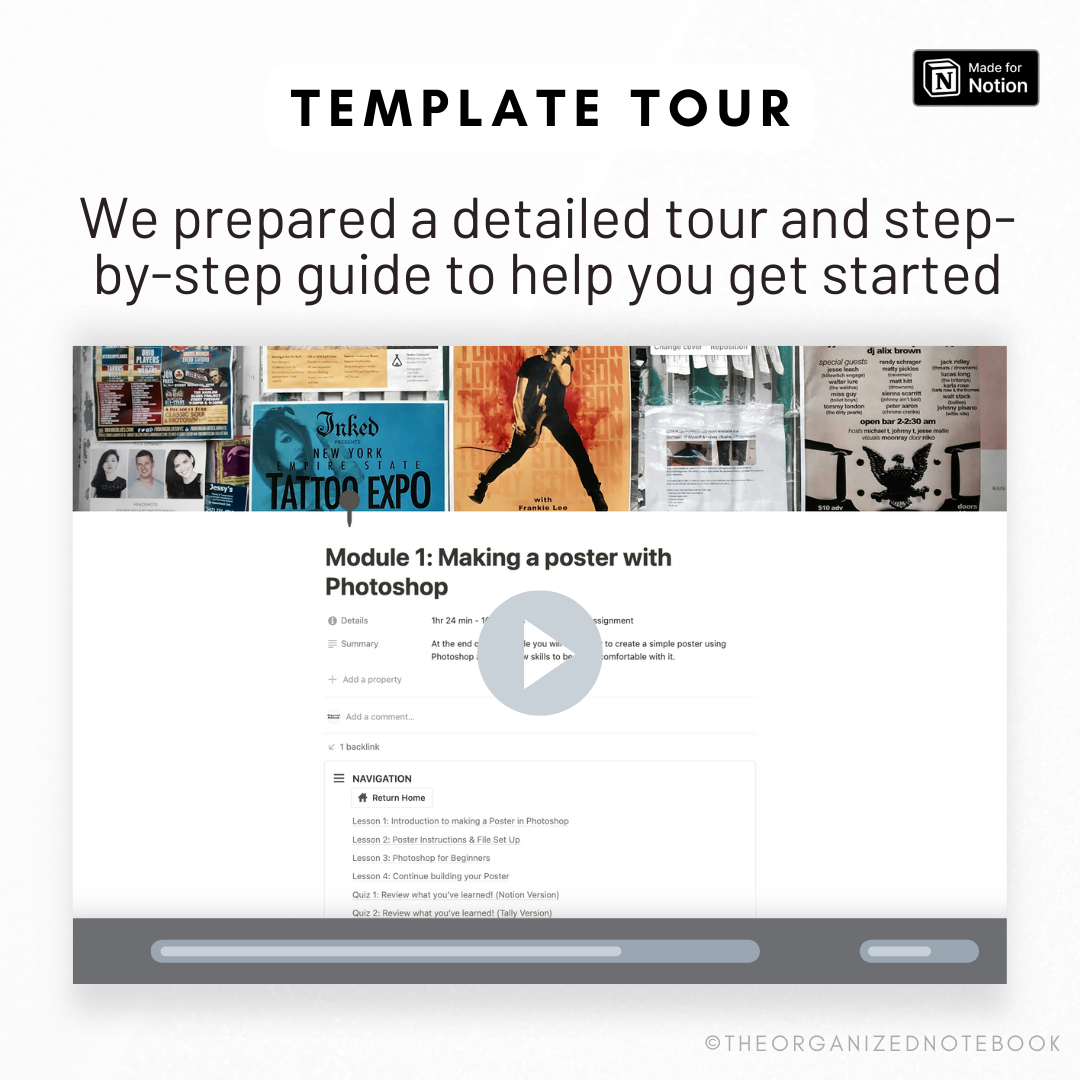
FAQ
What is a Notion Template?
A Notion Template is a pre-designed layout in the productivity app Notion. It's customizable and can feature databases, kanban boards, and calendars to jumpstart your project or task.
Can I use Notion with a free account plan?
Yes, Notion offers a free basic plan that includes unlimited pages and blocks, share with up to 5 guests, and syncs across devices.
Missing the link to download?
If you have any trouble finding the link to the template after purchasing, please check our detailed FAQ here including a video guide.
What is your refund policy?
Since our templates are digital products, all sales are final. No refunds will be given once the templates have been downloaded. But if you have any problems with the products, please don’t hesitate to contact us at organizednotebook.info@gmail.com if you need any help. We also offer FREE 15-min Coaching Session to assist you further!
What to do if I’m new to Notion?
Follow our Youtube channel for the best tips and tricks to get started with Notion!





