Custom Template Design
Custom Template Design
Confused with an abundance of templates yet nothing works for you?
If so, Our Custom Template Design service might be what you need! We specialize in creating Notion templates tailored to meet unique needs.
Who Is This For?
This service is perfect for anyone looking to create a productive Notion workspace. Whether you're a freelancer, a project manager, or someone who wants to organize tasks, our Custom Template Design service can help you build a system that works for you.
Our past clients have included those in property management, Film & TV, book publishing industry, entrepreneurs, client managers, and more!
Why Choose Our Custom Template Design?
- Personalized Approach: We start with a detailed pre-session audit to understand your specific requirements and objectives.
- Tailored Solutions: From organizing your tasks to developing digital products, we will submit a quotation and a general design outline for templates that fit your exact needs.
- Training: Our training sessions provide detailed guidance, and hands-on support, helping you navigate Notion's features and functionalities of this template!
- Comprehensive Support: Post-session, you'll receive a customized report, recorded calls, and a Notion page summarizing everything we covered.
Our Process & Pricing
The starting price for a custom template design is approximately $450 - 500. So, what's Included in the Package?
Onboarding
- Audit original template, organize the scope of work & prepare mockup: 1 hour
- Complimentary onboarding call (15 minutes)
Building:
- Estimated building hours: 4-5 hours (unless out of scope)
- Complimentary template introduction call (15 minutes)
Revision
- Revision meeting: 1 hour
- 1st Revision: 1-2 hours (add new features, revise database)
- Complimentary template introduction call (15 minutes)
Final Meeting
- Final meeting: 1 hour
- Deliverable package once final invoice is settled
Post-project support
- Complimentary training tour video clip
- Complimentary 1-month Guaranteed Email Support
Ready to Optimize Your Notion Workspace?
Curious if this is the right fit for you? Schedule a Free Discovery Call to discuss your needs and get personalized recommendations. Just one more step and you can transform your Notion setup and achieve greater efficiency and organization!
Contact us today to start building a Notion template that is as unique as your needs. Let's work together to make your Notion experience seamless and highly effective.


![]()
Share
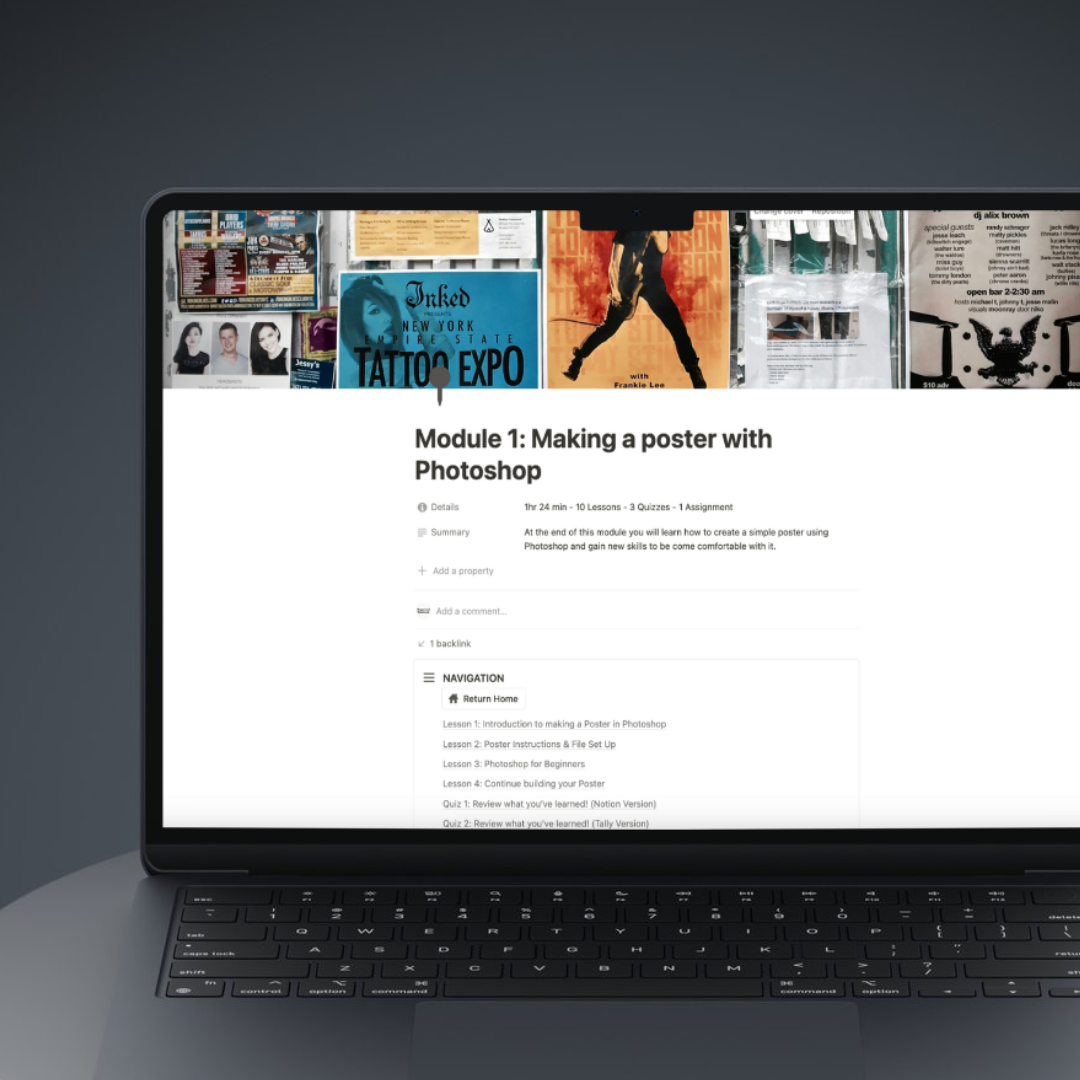
FAQ
What is a Notion Template?
A Notion Template is a pre-designed layout in the productivity app Notion. It's customizable and can feature databases, kanban boards, and calendars to jumpstart your project or task.
Can I use Notion with a free account plan?
Yes, Notion offers a free basic plan that includes unlimited pages and blocks, share with up to 5 guests, and syncs across devices.
What is The Organized Notebook?
At The Organized Notebook, we love sharing productivity insights, organization tips, and innovative ways of thinking. Our specialty is designing digital templates that enhance workflow, organize data, and boost productivity. We are particularly skilled at creating Notion templates!
How to download Notion templates?
Simply click the "Duplicate" button in the top right corner to duplicate the template in your own workspace. Make sure to check our full guide here
What is your refund policy?
Since our templates are digital products, all sales are final. No refunds will be given once the templates have been downloaded. But if you have any problems with the products, please don’t hesitate to contact us at organizednotebook.info@gmail.com if you need any help. We also offer FREE 15-min Coaching Session to assist you further!
What to do if I’m new to Notion?
Follow our Youtube channel for the best tips and tricks to get started with Notion!
