Book Library & Reading Journal Notion Template
Book Library & Reading Journal Notion Template
Welcome to the Book Library & Reading Journal Notion Template!
Reading books is an activity can help enrich our minds, learn new things, and experience new perspectives. The Book Library Template was one of the first templates we created at The Organized Notebook because we found the need to organize our reading, and to arrange our books in a way that keeps us motivated to read and reflect after finishing books!
Couldn't load pickup availability
Preview Link:
What is included in the Premium Version?
Our Premium Book Library Template provides all you need for your reading activity and more!
-
Mood Photo & Quote: where you can put the photo and quotes that fit your reading mood. We recommend you customize this section to fit your personality and create a cozy reading vibe for you!
-
Reading Dashboard: where you can quickly see your books by status – Reading Now, Want To Read, and Want to Read Again. You can easily add new views to fit your needs in tracking the books you read this year or last year.
-
Reading Lists: where you can put the books in a specific list and track your progress. Currently, there are three types of lists – Reading Challenges, Book Lists to Share, and Book Clubs. Please feel free to edit based on your needs and you can easily share this list with your friends and your reading peers.
- Browse by genre & authors: where you can find all books belonging to a specific genre or author.
-
Book Library: A space for all of your books. Each book includes status, Start/Finish Date, Genre/Authors, Rating, Format, Book length, Bookmark, Progress, and Reflection Sub-Template.
-
Reading Journal & Tracker: where you can track your reading activity on a daily or weekly basis. You can track your pages read, minutes read, different books read, and notes taken during reading.
- Favorite Quotes: where you can keep note of all significant quotes during reading and each quote will be linked with the corresponding book
- Charts: See a donut chart of your books by different genres, statuses, and more. There's also a chart to see your month-by-month reading minutes and pages.
- Custom Formulas: See average book ratings of your favorite authors and genres. Calculate how many minutes you've read your book based on the reading journal.
What is Included in the Lite Version:
Our lite version is a great starting tool to keep track of your reading and the main layout of our template is listed below:
- Favorite book and quote: On the left side you can customize this template with your favorite book and quote to personalize this book library.
- Reading Goals and Resources: Here you can put your goals or challenges and save online reading lists or resources.
- My Reading Dashboard: The reading dashboard provides you with two views “Reading now” and “Want to read”.
- What I read this year: This is where you’ll see all the books you’ve read this year.
- Browse Books by Genre: All of your books can also be viewed according to the genre
- Book Library: Here you’ll see a list of all of your books in one place with the option to see only your favorites. We created this template so that there is a way to see the status of all of your books
Disclaimer:
- This template is provided as-is, hence, the effectiveness of this template depends on how you design and utilize it.
- You may need to have a Notion plus plan or higher in order to make use of the full functionalities of this template including charts.
Share
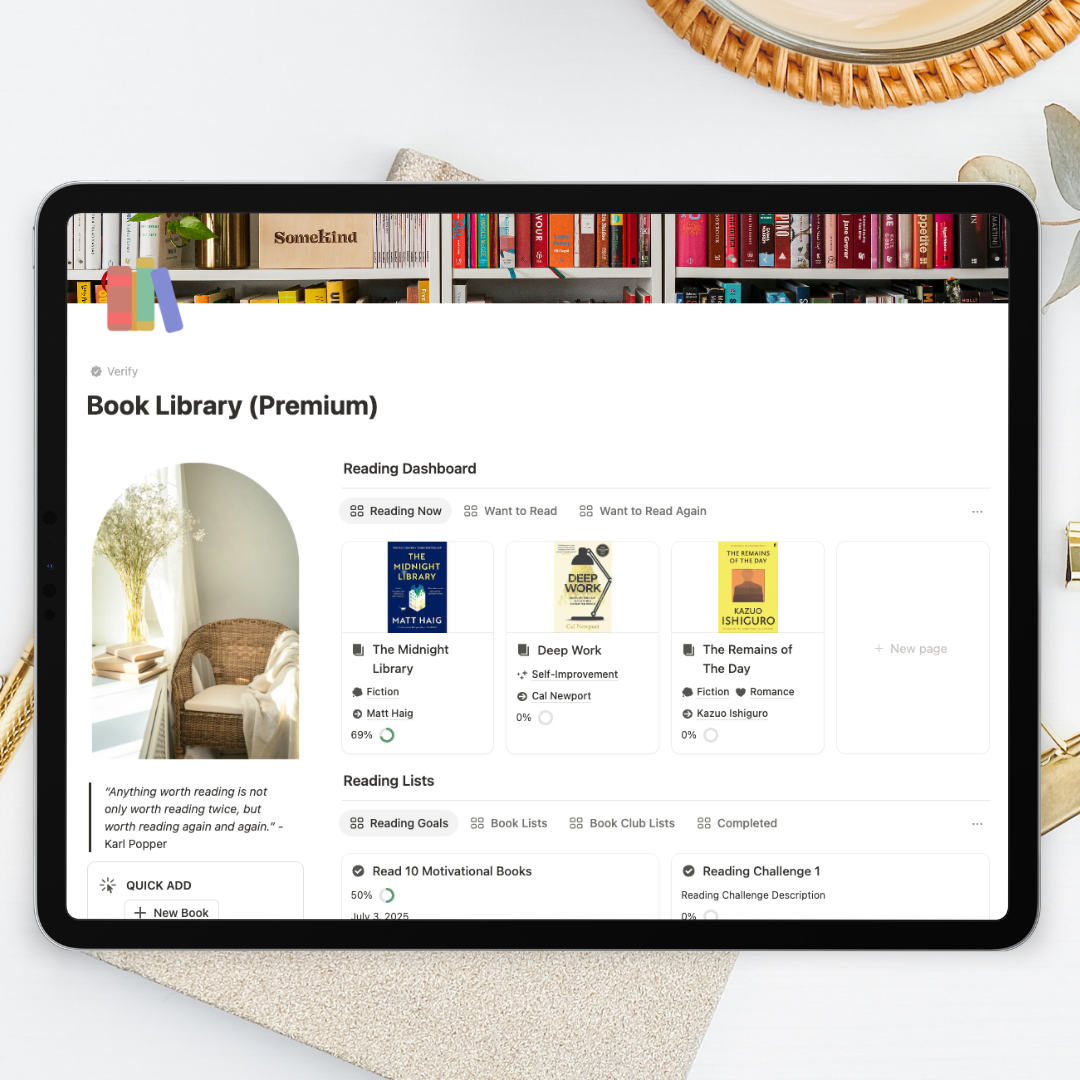
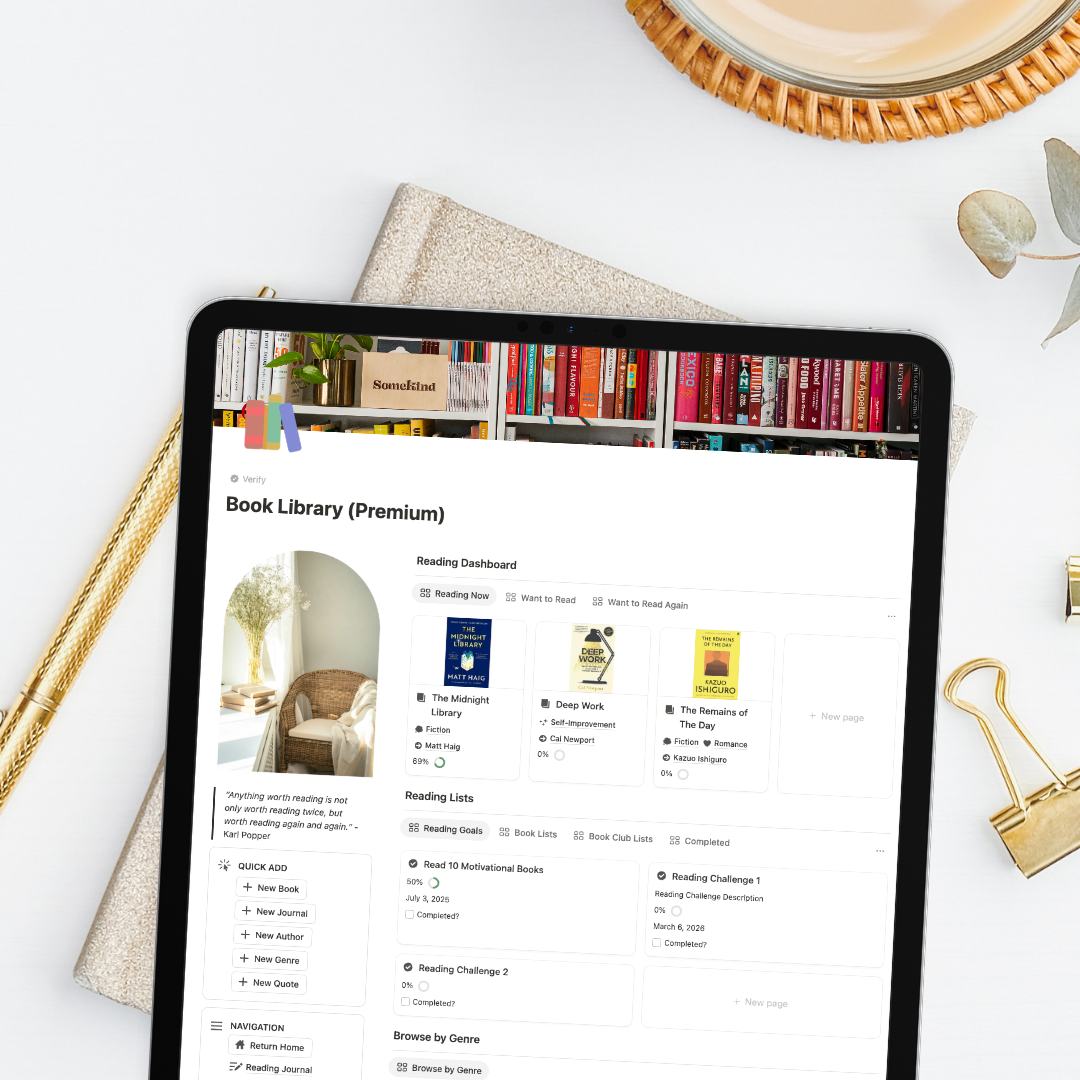
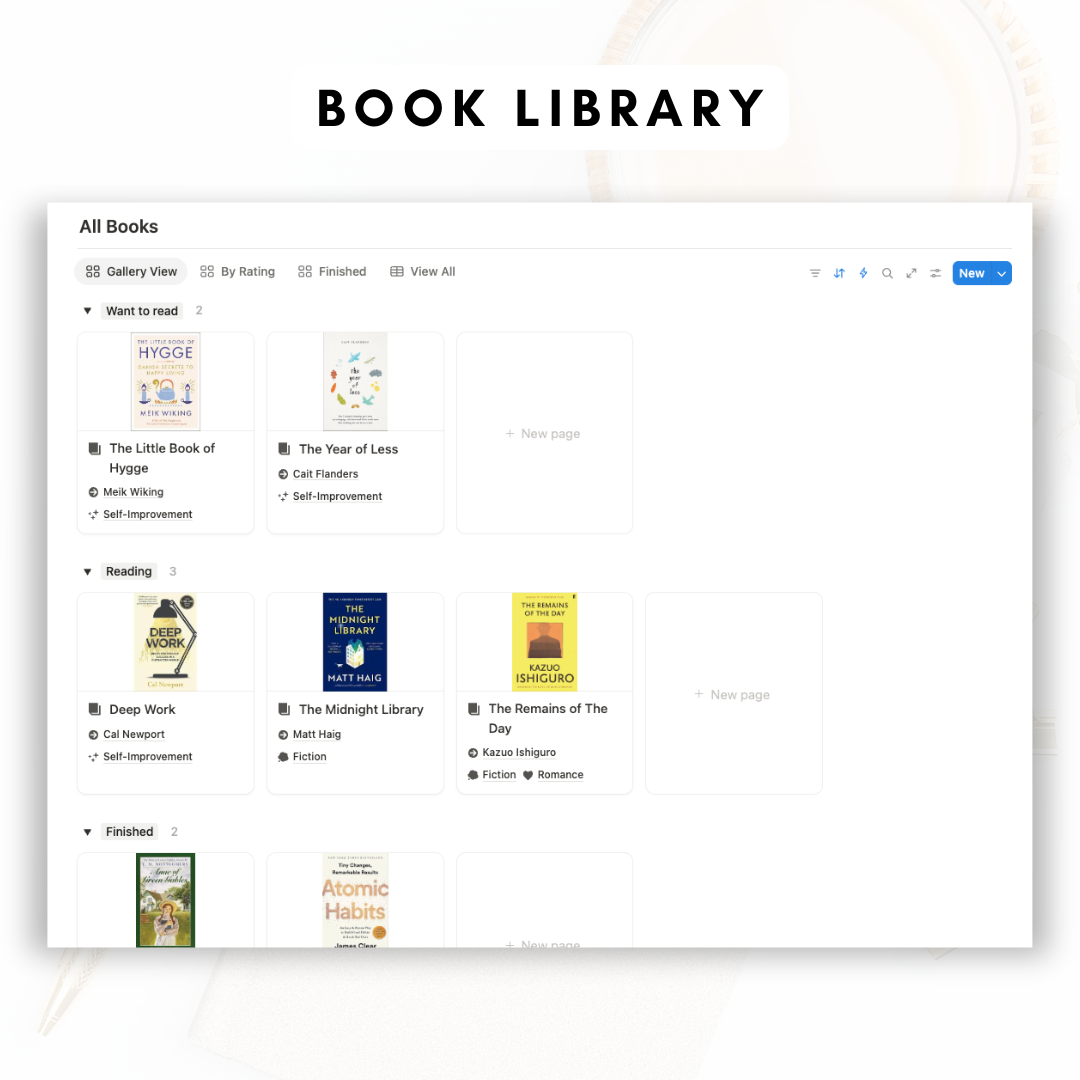

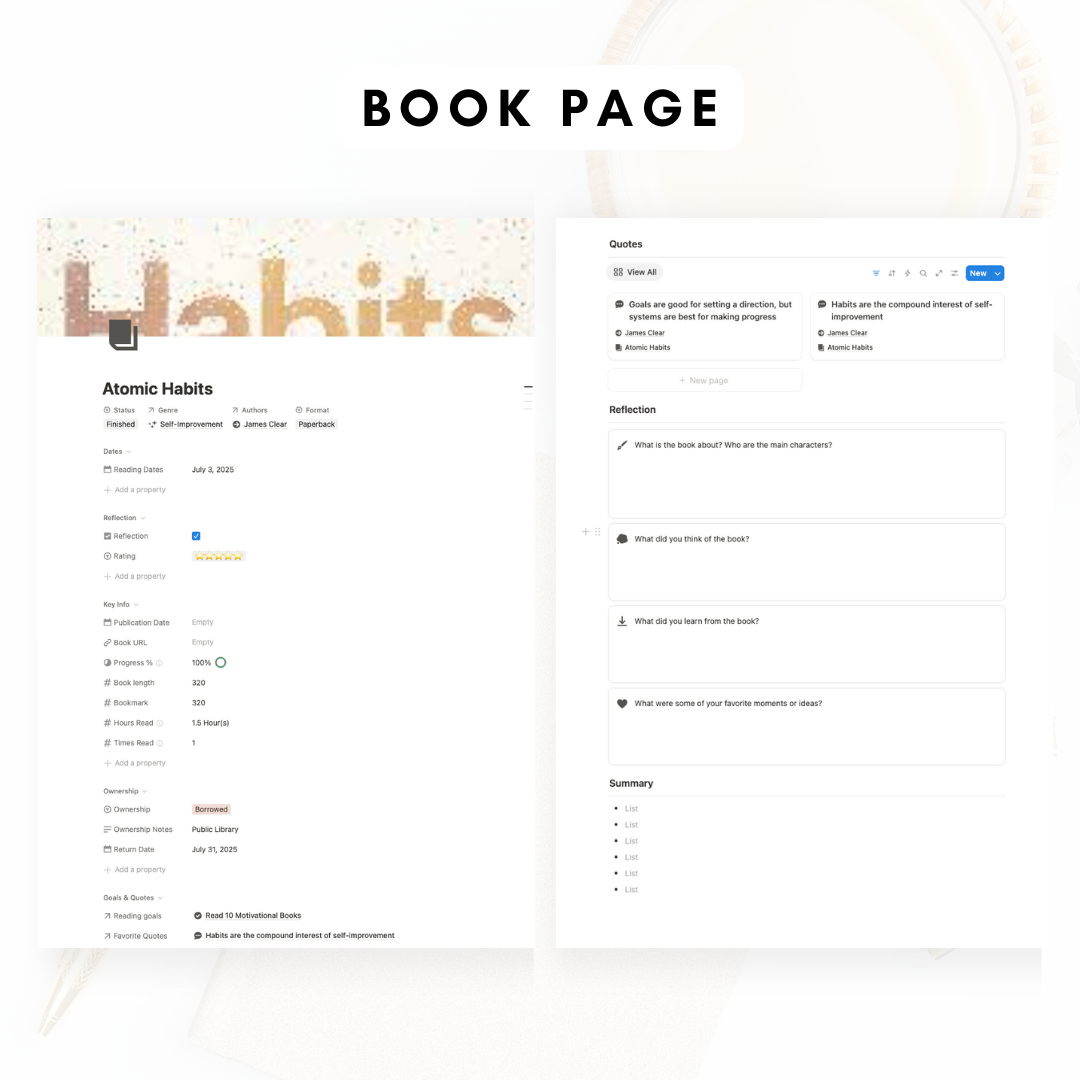
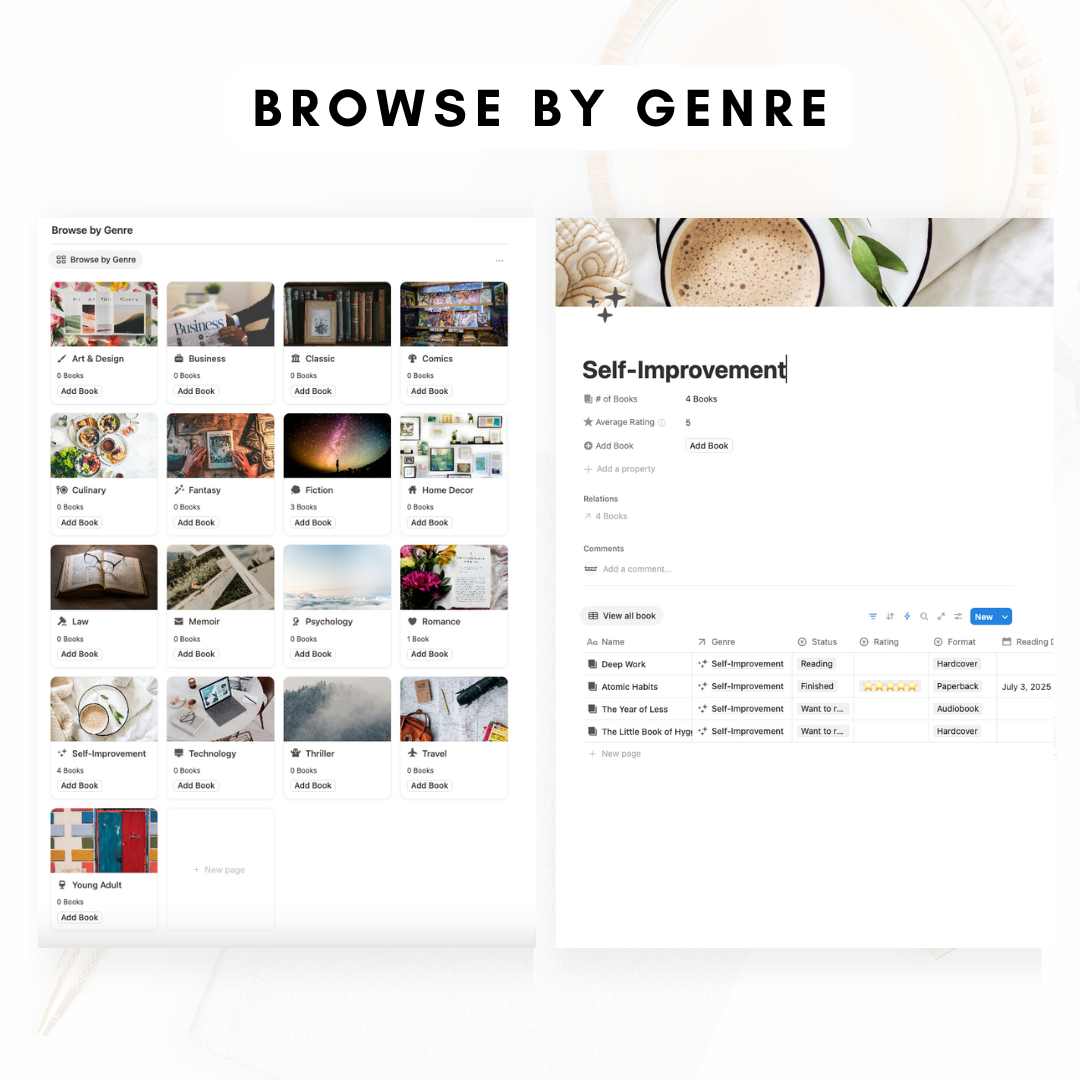
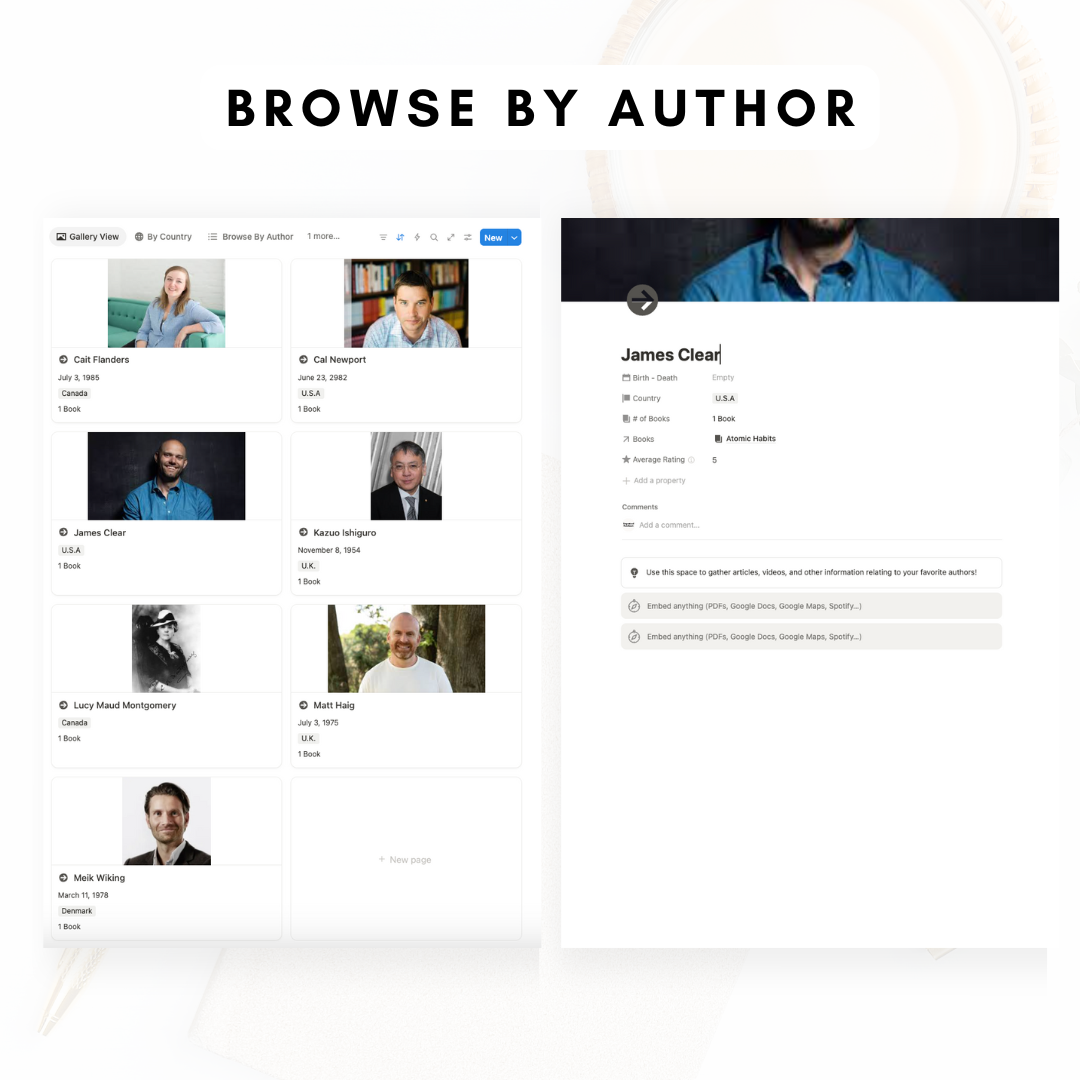
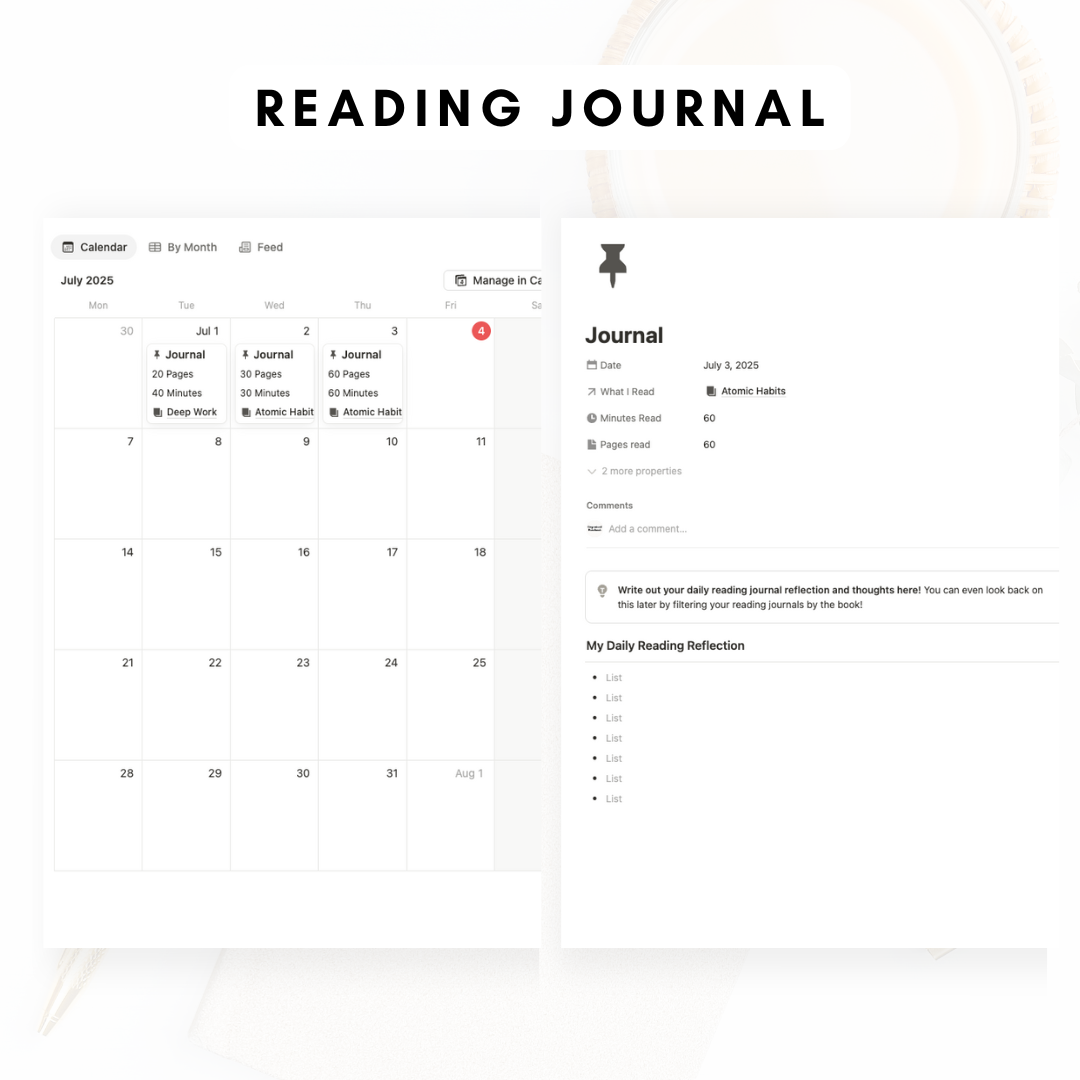
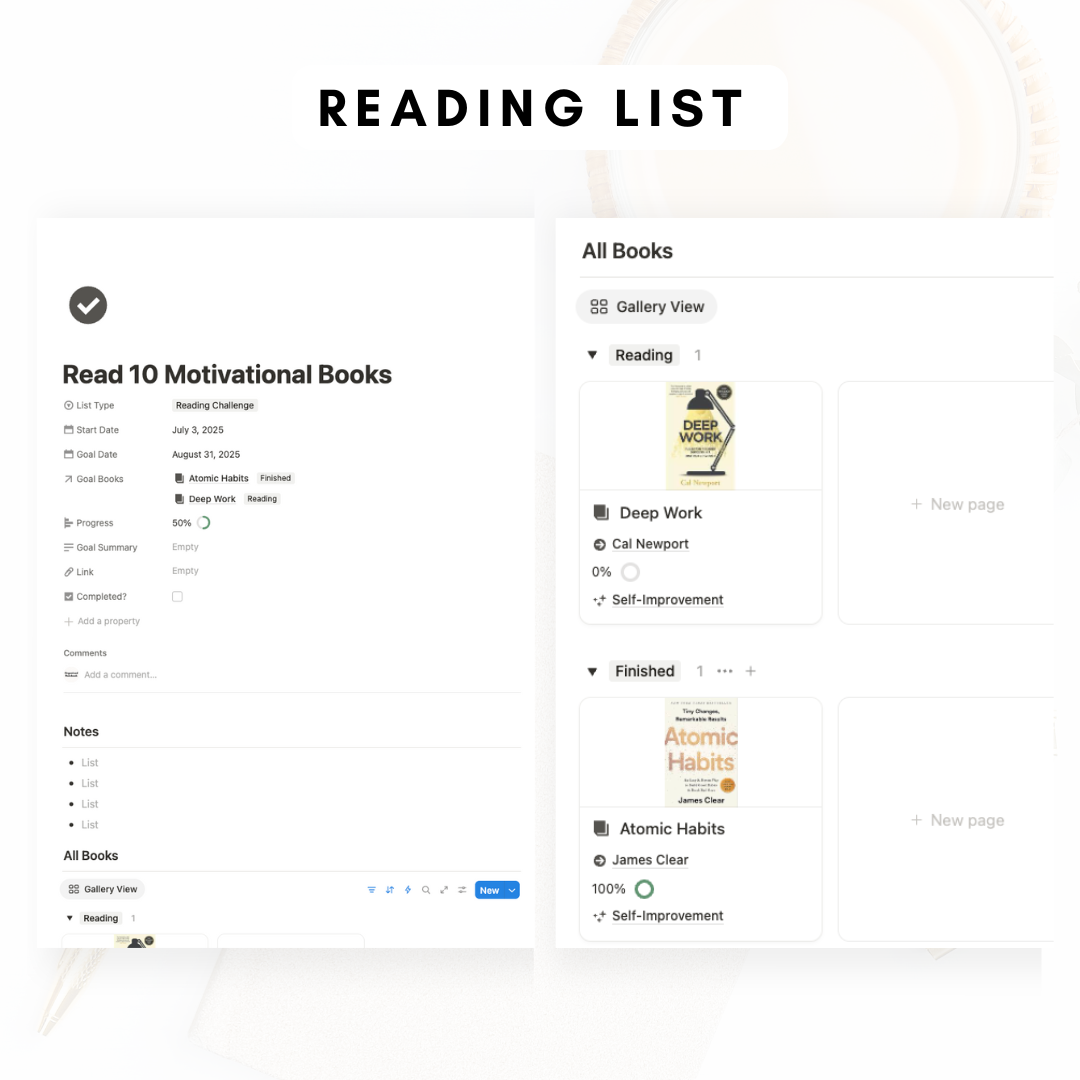
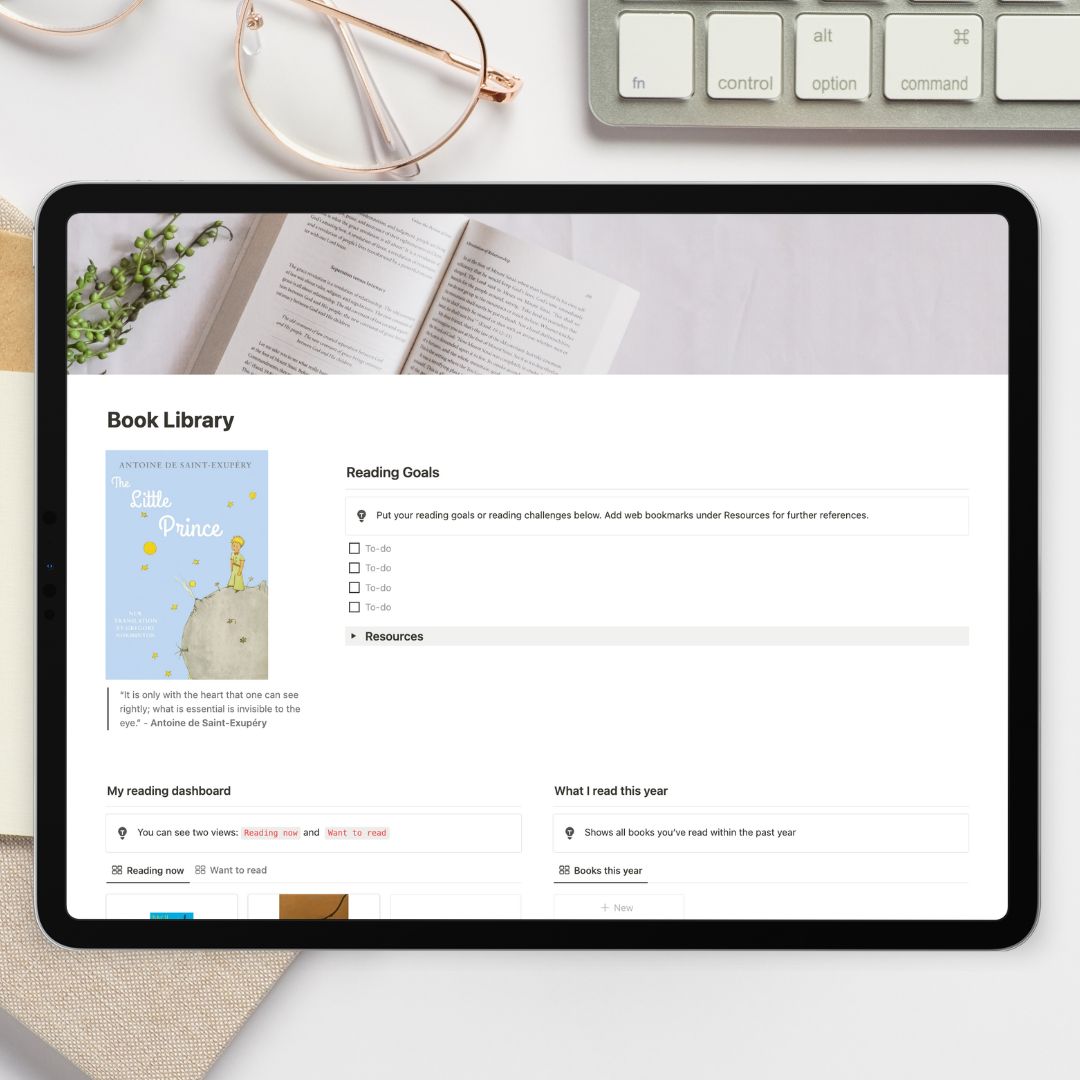
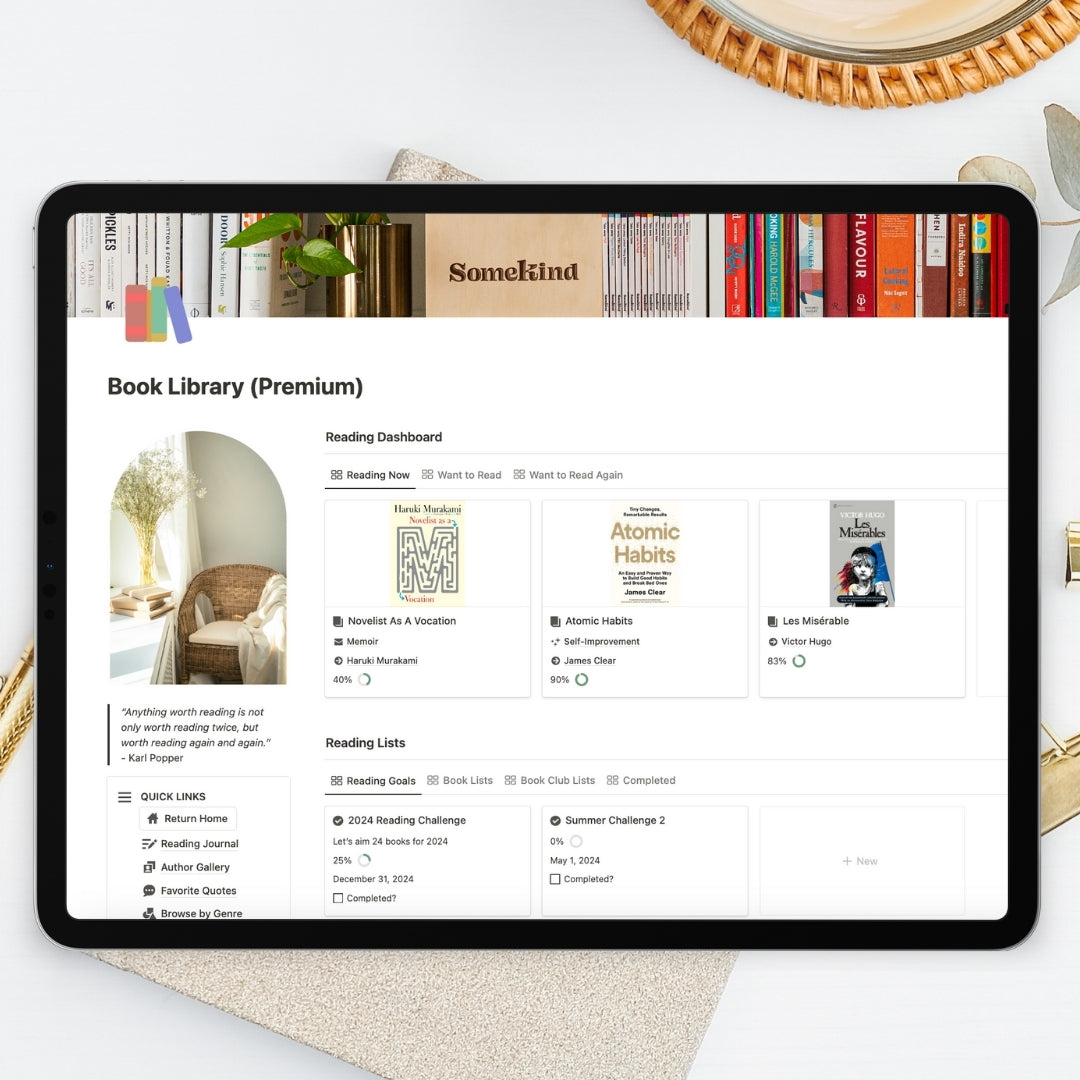
FAQ
What is a Notion Template?
A Notion Template is a pre-designed layout in the productivity app Notion. It's customizable and can feature databases, kanban boards, and calendars to jumpstart your project or task.
Can I use Notion with a free account plan?
Yes, Notion offers a free basic plan that includes unlimited pages and blocks, share with up to 5 guests, and syncs across devices.
Missing the link to download?
If you have any trouble finding the link to the template after purchasing, please check our detailed FAQ here including a video guide.
What is your refund policy?
Since our templates are digital products, all sales are final. No refunds will be given once the templates have been downloaded. But if you have any problems with the products, please don’t hesitate to contact us at organizednotebook.info@gmail.com if you need any help. We also offer FREE 15-min Coaching Session to assist you further!
What to do if I’m new to Notion?
Follow our Youtube channel for the best tips and tricks to get started with Notion!









