Weekly Planner Notion Template Lite
Weekly Planner Notion Template Lite
Welcome to our Beginner Weekly Planner!
Using a planner is an excellent tactic to manage your time effectively and achieve your goals. By noting down your daily, weekly, and monthly plans, you will always stay on top of important dates and feel more prepared with a solid plan for each day and week. This weekly planner is perfect for Notion beginners who are looking for a simple method to stay motivated in work, study, and personal life.
Couldn't load pickup availability
What is included in this template?
- Official Calendar: where you can schedule official meetings, appointments, deadlines, and more.
- Weekly Plan: where you can note down your overall goal for the week and what you need to do daily
Step-By-Step Tutorial Video
For those seeking a way to learn Notion by building, we would love to walk you through building this weekly planner template from scratch so you can make this template yours! Let’s open your Notion workspace and follow along as we provide a step-by-step guide through our tutorial video.
Grab the exclusive code by opening this video in YouTube!
Share
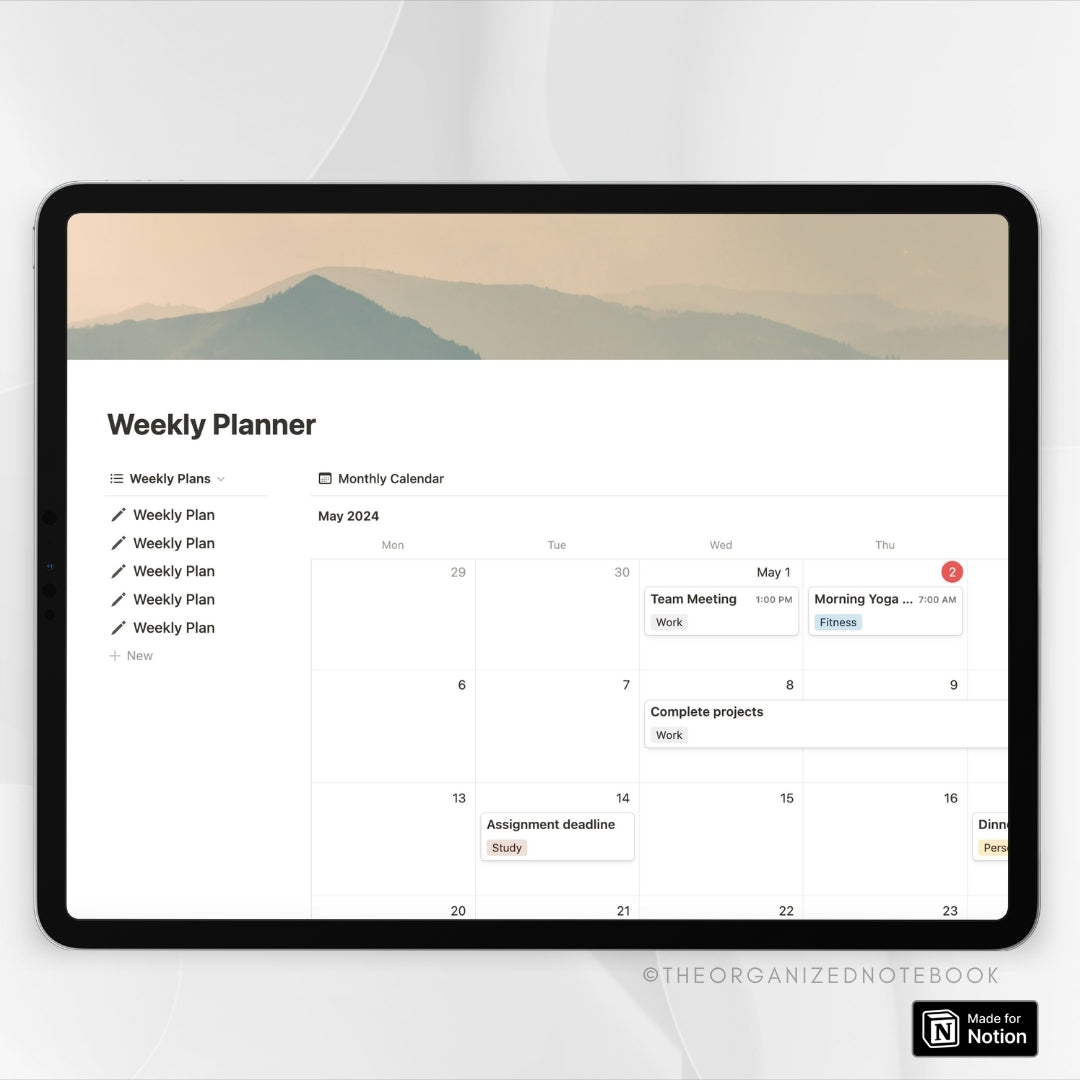
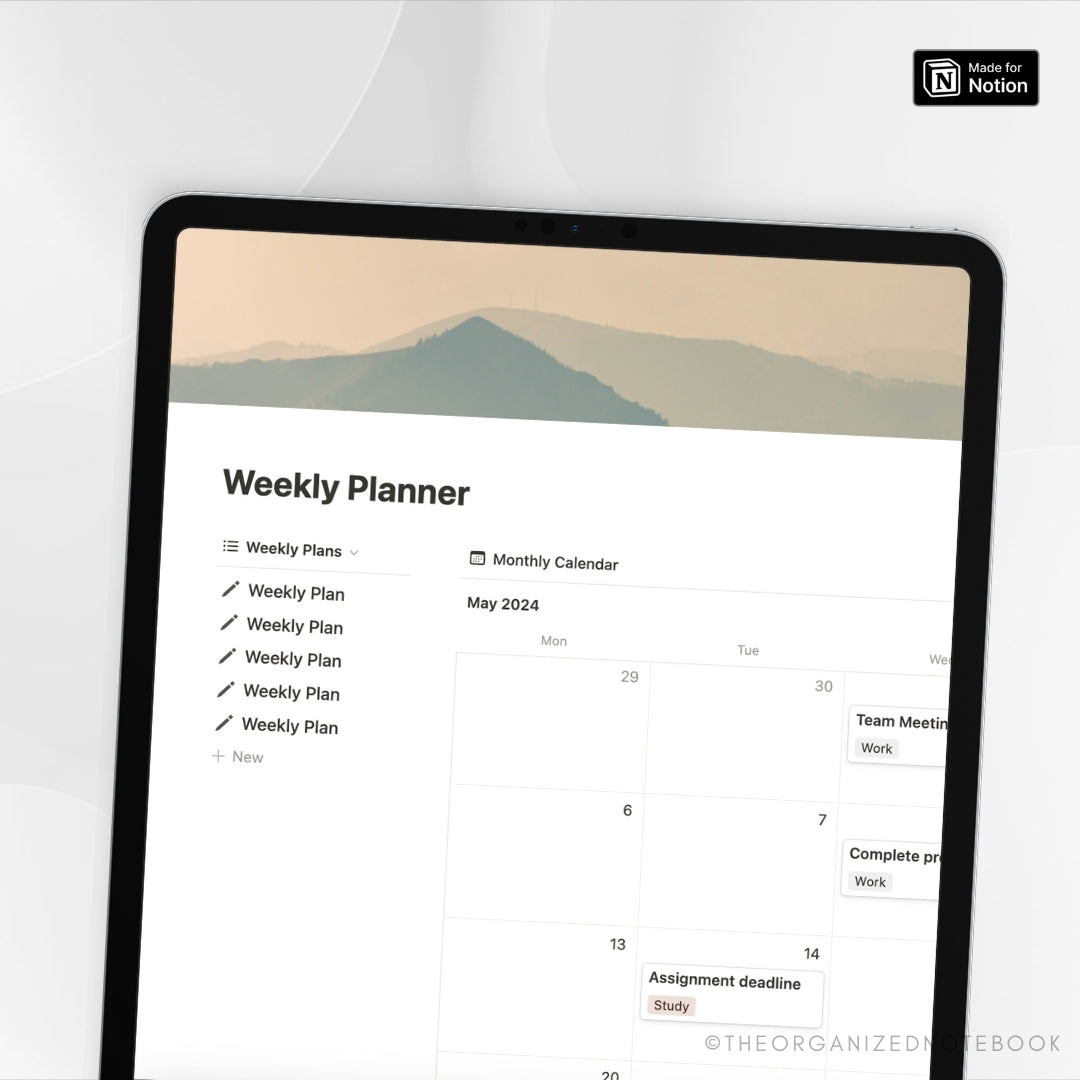
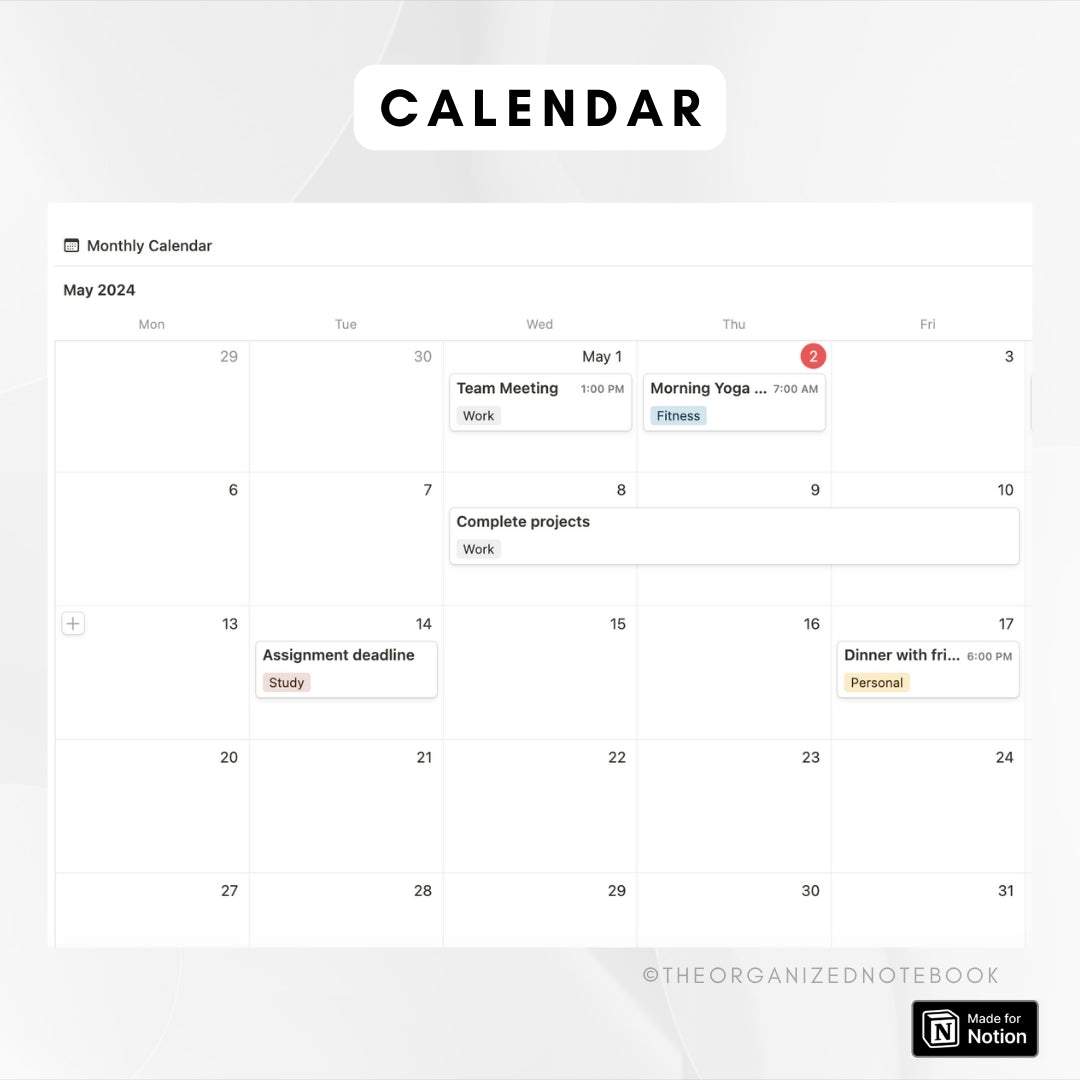
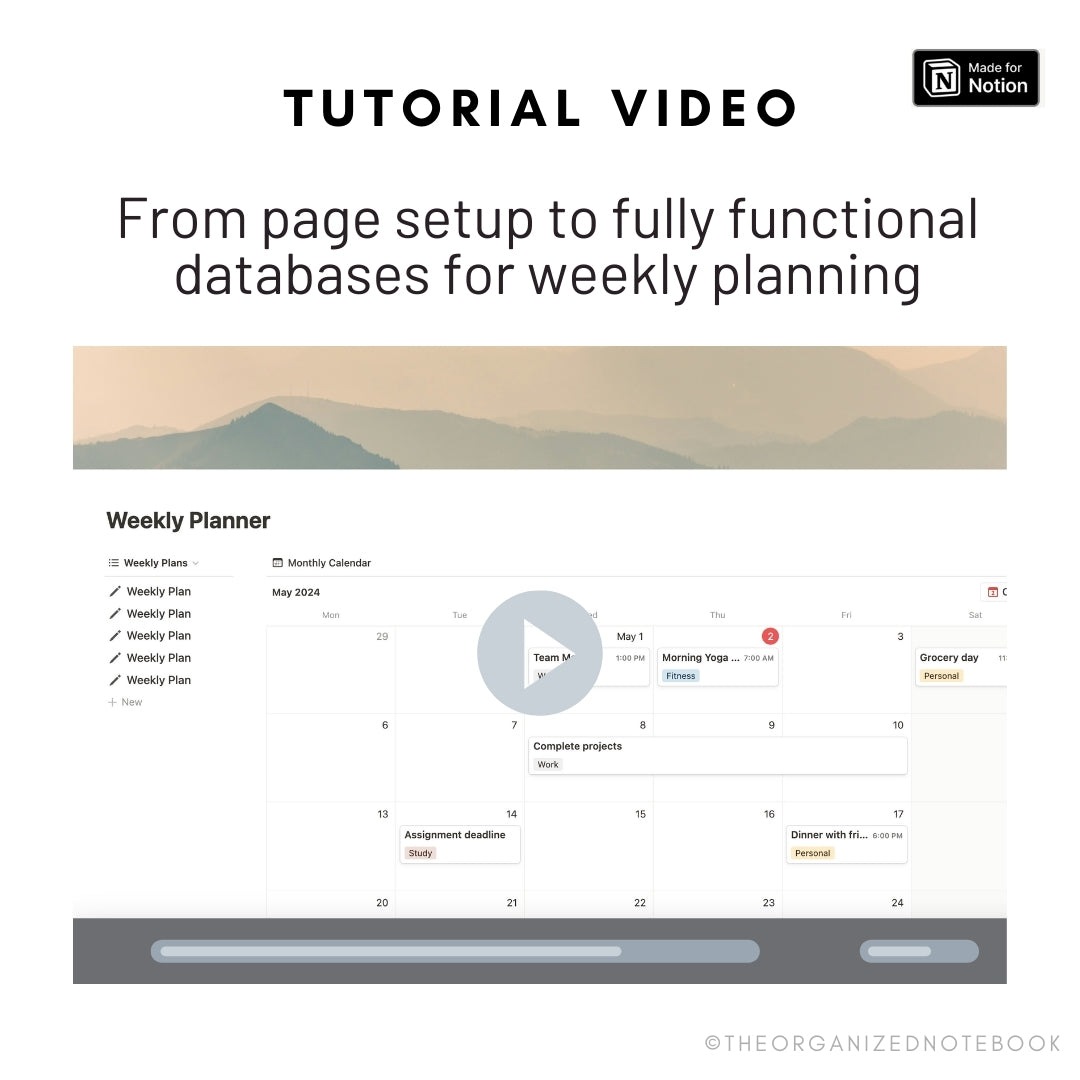

Bin sehr zufrieden
Dear Manuela,
Thank you so much for your wonderful review! We're glad that the template is working for you, feel free to let us know if you need any additional help!
Best,
Sara & Ann
The Organized Notebook Team
FAQ
What is a Notion Template?
A Notion Template is a pre-designed layout in the productivity app Notion. It's customizable and can feature databases, kanban boards, and calendars to jumpstart your project or task.
Can I use Notion with a free account plan?
Yes, Notion offers a free basic plan that includes unlimited pages and blocks, share with up to 5 guests, and syncs across devices.
Missing the link to download?
If you have any trouble finding the link to the template after purchasing, please check our detailed FAQ here including a video guide.
What is your refund policy?
Since our templates are digital products, all sales are final. No refunds will be given once the templates have been downloaded. But if you have any problems with the products, please don’t hesitate to contact us at organizednotebook.info@gmail.com if you need any help. We also offer FREE 15-min Coaching Session to assist you further!
What to do if I’m new to Notion?
Follow our Youtube channel for the best tips and tricks to get started with Notion!




