How to Build Your Digital Course Platform with Notion? | No-code & Easy Website
Share

Interested in creating your course but don't know how to share it with the world?
If so, Notion can be the right tool for you! With Notion, you can create shareable websites that easily transform into a course platform with lessons, modules, quizzes, and assignments. A well-designed course platform can help your students understand your teaching or coaching plan more effectively. Let’s dive in and see how we can build a no-code, completely free, aesthetic course platform in Notion!
Why create a digital course platform in Notion?
With Notion, you can create a comprehensive digital course platform in Notion within minutes, even if you have no coding skills. Its user-friendly drag-and-drop functionality allows you to customize the visual appearance of your platform. You can add various elements such as text, images, videos, and more to enhance the learning experience for your students.
With features such as customizable templates, integrated third-party apps, and a range of content embedding options, Notion can help you manage modules, quizzes, assignments, and resources all in one place. This ensures that your students have all the necessary information and tools at their fingertips, making the learning process more efficient and engaging.
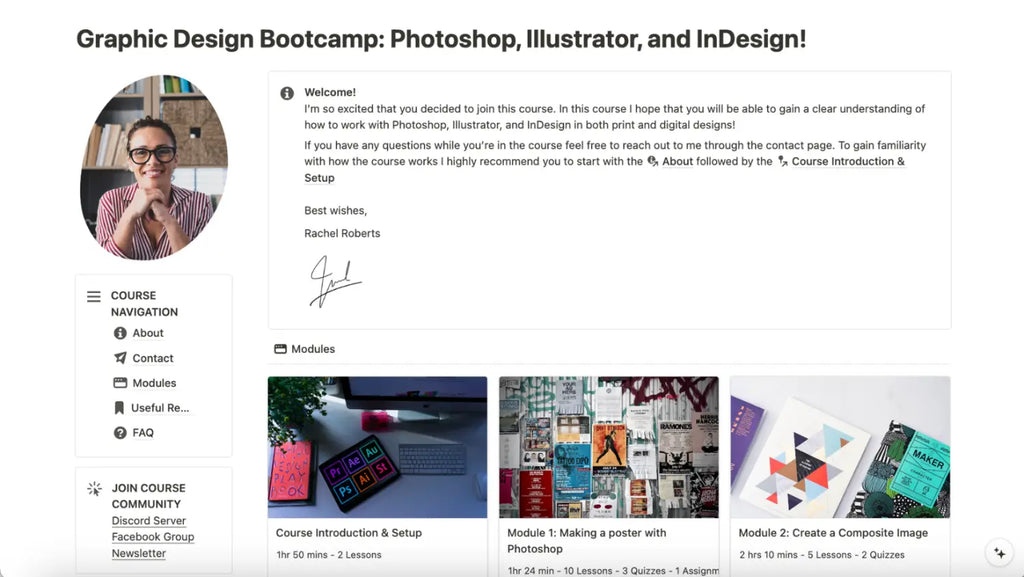
Want to learn more about building a website in Notion?
Check our FREE resources
Notion Masterclass: Build an Easy, No-Code Website
Top 10 Apps to Embed into Your Notion Website
How to Build Your Portfolio Website with Notion? | No-code & Free
Check out Notion’s Official Guide
Build a website with Notion in seconds, no coding required
Building and publishing a simple website in Notion
Website Building Notion Templates
Publish anything, fast: The easiest way to get a website up and running
5 Best Tips to Create a Digital Course Platform in Notion
Tip 1. Decide Your Course Structure
When deciding on the course structure, consider various factors to ensure the curriculum is comprehensive and engaging. This includes outlining the main topics, determining their sequence, and identifying key learning outcomes for each module.
What you might need to do when you start outlining your course:
- Define the overall goals and objectives of your course for you as educations and for your students. Break down these goals into smaller, manageable modules.
- Ensure each module have a clear focus & include lessons that align with the course objectives.
- Use headings and subheadings to organize content within each module, and provide detailed descriptions and summaries for each lesson as well as engaging activities
- Ensure that the course structure is consistent and easy to navigate. Clearly label modules, lessons, and resources so that students can find what they need without any confusion.
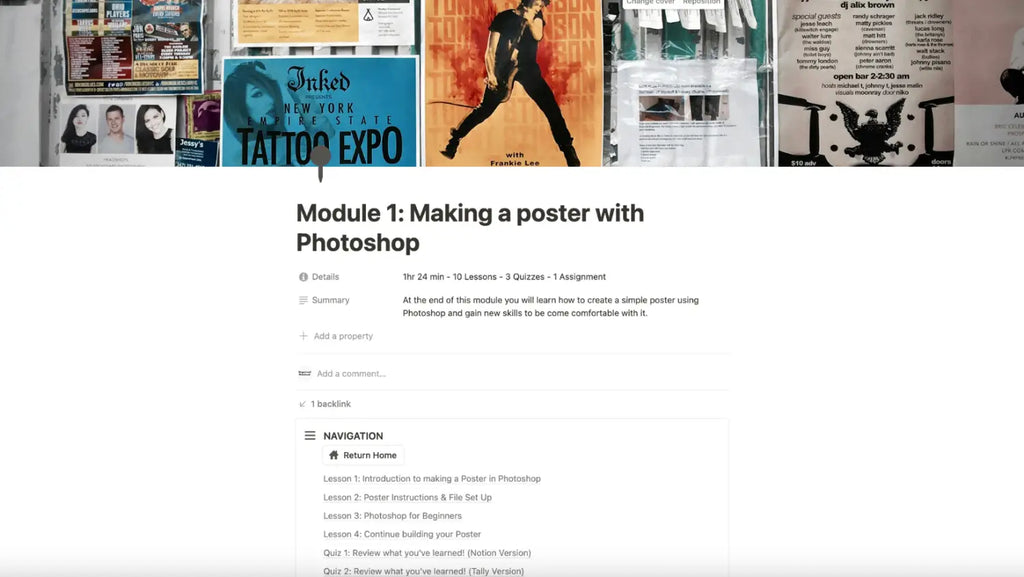
Tip 2. Include Interactive Content
One of the best tactics to create an engaging experience is to use multimedia elements in your online course platform. These elements can be simple icons, cover photos, videos, infographics, and interactive quizzes. Visual and interactive content not only makes the platform visually appealing, but also makes learning more enjoyable and effective.
It's important to use different teaching methods and materials to cater to diverse learning styles. You can also incorporate elements of gamification such as badges, certificates to motivate students and make the learning process fun and competitive.
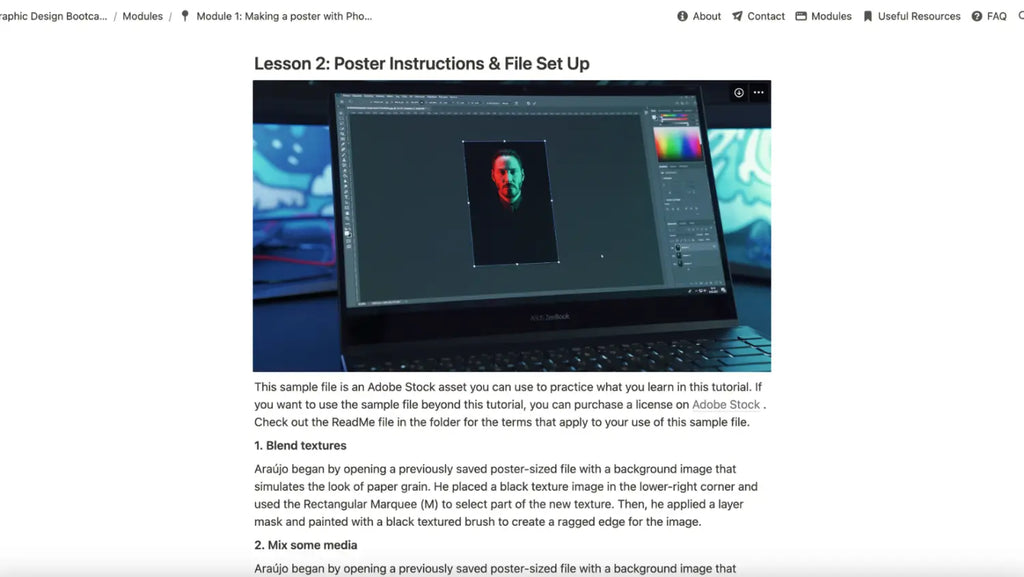
Tip 3. Ensure clear communication & encourage discussion
By implementing these strategies, you can create a more engaging and effective online course platform that enhances the learning experience for your students.
Personalized Welcome Messages: Start with a warm and personalized welcome message. This helps in creating a connection with the students and sets a positive tone for the course.
Comprehensive About Page: Include a detailed course description, clearly defined outcomes, and an introduction to the instructor. This helps students understand what to expect and the value they will gain from the course.
Regular Updates and Announcements: Keep the course content updated with the latest information and make regular announcements to keep students informed about new modules, resources, or any changes.
Discussion Forums and Q&A Sessions: Facilitate communication among students and between students and instructors through discussion forums and live Q&A sessions. This encourages collaboration and provides a platform for students to ask questions and share insights.
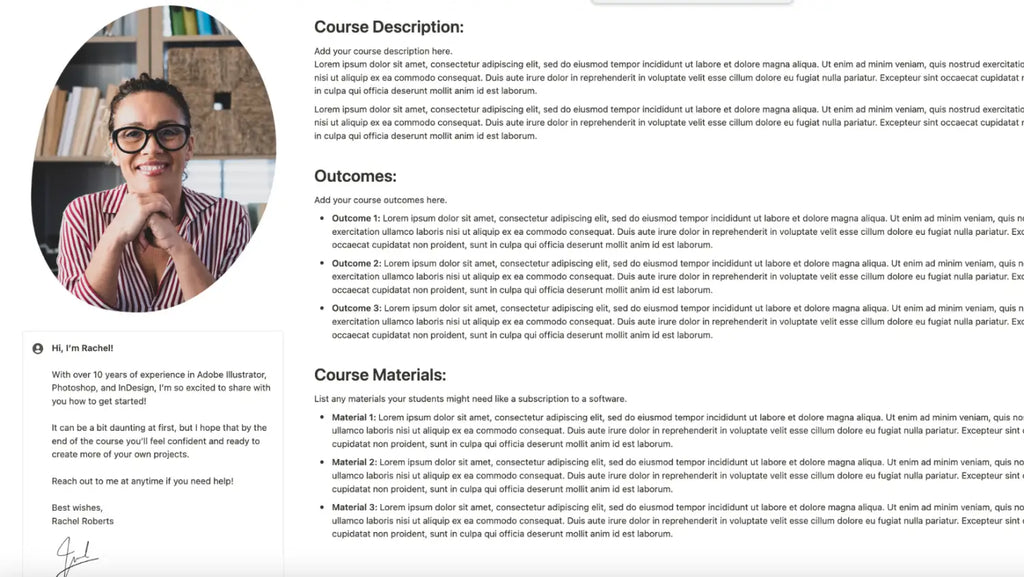
Tip 4. Utilize Third-Party Integrations
Due to Notion’s current limitations, third-party apps are designed to enhance the website’s functionalities. Hence, in this case, we would recommend you to enhance your Notion course with third-party apps for quizzes, assignments, and forms.
You will need to sign up on their platforms to set up the integrations, customize the settings, and embed the links on your Notion page. Tools like Tally and Typeform can provide seamless integration for creating interactive content and collecting responses.
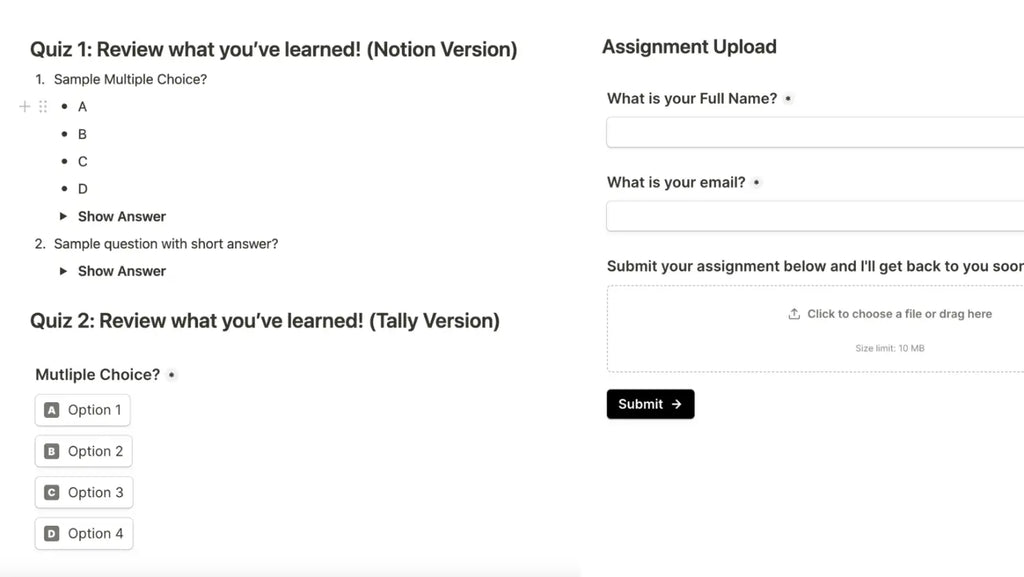
Tip 5. Consider Sharing Options
You have several options for sharing your online course page created in Notion:
- Public Link: Share your course as a public webpage that anyone with the link can access. This is ideal for reaching a broader audience without requiring them to have a Notion account. You can control who has access by setting view or edit permissions.
- Invite Individual Users: For a more controlled environment, you can invite individual Notion users to access your course. This allows you to manage who can view or edit the content, making it suitable for more personalized or exclusive courses. However, users are required to sign up and become a Notion user.
- Embed Your Course: You can embed your Notion course page into other websites or platforms using an embed link. This can be useful if you want to integrate your course into an existing website or learning management system.
- Private Access: Keep your course private and only share it with specific users or groups. This option is ideal for internal training or courses meant for a select audience.
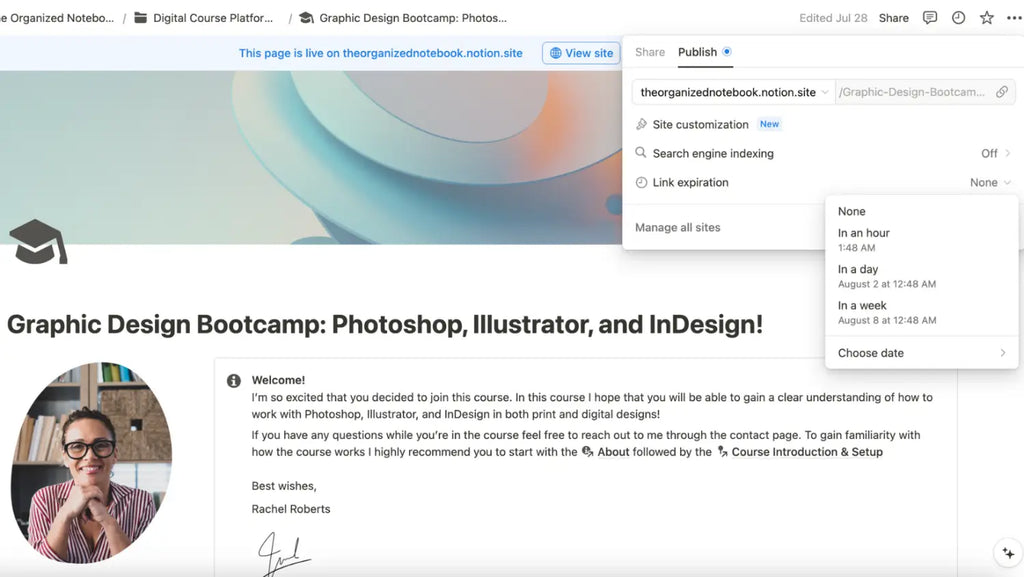
Ready to level up your online course business?
Whether you're just starting or have been teaching courses for years, we think you can find the right solutions with our Notion Templates!
- Digital Course Platform Notion TemplateThis template allows you to organize all modules and lessons in one place and present relevant information about yourself as a teacher or a coach. This template surely can assist your students in understanding your teaching program more effectively.
- Digital Course Creator Dashboard Template An all-in-one system that lets you create unlimited courses and design them step-by-step from ideation to launch.
- Digital Product Landing Page Notion Template If you are still looking for a quick solution to design a landing page, this product might be perfect for you. You can easily display your courses aesthetically, and create a dedicated page for student testimonials and contact information.