To-do List Notion Template
Share

A to-do list is essential for our team to stay organized and keep track of tasks. Without it, we’d struggle to prioritize tasks or meet deadlines, causing issues in our work and personal lives. In this article, we’ll guide you through the functions of our To-Do List Notion Template. We hope it boosts your productivity, reduces stress, and keeps you organized.
Why Use a To-Do List on Notion?
While searching for the right personal to-do list, we found Notion to be a simple yet powerful solution. When designed well, a Notion to-do list can be more versatile than a traditional Kanban board. It can be customized to fit our needs with tags, categories, assignees, due dates, recurring schedules, and reminders. These features help us stay on track and break down big tasks into manageable ones.
Key Features
We’ve designed our To-Do List Notion Template in four versions to suit different design preferences: colorful or minimalist, each with light and dark modes.
- Minimalist Version – Light & Dark
- Colorful Version – Light & Dark
Which Version Is for You?
Your choice depends on your preferences. Colorful to-do lists make tasks engaging and visually appealing. Using colors to categorize tasks makes it easier to prioritize and identify tasks. This is great for visual learners and those who use color to organize.

Minimalist to-do lists keep things simple. They have a straightforward layout with minimal design elements, reducing distractions and focusing on tasks. This is ideal for those who prefer a streamlined approach.
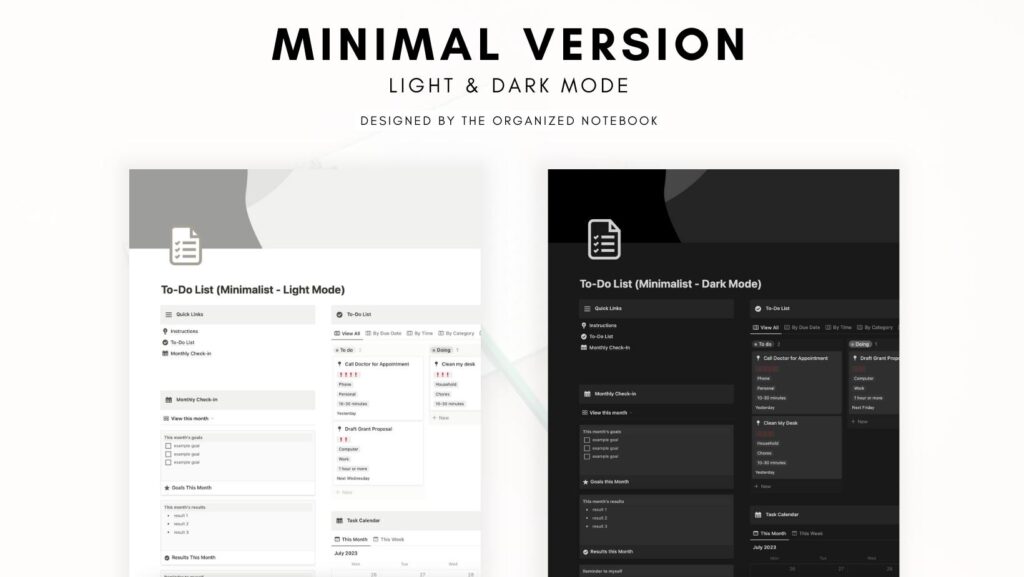
What Are the Main Functions?
Let’s start! The template has three main sections: To-Do List, Monthly Check-in, and Calendar View.
To-Do List:

Start by adding tasks from the “View All” tab. What’s interesting is that you can add tasks in any filter to categorize them easily. Don’t forget to fill in the task properties:
- Due Dates: Highly recommended, but for low-priority tasks, you can skip this.
- Priority Level: Shown with exclamation marks.
- Duration (minutes): for the task
- Task Type: What do you use to complete the task? For example you can separate computer and driving tasks.
- Category: Work or Personal
- Status: To-Do / In-progress / Done
Monthly Check-in:

Set your main goals, jot down thoughts, review results, and set reminders each month. We suggest doing this at the start of the month and reflecting at month’s end to see if you met your goals or need improvements for the next month.
Calendar View:

Available in weekly and monthly formats, showing your tasks on a calendar. This allows date-based tasks and tasks without specific dates.
How to Download Our To-Do List Notion Template
You can obtain our template through our store via the link below! When you purchase the template, you’ll gain access to a copy of it. Simply click the “Duplicate” button to add it to your workspace.
Share Your Thoughts on Our To-Do List Notion Template
We’d love to hear your ideas, feedback, or requests. Share them through this link. We’ll prioritize the most popular suggestions for exciting template updates 🌟.