ULTIMATE Time Block Planner Notion Template
ULTIMATE Time Block Planner Notion Template
Welcome to our ULTIMATE Time Block Planner Notion Template!
Time blocking is one of the best time management methods if you want to keep your focus and stay intentional about your time. Especially with the new update from Notion Calendar, Notion can be a great tool to time block, plan, and schedule your day.
Couldn't load pickup availability
Template Tour & Tutorial:
What is included?
This is perfect for personal use as it provides a customizable time-blocking template for daily planning and scheduling. This template also integrates with Notion Calendar for seamless scheduling and time management.
- Calendar: where you can add events AND time blocks (chunks of time when you have predetermined tasks or dedicated activities)
- Task Inbox: add new tasks to be later scheduled in time boxes.
- Daily Timeblocks: where you can see the schedule for today, tomorrow, and yesterday.
- Notion Calendar Integrations: If you use Notion Calendar you can link your time blocks in the same calendar app alongside your Google Calendar events and more.
- Easy Navigation: A handy sidebar is on all pages where you can access important pages easily. We also include a “Home” button to get back to the main dashboard.
- Mobile-friendly View: Easy and simple to add tasks on the go
- Step-by-step tutorial video: The video tutorial explains how to use it and even some customization options!
Share
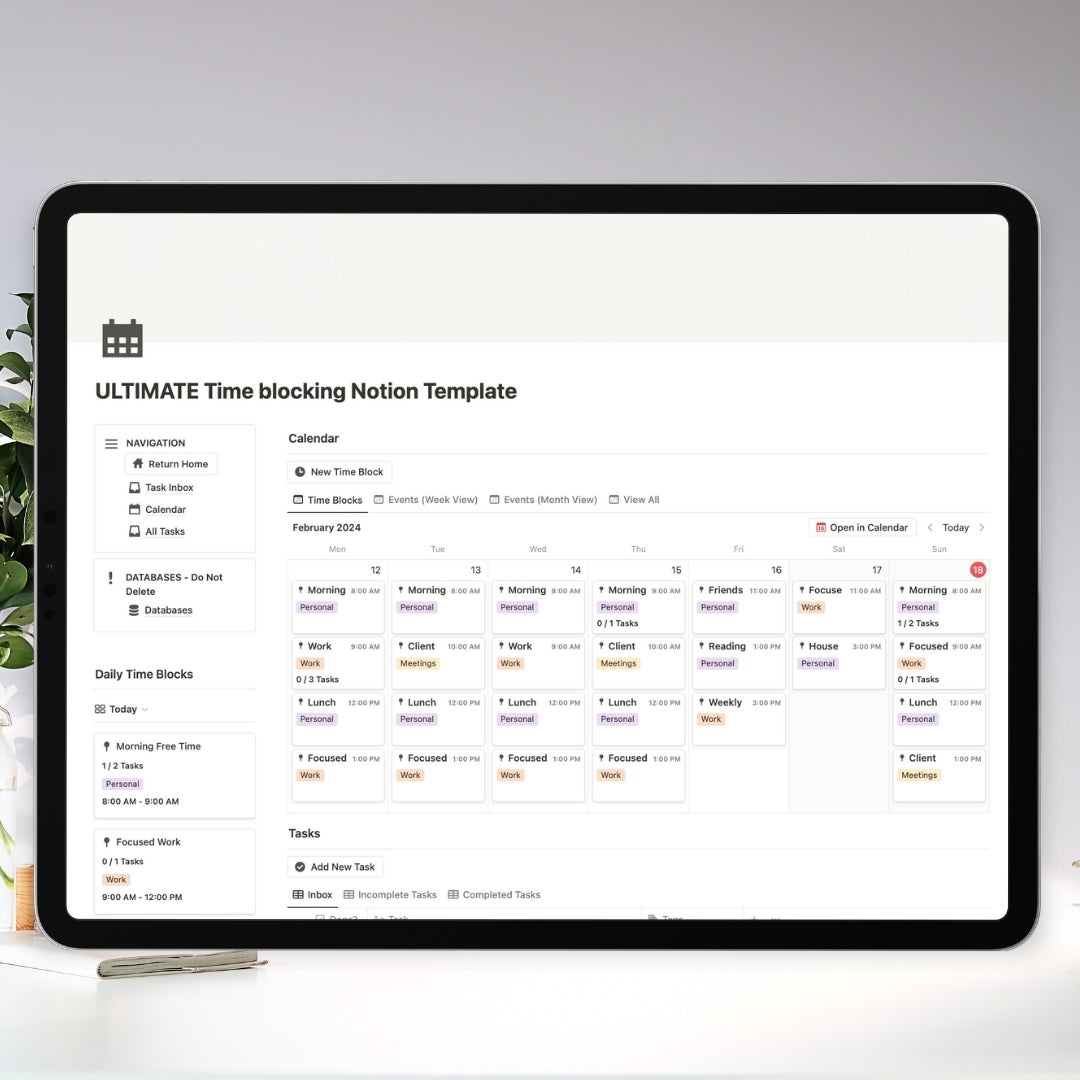
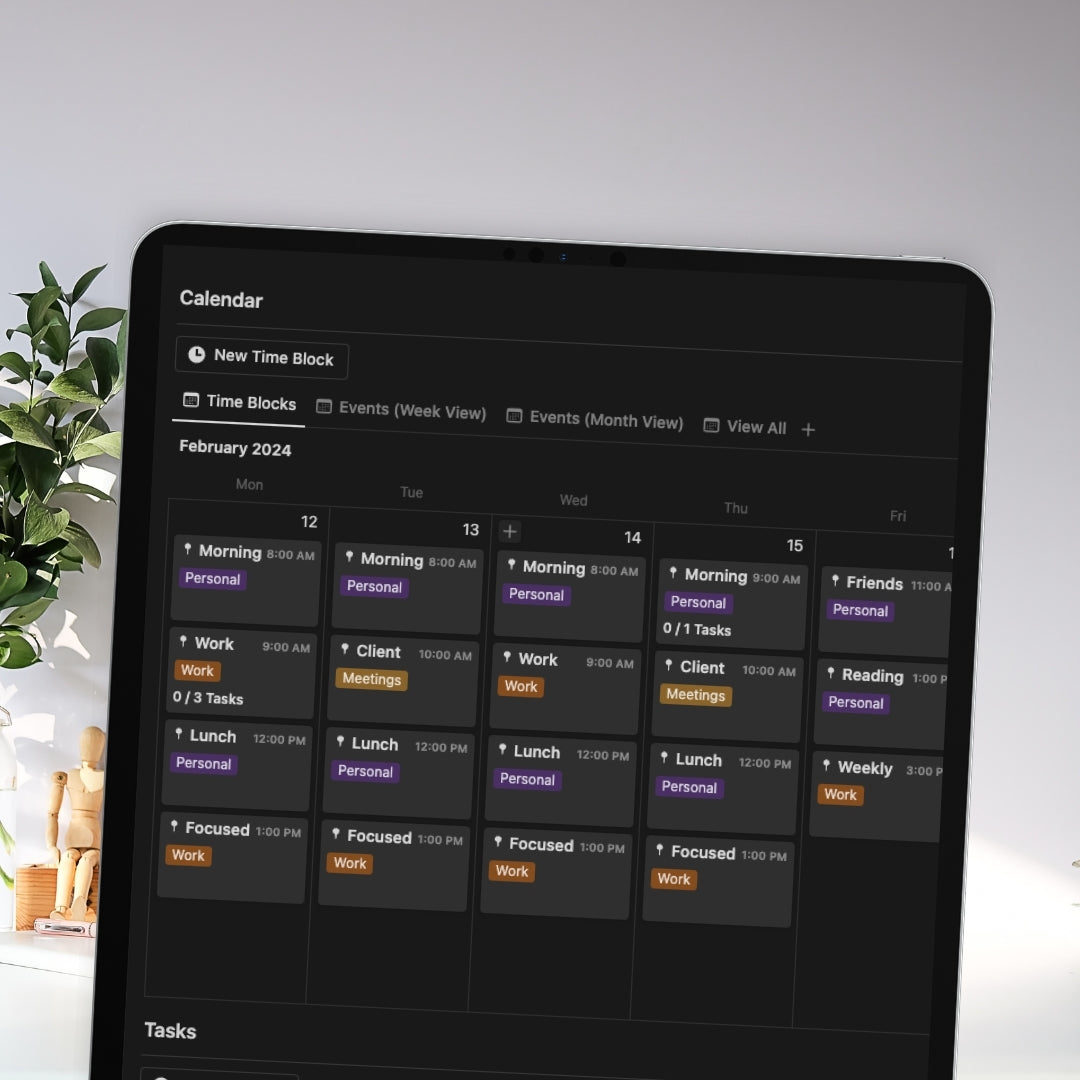
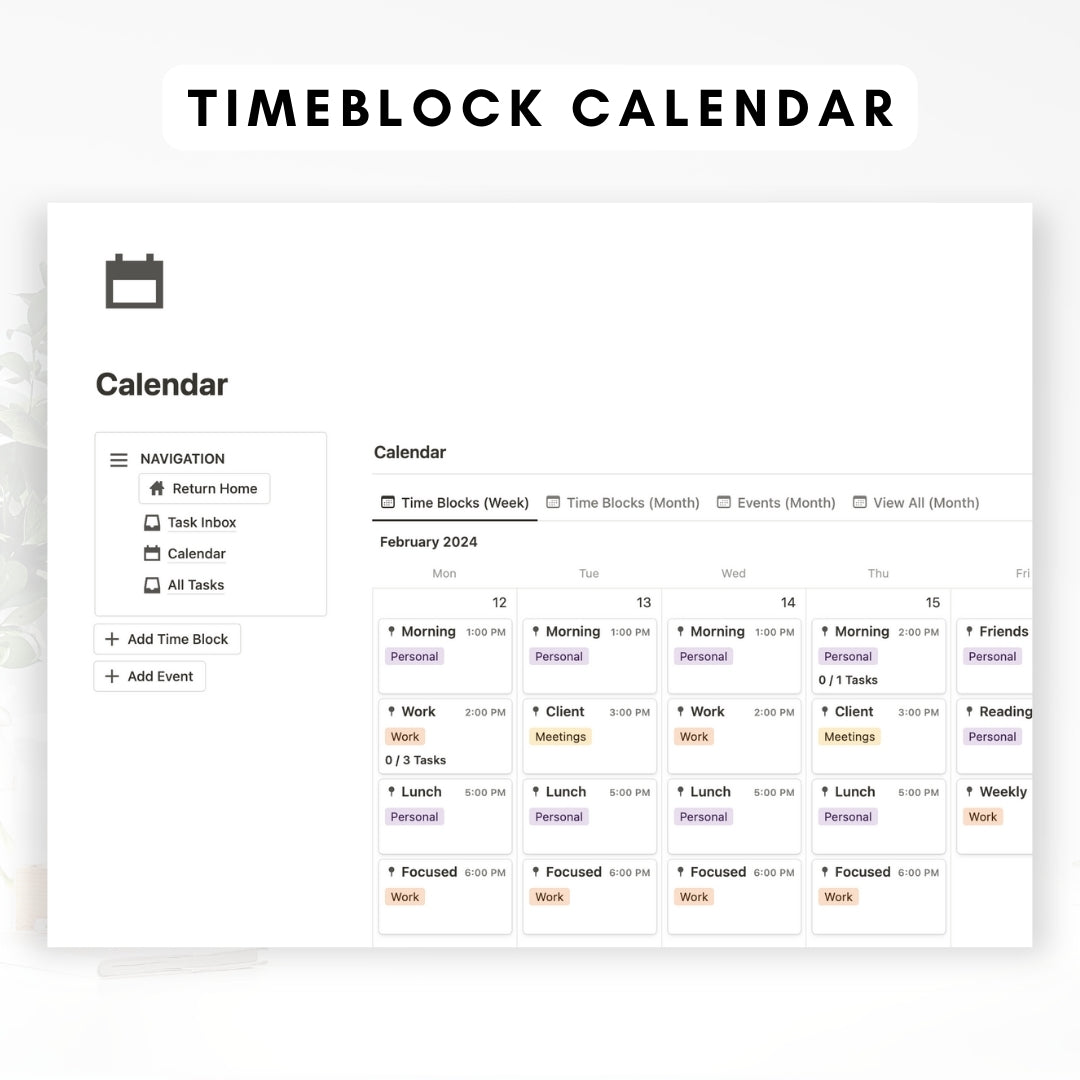
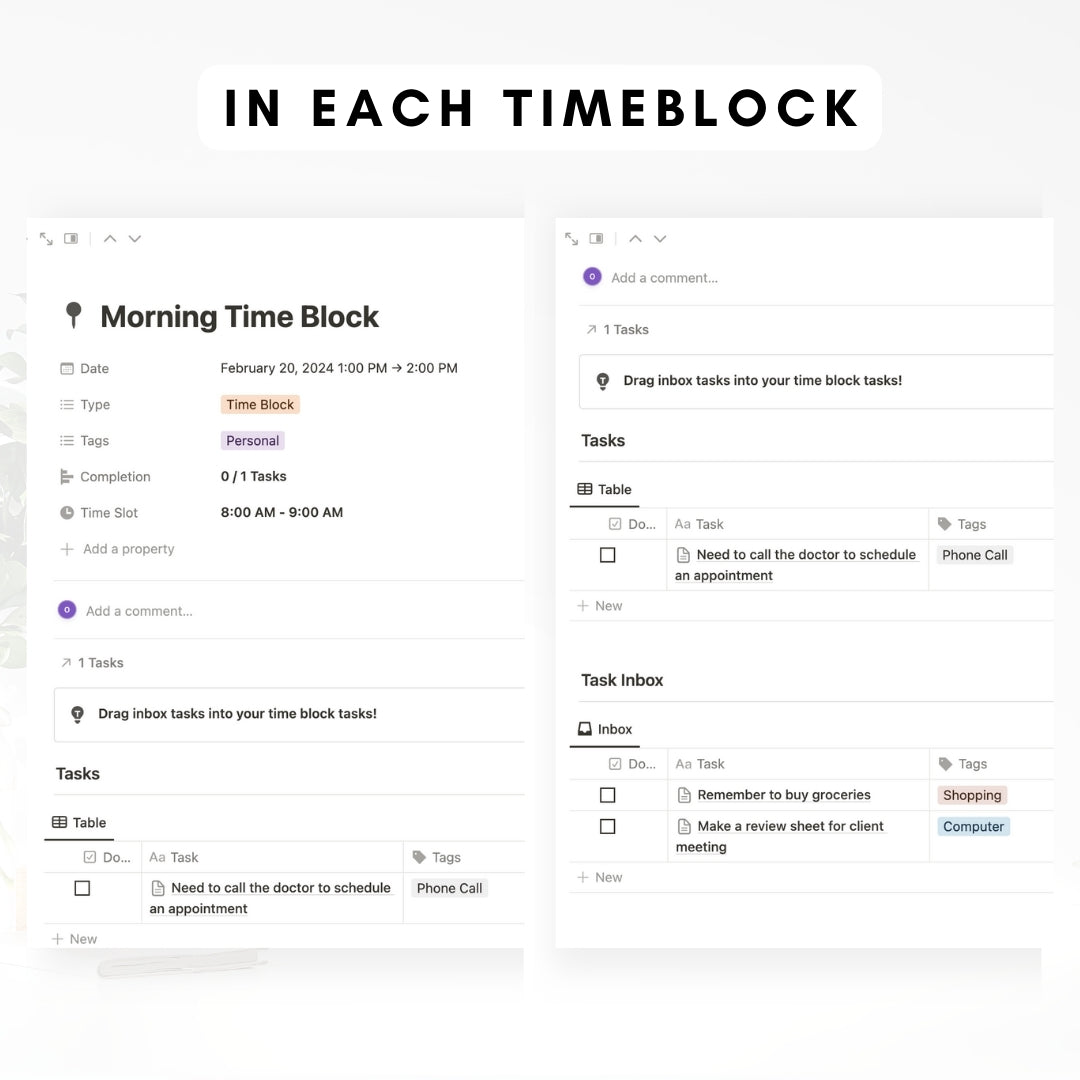
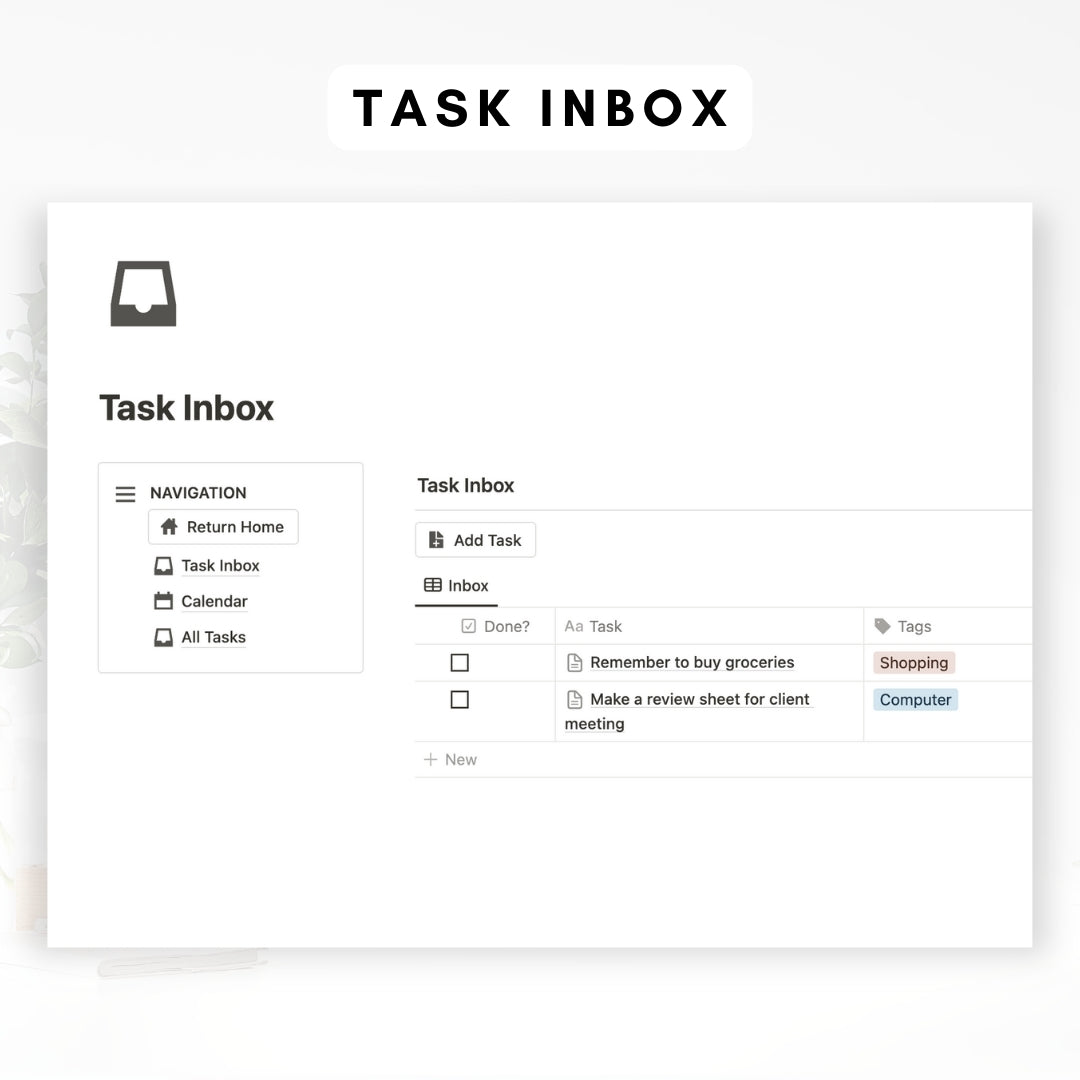
Muy buen Template
Dear Carmen,
Thank you so much for the wonderful review! Since we strive to provide the best templates & resources your feedback is a huge encouragement. If you need any help with the template feel free to reach out and I'm more than happy to help!
Best,
Sara - The Organized Notebook
I think this is a great template for Notion AI. You can actually build the template yourself if you want to waste the time doing it, but I think for someone just starting out using Notion, this is a great way to go.
Dear Rodger,
Thank you for your wonderful review! We are committed to creating the best templates & tutorials and your review is a huge encouragement for us. We're glad to hear that it could help you save time to build it and it was easy to use for someone starting out in Notion. Let us know if there is anything we can help you with for this template! Best, Sara & Ann - The Organized Notebook Team
FAQ
What is a Notion Template?
A Notion Template is a pre-designed layout in the productivity app Notion. It's customizable and can feature databases, kanban boards, and calendars to jumpstart your project or task.
Can I use Notion with a free account plan?
Yes, Notion offers a free basic plan that includes unlimited pages and blocks, share with up to 5 guests, and syncs across devices.
Missing the link to download?
If you have any trouble finding the link to the template after purchasing, please check our detailed FAQ here including a video guide.
What is your refund policy?
Since our templates are digital products, all sales are final. No refunds will be given once the templates have been downloaded. But if you have any problems with the products, please don’t hesitate to contact us at organizednotebook.info@gmail.com if you need any help. We also offer FREE 15-min Coaching Session to assist you further!
What to do if I’m new to Notion?
Follow our Youtube channel for the best tips and tricks to get started with Notion!




