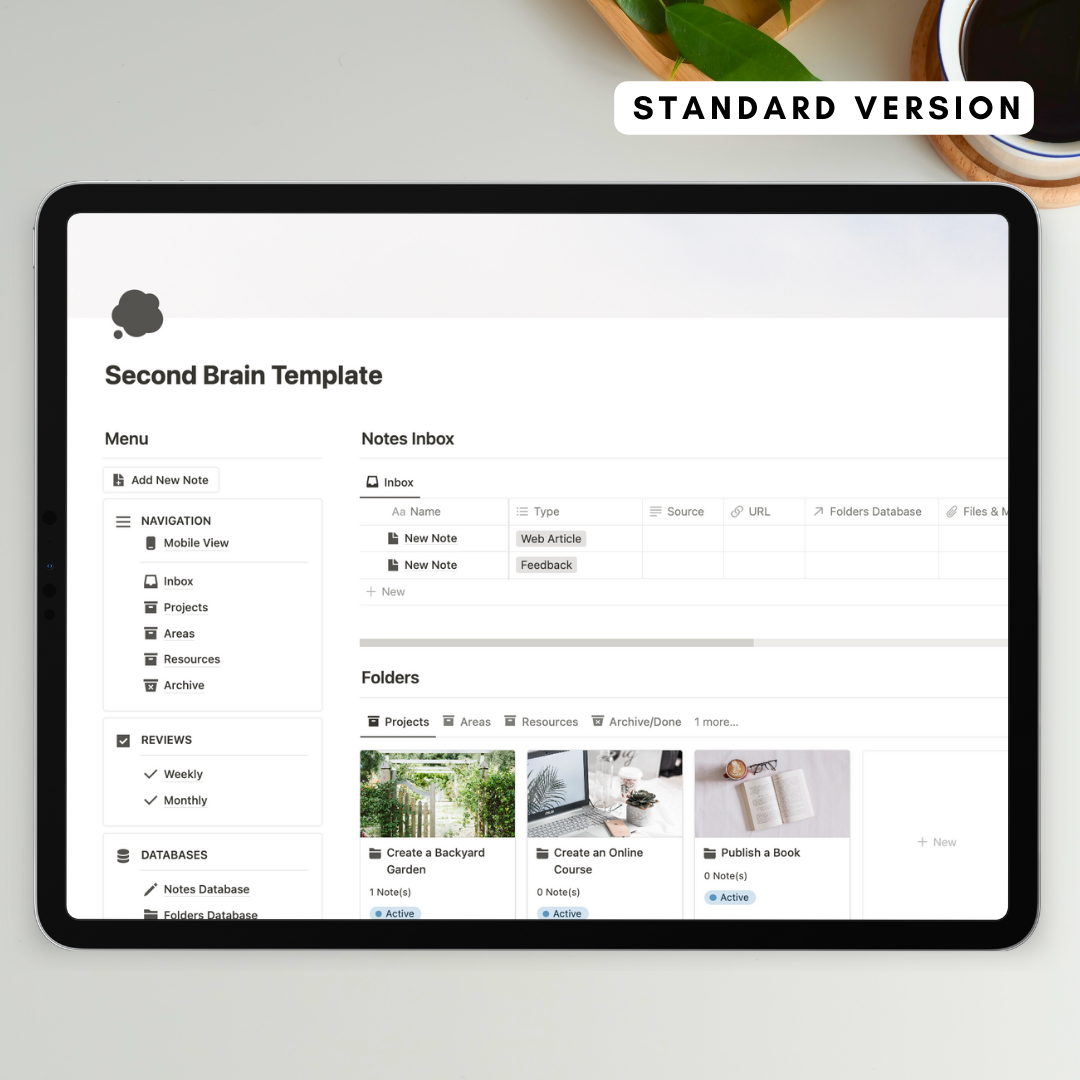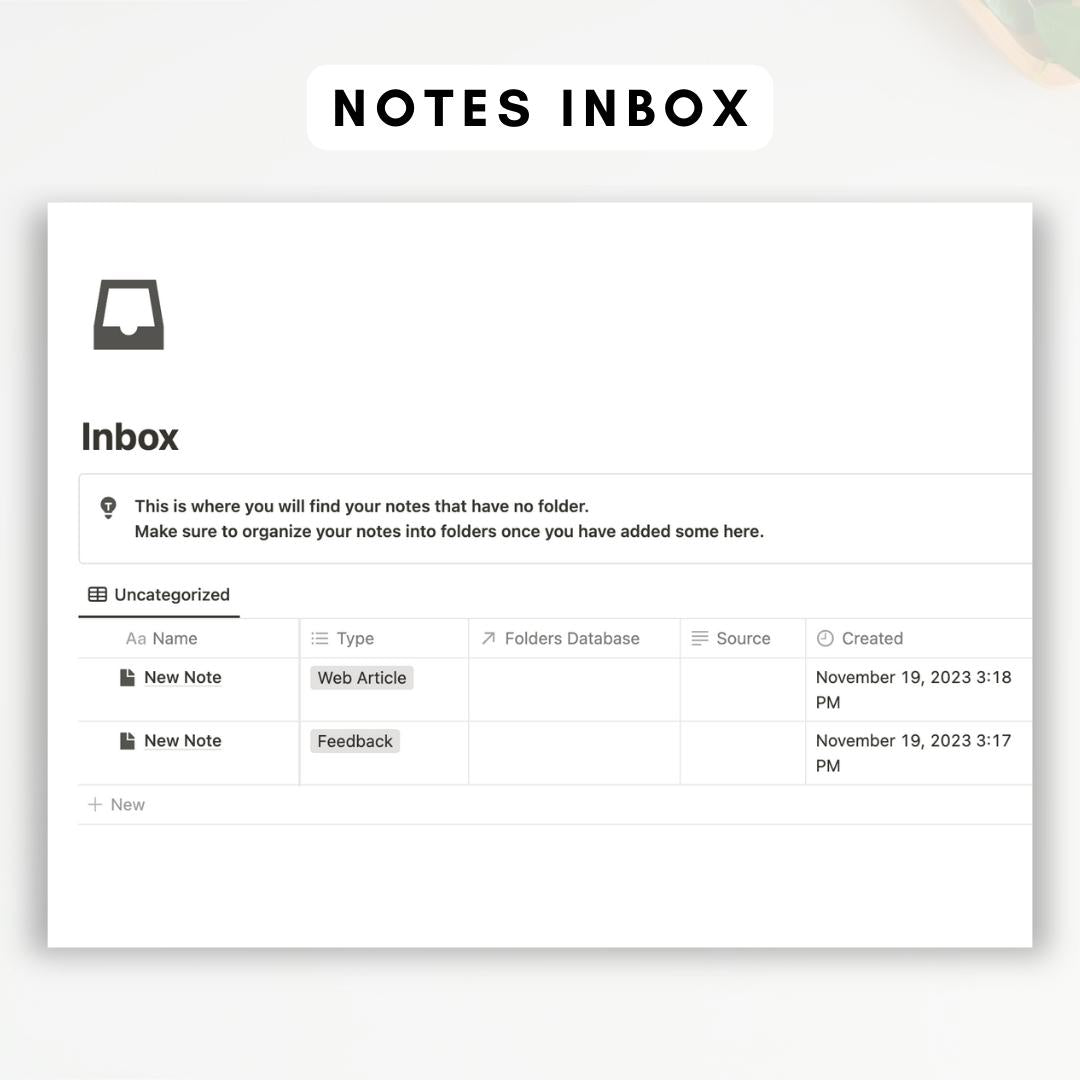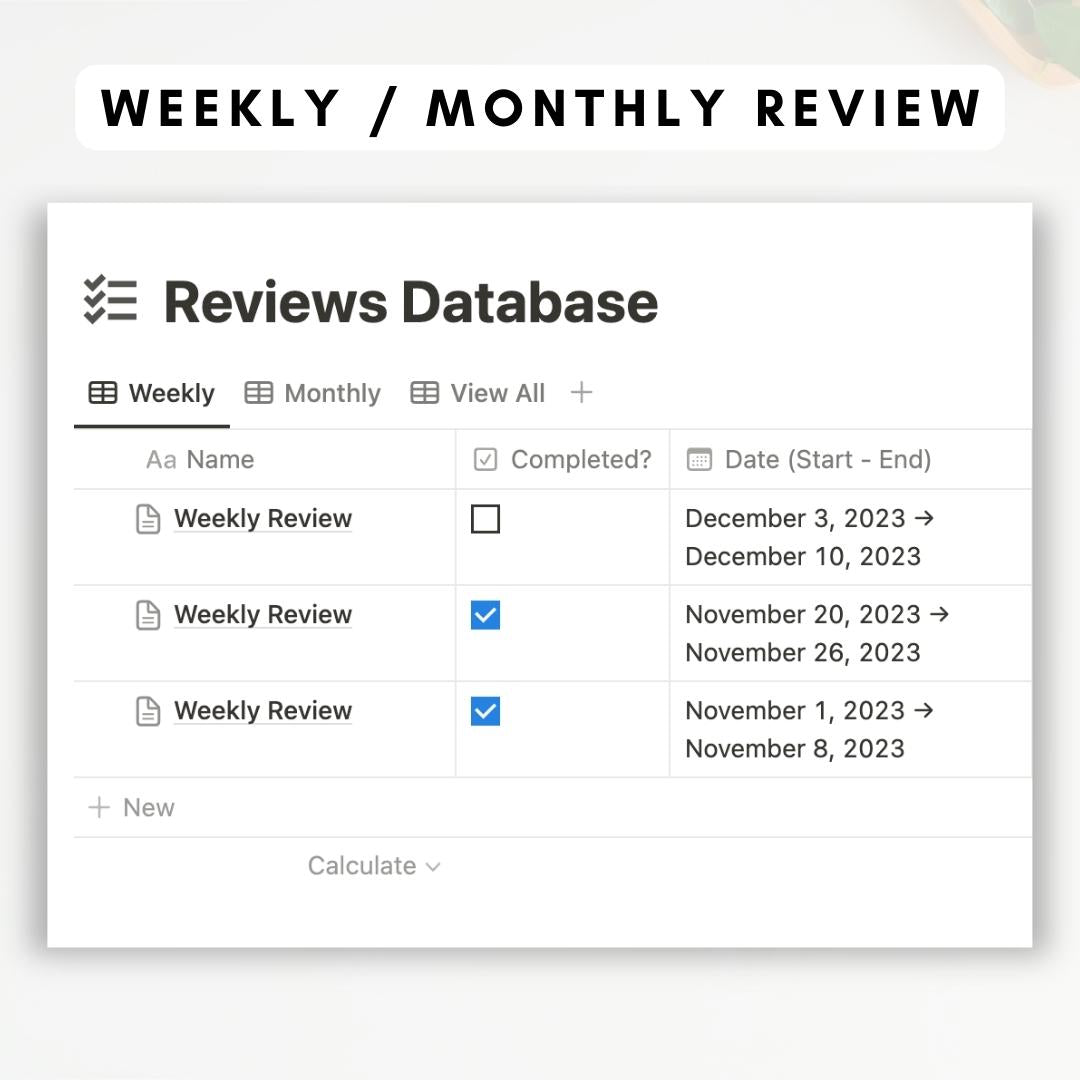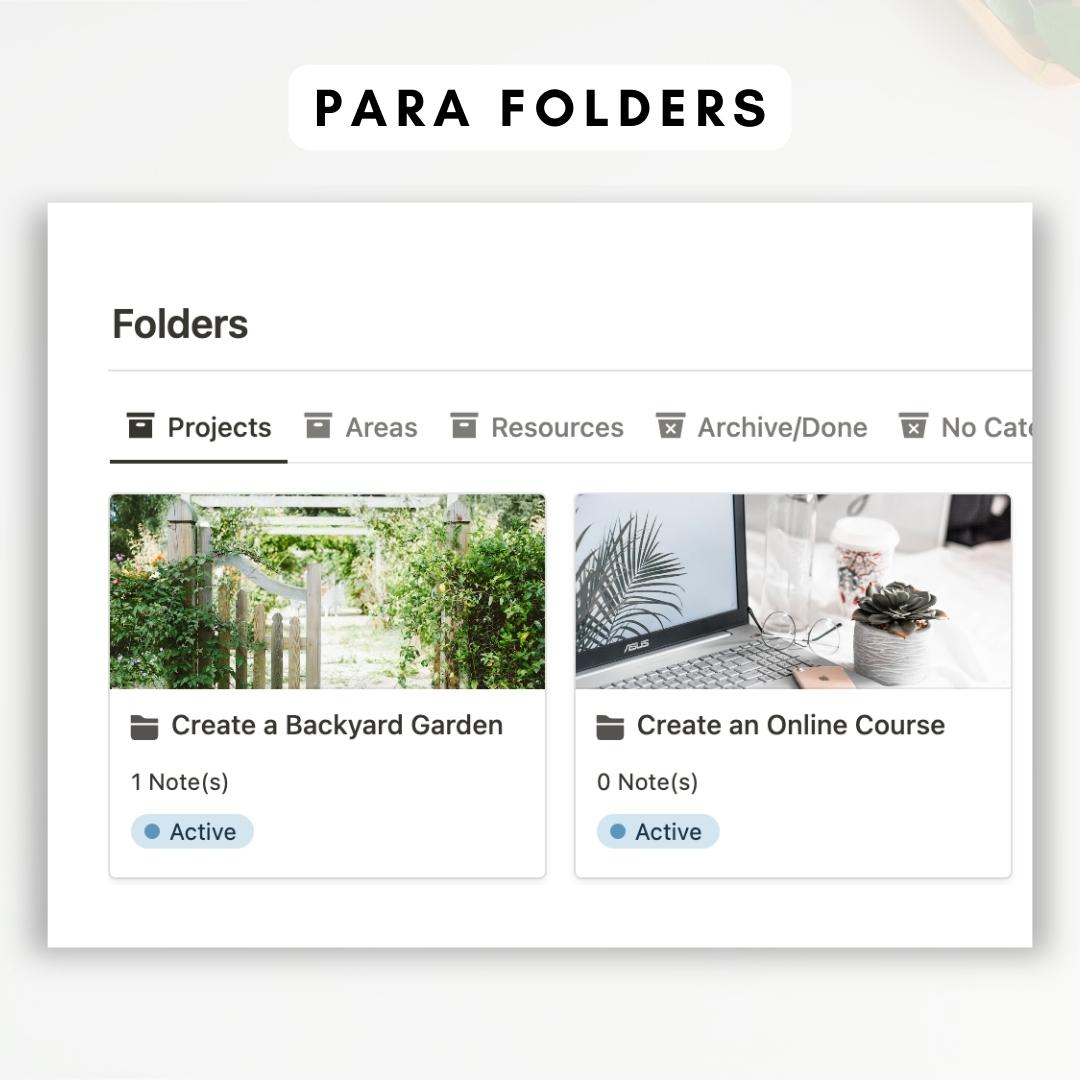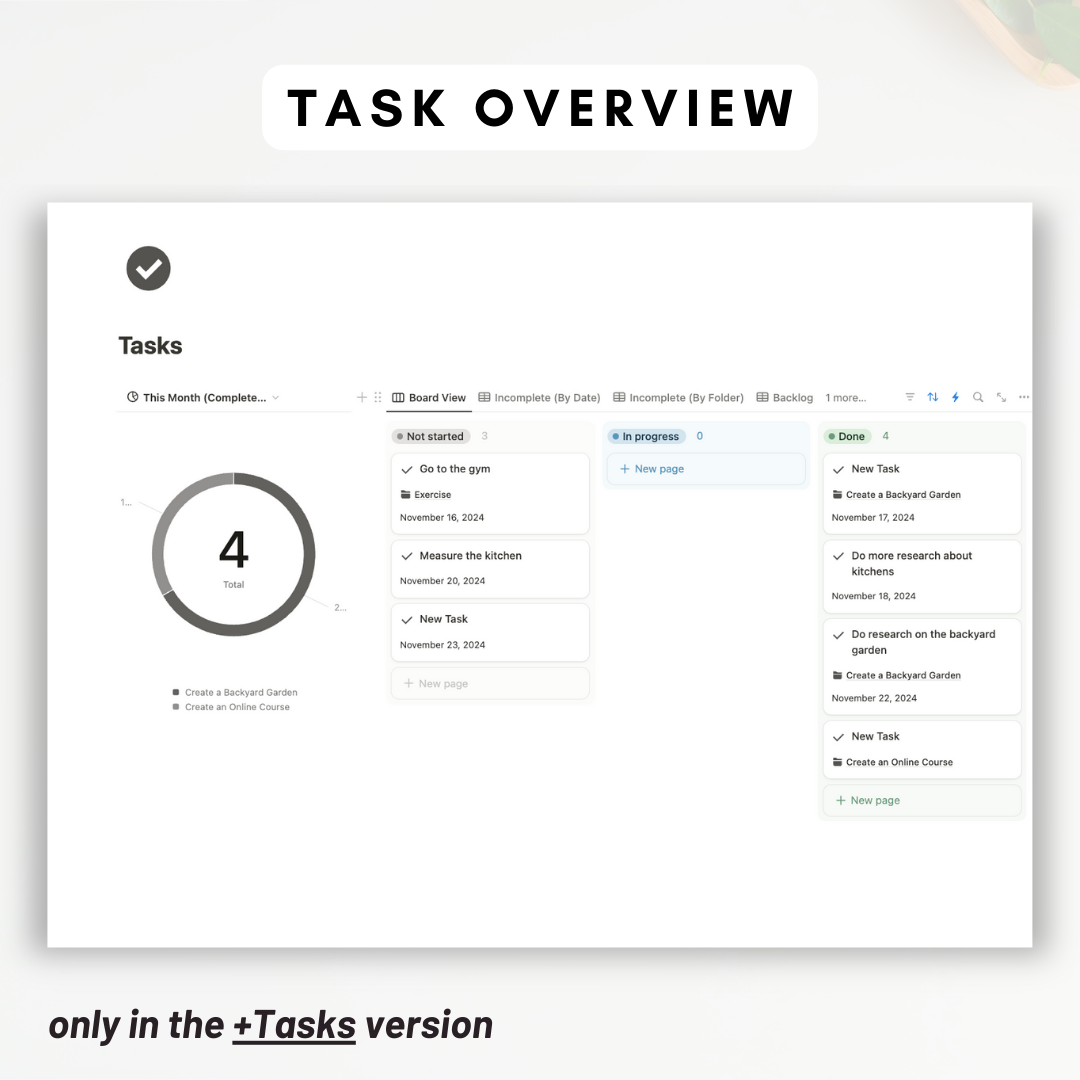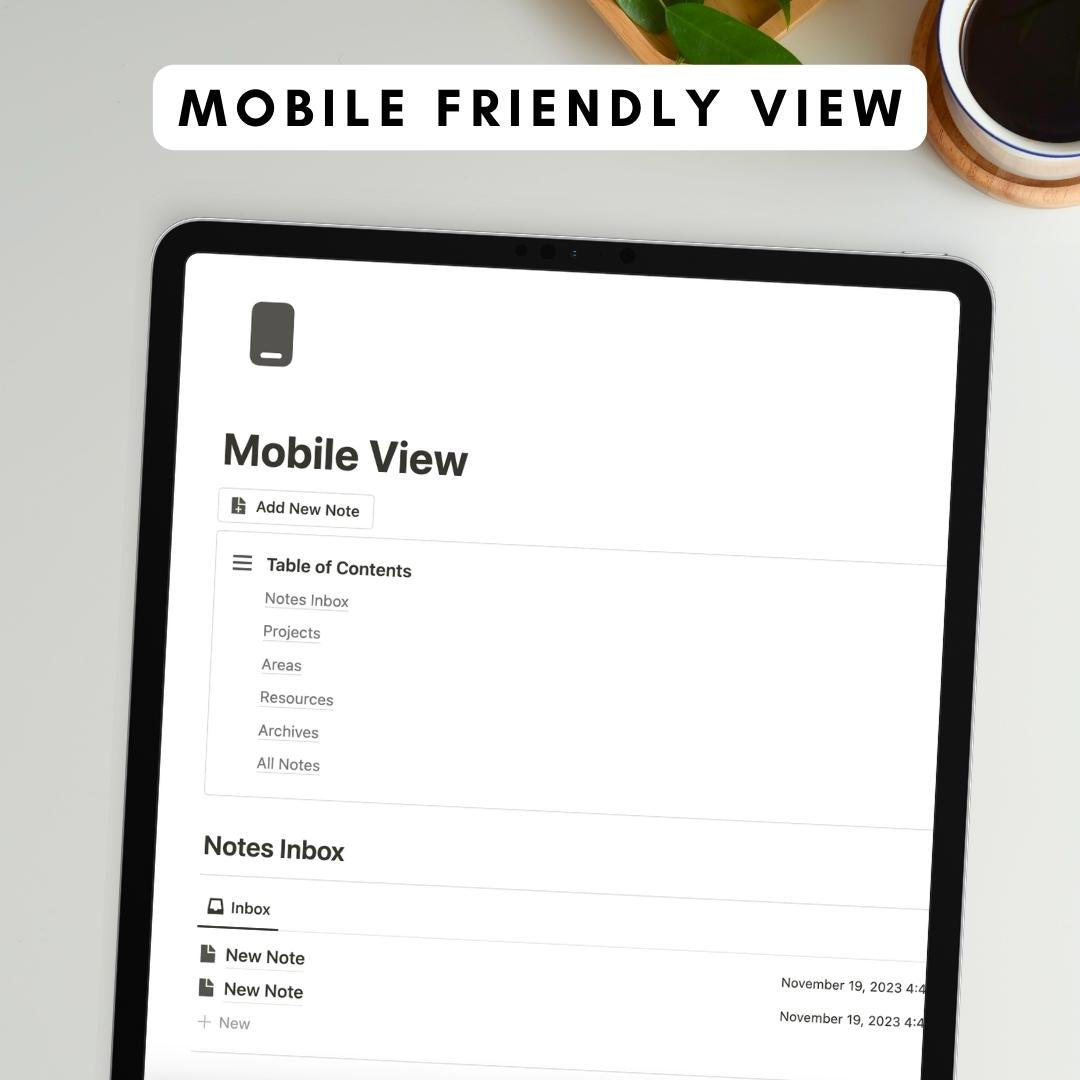ULTIMATE Second Brain Notion Template
ULTIMATE Second Brain Notion Template
Welcome to our ULTIMATE Second Brain Notion Template!
Do you ever feel information overload? Notion can be the perfect tool to keep track of all of your knowledge in one organized place! This template is inspired by Tiago Forte's book "Building a Second Brain" and we believe that Notion is the BEST place to apply these concepts!
Couldn't load pickup availability
You might wonder, what is a Second Brain?
- A place outside of your own mind where you can keep your information and notes in an organized way.
- Provides a way to pull out knowledge and information immediately when you need it!
- Decreases the mental burden of constantly thinking about various topics, life areas, projects, and more. You can feel confident it is stored correctly inside of your "Second Brain".
What is different between "Standard" & "+ Tasks" version?
The "Standard" version only includes notes and the "+ Tasks" version has both notes and tasks. If you only want a note management system, choose "Standard"! If you want both note and task management, choose "+ Tasks." Watch both template tours to see the difference and make the right choice!
What is included in the "Standard" Version?
- Quick Add Note Button: Add a note with a click of a button. This is essential for quick capture of notes while you're on the go.
- Notes Inbox: All notes that are not in folders go to the inbox. This is a convenient way to batch-organize your notes later when you have time.
- PARA Method Folder System: The Folder organization system we used is called the PARA Method. It includes projects (short-term actions in your work or life), areas (long-term responsibilities to manage), resources (Useful topics in the future), and archives (Inactive items from the other three categories)
- Mobile View: Notes are the best when taken spontaneously and often on the go! We included a mobile view so it's easy and convenient to access this template through your phone.
- Custom Database Templates: Each PARA folder type has a dedicated database template so that you can plan your projects, areas, and resources directly in your folder. You can also review it once you decide to move it to the archive or when it is completed. Each review also has a database template for you to use as a guideline.
- Monthly & Weekly Review: Every month and week, we provide a way to review all of your notes and folders and assess what needs to be organized. This is the perfect time to batch organize so you're not constantly organizing your notes.
- View All Notes: When viewing all notes regardless of the folder, you can check them in different custom filters that we designed for you to find new connections between your notes!
What is included in the "+ Tasks" Version?
- Everything in the Standard Version!
- Quick Add Task Button: Add your tasks with a click of button wherever and whenever you need to!
- Task Database: Connects with your folders so you can seamlessly go from knowledge to task management.
- Task Overview Page: See how many tasks you completed in the month and get a view of your tasks in a kanban board.
Disclaimer:
- This template is provided as-is, hence, the effectiveness of this template depends on how you design and utilize it.
- A Notion paid plan is required to make full use of the built-in charts in this template.
- If you'd like to sign up, feel free to use the link here: https://bit.ly/notion-so-ai We are a Notion Partner, so when you sign up with our link, you also help support us and our content!
Share
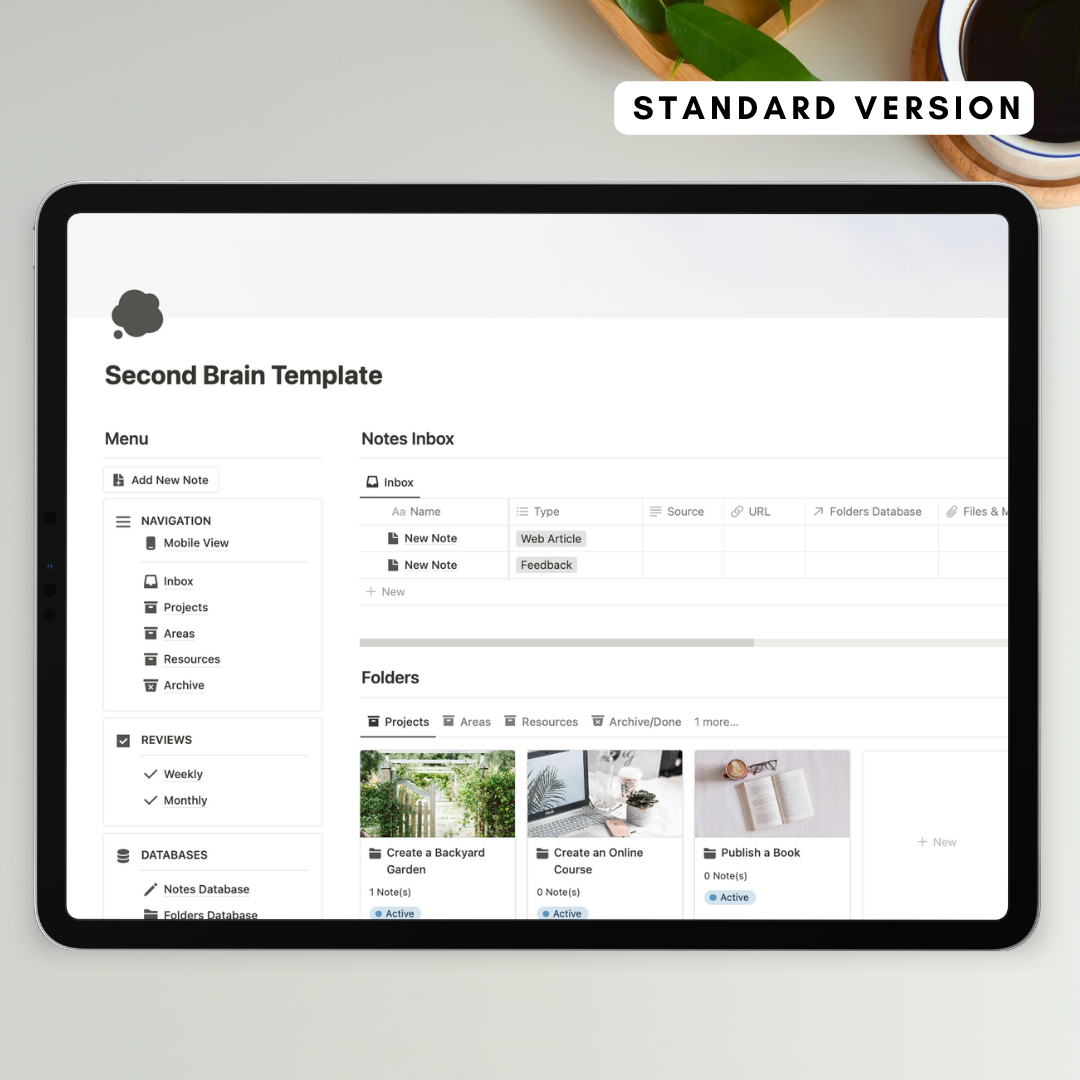
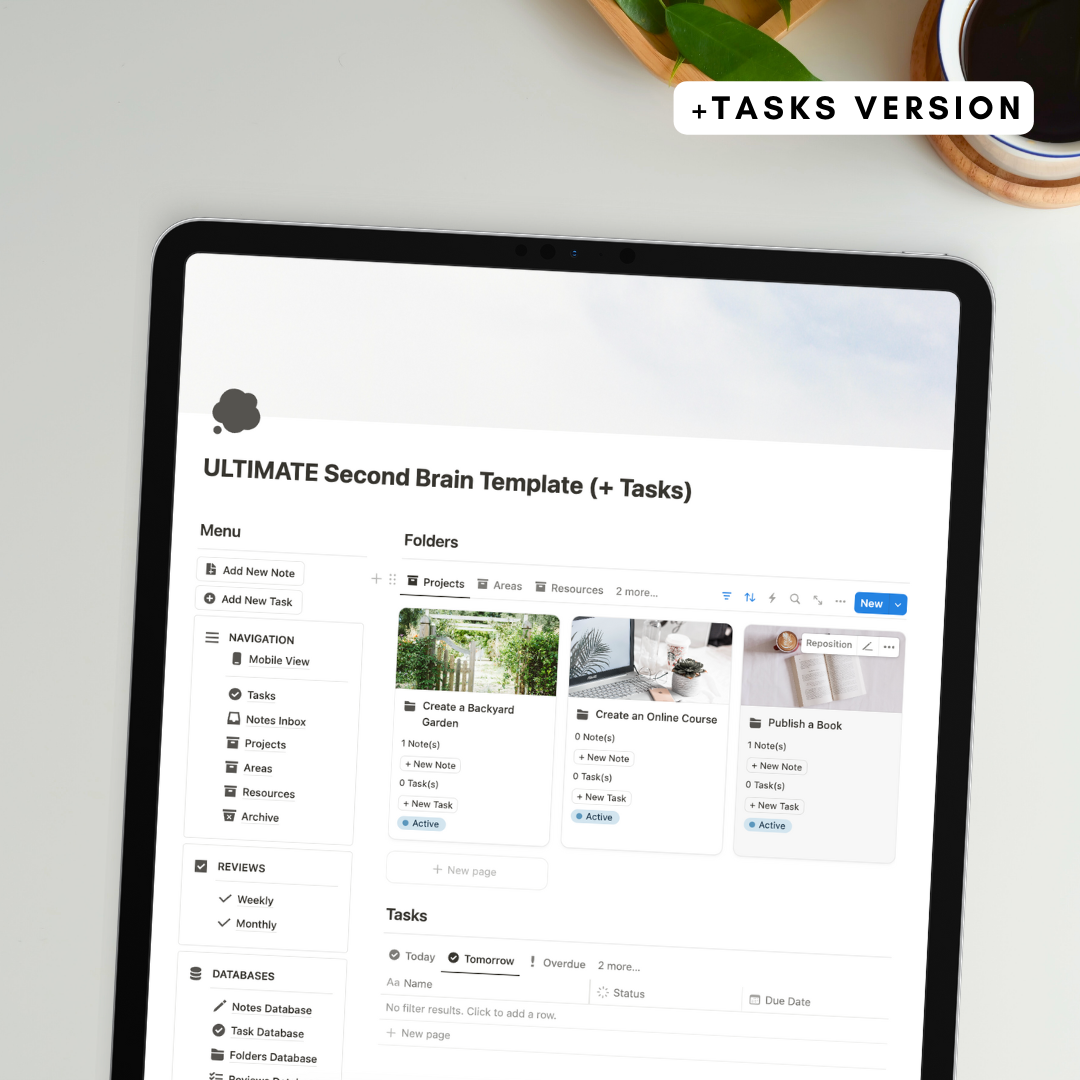
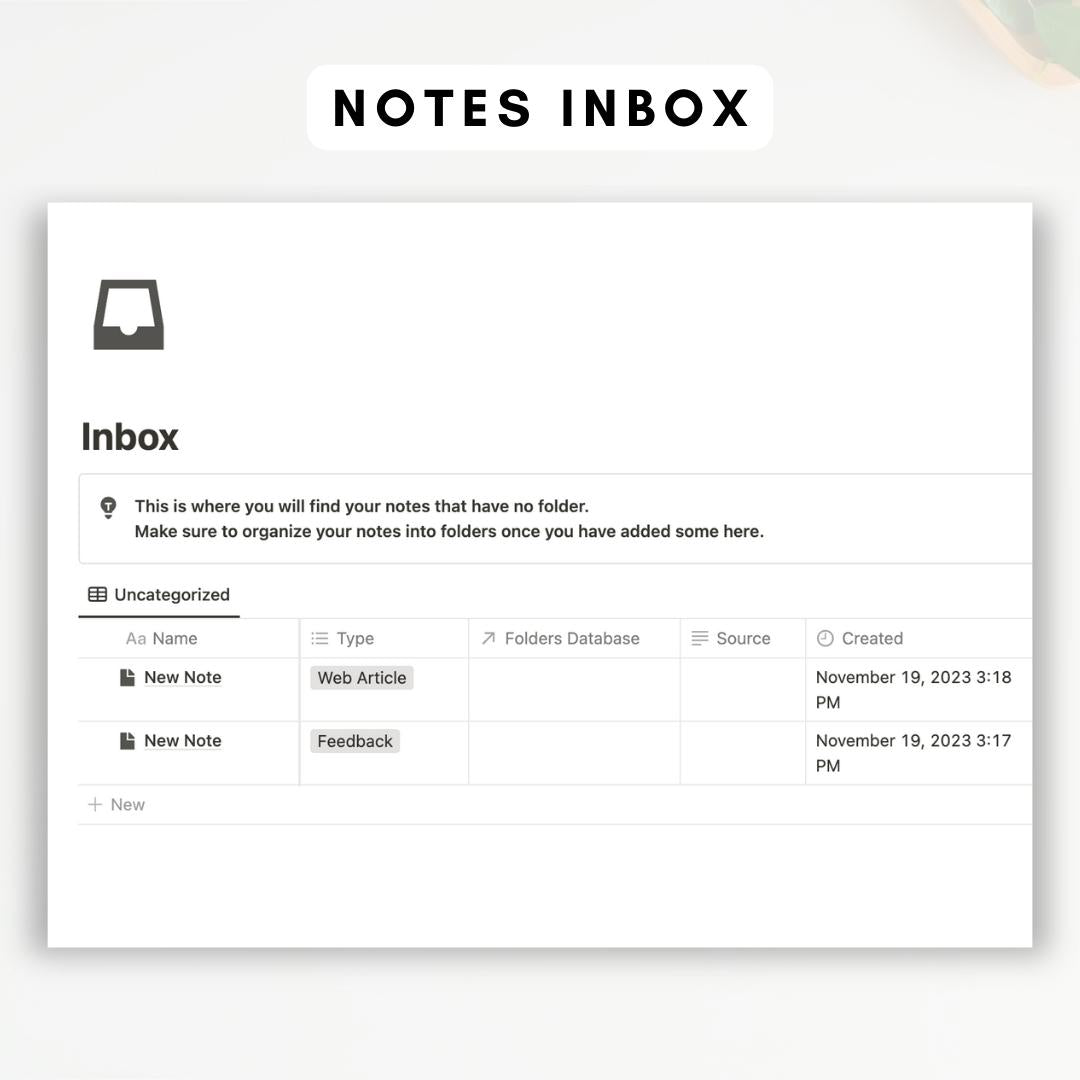
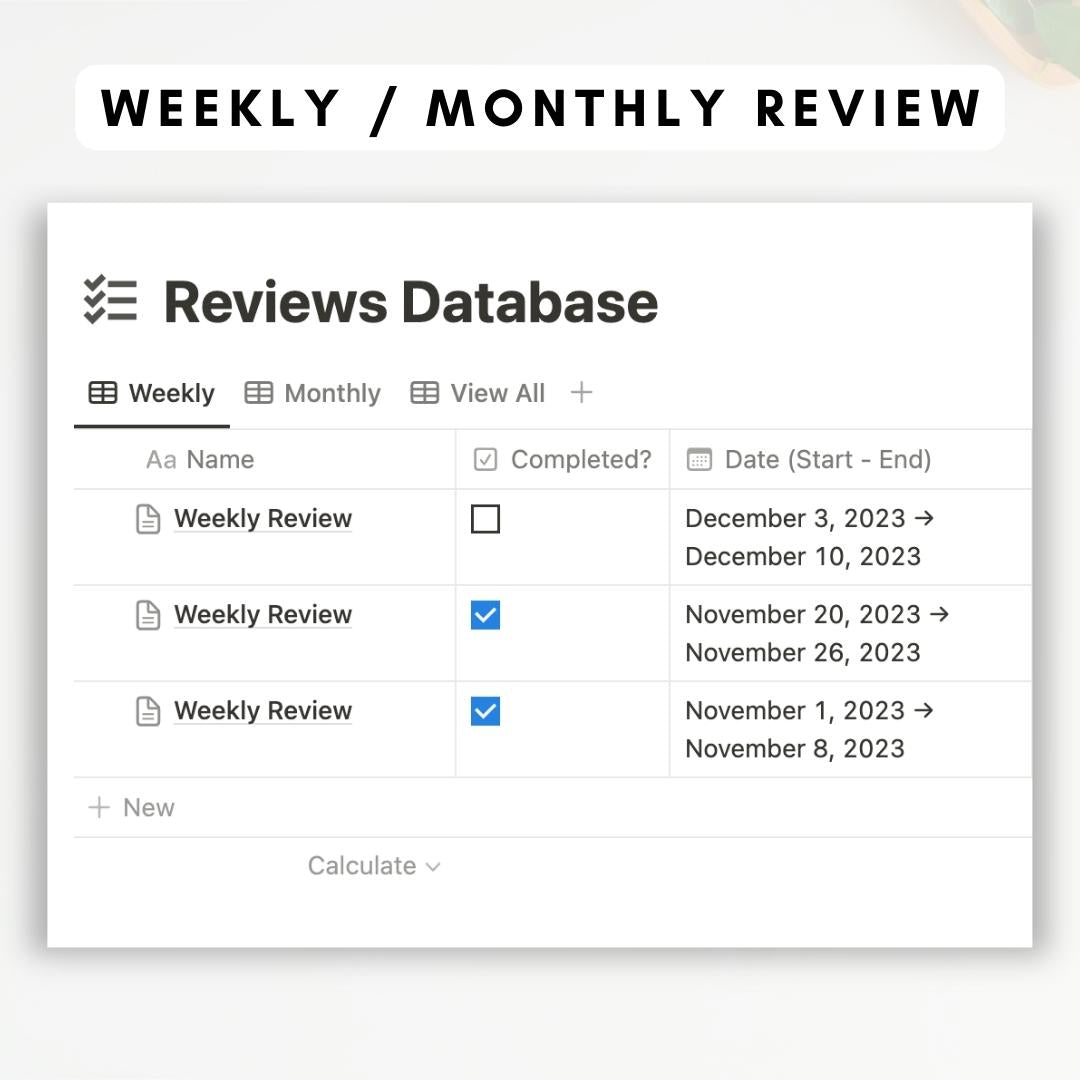
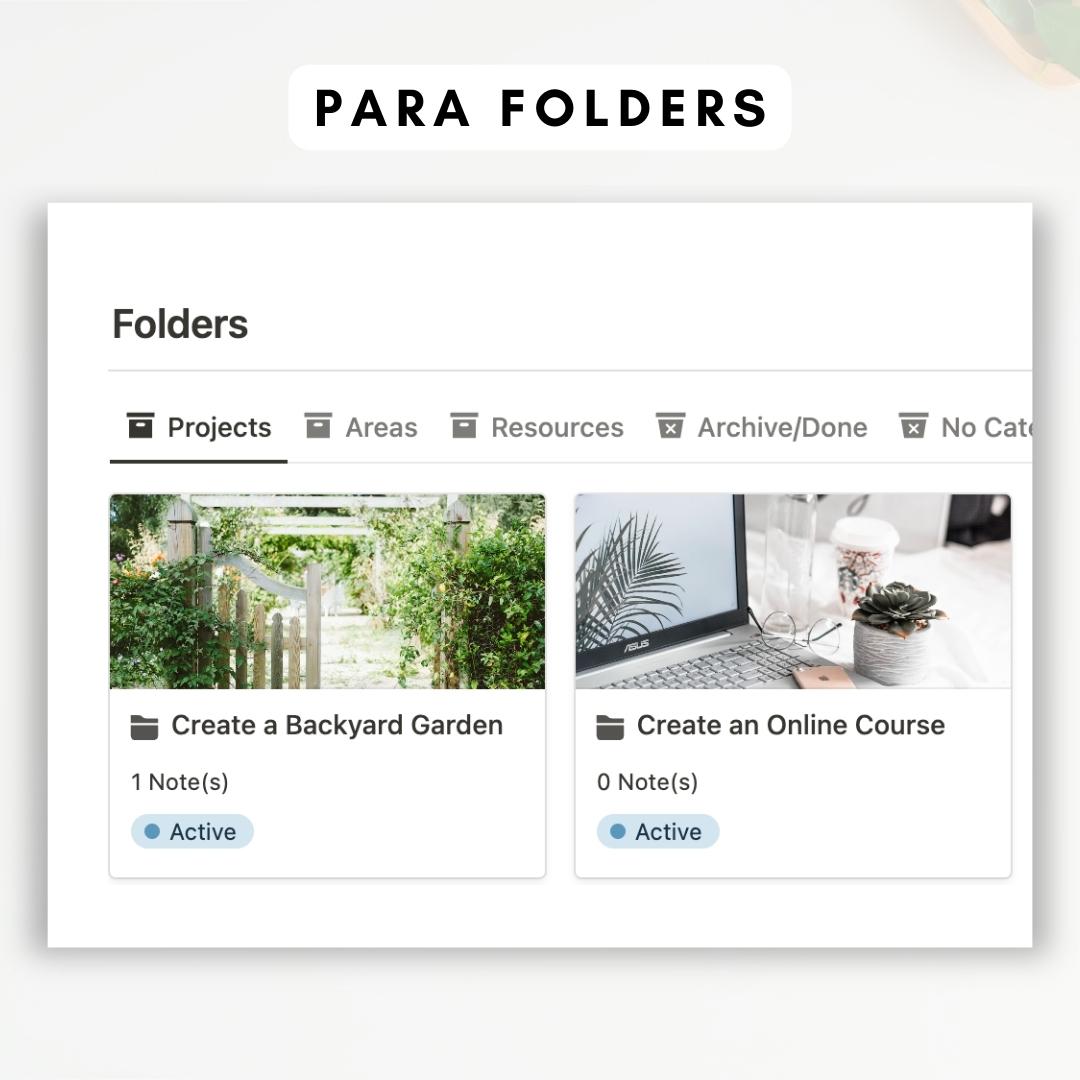
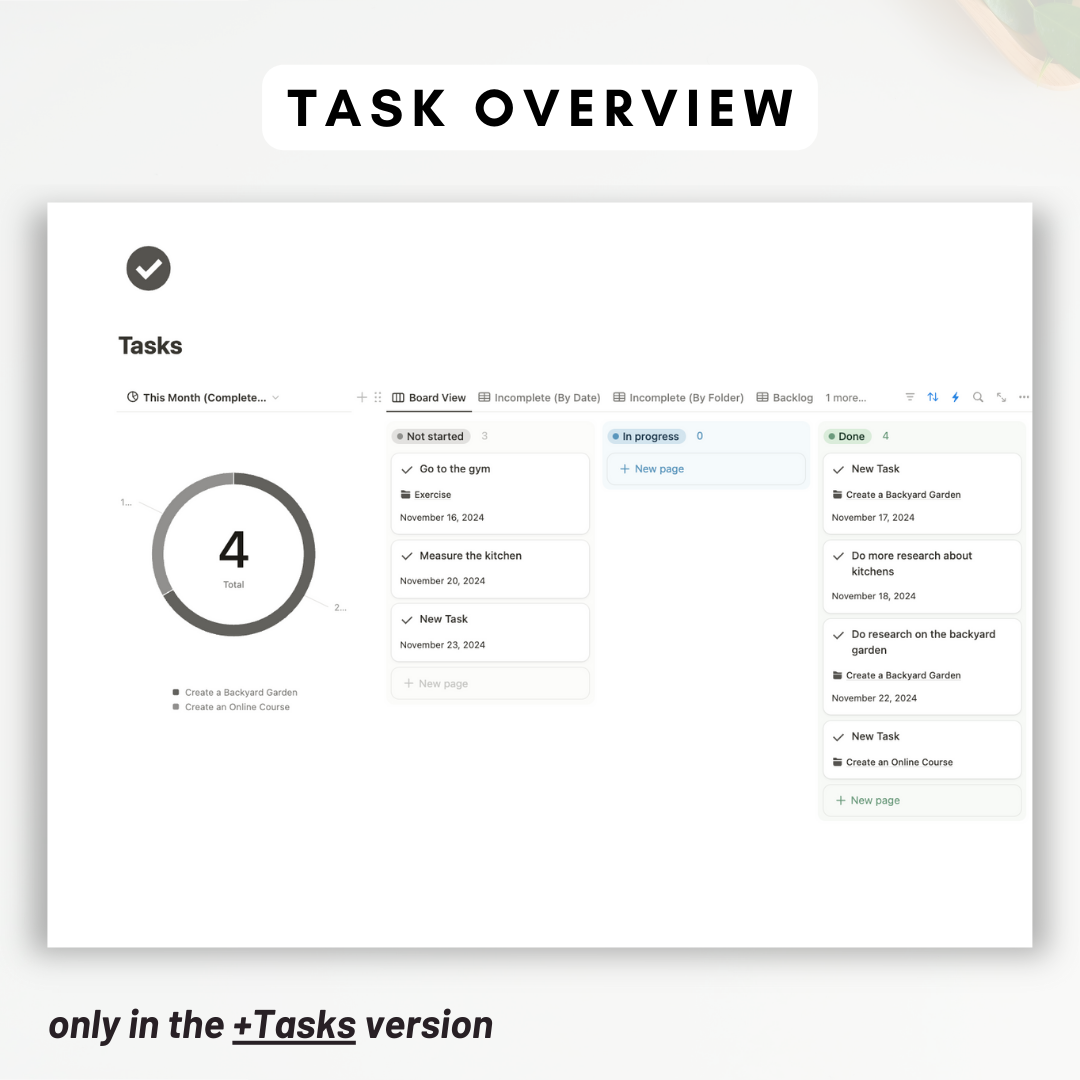
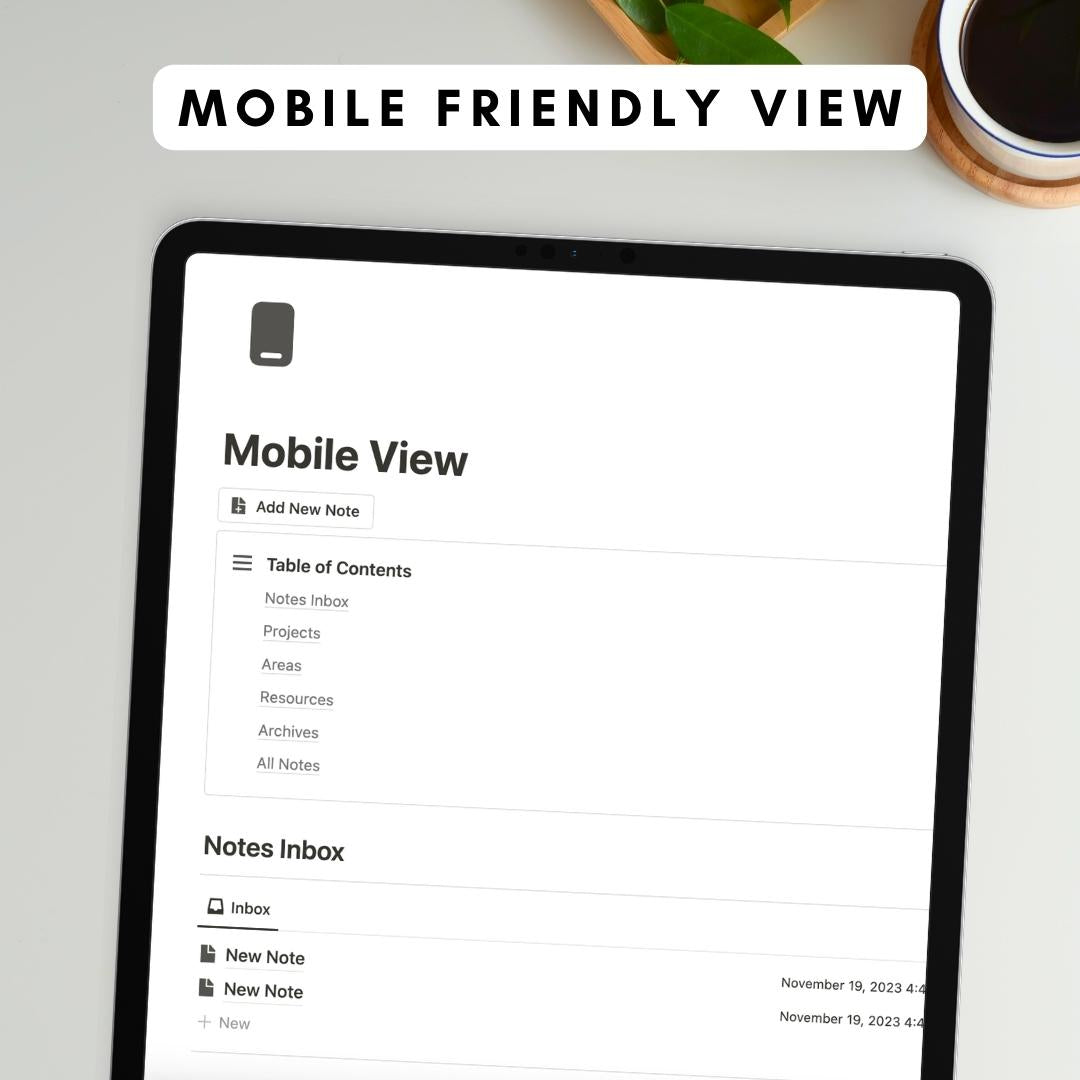
ULTIMATE Second Brain Notion Template
Hi Kristi,
Thank you so much for leaving a wonderful review! I hope you're enjoying the template and let me know if there's anything I can assist you with as you're using it!
Best,
Sara - The Organized Notebook
Love it
Dear Kimberly,
Thank you so much for leaving a review! I'm glad to hear that you are enjoying the Second Brain Template! Feel free to reach out if you need any help with the template at any point!
Best,
Sara
The templates are Fantastic! The designs are clean and minimalist, allowing me to fine-tune them to model my BASB and PARA personal and business needs! They are the best of the Best by Far! You really Rock the world!!!
Dear Gerardo,
Thank you so much for leaving such a wonderful review! Since I was striving for this template to be true to all the principles in BASB and PARA, your words mean alot. I'm also glad that there is room for you to customize it to your own needs. Feel free to reach out if you ever need any assistance with this template or with Notion!
Best,
Sara - The Organized Notebook
FAQ
What is a Notion Template?
A Notion Template is a pre-designed layout in the productivity app Notion. It's customizable and can feature databases, kanban boards, and calendars to jumpstart your project or task.
Can I use Notion with a free account plan?
Yes, Notion offers a free basic plan that includes unlimited pages and blocks, share with up to 5 guests, and syncs across devices.
Missing the link to download?
If you have any trouble finding the link to the template after purchasing, please check our detailed FAQ here including a video guide.
What is your refund policy?
Since our templates are digital products, all sales are final. No refunds will be given once the templates have been downloaded. But if you have any problems with the products, please don’t hesitate to contact us at organizednotebook.info@gmail.com if you need any help. We also offer FREE 15-min Coaching Session to assist you further!
What to do if I’m new to Notion?
Follow our Youtube channel for the best tips and tricks to get started with Notion!