Habit Tracker Notion Template (free download)
Share
Welcome to our habit tracker template, designed through NOTION. We created this template with the aim to help you track your habits in an organized and systematic manner. If you’re new to habits and habit trackers you can check out all you need to know here.
You can get this template through Gumroad and find our tutorial below:
Habit Tracker Template Tutorial
Our template does not simply have a habit tracker. It also has goal settings, rewards, and reflection to help you determine the habits you want to track, keep your motivation, and figure out if it worked out for you. We’ll go step-by-step on how to use our habit tracker template below.
Note: this template is designed so that you’ll form your habits after around one month. You can choose to continue tracking the same habits or set new ones after the month is over. The aim is to make your habits stick so you don’t need to track them anymore!
Set your habit goals
The first thing you’ll want to do is to decide on your habit goals. Our template allows you to answer a questionnaire that can help determine which habits you should try for at least one month. We recommend you to choose around 3 – 5 habits so that it doesn’t get too overwhelming.
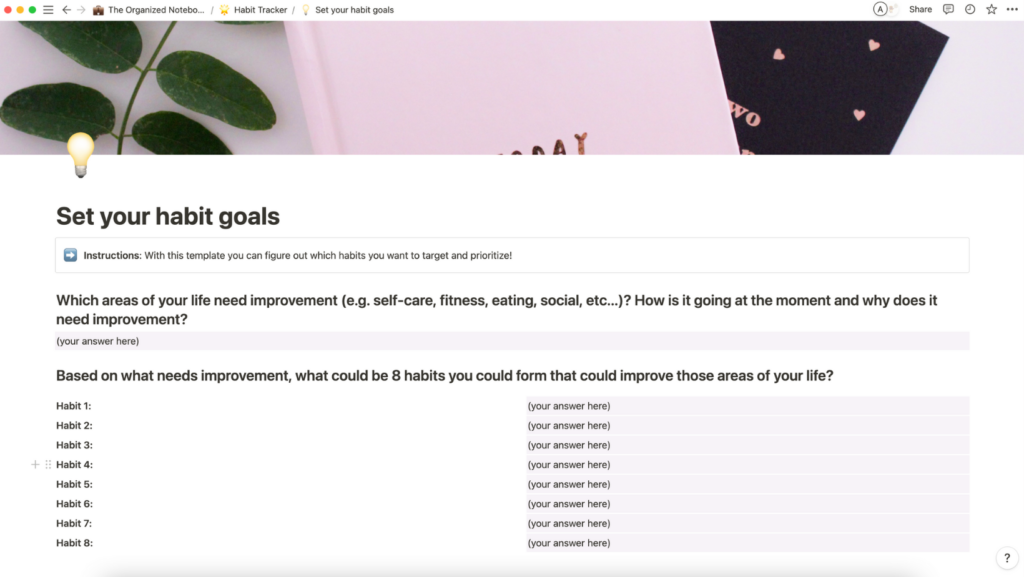
Rewards
The next step is to choose rewards that can keep you motivated. You should type in goals and corresponding rewards for each week. For example, if you do 5 out of 7 walking habit you can decide to get a nice coffee.
Try to choose rewards that are smaller for the first three weeks and a main reward at the end of the month. It can be even more motivating if you choose rewards relating to your habit. If your habit is walking, maybe you can get new walking shoes if you continue the habit for one month. Be creative and have fun with the rewards!
Inside each reward box you’ll find a place called “note to yourself”. You can type in motivational messages to keep yourself going.
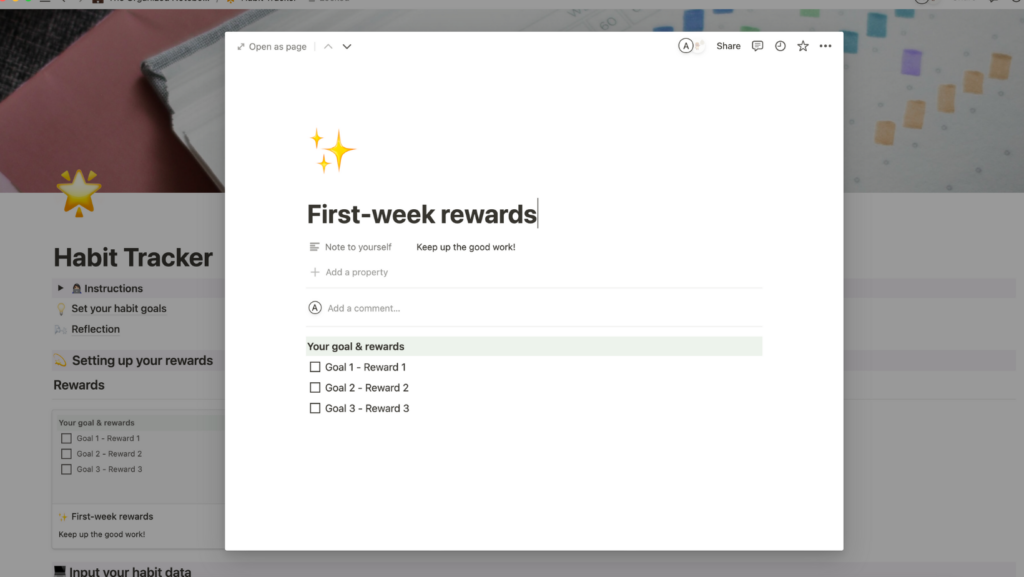
Track your habits
The main section for you to track the habits is in the “Habit Calendar”. Simply add the habits you want to track by renaming “Habit 1”, “Habit 2”, and “Habit 3”. It will automatically change all of the habit names. When you want to add a new day you just have to click on the plus sign in the calendar view.
Some special features in this habit tracking section is that you can see how many of the habits you did every day. You can also change the view so you only see one habit at a time or all the habits as a list.
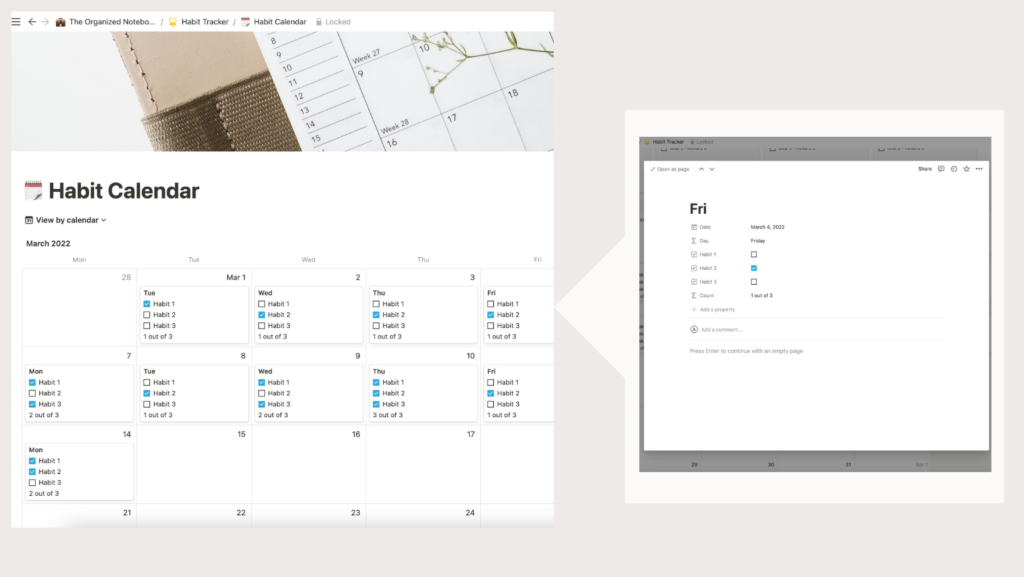
Reflection
The reflection section is designed so you can give yourself feedback about your habit goals and habit tracking journey. Figure out what worked for you and what didn’t work out. Sometimes, a certain habit goal might not be right for our lifestyle or we need to figure out better ways to implement them. This is a great opportunity to look back on your one month journey!
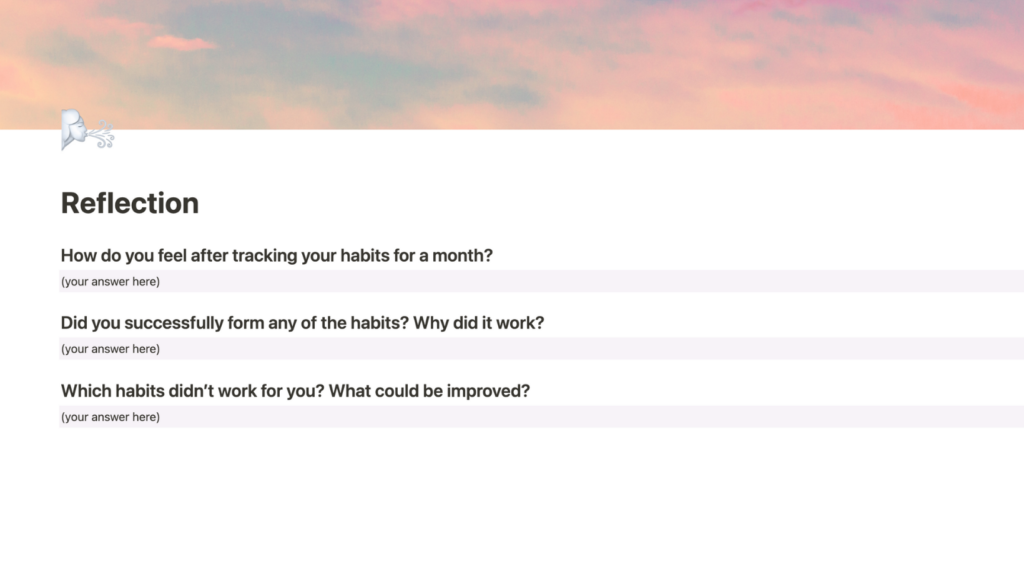
Reset your Habit Tracker
After one month of habit tracking, you can continue to track the same habits in the habit calendar or choose to reset it. Ideally, after the month is over you will have developed a habit so you don’t need to track it anymore. However, it’s also perfectly fine if you need more time to develop the habit.
If you want to reset the habit tracker template without losing your data, here is how to do it:
Create a new page in the archive section by typing “/page”. Copy the entire habit tracker that you have completed and paste it into this new page. It is now saved there for your records. You can erase your current habit tracker by removing all of your inputs to start with a clean slate.