How to Build a 2024 Vision Board with Notion & Canva ( + free template)
Share
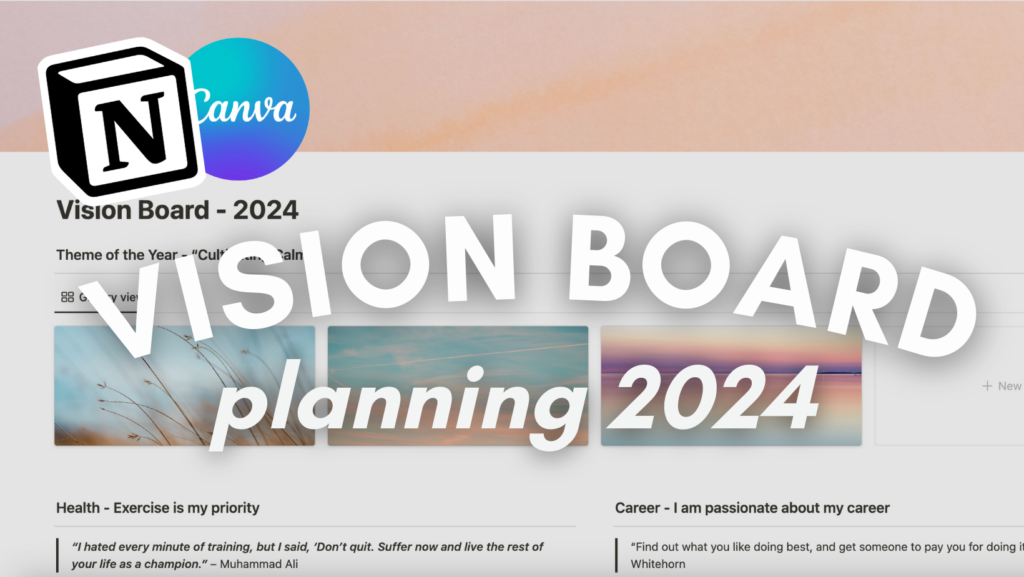
Embarking on a journey of intentional living and goal setting is a transformative experience. In this tutorial, we’ll guide you through the process of creating a personalized vision board for the year 2024, utilizing the dynamic synergy of Notion and Canva. By following these steps, you’ll be equipped to visually map out your aspirations and infuse intentionality into your daily life.
Reflecting on Your Journey
Start by reflecting on your personal journey. Acknowledge the evolution of your goal-setting habits and recognize the shift towards intentional living. Consider how this shift has impacted your life, especially if you’ve recently undergone significant changes, such as moving to a new country.
Setting Up Your Notion Page
- Open a new Notion page and title it “Vision Board 2024.”
- Add a visually soothing cover to set a calming tone.
- Identify key life areas that resonate with your goals, such as health, career, finances, personal growth, creativity, and community.
Defining Life Areas and Themes
- Customize life areas based on your unique needs.
- Utilize Notion’s database and gallery view to represent the theme of the year.
- In the provided example, the theme is “Cultivating Calm.” Add a quote and a gallery of images that align with this theme to set the tone for your vision board.
Creating a Canva Vision Board
- Transition to Canva and select a canvas size, such as the Facebook cover photo size, for your vision board.
- Dive into Canva’s extensive library of stock photos and graphics to curate a visually appealing collage for each life area.
- Start searching for images that resonate with each of your life areas.
Filling in Vision Statements
- For each life area, articulate your vision for 2024 using affirmative language.
- For example, prioritize exercise, express passion in your career, manage finances intentionally, embrace boldness in creativity, and actively engage in your community.
- These vision statements serve as the foundation for your goals.
Adding Inspirational Quotes
Enhance each life area by incorporating inspirational quotes that resonate with your goals. These quotes will serve as daily reminders and motivational anchors, reinforcing your commitment to the envisioned future.
Finalizing the Notion Page
Seamlessly integrate the Canva-created images into the designated life areas. Fill in the vision statements and quotes to complete your visual representation of aspirations for 2024. Your Notion page now serves as a centralized hub for your intentional living roadmap.
You’ve successfully crafted your vision board for 2024 using the dynamic duo of Notion and Canva. This visual roadmap will guide you on your journey towards intentional living and goal achievement. Keep this personalized vision board accessible, allowing it to inspire and motivate you daily as you actively work towards the brighter future you’ve designed for yourself in 2024.
Let’s start building your Vision Board Notion Template!
We hope this build-with-me tutorial will help you get started with Notion and create a functional vision board Notion template. We recommend you open your Notion workspace and follow our video at the same time so you can learn faster by building. You can also download the finished template for free below!
New to Notion?
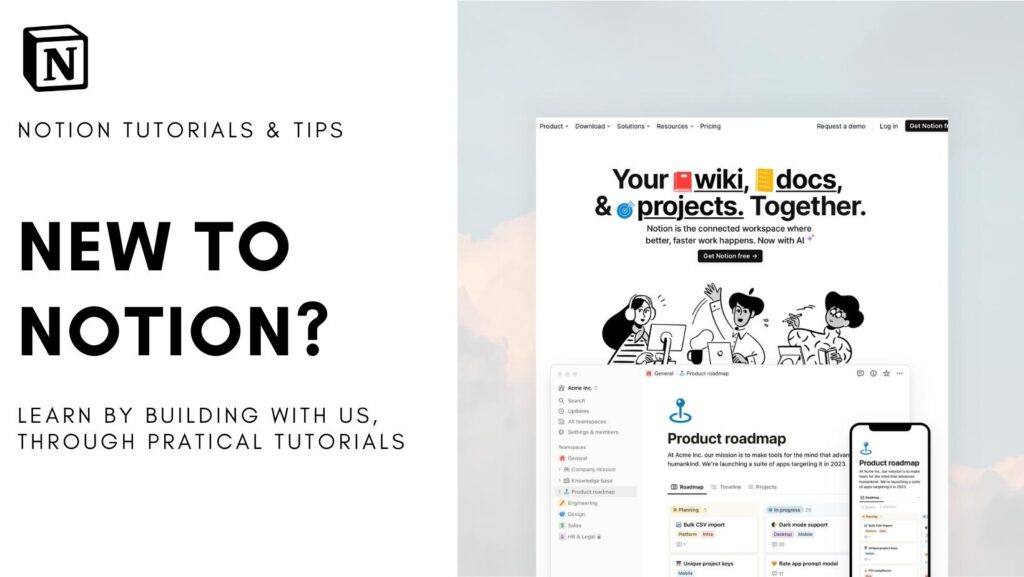
Learn more about Notion from our classes. We recommend you check out our tutorials and build-with-me tutorial series to learn Notion more efficiently by practicing and building. Keep experimenting with Notion functions and you will surely find a way to adapt them to your specific needs!
✨ Interested in trying out Notion? Notion has free plans for all users as well as paid plans for more advanced features and you can sign up here
✨ Interested in Notion AI? If you like to try to see how Notion AI automates your workflow, find the link to sign up here.
Full disclosure: we are a Notion Partner, so when you sign up with our link, you also help support us and our content!
Download our Templates
For the finished version of the template that we built during the build-with-me tutorial, download it for free below and check if everything is the same as your version!
Make sure to add code: VBOARD100 during checkout to get it for free. We are doing this to prevent bots from downloading our entire template library. Although it’s free, we would greatly appreciate any support so that we can continue doing this. ❤️
If you have any questions or need further clarification on any of the steps discussed, please don’t hesitate to ask us!