Transform Project & Task Management with Notion? | Powerful All-in-One Template
Share

Looking for a comprehensive solution to manage your tasks, projects, and team?
Our Ultimate Project & Task Manager Notion template might be what you need! This template offers powerful features that streamline your project management process - helping efficiently manage projects of any size or complexity.
In this article, we will walk you through every aspect of this template—from task organization and team collaboration to sprint planning and performance tracking and whether you should choose the standard or advanced version. You'll also discover how each feature works together seamlessly to enhance your team's productivity and project outcomes.
1. User-Friendly Navigation
The template provides an intuitive navigation bar, allowing easy access to essential pages below:
- Projects
- Sprint planning
- Sprint board and tasks
- Metrics and statistics
- Calendars & Team Directory
- Resources
This organized structure ensures that you can quickly find and manage all aspects of your projects.

2. Project Dashboard
This section provides a high-level view of all projects, which helps you plan and review projects effectively
- Status View: Group projects based on current status (e.g., Planning, In Progress, Completed)
- Board View: A Kanban-style view for visual project management
- Timeline View: A Gantt chart-like view to visualize project durations and dependencies
- Calendar View: Projects plotted on a calendar for deadline tracking
- Simple chart: view active projects on top of all-time projects, as well as their current progress.

Each project has a dedicated space for a detailed description, offering context and objectives. You'll find comprehensive planning and review notes for tracking progress and decisions, a well-organized task list for managing workload and deadlines, and a collection of project resources to support smooth execution. This centralized approach provides easy access to all project-related information, enhancing collaboration and efficient project management for team members.

3. Efficient Sprint Management (available only in the Advanced Version)
For teams using Agile methodologies, the sprint planning feature is a game-changer. Sprints—powerful project management techniques—help teams complete specific tasks within set timeframes. Each sprint kicks off with a planning meeting, followed by daily scrums to check progress.

To manage your sprints effectively, focus on two key sections: "Sprint Planning" and "Sprint Board & Tasks.”, as they offer these following features:
- Create and manage sprints with specific start and end dates
- View incomplete & complete tasks by sprints
- Move tasks between sprints effortlessly
- Track completion progress in each sprint
- Focus on the current sprint board and pending tasks
- Conduct sprint reviews and planning sessions
By establishing clear goals for each sprint, teams can maintain a consistent pace and ensure steady progress. This approach helps teams stay accountable and complete tasks on time, even for long-term projects.

4. Flexible Task Management
The template offers a robust task management system where you can manage tasks in a way that best suits your team's workflow.
- Add new tasks with detailed information (assignees, priority, tags, estimated hours)
- Create subtasks for complex projects
- Track task progress with completion bars
- View tasks by status, board view, timeline, or calendar

5. Insightful Metrics and Statistics
This template also features built-in metrics and statistics features. These charts and graphs can help you track your project performance and make data-driven decisions.
There are multiple functionalities and meaningful insights that you can gather from this page:
- Current project status and progress
- Track time distribution in sprints
- Monitor task completion rates
- Analyze workload distribution among team members
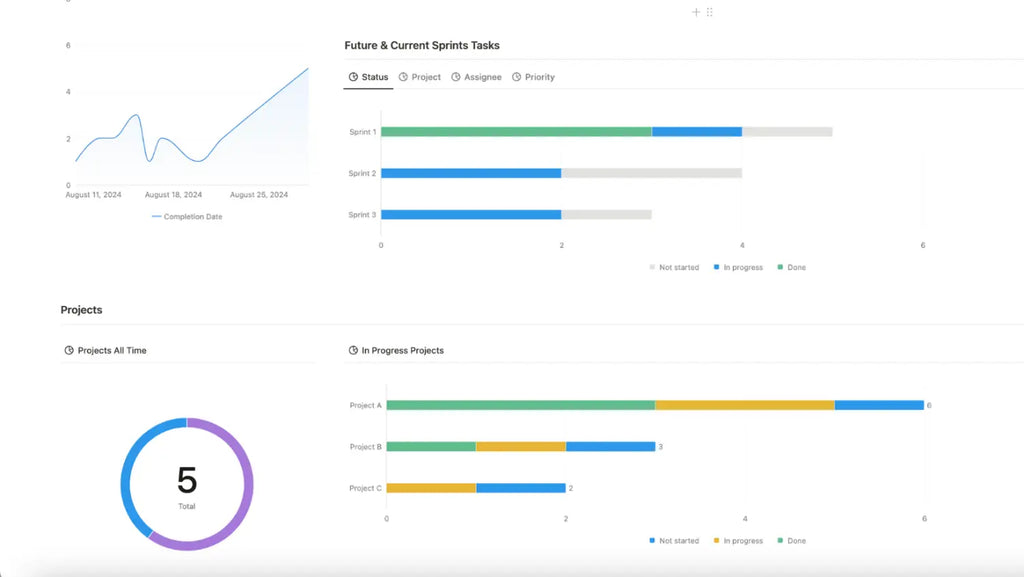
6. Team Collaboration Tools
This template also provides additional tools to help team members collaborate:
- Team Page: A team directory for easy access to member information. The team can easily record the team’s directory, working hours, and contact information on this page.
- Calendars: A shared team calendar for tracking availability and deadlines. All calendars in one place, from dated tasks, projects, and team calendars.
- Resources: Keep all project-related resources organized and easily accessible.
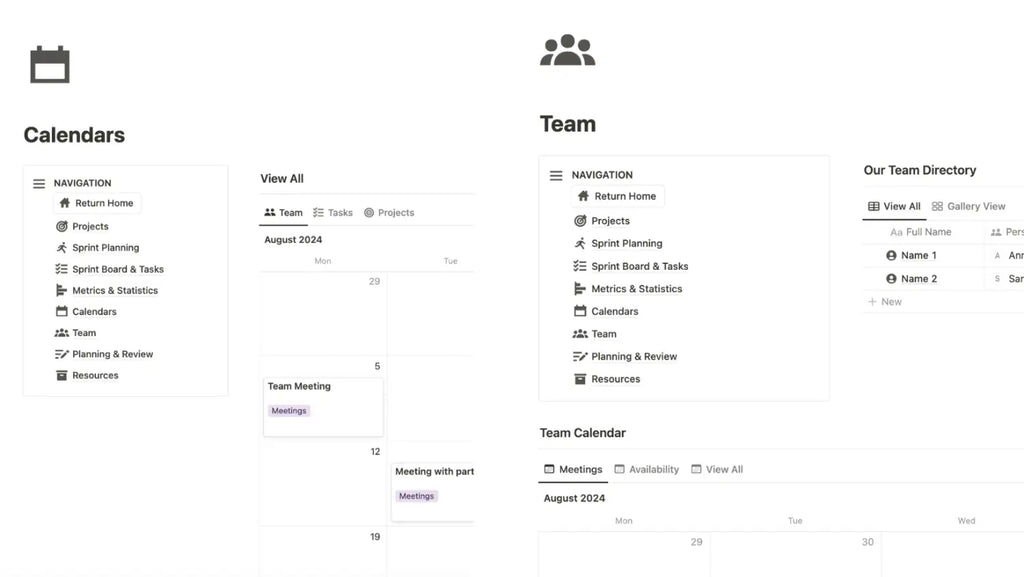
Which version is right for you - the Standard or Advanced Version?
The template offers two versions: Standard and Advanced. To choose the right one for you, consider key factors such as your team's size, project complexity, and specific management needs.
- Standard version (without sprint management features): Well-suited for smaller teams or individuals working on simple projects
- Advanced version (with sprint management features ): Beneficial for larger teams or more complex projects. This version will work well for bigger teams of 3-10 people and every team size with a strong focus on product development.
To learn more about the differences find out more in our detailed tutorial here.
Ready to level up your project management?
This Ultimate Project & Task Manager Notion template is a versatile and powerful tool designed to elevate your project management game. Whether you're managing small tasks or complex projects, this template offers the features and flexibility to help you stay organized, efficient, and on top of your goals.
Download and give it a try - experience the difference in your project management process!
Download Here!If you are just getting started with project management with Notion, don’t forget to check out these 15 best techniques that help level up your skills!