Compare Notion vs. xTiles (2024 Review) | BEST Productivity Tool
Share

Are you on the hunt for the perfect productivity tool?
In this article, we'll compare two popular productivity tools: Notion and xTiles. Both are renowned for their flexibility in planning, task management, and visual customization. Let’s explore their features, pros, and cons to help you determine which one best fits your needs.
Criteria 1: Ease of Use
When it comes to ease of use, both Notion and xTiles have their unique approaches. Let's take a closer look at how each tool welcomes new users.
Notion: A Powerful but Intimidating Start
Pros:
- The versatile slash command "/" opens up numerous possibilities
- The block-based system can be intuitive
- Offers a wide range of features for various needs
Cons:
- Can be overwhelming for users, especially with the variety of features
- A blank page start may be intimidating for new users
xTiles: A More Intuitive, Visual Approach
Pros:
- Intuitive and user-friendly interface
- Easy-to-understand grid-based format
- Drag-and-drop functionality for effortless content organization
Cons:
- The grid-based format might feel restrictive for some users
- Limited customization options compared to more complex tools

Criteria 2: Collaboration Features
Both Notion and xTiles shine when it comes to collaboration, but they each have their unique strengths. Let's explore how these tools facilitate teamwork.
Notion: Generous Sharing and Detailed Collaboration
Pros:
- Easy invitation of 10 guests via email on the free plan
- "Suggested edits" capability for collaborative editing without altering original content
- Task assignment feature, comments and mentions features
Cons
- Learning curve for new users to fully utilize all collaboration tools
- Potential for overwhelming less tech-savvy team members with numerous features
xTiles: Real-Time Collaboration with a Visual Twist
Pros
- Generous free plan allowing up to 10 guest invitations
- Simplifies work distribution among team members
- Easy tracking of task responsibilities
Cons
- May lack some advanced collaboration features found in more complex tools

Criteria 3: Task Management
Effective task management is crucial for productivity. Let's see how Notion and xTiles handle this essential feature.
Notion: Customizable but Requires Setup
Pros:
- Offers a centralized task system & a comprehensive overview of all to-dos in one place
- Ability to create task lists that pull from various areas of your workspace
- High degree of customization for tailoring task management to specific needs
Cons:
- Requires initial setup due to no built-in task system
- Need to create your task management setup or use a template
- Can be confusing for new users
xTiles: Automated and User-Friendly
Pros:
- Features a universal task inbox for all projects
- Provides an easy overview of all tasks
- No additional setup required
Cons:
- Could potentially overwhelm users with too many tasks in one view
- Lacks the ability to customize task views for different projects
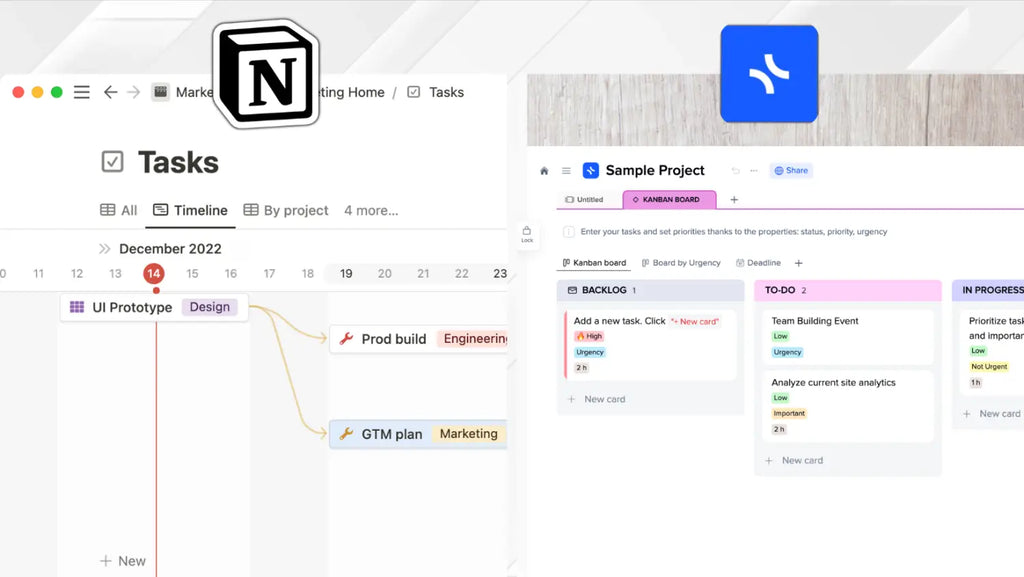
Criteria 4: Calendar Integration
Calendars are essential for staying organized and productive. Let's see how Notion and xTiles handle this crucial feature.
Notion: Separate Calendars with a Centralized Solution
Pros:
- Separate calendars for different types of events (e.g., team events and tasks)
- Notion Calendar feature allows viewing all calendars in one place, with Google Calendar integration
- Useful for keeping different types of events separate
Cons:
- Lack of native Google Calendar integration
- May require additional customization to unify calendar views
xTiles: Task-Focused Calendar View
Pros:
- Offers a global calendar view
- Automatically displays tasks with due dates in the calendar
- Provides a visual representation of upcoming tasks and deadlines
Cons:
- Not all calendar entries appear in the global view
- Separate calendar collections don't automatically sync with the global calendar
- The task-centric approach may not suit users needing a more comprehensive calendar solution
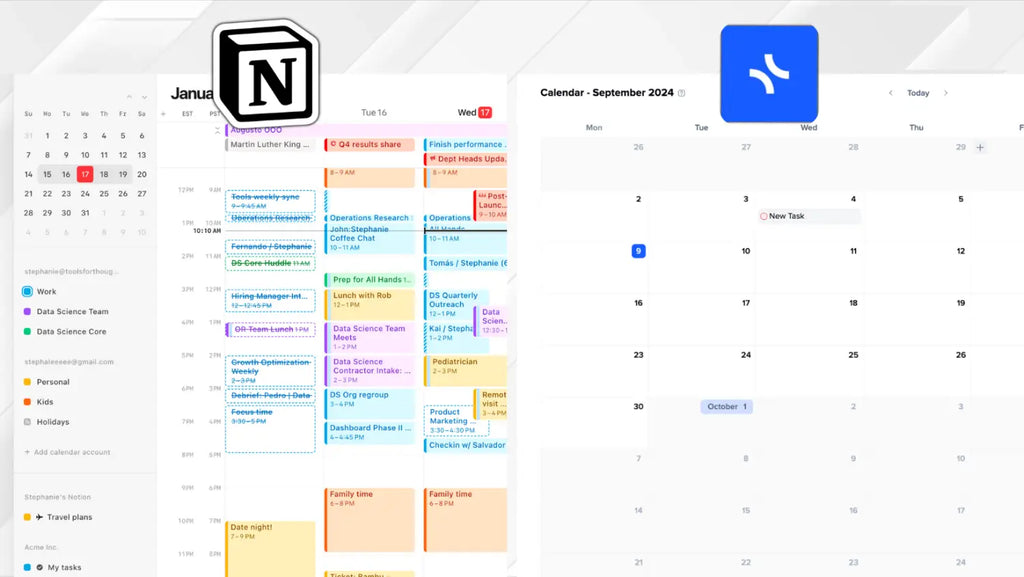
Criteria 5: Visual Customization
The ability to customize your workspace can significantly impact your productivity and enjoyment of a tool. Let's see how Notion and xTiles stack up in terms of visual customization.
Notion: Clean Aesthetics with Some Limitations
Pros:
- Clean, professional aesthetic with customizable cover photos for pages & variety of icons
- A standardized color palette ensures a consistent look
- Structured layout with sidebar for a clean appearance
Cons:
- Limited ability to use custom colors, fonts, and layout
- Most elements are tucked away in the sidebar, potentially reducing visibility
xTiles: Flexible and Highly Customizable
Pros:
- Grid system provides a clear structure for content organization
- The tab-based layout makes it easy to navigate
- Various customization options for tiles (colors, layouts)
Cons:
- Some customization features (like custom colors) require a premium subscription
- Grid systems may feel restrictive for users preferring a more freeform layout
- The tab-based organization might be overwhelming for complex projects with many sections
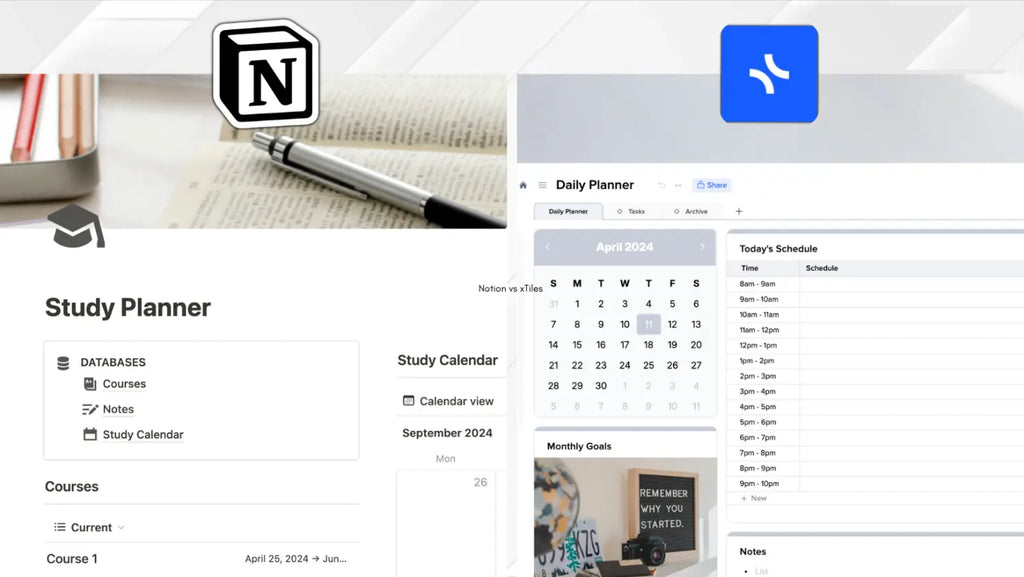
Criteria 6: Organize Your Data
Notion and xTiles offer systems for organizing and displaying your data, but they approach this differently.
Notion: Powerful and Flexible Databases
Pros:
- Versatile database system for storing and organizing data
- Multiple view options: table, board, timeline, calendar, list, gallery, and charts
- Flexibility to interact with data in the most useful way for each task
- Ability to reference databases anywhere in the workspace
- Changes to a database are reflected across all references
- Enables the creation of custom dashboards
Cons:
- A learning curve is required to fully utilize all database features
- May be overwhelming for users who need simpler data organization
- Potential for over-complication in smaller projects
- Requires initial setup and planning for optimal use
xTiles: Organize Content in a Visual-Focused Approach
Pros:
- Offers different views for collections, including a gallery view
- Visual nature makes working with collections more intuitive for some users
- The recommended approach of keeping collections in separate tabs can help with organization
Cons:
- Each collection is treated as a new page, and not directly related to other collections
- No built-in database to input data
- Can be more challenging to create comprehensive dashboards compared to Notion
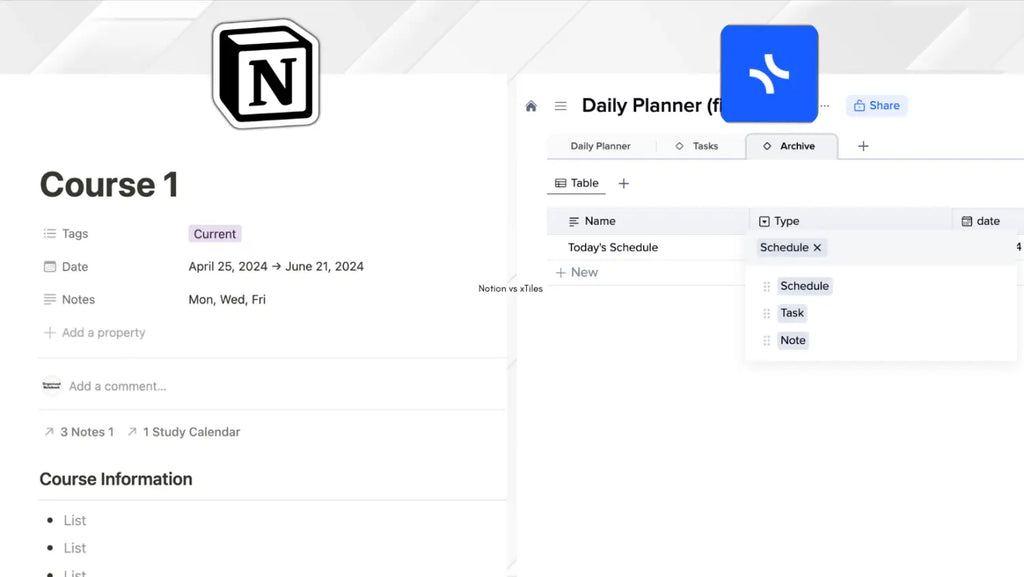
Criteria 7: Sharing and Publishing Your Page
Notion and xTiles offer ways to share your work with the world, but they differ in their approach and features.
Notion: Robust Web Publishing Features
Pros:
- Introduction of Notion Sites for comprehensive web publishing
- Easy one-click sharing and publishing of pages as websites
- Shareable links for convenient distribution
- Option to enable search engine indexing
Cons:
- A standardized Notion page layout can make it difficult to differentiate for brands
- Potential privacy concerns with public web publishing
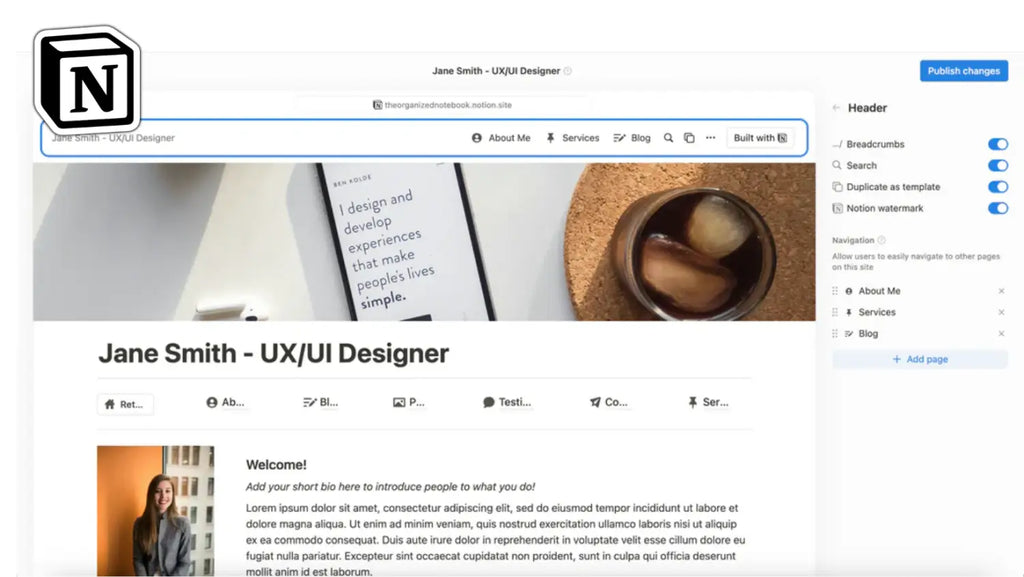
xTiles: Basic but Functional Sharing
Pros:
- Simple 'Share to Web' toggle in the share menu
- Options to allow editing requests and content duplication
- Covers essential sharing features
Cons:
- Search engine indexing is a premium feature
- Less advanced sharing features compared to Notion
- Limited customization options for shared content
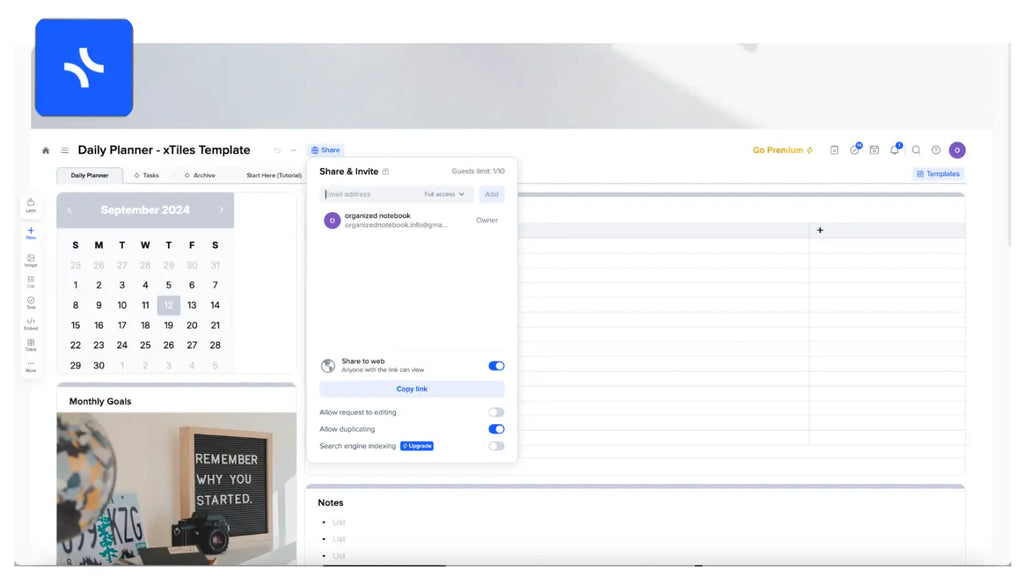
Criteria 8: Pricing - Balancing Features and Cost
When choosing a productivity tool, pricing is often a key consideration. Let's compare the pricing structures of Notion and xTiles.
Notion: Generous Free Plan with Premium Options
Notion offers a generous free plan that includes unlimited blocks and pages, making it an attractive option for individual users or small teams who don't require advanced collaboration features.
The Plus plan, priced at $10 per month, provides additional features such as unlimited file uploads and advanced permissions. Although it's pricier than xTiles' comparable plan, it may offer more value depending on your specific needs.
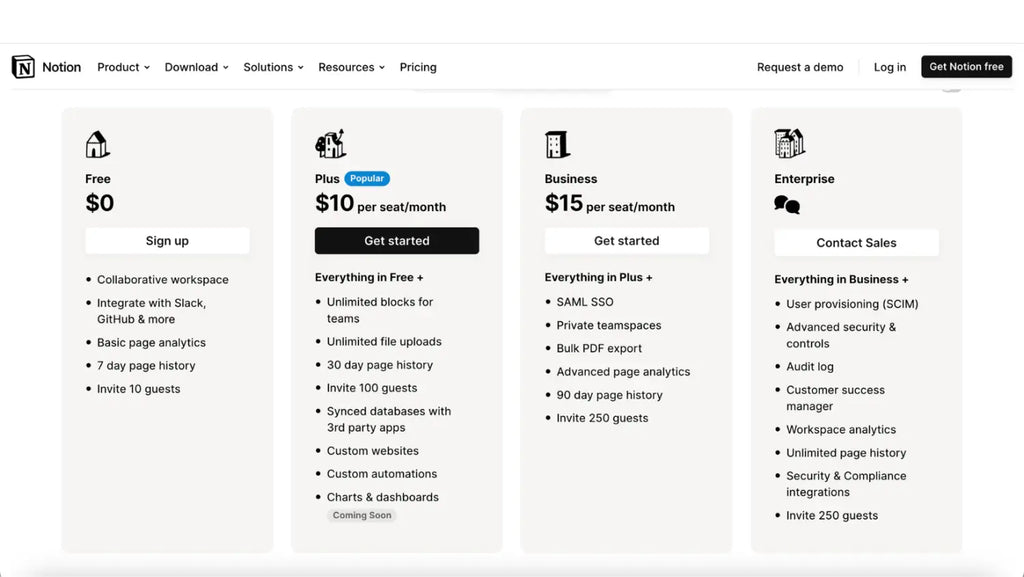
xTiles: Affordable with Some Limitations
xTiles offers a free plan with unlimited blocks, over 100 free templates, and the ability to invite up to 10 guests. However, this plan limits users to five pages per project and three spaces, which may be restrictive for some users.
The Starter package, xTiles' most popular plan, costs $5 per month. It removes page and space limitations while providing access to premium templates. For $8.25 per month, users can upgrade to the Plus plan, which includes advanced color options, a timeline view, and team templates.
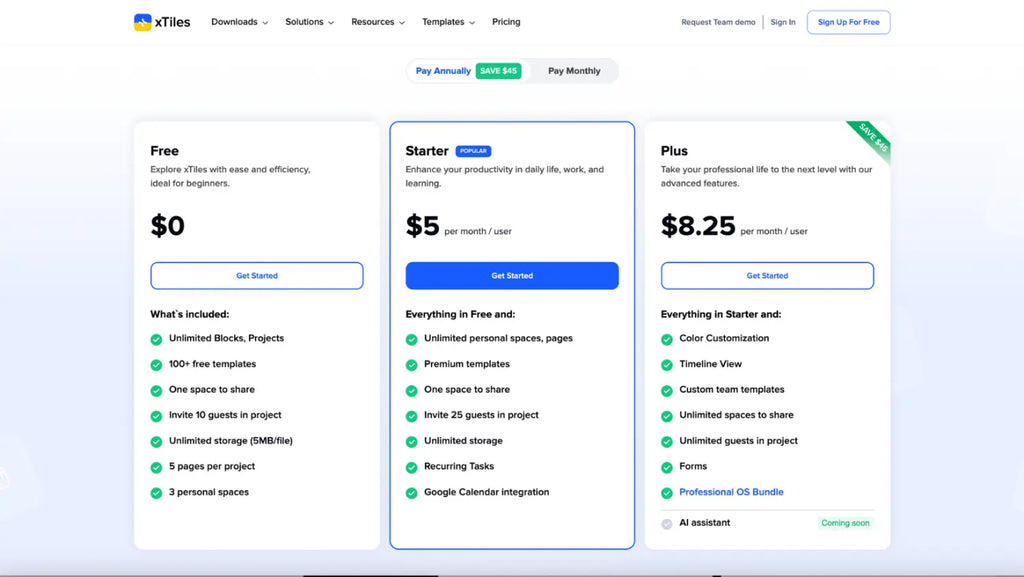
Final Thoughts: Choosing the Right Tool for You?
We encourage you to try both tools to see which one resonates more with you as they offer free plans for users to explore their features and find a system that works for you.
Who is Notion for?
Notion excels in organizing complex data and creating comprehensive workspaces, making it ideal for users who need to manage and connect large amounts of information. Its robust database features and flexible viewing options make it a powerhouse for complex project management and information organization.
Who is xTiles for?
On the other hand, xTiles shines as a more visual and intuitive tool. Its drag-and-drop interface and grid-based layout make it particularly suitable for visual thinkers and those who prefer a more hands-on approach to organizing their thoughts and tasks. It's an excellent choice for simpler planning and brainstorming tasks.
We hope this comparison has been helpful in your quest for the perfect productivity tool. Feel free to watch how each tool works in our comprehensive tool review video below!