How to Build a Portfolio Website in Notion ( + free template)
Share
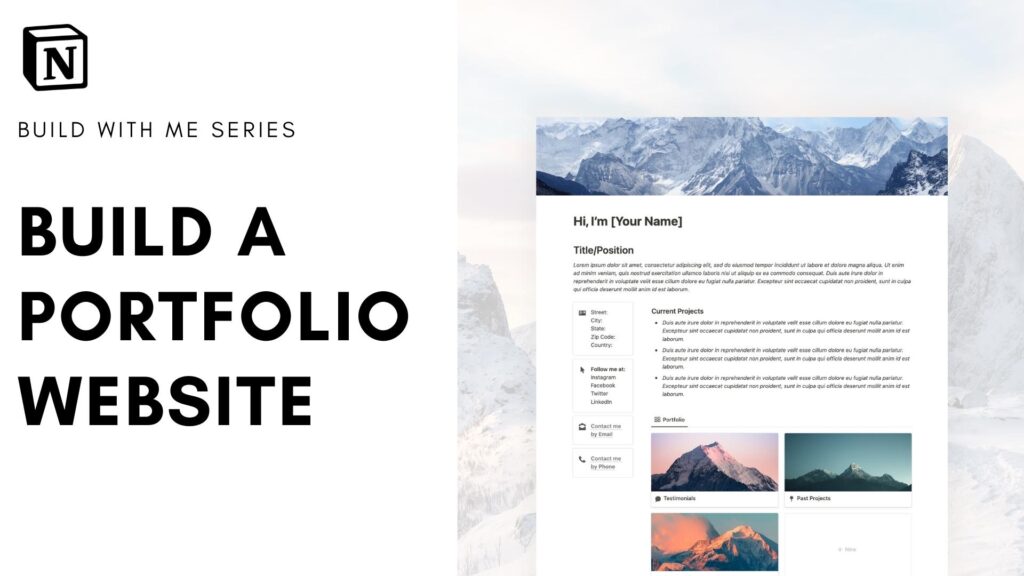
In today’s digital age, having a well-designed portfolio website is essential for showcasing your skills and accomplishments to the world. Notion provides a unique platform to create and host your portfolio website with ease!
In this step-by-step guide, we’ll show you how to harness the power of Notion to build your personalized portfolio website.
Create a New Notion Page
The first step in building your portfolio website is to open a new Notion page. Give it a suitable title, such as “Portfolio Website,” and begin customizing it to reflect your unique identity.
- Introduce Yourself Start your portfolio website with a personal touch. Write a brief introduction that includes your name and your professional title or position. This helps visitors quickly understand who you are and what you do.
- Add a Cover Photo To make your portfolio visually appealing, add a cover photo that represents your personality or work. You can choose an image related to your field or opt for a placeholder until you’re ready to add your own.
- Describe Yourself Under your title or position, add a section to describe yourself further. Explain your background, skills, and what sets you apart. This is your opportunity to make a strong impression on visitors.
Contact Information and Social Links
Create a section on the left side of your page for contact information and links to your social media profiles. Include your address, email address, and phone number. You can make these clickable by using Notion’s linking feature.
- To make your email clickable, use the format
mailto:youremail@example.com. - For your phone number, use the format
tel:+1234567890.
Current Projects
If you have ongoing projects or recent work to showcase, create a section for your current projects. Use bullet points to list them, providing a brief overview of each project. Tailor this section to your specific field or profession.
Portfolio Section
The heart of your portfolio website is the portfolio section. Here, you’ll display your work, testimonials, past projects, design samples, or any other relevant content. Create a section with a suitable heading like “Portfolio.”
-
Customize Your Portfolio You can customize your portfolio section by adding cover photos to each item. Notion’s gallery view database is an excellent choice for this purpose. Follow these steps:
- Type
/gallery viewand create a new gallery view database. - Name it “Portfolio” and add cover photos to your items for a visually appealing display.
- Customize the card preview by selecting “Page Cover.”
- Hide the database title for a cleaner look.
- Type
- Add Content to Your Portfolio Depending on your profession or field, you can organize your portfolio by adding content such as testimonials, past projects, design samples, or images. Create a structure that best represents your work.
- Customize Icons To enhance the visual appeal of your portfolio, customize the icons associated with each section. You can choose icons that reflect the content of each section. For example, use a speech bubble icon for testimonials and a pin icon for past projects.
Share Your Portfolio Website
Once you’ve designed your portfolio website to your satisfaction, it’s time to share it with the world. Notion makes it easy to publish your page to the web. Follow these steps:
- Click the “Share” button at the top right of your Notion page.
- Select “Publish” and then “Publish to web.”
- Copy the generated web link, and your portfolio website is live and accessible online.
Creating your portfolio website with Notion is a straightforward yet powerful way to showcase your skills, projects, and accomplishments. By following these steps, you can design a professional-looking portfolio that highlights your unique abilities and attracts potential clients, employers, or collaborators.
Whether you’re a designer, photographer, writer, or professional from any field, Notion’s versatility makes it a valuable tool for building your online presence. Start building your portfolio website today and put your best foot forward in the digital world.
Let’s start building your Portfolio Website in Notion!
We hope this build-with-me tutorial will help you get started with Notion and create an amazing Notion Portfolio Website. We recommend you open your Notion workspace and follow our video at the same time so you can learn faster by building. You can also download the finished template for free below!
New to Notion?
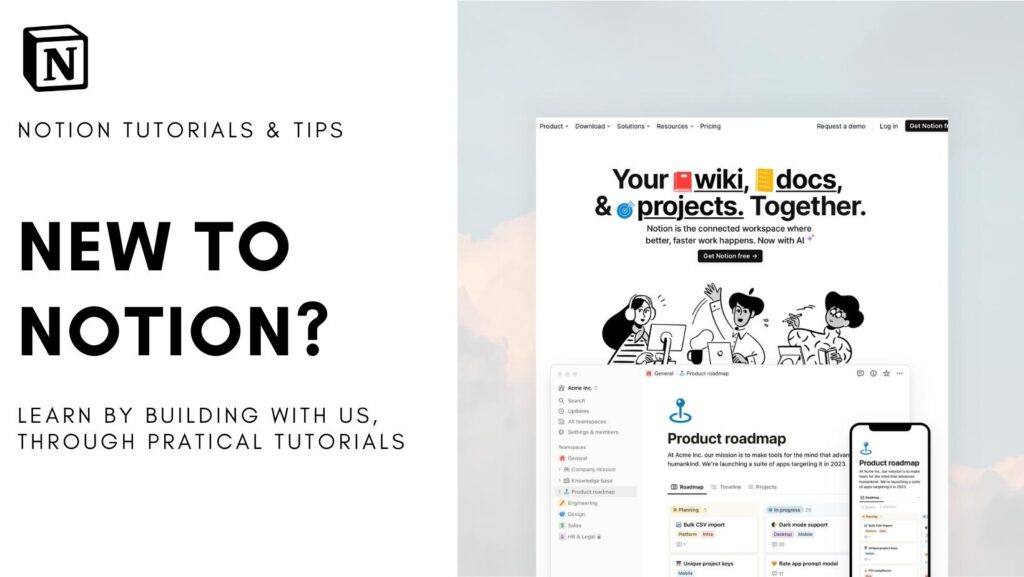
Learn more about Notion from our classes: We recommend you check out our tutorials and build-with-me tutorial series to learn Notion more efficiently by practicing and building. Keep experimenting with Notion functions and you will surely find a way to adapt them to your specific needs!
✨ Interested in trying out Notion? Notion has free plans for all users as well as paid plans for more advanced features and you can sign up here
✨ Interested in Notion AI? If you like to try to see how Notion AI automates your workflow, find the link to sign up here.
Full disclosure: we are a Notion Partner, so when you sign up with our link, you also help support us and our content!
Download our Templates
For the finished version of the template that we built during the build-with-me tutorial, download it for free below and check if everything is the same as your version!
✨ Although it’s free, we would greatly appreciate any support so that we can continue doing this. ❤️
If you have any questions or need further clarification on any of the steps discussed, please don’t hesitate to ask us!