Notion Home: Amazing Notion Update You Don’t Want to Miss (June 2024)
Share

After a long wait, Notion Home is finally here! We're so excited to walk you through this amazing Notion feature that many of us have been waiting for. With Notion Home, you can combine all of your tasks, calendars, and even the most important databases all in one place.
In this article, we will walk you through the overview of Notion Home, how to customize it to be a home of your work and discover the top tips to master this new update!
Accessing and Navigating Notion Home
Notion Home acts as a comprehensive dashboard for your Notion workspace. It is designed as a central hub where you can quickly access and manage all your Notion pages. To access Notion Home, simply look for it on the left-hand sidebar of your workspace.
Once you're in Notion Home, you'll find several widgets designed to help optimize your workflow. Each widget serves a unique purpose, allowing you to handle various aspects of your work from one central location.
- Greeting: customize your greeting
- Upcoming Events: display events and schedule from Notion Calendar & Google Calendar
- My Tasks: organize tasks from different database into one single display
- Database Views: pin the database you want to have quick access to
- Learn: find quick resources to learn Notion
- Featured Templates: download featured templates designed by Notion for free
To show and hide widgets, simply click on the three dots on the right-hand side, you can change the default start page, which could be your home, last visited page, or the top page inside the sidebar. You can also choose which widgets are going to be shown or hidden.

Source: The Organized Notebook, 2024
Personalize the Greetings
Notion Home greets you with a personalized message depending on the time of the day, which you can choose to turn on or off. If you prefer to be called by a nickname, you can set it up here, instead of showing the name of your workspace.

Source: The Organized Notebook, 2024
Integrate Events from Notion Calendar and Google Calendar
One of the highlights of Notion Home is the upcoming events feature. This works seamlessly with Notion's calendar, showing you all your upcoming events from your Notion Calendar and Google calendar. You can even customize it to show only today's events, or events for the next three days or in one week.
To learn more about the best way to set up your Notion Calendar & Google Calendar, check out our free resources below!
10 Must-Know Google Calendar Tips for Easy Scheduling & Productive Workflow MASTER your schedule with Notion Calendar? | Full Guide (2024)
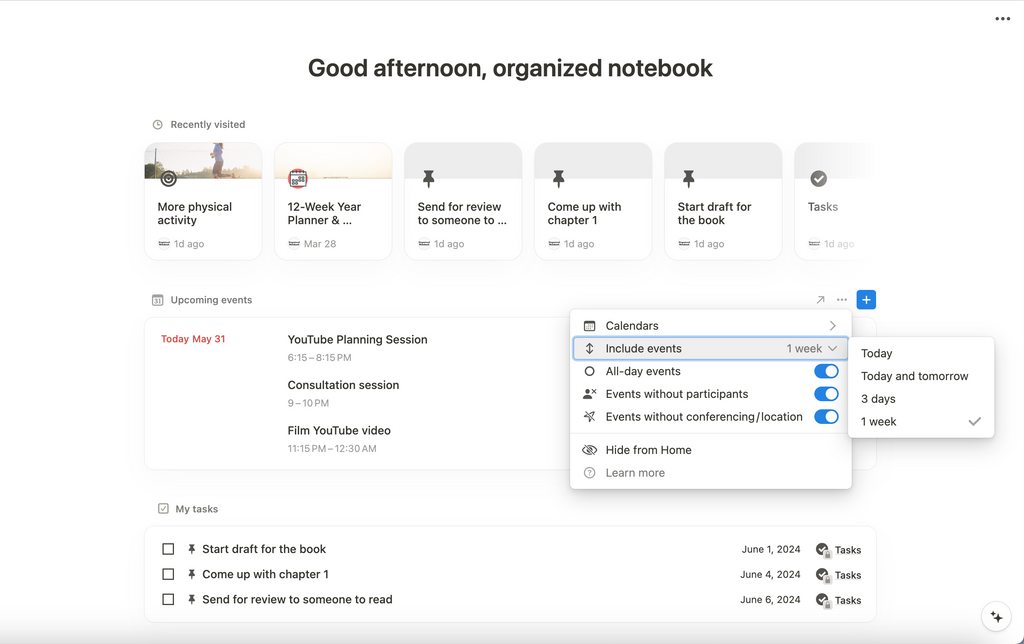
Source: The Organized Notebook, 2024
Organize All Tasks in One Place
With Notion Home, managing tasks across different pages has been easier. The My Tasks feature gathers all of your task databases from across the workspace and puts them all in one place. It allows you to track your tasks efficiently and even sort and filter them based on your preferences.
A pre-setup is necessary to display all tasks in the Home dashboard is to convert an existing database into a task database in Notion. Please follow these steps to set up correctly:
- Open your existing database that you want to convert.
- Click on the "..." (three dots) or "More options" at the upper-right corner of the database.
- From the dropdown menu, select "Turn into".
- A list of options will appear. Choose "Task Database".
- Notion will automatically convert your database into a task database, creating task-related properties like "Status", "Assignee", "Due Date", etc.
Remember, once you've converted your database into a task database, it can be displayed in the "My Tasks" view on the Notion Home dashboard.

Source: The Organized Notebook, 2024
Pinning Important Databases
Pinning a database in Notion Home is extremely beneficial as it gives you easy and immediate access to the most important databases. Whether it's your task list, project overview, or a personal journal, pinning it to your home page allows you to quickly view and update your entries. This feature can significantly enhance your productivity and efficiency, as it saves you time navigating through various pages and databases. It also helps you to stay organized by keeping the most relevant and frequently used databases at the forefront of your workspace.

Source: The Organized Notebook, 2024
Learn and Discover New Templates
Notion is always evolving, and it's crucial to keep up with its new features. Notion Home also includes a learning section with easy-to-read guides, and a feature templates section where you can discover and download interesting templates for free.

Source: The Organized Notebook, 2024
Interested to set up Notion Home?
We strongly recommend you watch this tutorial for a comprehensive, step-by-step guide on making the best out of Notion Home. To learn more about Notion Home, read more in Notion’s Official Guide here