Notion's NEW Feed View Database | Use Cases & Full Tutorial
Share

Notion has just rolled out an exciting new database view that's changing how we visualize and interact with our data. Feed View represents a significant addition to Notion's database system, offering users a fresh perspective on organizing and consuming information.

What is Notion's Feed View?
Feed View is Notion's latest database visualization that displays content in a single-column, social media-style feed format. Unlike Gallery or Table view, Feed View shows substantial previews of your page content directly in the main view, eliminating the need to constantly open individual pages.
This innovative view acts like a personalized feed where you can read and interact with content seamlessly. Whether you're managing tasks, sharing announcements, or organizing projects, Feed View provides an intuitive way to consume information at a glance.
How to Set Up Feed View
Getting started is straightforward. Create a new Feed View database by typing "/feed" and selecting "new empty database." Alternatively, add Feed View as an additional view to existing databases by clicking "Add a view" and selecting Feed View from layout options.
Once created, your Feed View displays as a single-column layout where each entry appears as a card showing the page title, visible properties, and content preview.

Essential Settings and Customization
Feed View offers several customization options to tailor your experience. Layout settings control display elements like page icons and author bylines. The author byline is particularly useful for team environments where you need to track who created entries.
Property visibility works similarly to other database views, but Feed View displays properties as rows at the top of each entry. Be selective about visible properties to avoid interface clutter.

Advanced Features: Filtering and Sorting
Feed View supports standard filtering and sorting capabilities. Sorting is crucial since it determines content order in your feed. For most use cases, sort by date-related properties to ensure recent content appears at the top.
Filtering creates focused data views - filter task databases to show incomplete items, or announcement databases to display current month posts.
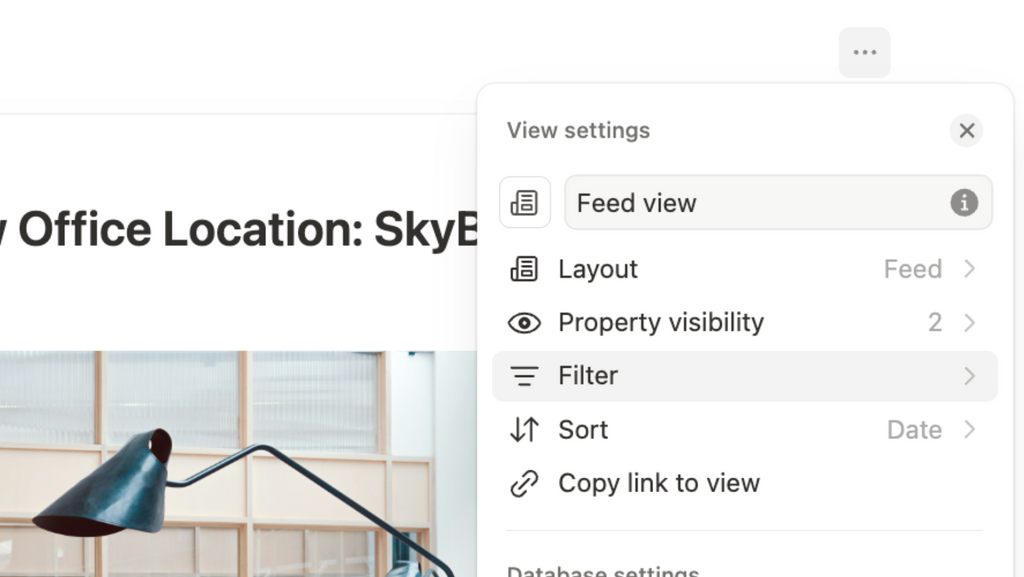
Practical Use Cases
Task Management and Project Updates
Feed View excels at providing task progress visibility. Add a "Last Edited Time" property and sort descending to create a dynamic feed showing recently updated tasks. This helps teams stay informed without constantly checking individual pages.

Team Announcements and Communication
Feed View naturally suits announcement systems or internal blogs. The format provides space for preview details while maintaining chronological organization. Add properties like announcement date, tags, and author information for a professional communication hub.

Personal Productivity and Daily Organization
Create daily checklist databases with Feed View to see tasks and progress at a glance. Use database templates to quickly generate daily checklists with standard tasks, then check them off while maintaining progress visibility.

Tips for Maximum Effectiveness
To maximize Feed View effectiveness, follow these best practices:
- Always include at least one date property for sorting
- Be thoughtful about property visibility to avoid clutter
- Consider your audience when setting up author bylines and comments
Final Thoughts!
Feed View represents Notion's evolution toward more intuitive interfaces. This feature opens new possibilities for organizing and interacting with information in digital workspaces.
Whether managing complex projects, facilitating team communication, or organizing personal productivity systems, Feed View offers a fresh perspective that can enhance your Notion experience.