Exciting News: Notion's New AI Feature - Q&A!
Share
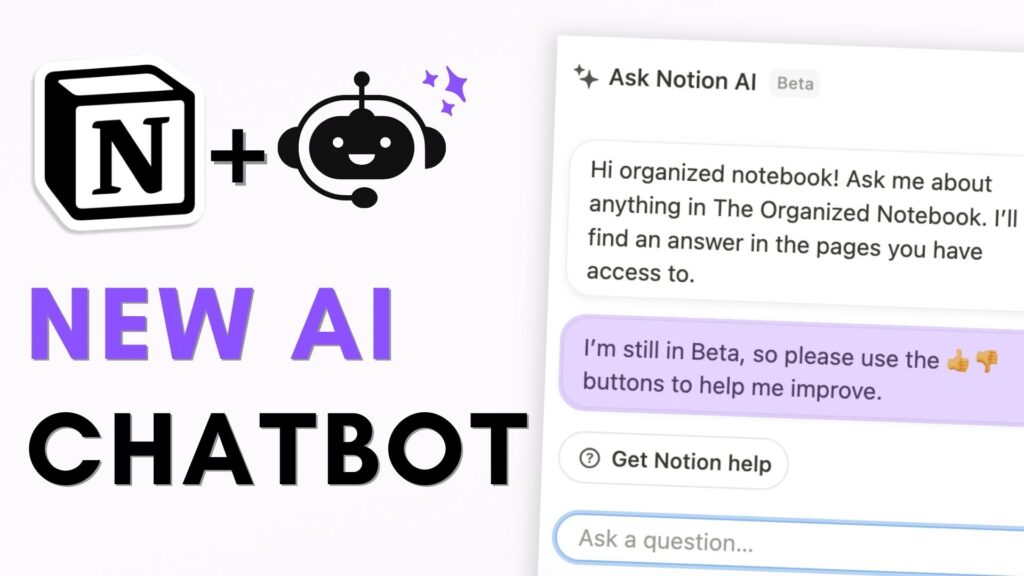
We recently got some exciting news to share! Notion has introduced a brand new feature known as Notion AI with Q&A, and we’re lucky to have early access to it. If you’re wondering about the details and how it works, let’s dive in.
Who Has Access and What Stage is the Feature In?
- Access: Notion AI with Q&A is currently in Early Access Beta.
- Availability: It’s being rolled out to users who likely have Notion AI already upgraded in their workspace. If you’ve got access or have thoughts on it, do share in the comments!
Understanding Notion AI with Q&A
This feature acts like a chatbot powered by AI. Accessible through the sparkle button at the bottom of your workspace, it allows you to ask questions, and it searches through your entire workspace to provide relevant answers.
- For instance, if you’re looking to track habits, just ask! Q&A searches through your pages and fetches relevant resources. They also indicate where they found the information.
Two Ways to Access Notion AI with Q&A
- Via Sparkle Button: Access the chatbot by clicking on the sparkle button at the bottom of your workspace.
- Through Search Function: Alternatively, you can access it through the sidebar’s search function, labeled as “Ask AI Anything.”
Notion’s Suggestions on Queries for Notion AI with Q&A
Notion recommends asking questions like:
- “How do I get help sending an email to customers?”
- “Which engineering team owns the desktop app?”
- “What’s the status of the user migration project?”
- And more…
Benefits and Limitations
- Useful for Teams: Particularly beneficial for team workspaces where information is scattered. It helps in quickly addressing common queries without needing an FAQ section.
- Limitations: However, when asked more complex questions or broad inquiries like “What are our goals this year?” it might struggle due to sifting through numerous pages.
Improvements and Potential Use Cases
- Limit Page Search: One suggested improvement is the ability to limit the pages the AI searches through, preventing it from combing through the entire workspace.
- Use in Shared Pages: Enabling Q&A in shared pages, especially via the web, could assist in customer support, reducing the influx of emails by providing quick help through the chatbot.
In conclusion, we’re thrilled about Notion’s Q&A feature. While it has its limitations, its potential for streamlining access to information within workspaces is promising. As it’s still in Early Access, there’s hope for further improvements and optimizations.
What do you think of this new update?
Have you had the chance to try out this new Notion AI Q&A feature? We’d love to hear about your experience and insights in the comments below!
Stay tuned for more updates and see you in the next article!