How to Build a Monthly Subscription Tracker in Notion ( + free template)
Share
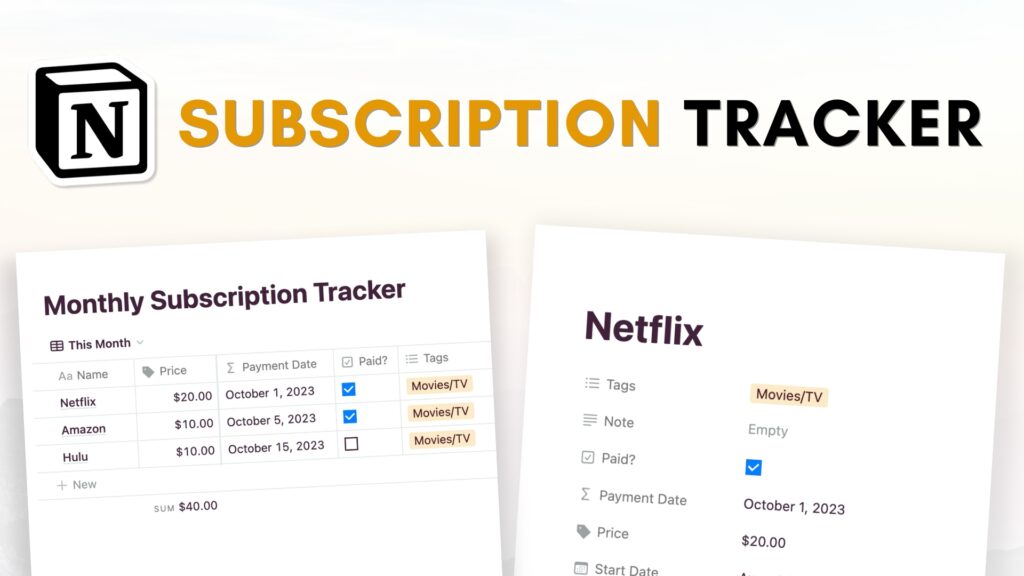
Tracking subscriptions can be challenging and sometimes leads to losing track of costs. Notion allows you to create a Subscription Tracker to keep an organized list of your subscriptions. Here’s a guide to assist you in creating one!
Setting Up Notion
- Create a New Notion Page: Begin by opening a new blank page in Notion, titling it “Monthly Subscription Tracker.”
- Add Cover Photo: Personalize the page by adding a cover photo, choose a suitable image from Unsplash, and reposition it according to preference.
- Adjust Page Settings: Opt for the “Small text, full width” option in the upper right corner, allowing more space on the page.
Establishing the Subscription Database
- Create a Subscription Database: Using the “/table” command, establish a database named “My Subscriptions.”
- Customize Database Properties: Add subscription-related properties, such as name, tags, start date, notes, URL, payment status, and price.
Calculating Payment Dates
- Formulate a New Property – Payment Date: Set up a formula to calculate the payment date for each subscription based on the start date. Formula: dateAdd( dateAdd(prop(“Start Date”), month(now()) – month(prop(“Start Date”)), “months”), year(now()) – year(prop(“Start Date”)), “years”)
- Test and Verify Calculations: Input sample start dates to ensure the payment date is accurately calculated, displaying this month’s payment dates.
Visualizing the Subscriptions
- Managing the Layout: Freeze columns for better visibility and track monthly subscription costs.
- Organize by Month: Utilize sorting functions to order the database by payment date, either in ascending or descending order.
- Creating Multiple Views: Duplicate the view and set up a calendar view based on the payment date to visualize upcoming payments for the month.
Completing the Subscription Tracker
By following these steps, you can create a comprehensive and efficient subscription tracker in Notion, providing a clear view of your monthly subscriptions.
Let’s start building your Monthly Subscription Tracker in Notion!
We hope this build-with-me tutorial will help you get started with Notion and create a functional monthly subscription tracker Notion template. We recommend you to open your Notion workspace and follow our video at the same time so you can learn faster by building. You can also download the finished template for free below!
New to Notion?
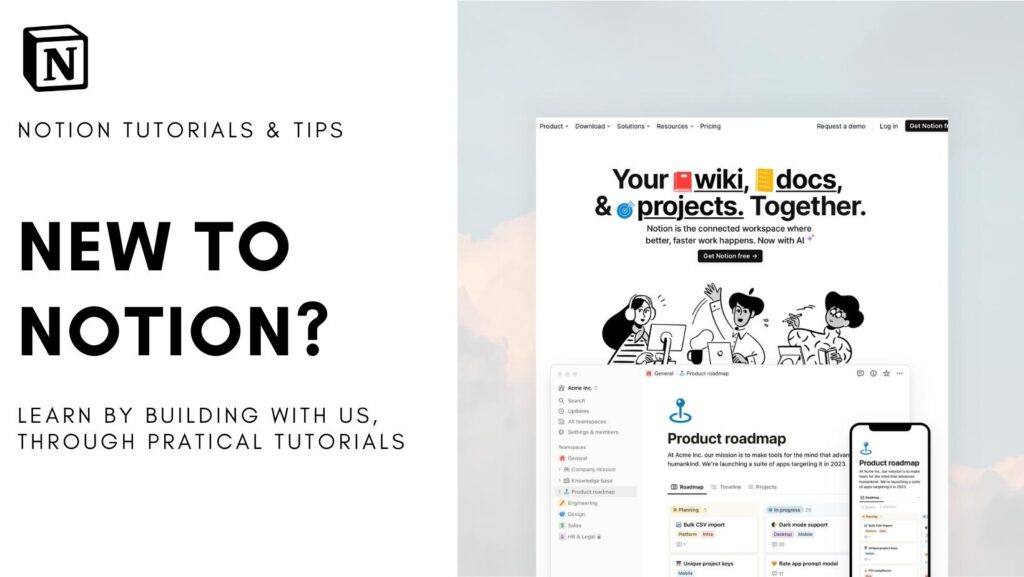
Learn more about Notion from our classes. We recommend you check out our tutorials and build-with-me tutorial series to learn Notion more efficiently by practicing and building. Keep experimenting with Notion functions and you will surely find a way to adapt them to your specific needs!
✨ Interested in trying out Notion? Notion has free plans for all users as well as paid plans for more advanced features and you can sign up here
✨ Interested in Notion AI? If you like to try to see how Notion AI automates your workflow, find the link to sign up here.
Full disclosure: we are a Notion Partner, so when you sign up with our link, you also help support us and our content!
Download our Templates
For the finished version of the template that we built during the build-with-me tutorial, download it for free below and check if everything is the same as your version!
✨ Although it’s free, we would greatly appreciate any support so that we can continue doing this. ❤️
If you have any questions or need further clarification on any of the steps discussed, please don’t hesitate to ask us!