How to Boost Productivity with Akiflow: Ultimate Beginner’s Guide (2024)
Share

Are you facing hundreds of emails, tons of Slack messages to reply to, and a pile of to-do tasks in your workspace?
It can be overwhelming when you're overloaded with tasks needing immediate attention. Multi-tasking becomes especially challenging when juggling responsibilities across different applications. This constant switching can reduce your efficiency and increase the likelihood of mistakes. Not to mention, the pressure to perform well can also lead to significant stress and anxiety.
This is where the all-in-one task & calendar hub, Akiflow, comes in!
Akiflow can boost your productivity by bringing all your tasks from Notion, Gmail, Slack, Todoist, and other apps into one place. In other words, Akiflow can serve as your digital planner to streamline your workflow. Let’s dive in to see how it works!
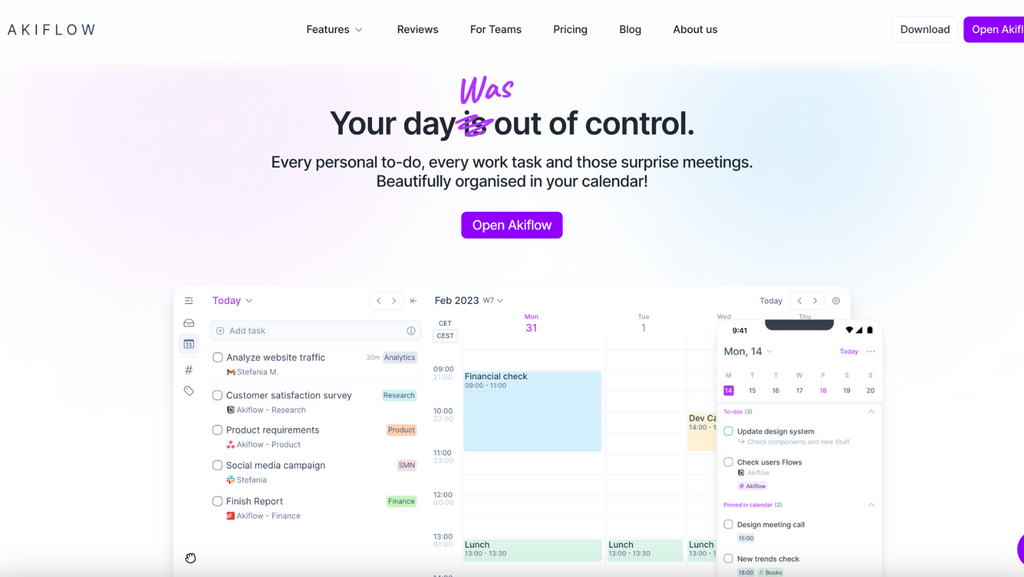
What is Akiflow?
Akiflow is a versatile platform that consolidates all your tasks and to-dos from various sources into a single inbox. This feature allows you to view all your tasks in one place and then schedule them into your calendar.
One of Akiflow's most valuable features is its time-blocking capability, where you can allocate specific periods for focused work. By organizing your tasks into dedicated time blocks, you can ensure everything is well-structured and you know exactly what to do at any given moment. This is particularly beneficial if you manage tasks across multiple apps and collaborate with different people. Additionally, Akiflow offers features like availability sharing and other options to streamline your workflow.
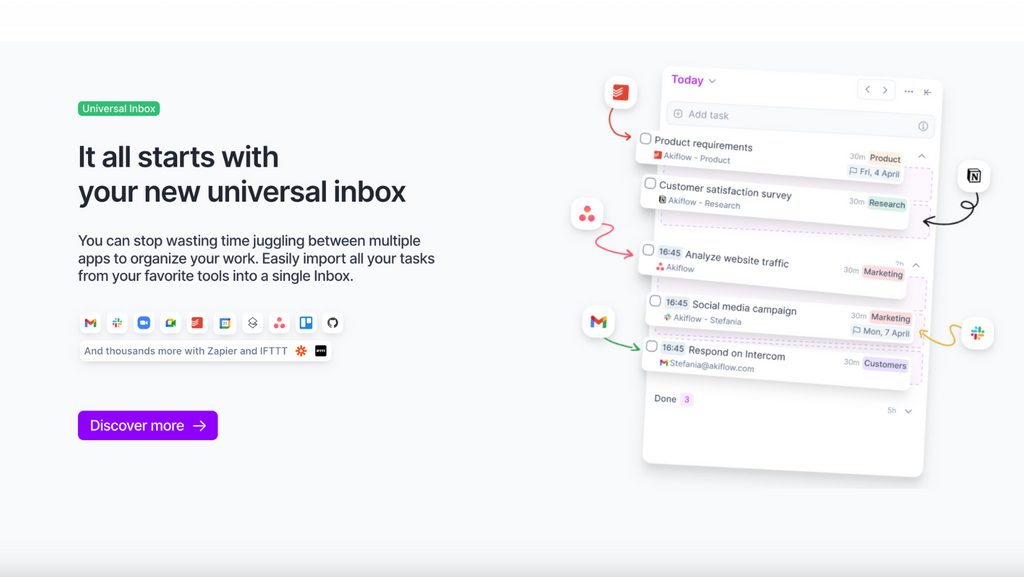
Navigating Akiflow
When you first open Akiflow, there will be a guide for you in the bottom corner that can help you out on how to start using it. We highly recommend checking out Akiflow’s official guide here!
The main interface of Akiflow consists of these main features:
- Calendar: Create time blocks and events and synchronize with other calendar apps
- Task List: Get a glance of your synchronized tasks at the inbox and the "Today" page
- Project & Tags: Keep your tasks organized into projects or tags
- Rituals: Walk you through the process of planning and ending your day
- Keyboard Shortcuts and Commands: Numerous keyboard shortcuts in Akiflow can save you time to navigate and add tasks

Integration Akiflow with Other Apps
One of the most important setups in Akiflow is the integration with other apps. Without this step, you would not be able to leverage this powerful platform.
- Slack: Convert messages into actionable tasks and schedule them on Akiflow calendar
- Gmail, Outlook Email: Turn tasks into emails and process these tasks directly in Akiflow calendar
- Notion, Asana, Clickup, Trello, Todoist : Import & collect all tasks, due dates and deadlines
- Google Calendar, Outlook Calendar, Zoom: Synchronize all meetings and events into your schedule
- Jira, Github, and 1000s more with Zapier and IFTTT!

Calendar & Time Blocking on Akiflow
Time blocking in Akiflow is a powerful feature that allows you to allocate specific time periods for focused work on particular tasks or projects. This method helps to enhance productivity by minimizing distractions and ensuring that you dedicate sufficient time to important activities.
Key features & functionality:
- Create Time Blocks: Easily create blocks of time in your calendar dedicated to specific tasks. For example, you can set a time block from 9 AM to 11 AM for deep work sessions.
- Drag and Drop Tasks: Moving tasks into time blocks on calendar
- Repeat Time Blocks: Set up recurring time blocks for activities you perform regularly
- Share Availability: Share your availability by dragging over your calendar and sending a meeting request.
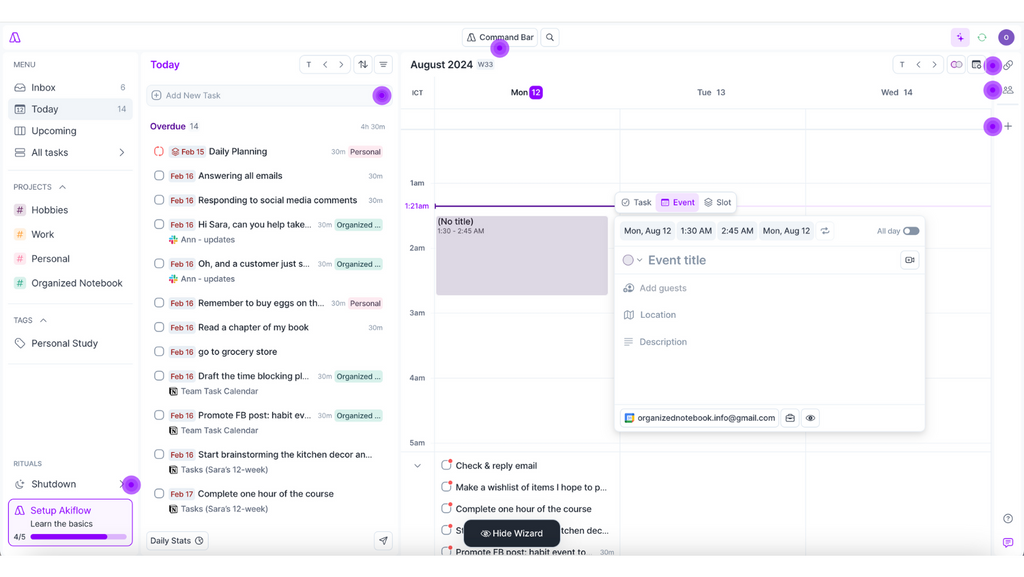
Task Management on Akiflow
Akiflow's task inbox is designed to help you manage your tasks efficiently by centralizing all your tasks, to-dos, and reminders from various sources in one place
Key features & functionality:
- Inbox: Collect all tasks from different apps and platforms into one unified inbox
- Quick Capture: Quickly capture tasks on the go with minimal effort
- Categorize & Prioritize Tasks: Use Labels and Categories to organize your tasks
- Smart Suggestions: Provides smart suggestions for managing tasks based on your previous actions and habits

Daily Rituals on Akiflow
With its daily planning feature, you can review all your tasks for the day in a comprehensive manner. You have the flexibility to move tasks to future dates if needed. These rituals help in maintaining an organized workflow throughout the day and ensure that you start your day with a clear plan and end it by wrapping up pending tasks effectively.

Want to see how Akiflow works?
Whether you work with multiple platforms, partners, and clients, Akiflow can centralize all your tasks into one planner. We highly recommend Akiflow to anyone who deals with a lot of information and productivity apps simultaneously. We have prepared detailed video tutorials to guide you step-by-step on how to get started with Akiflow.
Get Started with Akiflow
If you give Akiflow a try, comment and let us know how you feel!