How to Build a Daily Routine & Habit Tracker with Notion ( + free template)
Share

In today’s fast-paced world, maintaining positive habits and routines can significantly impact our overall well-being. In this article, we’ll guide you through the process of creating a user-friendly daily routine and habit tracker using Notion. This powerful template will allow you to effortlessly organize and monitor your daily activities with just the click of a button!
Setting up the Notion Page
- Open a new Notion page and give it a title like “Daily Routines and Habits.”
- Personalize it by adding an icon or cover image for a visually appealing touch.
- Type “/database” and select “Table View.”
- Name your database “Daily Routines and Habits.”
- Add “Types” as a multi-select property such as morning, afternoon, and evening routines.
Adding Routines and Habits
- Add checkboxes to mark completed tasks as a database property.
- Place the checkbox first, followed by the habit or routine name.
- Group routines by type (morning, afternoon, evening) using the “Group” function inside the database settings.
- Hide the “Type” property to streamline the view.
- Add the “Created Time” property to date routines automatically.
Creating a One-Click Start for Your Day
- Use “/button” to add a button named “Start New Day.”
- Customize with an icon and set it to add a page to your database.
- Configure the button to add pages to the “Daily Routines and Habits” database.
- Populate added pages in your button settings with your morning routines and habits.
Implementing Filters for Efficiency
- Show only unchecked tasks created on the current day by adding that as a filter.
- Duplicate the original tab and filter it to show only completed tasks.
- Track progress by grouping data by date and calculating the percentage of completed tasks.
- Customize the view by hiding empty groups, sorting by type, and displaying the percentage checked.
With this Notion-based daily routine and habit tracker, you can effortlessly organize and monitor your activities. The user-friendly interface and automation make it easy to track your progress, ensuring that you stay on top of your positive habits and routines. Start your day with just one click and watch your productivity soar. Feel free to check out the completed template linked below and tailor it to your preferences. Happy tracking!
Let’s start building your Daily Routine & Habit Tracker Notion Template!
We hope this build-with-me tutorial will help you get started with Notion and create a functional daily routine and habit tracker Notion template. We recommend you open your Notion workspace and follow our video at the same time so you can learn faster by building. You can also download the finished template for free below!
New to Notion?
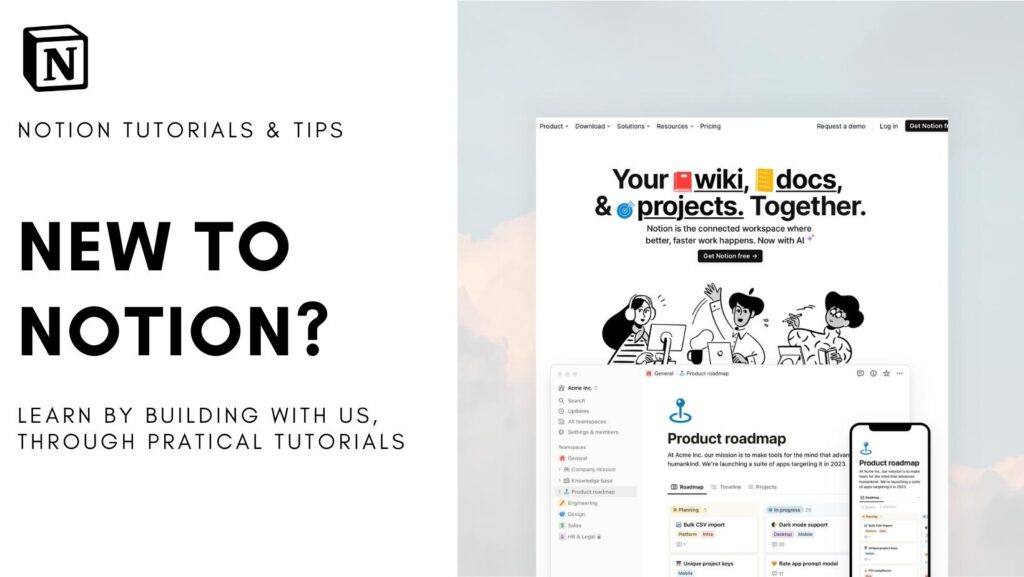
Learn more about Notion from our classes. We recommend you check out our tutorials and build-with-me tutorial series to learn Notion more efficiently by practicing and building. Keep experimenting with Notion functions and you will surely find a way to adapt them to your specific needs!
✨ Interested in trying out Notion? Notion has free plans for all users as well as paid plans for more advanced features and you can sign up here
✨ Interested in Notion AI? If you like to try to see how Notion AI automates your workflow, find the link to sign up here.
Full disclosure: we are a Notion Partner, so when you sign up with our link, you also help support us and our content!
Download our Templates
For the finished version of the template that we built during the build-with-me tutorial, download it for free below and check if everything is the same as your version!
Make sure to add code: DAILYR100 during checkout to get it for free. We are doing this to prevent bots from downloading our entire template library. Although it’s free, we would greatly appreciate any support so that we can continue doing this. ❤️
If you have any questions or need further clarification on any of the steps discussed, please don’t hesitate to ask us!