Can this be the BEST tool to manage your CRM & contacts? | Notion & Clay
Share

Looking for an all-in-one automated solution to manage your contacts across all your apps and contact books? In this digital age, we accumulate thousands of contacts through various platforms, making management overwhelmingly difficult. With the right solution, you can seamlessly integrate and organize your contact information, ensuring you never lose touch with important connections.
We recently tried out Clay, a CRM tool that works seamlessly for both personal and business use. And great news, they just launched an integration with Notion! In this article, we'll show you how to get started with Clay, integrate with Notion, explore how to keep track of contact information, manage pipelines, and more!

What is Clay?
Clay is a dynamic CRM tool designed to help users manage their contacts efficiently across various platforms. It integrates seamlessly with multiple apps such as Google Calendar, Gmail, and Notion, making it suitable for both personal and business use. With Clay, you can track their interactions, set reminders to reconnect with contacts, and organize their contacts into groups.

Why do you need a CRM system?
A CRM system helps you manage your contacts efficiently across various platforms, ensuring you never lose touch with important connections. It allows you to track interactions, set reminders to reconnect, organize contacts into groups, and integrate with other apps for streamlined contact management. This is particularly useful for maintaining relationships, improving communication, and leveraging your network effectively.
How much does Clay cost?
Free Plan: Clay is available for free with a limit of 1,000 contacts, making it an excellent option for individuals or small businesses with modest needs.
Pro Plan: For users who requires a system with unlimited contact contact network and dedicated support, there is also a pro plan available at $10/month
Team Plan: this plan lets you add up to 4 team members to your account, offering VIP data import from CSV, vCard, and more. It provides advanced data enrichment and custom integration setup within your organization, along with admin tools and controls for efficient management.

Get started with Clay
Integrations
After creating your Clay account, we highly recommend you start checking the Integration Settings. This is an essential step to ensure you get the most out of your Clay experience! There are multiple applications that you can connect with Clay, which allows you to get all of your contacts in one place!
- Google Account (which allows you to add both Google Calendar & Gmail)
- Contacts (macOS)
- iMessage
- Microsoft Outlook
- Notion
- Phone Calls
- Twitter/X
- Zapier

Add & Manage Contacts
Once you load your contacts from different sources such as Google Calendar and Gmail, you'll be able to see everyone you've interacted with on these platforms right inside Clay. This happens in real time, so you don’t need to manually add people. Clay also shows useful information about your interactions, such as the last time you met and how often.
You can also add contacts manually, and take detailed notes about the person such as their background, work experience, interests, and preferences. Without a doubt, Clay is especially useful for keeping track of people you meet at social events. This tool can help you build a stronger connection and improve communication in future interactions.
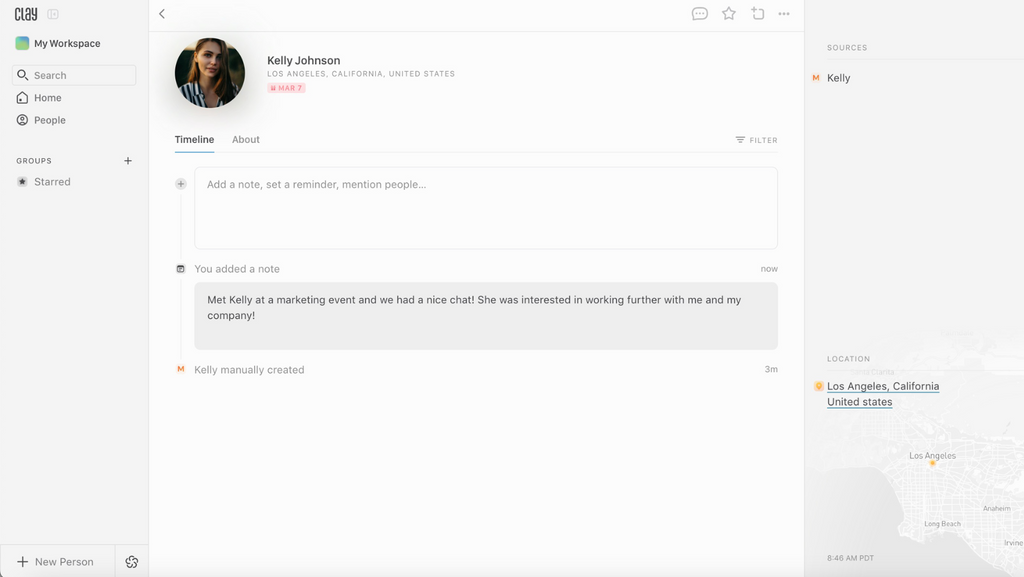
Setting Reconnect Cadence
For each contact, you can set a reconnect cadence, which tells Clay how often to remind you to connect with them. Options include weekly, monthly, quarterly, yearly, or automatic, where Clay decides the frequency intelligently. This setting lets you maintain and strengthen your relationships.

Notifications
Another great feature of Clay is its ability to act as a personal assistant by sending you automated summaries of the people you are meeting each day and week. This feature helps you stay organized and ensures you are well-prepared for your upcoming interactions.
By providing summaries, Clay helps you remember important details about your contacts, making your meetings more productive and meaningful. Additionally, this feature saves you time by consolidating all necessary information in one place, allowing you to focus on building and maintaining your relationships effectively.

Integration with Notion
Clay's Notion integration simplifies referencing contacts within your Notion workspace. Every contact Clay imports into Notion comes with detailed photos, locations, tags, company information, and more, all updated in real time. You can also easily refer contacts in other Notion pages and leverage Notion AI to inquire about your network.
There are many things you can do with Clay’s Notion integration, such as:
- Track birthdays & important dates
- Maintain a contacts list or address book
- Develop a recruiting CRM
- Manage a sales pipeline

Groups and Nexus
Clay offers the ability to create customized groups for various sets of contacts, whether they are friends, colleagues, or other categories you choose. This allows you to adjust the reconnect cadences for each specific group, ensuring that you maintain regular communication according to the importance and nature of your relationships.
Additionally, the Nexus feature is a powerful tool that enables you to query your contacts with specific questions, such as "Who do I know who speaks French?" This feature helps you uncover valuable connections and resources within your network, making it easier to leverage the skills and knowledge of the people you know.

Team Use
Clay helps teams manage their contacts by providing a collaborative CRM that keeps the team’s entire network in sync. Clay aims to help teams understand internal and external relationships, and keep those relationships well connected. Teams using Clay have reported closing more deals, finding better candidates, reducing their software budget, and building deeper, more meaningful relationships.
With Clay, teams can see a comprehensive picture of every relationship. This includes a detailed timeline of all interactions anyone in the company has had with each contact. The platform's smart search and AI navigator, Nexus, enables quick and efficient querying of the entire network.

Excited to learn how Clay works?
Overall, we love the idea and vision behind Clay! This application is user-friendly and integrates smoothly with other systems such as Gmail and Google Calendar. Moreover, the recent Notion integration fills a significant gap in contact management and reduces the manual work of recording contacts right in Notion!
We have prepared a step-by-step video tutorial and gathered amazing free resources to help you get started with Clay.