9 BEST Tips to Manage Your Online Course Business with Notion
Share

Looking for a system that lets you create unlimited courses and design them step-by-step from ideation to launch?
Notion is a great place to create your course content and share it on the web, especially with the new Notion Sites features. In this article, we would love to share more about the challenges of working as a course creator and our top 9 tips on how to leverage Notion's capabilities to organize your online course business effectively.
Challenges of Working as a Course Creators
As a course creator, you often face numerous challenges such as managing multiple tasks, keeping track of deadlines, and ensuring that your content is consistently engaging and high-quality. It can be difficult to juggle all these responsibilities while also trying to market and sell your courses effectively.
Another significant challenge is creating engaging and interactive content that caters to different learning styles. This may involve incorporating multimedia elements, such as videos, quizzes, and interactive exercises, to enhance the learning experience and maintain student engagement.
However, with the right tools and strategies, you can streamline these processes and focus more on delivering valuable educational content. Notion is an effective tool for solving these problems, offering a comprehensive solution for organizing and managing tasks. With Notion, you can streamline your workflow, track important deadlines, collaborate seamlessly with partners, and manage your students, all within a single platform.

Tip 1. Create a Centralized Course Hub
Creating a centralized course hub allows course creators to keep all their materials, resources, and plans in one place. This helps in organizing content efficiently, tracking progress, and ensuring that all the necessary information is easily accessible. A centralized hub in Notion also facilitates better collaboration with other team members and provides a comprehensive overview of the entire course creation process, making it easier to manage tasks and deadlines.
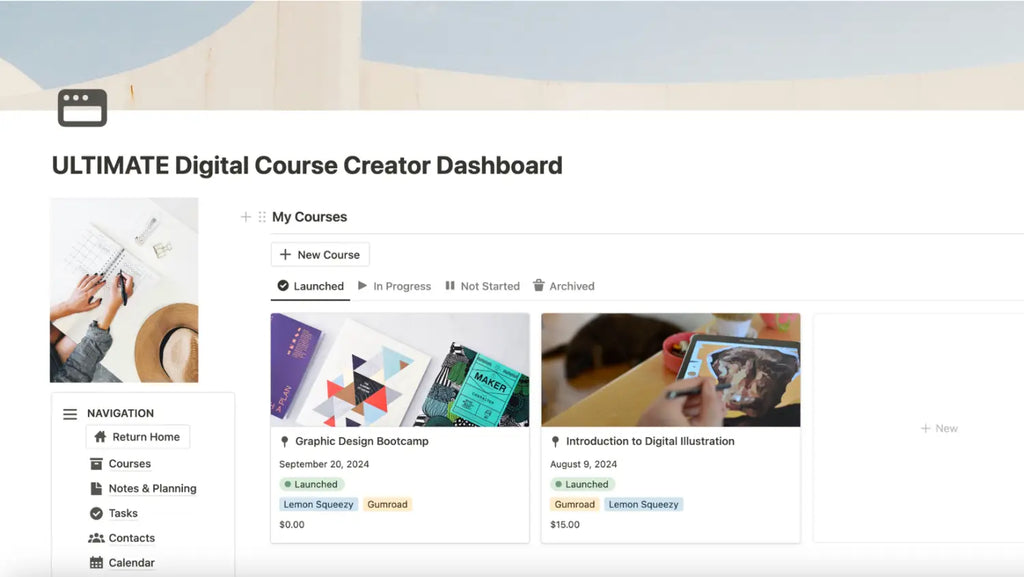
Tip 2. Share your Course directly from Notion
With Notion, you can create a comprehensive online course platform in minutes, even without coding skills. Its user-friendly drag-and-drop functionality lets you customize your platform's visual appearance. You can add text, images, videos, and more to enhance the learning experience for your students.
With features like customizable templates, integrated third-party apps, and various content embedding options, Notion can help you manage modules, quizzes, assignments, and resources all in one place. This ensures your students have all the necessary information and tools at their fingertips, making the learning process more efficient and engaging.
You can share your Notion course page in several ways, either as a public link, making it accessible to anyone as a public webpage without requiring a Notion account, or a private page with controlling access with view/edit permissions. For more information, please read here!
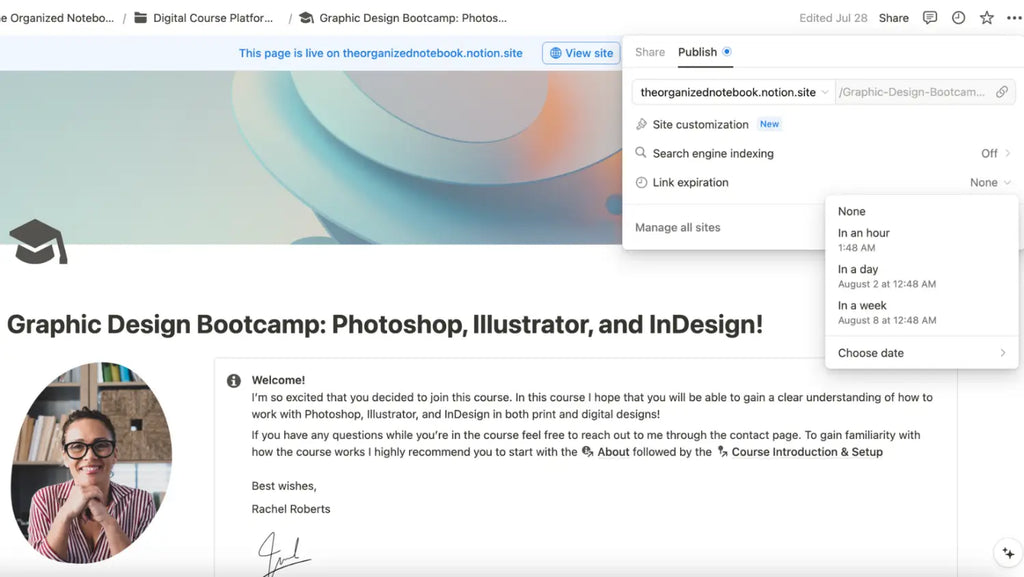
Tip 3. Leverage the integration of third-party tools in Notion
Notion's capability to integrate with various third-party tools can significantly enhance your productivity and streamline your workflow. By connecting apps like Google Drive, Slack, Trello, and GitHub, you can centralize your tasks and information in one place. This seamless integration allows you to attach files, synchronize updates, and collaborate more effectively with your team. Additionally, utilizing these integrations can help automate repetitive tasks, saving you time and reducing the risk of errors. Take full advantage of these integrations to maximize the potential of Notion in your daily operations.
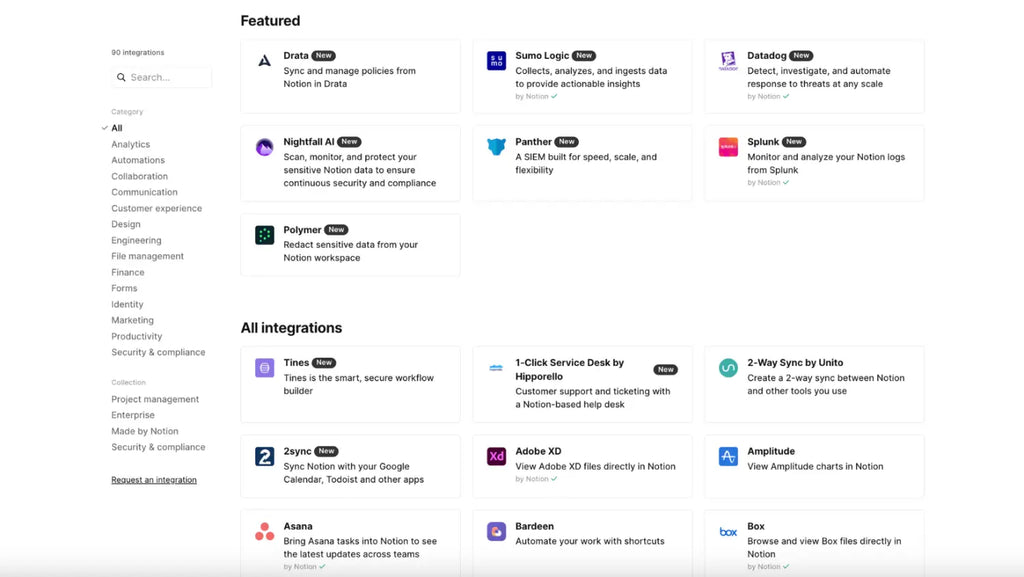
Tip 4. Keep Track of Your Business Planning & Finances
It's also important to keep an eye on your financial statements—income statements, balance sheets, and cash flow statements—to stay informed about your business's financial health. This practice not only aids in making well-informed decisions but also prepares you for any financial challenges that may arise. Effective planning and financial management are key to the long-term success of your business.
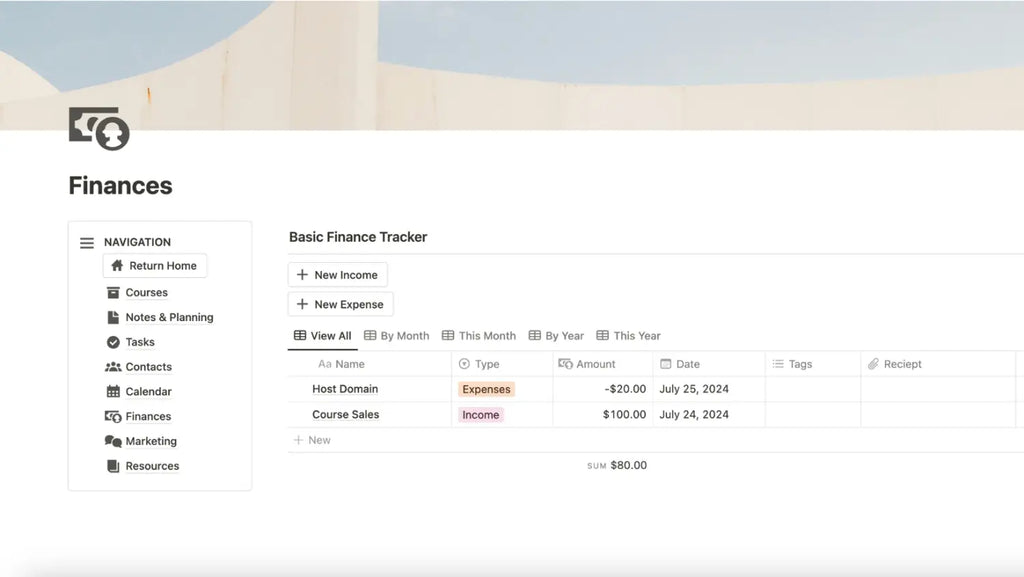
Tip 5. Utilize Task Management Features
Notion's task management features enable course creators to keep track of their to-do lists, set deadlines, and prioritize tasks efficiently. By using Notion's task boards, you can categorize tasks based on their urgency or importance, ensuring that critical tasks are completed on time. This helps in managing multiple projects simultaneously without feeling overwhelmed.
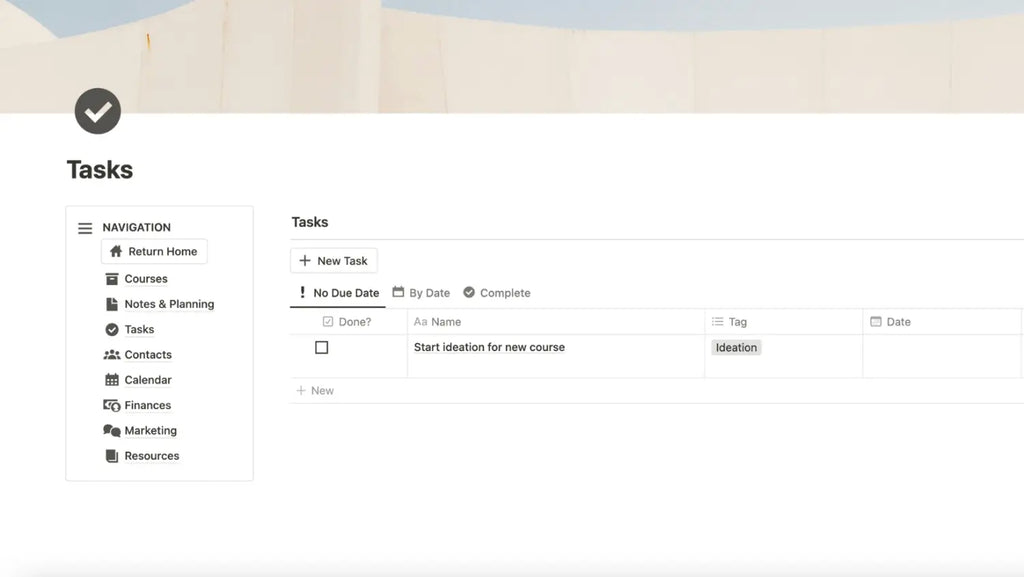
Tip 6. Plan Your Content Strategically
Strategic content planning is essential for maintaining a consistent flow of high-quality educational material. Notion allows you to create detailed content calendars, plan course modules in advance, and organize your ideas systematically. This ensures that you have a clear roadmap for your course, helping you stay on track and meet your goals.
Tip 7. Collaborate Seamlessly with Your Team
Collaboration is key to successful course creation, and Notion makes it easy to work with your team. You can share pages, assign tasks, communicate directly within the platform, and get notified with Slack. This eliminates the need for constant back-and-forth emails and ensures that everyone is on the same page.
Tip 8. Keep Your Marketing Efforts Organized
Effective marketing is crucial for the success of your online courses. Notion's marketing planning tools allow you to set goals, plan campaigns, and track progress. You can create marketing calendars, store promotional materials, and analyze the effectiveness of your campaigns—all within one platform.
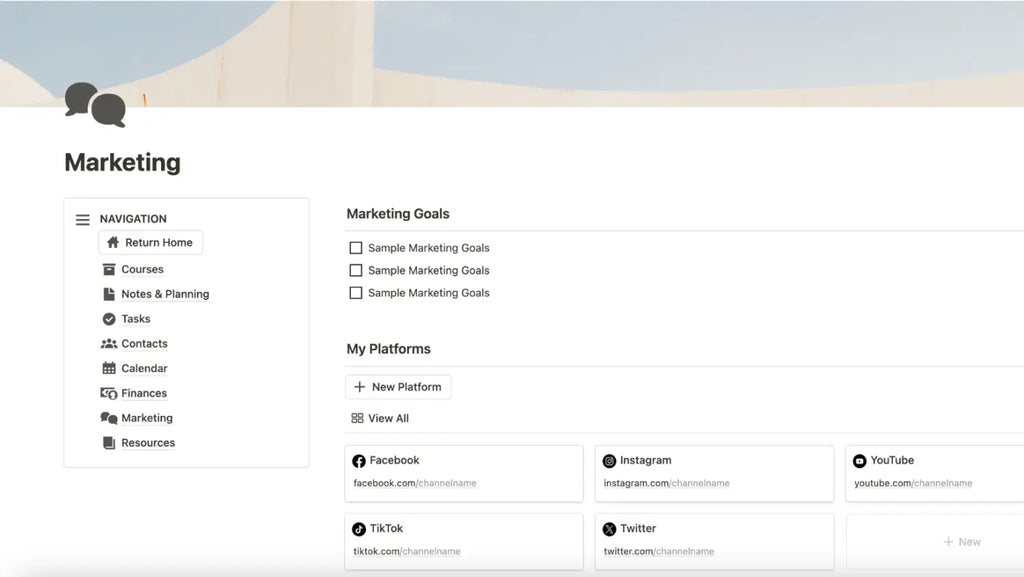
Tip 9. Store and Organize Your Resources
Having a centralized repository for all your resources makes it easier to find and use them when needed. Notion's resource storage section allows you to keep all your study materials, references, and multimedia elements in one place. This not only saves time but also ensures that your content is organized and easily accessible.
Are there any other tools to use alongside Notion?
Notion integrates different business aspects into one platform, streamlining operations and boosting productivity. But besides Notion, there are many other tools required to manage your operations efficiently and effectively. Here are some of :
- Website Builders: showcase your business and your profile as a coach on a professional platform (e.g. Squarespace, Wix.com)
- Cloud-based storage: store documents and back up data securely (e.g. Google Drive, OneDrive, Dropbox)
- Professional accounting Software: track your finances, review your business report and work with your accountants (e.g. Quickbooks, Zoho)
- Link-in-bio: gather all social media links about your business in the same place (check our reviews of 5 BEST Link-In Bio Website Tools!)
- Meeting Scheduling Tools: arrange meetings with your clients or business partners (such as Calendly)
Ready to level up your online course business?
Whether you're just starting or have been teaching courses for years, we think you can find the right solutions with our Notion Templates!
- Digital Course Platform: This template allows you to organize all modules and lessons in one place and present relevant information about yourself as a teacher or a coach. This template surely can assist your students in understanding your teaching program more effectively.
- Ultimate Digital Course Creator Dashboard: An all-in-one system that lets you create unlimited courses and design them step-by-step from ideation to launch.
- Digital Product Landing Page: If you are still looking for a quick solution to design a landing page, this product might be perfect for you. You can easily display your courses aesthetically, and create a dedicated page for student testimonials and contact information.