5 BEST techniques to level up your Notion Skills (2024)
Share

Are you ready to take your Notion skills to the next level? In this article, we'll explore five game-changing techniques that will transform you into a Notion power user. From mastering formulas to leveraging advanced features, these tips will revolutionize the way you use Notion.
1. Leverage the Power of Formulas
Formulas are the secret weapon of Notion experts. These powerful tools can help automate calculations, apply conditional formatting, and generate custom outputs. With formulas, you can transform your Notion from a static information repository into a dynamic system — one that adapts to your needs and offers valuable insights at a glance.
Here are some essential formulas that can enhance your databases and make your information more dynamic and useful. For a more detailed guide on formula syntax & functions, learn more in Notion’s official guide here:
- Style formula: Use the style function to format text
- If statement: Create conditional outputs
- Date formula: Calculate time differences
- Round function: For cleaner percentages
- Let function: Create custom variables to simplify complex formulas

2. Organize your work with sub-tasks / sub-items
This hierarchical approach improves task management and enhances your ability to delegate and collaborate effectively. By breaking larger projects into smaller, more manageable sub-tasks, you create a clearer roadmap for yourself and your team.

3. Master Dependencies in Notion
Dependencies in Notion are a powerful feature for project management and task organization. Here's how they can be useful:
- Visualize task relationships: you can see how tasks are connected and which ones to be completed before others can begin.
- Manage workflow: By linking tasks with dependencies, you can ensure that tasks are completed in the correct order, helping to maintain a clear workflow.
- Identify bottlenecks: Dependencies help you spot potential bottlenecks in your project, allowing you to prioritize tasks holding up progress.

4. Unlock the Potential of Relations & Rollups
Relations in Notion allow you to create powerful connections between databases, enhancing your ability to organize and retrieve information. By linking related items across different databases, you can build a more interconnected and dynamic workspace. This feature is particularly useful for complex projects or systems where information is spread across multiple databases.

Rollups, on the other hand, allow you to aggregate data from related databases and retrieve valuable insights from connected databases. For instance, you can use rollups to calculate total project costs, track overall progress, or display the latest updates across multiple linked items.

5. Streamline with Database Templates
Database templates are a game-changer for streamlining your workflow in Notion. By creating pre-designed templates for common entries in your databases, you can save time and ensure consistency across your workspace. These templates can include pre-filled properties, standardized layouts, and even placeholder content, making it easier for you and your team to add new items quickly and efficiently.
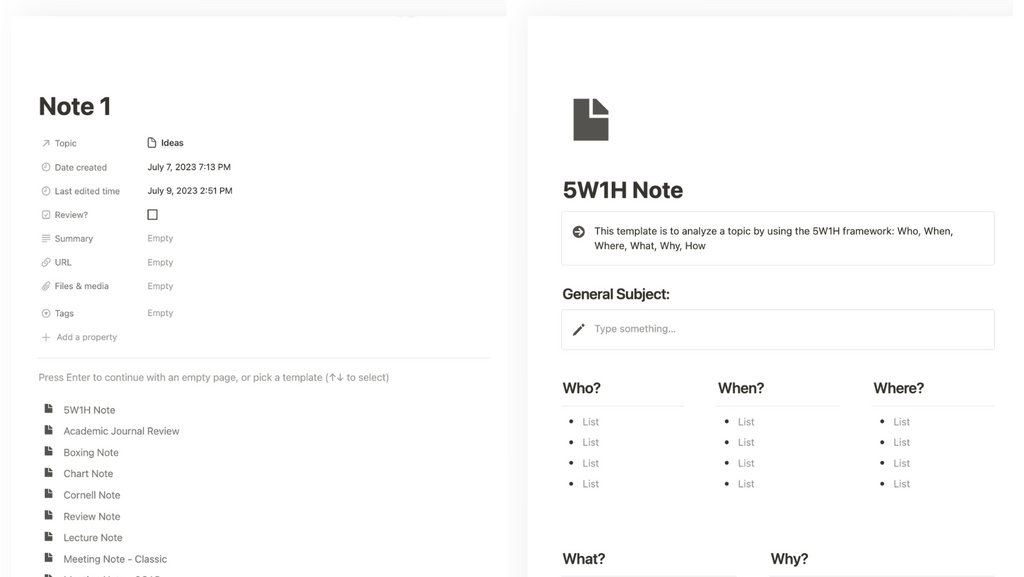
Interested in learning more about these techniques?
For a deeper dive into real-life examples, check out our tutorial below. This comprehensive, step-by-step video guide will show you how to take your Notion skills to the next level!