10 BEST Back-to-School Tips for Students | Notion Easy Guide (2024)
Share
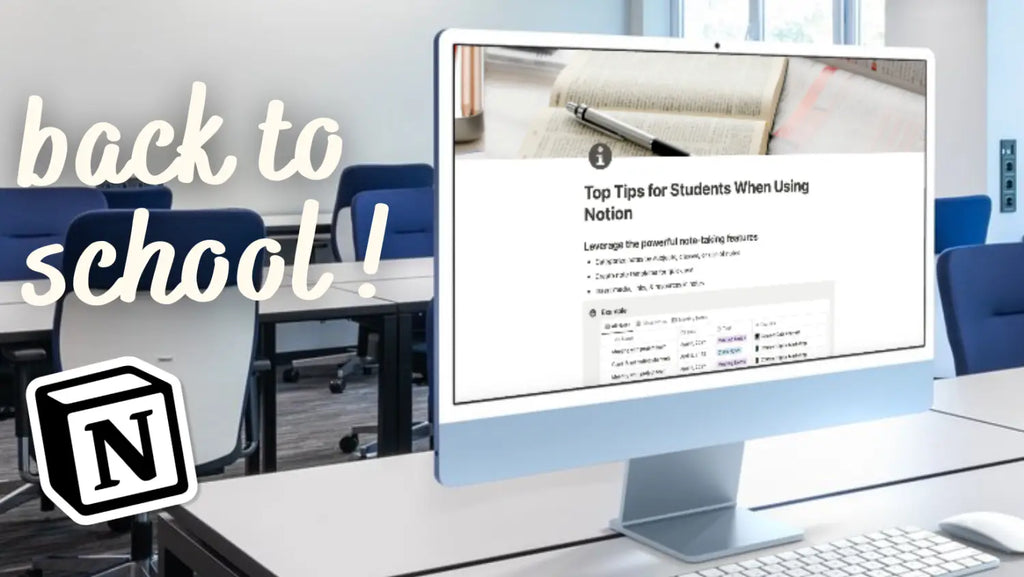
If you're a student, Notion can be a game changer for managing your courses, studies, schedule, and more. Let's explore our top 10 tips for students using Notion to make the most of this versatile tool.
Tip 1. Set a simple dashboard layout
Creating a dashboard might seem daunting at first. We suggest identifying the elements you need and following these steps:
- Add a dashboard title: "Student Planner."
- Decide on a column structure that fits your needs: one column for mobile, two for a balanced view, or three for a comprehensive view.
- Enable "Small text" and "Full width" for more space.
- Add a navigation bar— this is an excellent tool for organizing your dashboard: simply make a callout box and add database elements like a calendar, courses, and notes. You can find a full tutorial here

Tip 2. Create a Course System
A centralized course database lets you manage all your courses effectively. This system helps you track assignments, lectures, and deadlines in one place. With just a few clicks, you'll get a comprehensive overview of your academic schedule, making it easier to stay organized and on top of tasks.
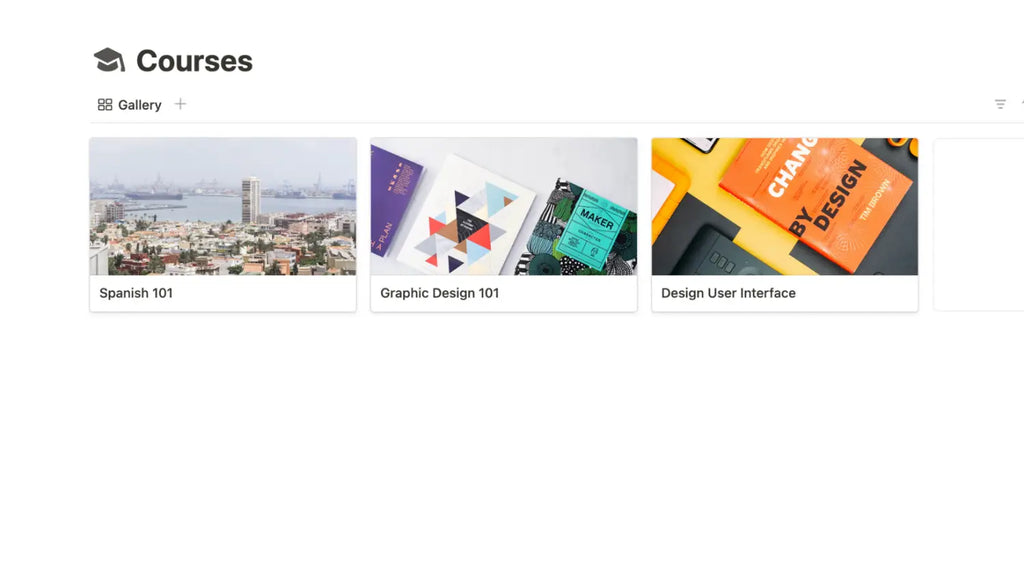
Tip 3. Develop a Notes Database
To ensure your notes are organized in a tidy and systematic manner, having a dedicated database is essential. This allows you to easily retrieve and review knowledge from relevant courses when needed. A great tip is to organize your notes by subject or topic for better accessibility.
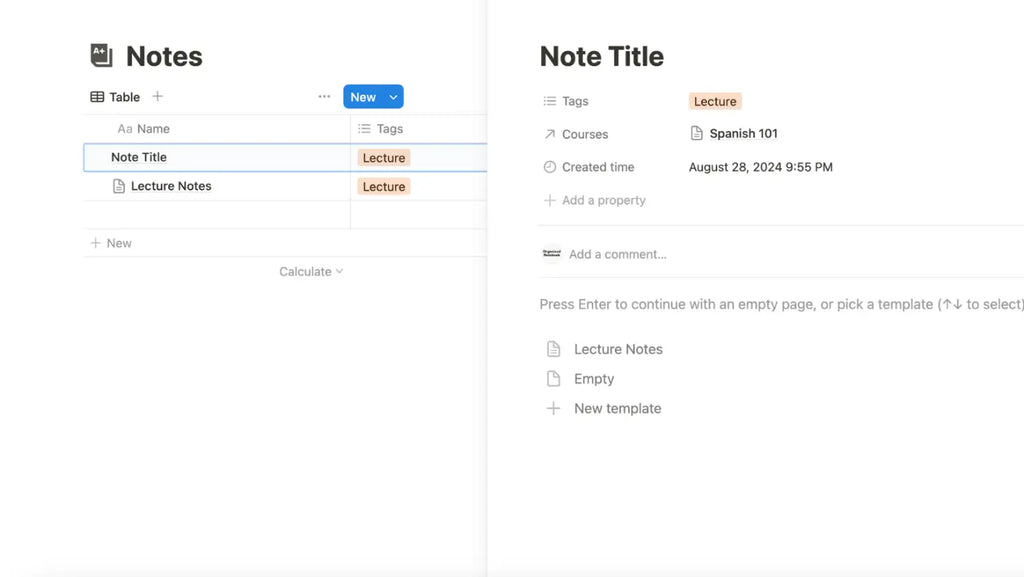
Tip 4. Set Up a Calendar Database
One of the most effective methods to organize your assignments and events is to use a calendar database. This tool lets you visualize your schedule at a glance, ensuring you never miss an important deadline or event.
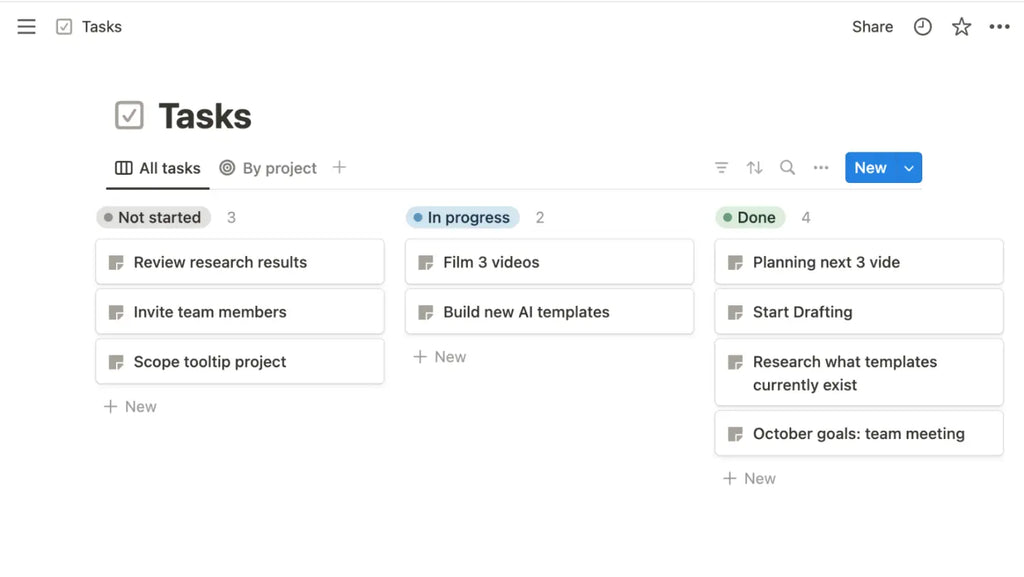
Tip 5. Manage Tasks with a Database
Creating a task database helps you efficiently manage assignments and daily activities. Using a board view, you can group tasks by status and monitor progress easily. This approach not only organizes your tasks but also provides a clear visual of your workload, keeping you on track with your study schedule.
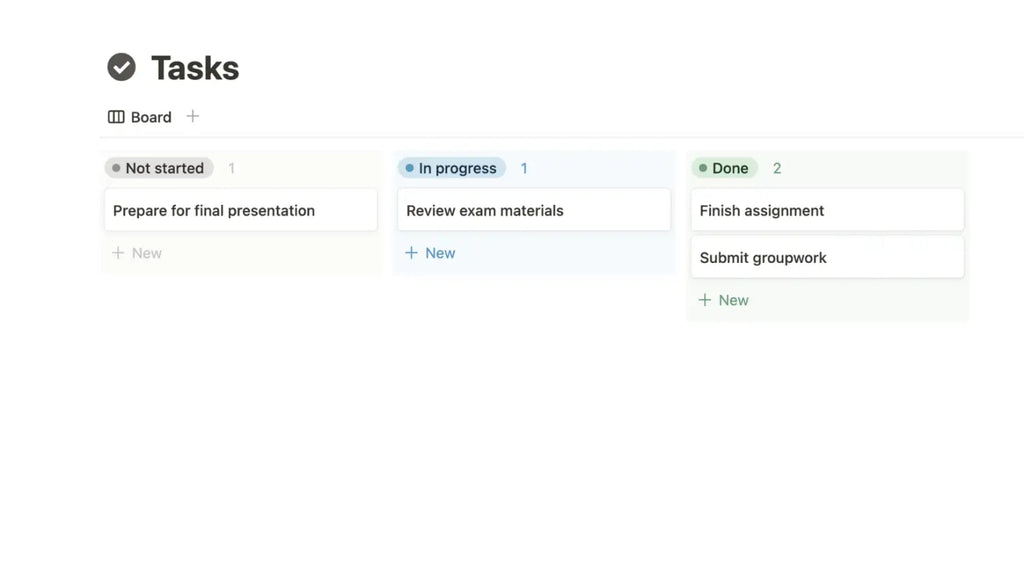
Tip 6. Utilize Relations
The next step is to link your notes, calendar events, and tasks to specific courses. By linking the Courses database with other relevant databases, you ensure all your academic activities are categorized to the right course. This integration forms a cohesive planner that connects all elements of your studies.
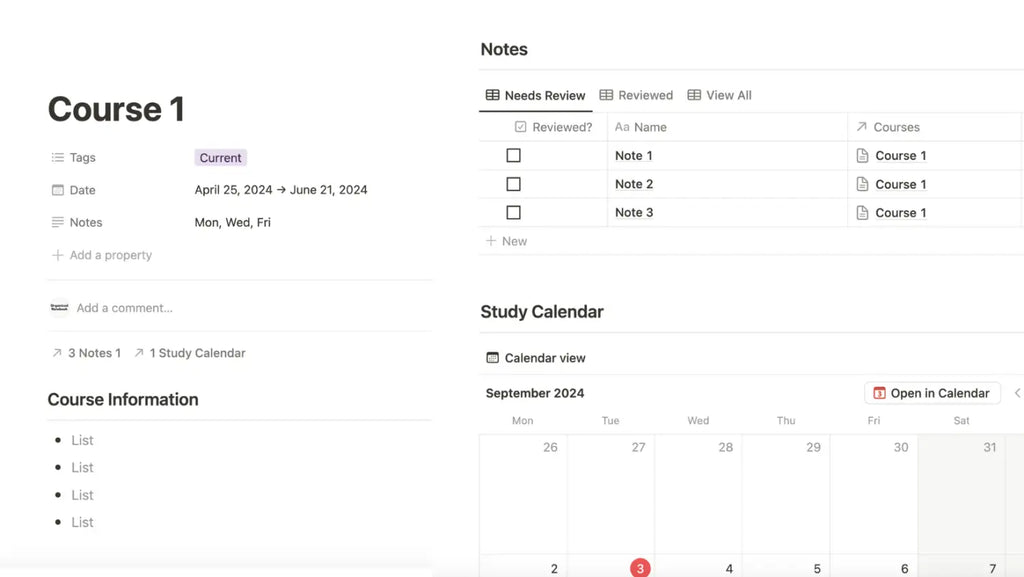
Tip 7. Widgets
Widgets can greatly enhance your Notion experience by adding interactive and informational elements to your pages. For example, a weather widget can help you keep track of the daily forecast, or a countdown timer for important deadlines and events. These tools can help you stay organized and add a personalized touch to your study planner.
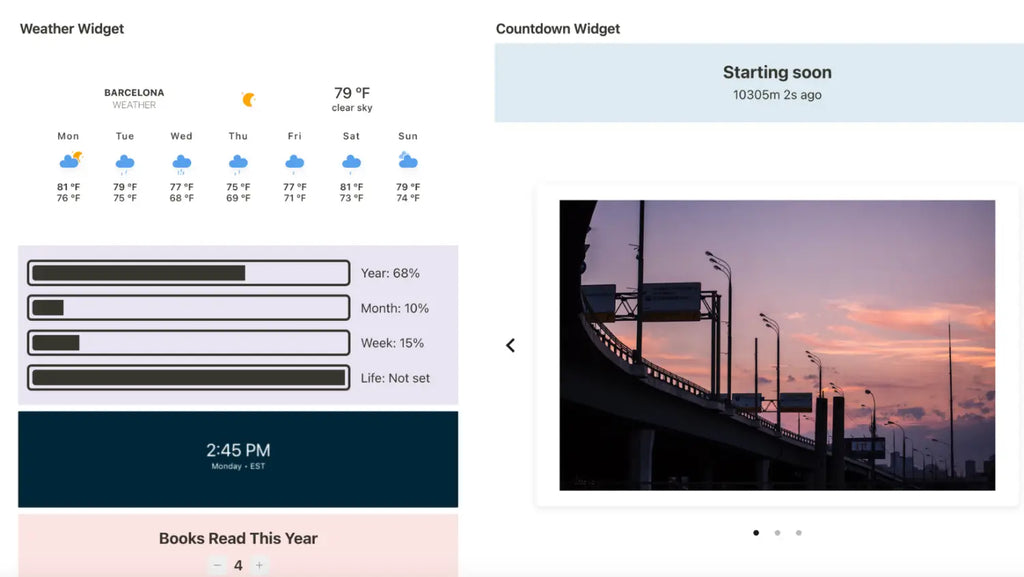
Tip 8. Leverage Database Templates
Database templates are a powerful Notion feature that helps streamline repetitive tasks and ensure consistency in your planner. By crafting templates for various content types—like course reflections, lecture notes, or weekly reviews—you can swiftly ultilize a structured content without starting from scratch each time.
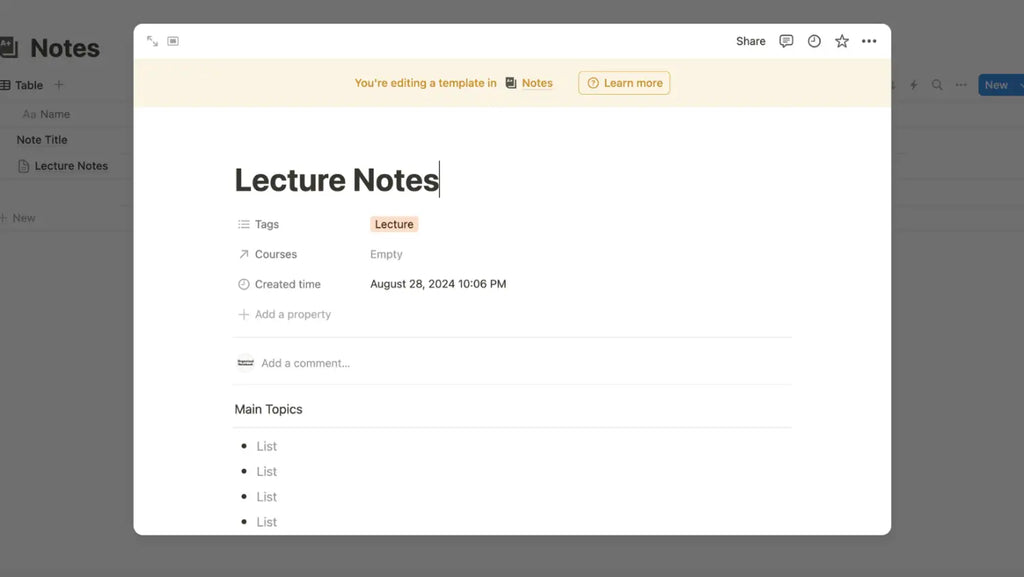
Tip 9: Incorporate additional useful elements
Consider adding a habit tracker to maintain your daily study goals, or a application tracker to streamline your job application process. These elements can make your dashboard more interactive and tailored to your specific needs, enhancing your overall productivity.
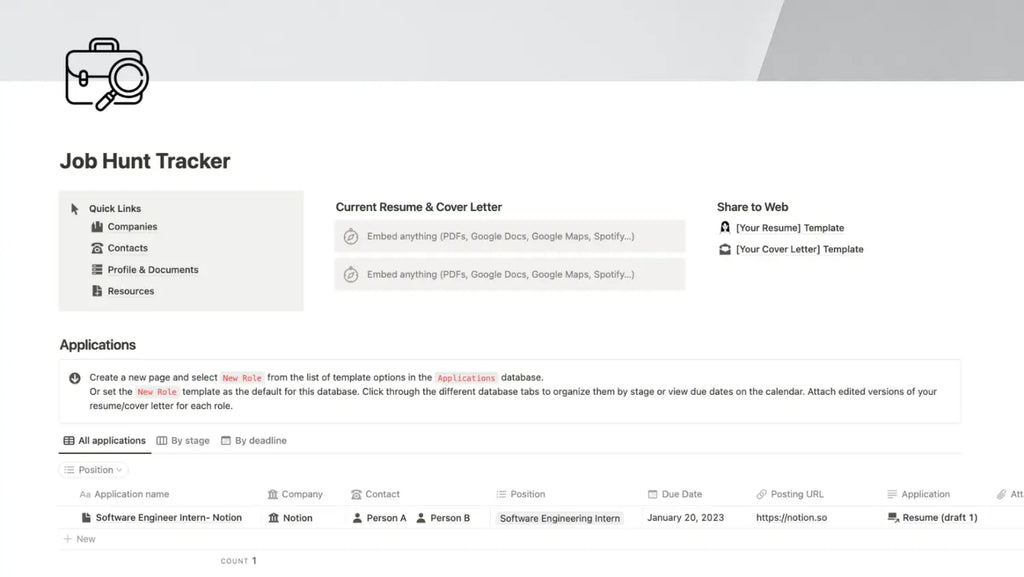
Tip 10. Personalize Your Planner
To make your planner visually appealing, we suggest adding cover photos that resonate with you, use icons that match your mood, and experimenting with styles. This personalization makes your planner feel like a home page.
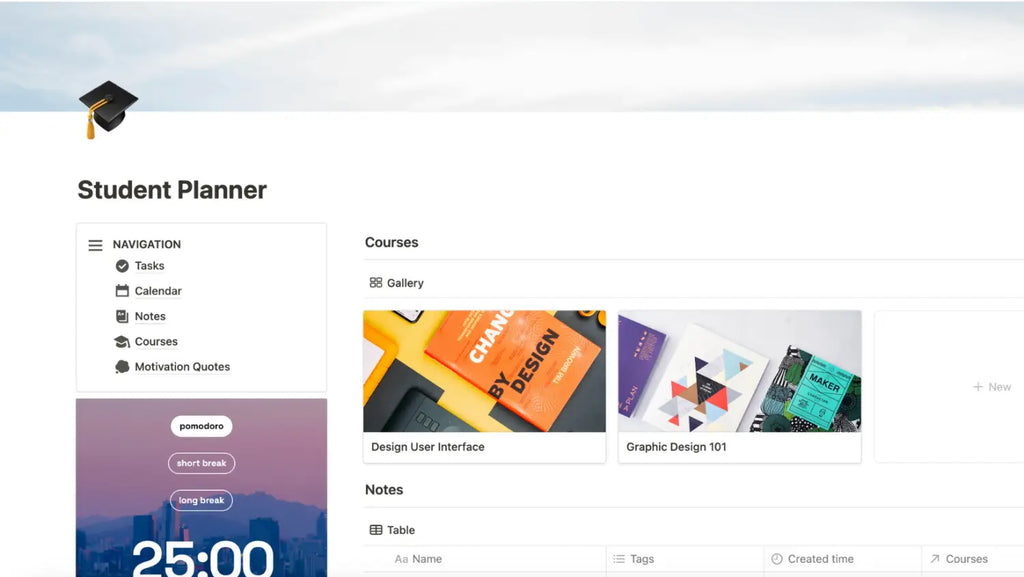
For a deeper dive into real-life examples, check out our tutorial below. This comprehensive, step-by-step video guide will show you how to take your Notion skills to the next level!
Want to take your study planning to the next level?
We hope these tips enhance your Notion experience for a successful school year. If you are looking for pre-made student planner templates, explore some of our best templates for students below. You'll find a variety of options tailored to different needs and preferences!
See all of our Student Planners