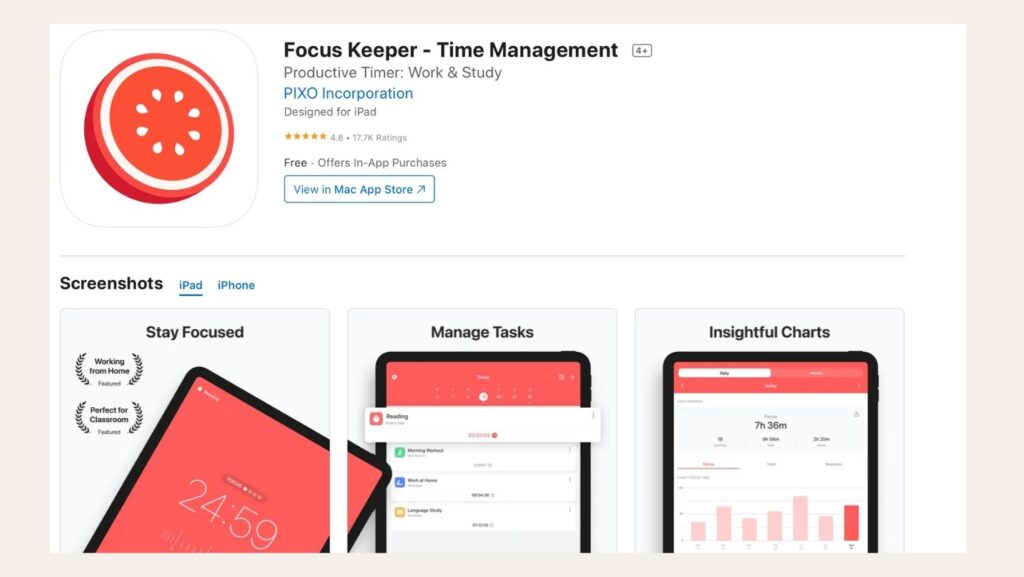Pomodoro timers are a great tool for boosting productivity and focus! If you have a hard time getting started with your tasks, try using the Pomodoro technique. The Pomodoro technique is a method where you set a timer for the desired interval (usually about 25 mins) and focus on a task. These timed focus sessions are followed by short and long breaks.
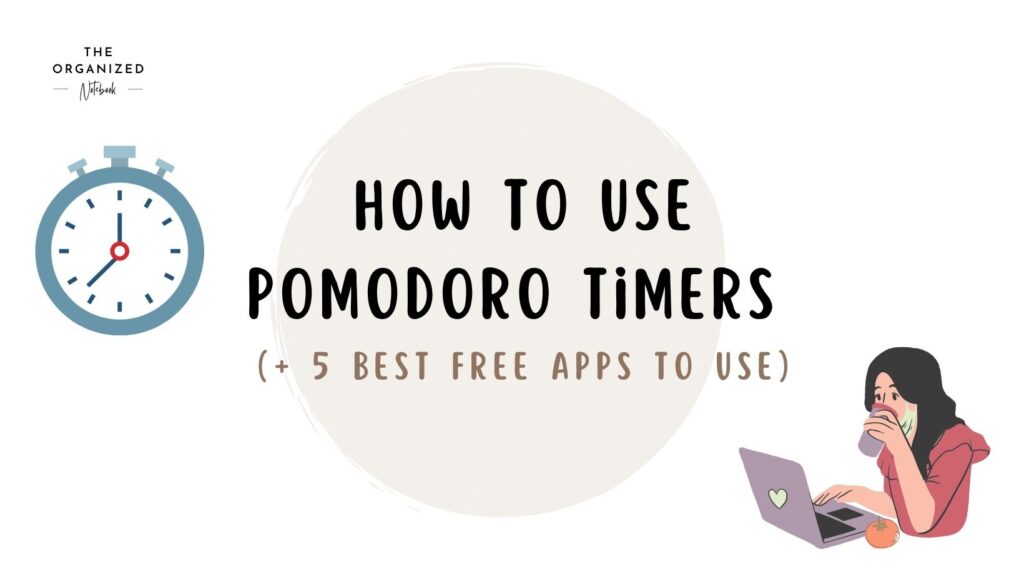
The Pomodoro technique can make tasks more manageable. You don’t have the pressure to sustain your focus until you finish the task. By only focusing while the timer is on, you can work more efficiently and you have fewer chances to procrastinate.
Who came up with the Pomodoro technique?
The Pomodoro technique was developed by Francesco Cirillo. In the 1980s, Cirillo used a kitchen timer in the shape of a tomato, known as a Pomodoro kitchen timer. He used this timer while he was studying for university. Cirillo realized that he was much more productive using this method, and went on to share this technique as a productivity consultant.
How to use a Pomodoro timer: (step-by-step)
Pomodoro timers are easy to use and customizable to your needs. Remember that the specific interval minutes can be changed if you need more or less time. Each work and break interval is called a Pomodoro. When you do 4 Pomodoros you’ve formed a set. The fourth Pomodoro always has a long break.
Here are the steps:
- Decide on what task you need to complete
- Set a timer for 25 minutes and start the task
- Take a 5-minute break.
- Repeat steps 2 and 3, 2 more times.
- Repeat step 2.
- Instead of a short break, take a 30-minute break.
Who can benefit most from a Pomodoro timer?
We believe that certain people will benefit most from the Pomodoro technique. Here are some types of people, who could benefit most:
- Those who need extra motivation to focus.
- If you’re having trouble starting the task.
- When you need to do tasks that require decisiveness.
- People who get easily distracted.
When can Pomodoro timers be counterproductive?
Pomodoro timers can sometimes be counterproductive if you’re already able to focus on your task. Using this technique can disrupt your focus and train of thought. It’s important to recognize whether the task needs a Pomodoro timer. Skip the break interval if you want to keep going with your task!
Top 5 Pomodoro timers
Pomofocus
This is a great Pomodoro timer that you can use on your browser, windows, or mac. You can add tasks to a list before you start with an estimated number of Pomodoro cycles. It’s also possible to customize the intervals that you wish to use.
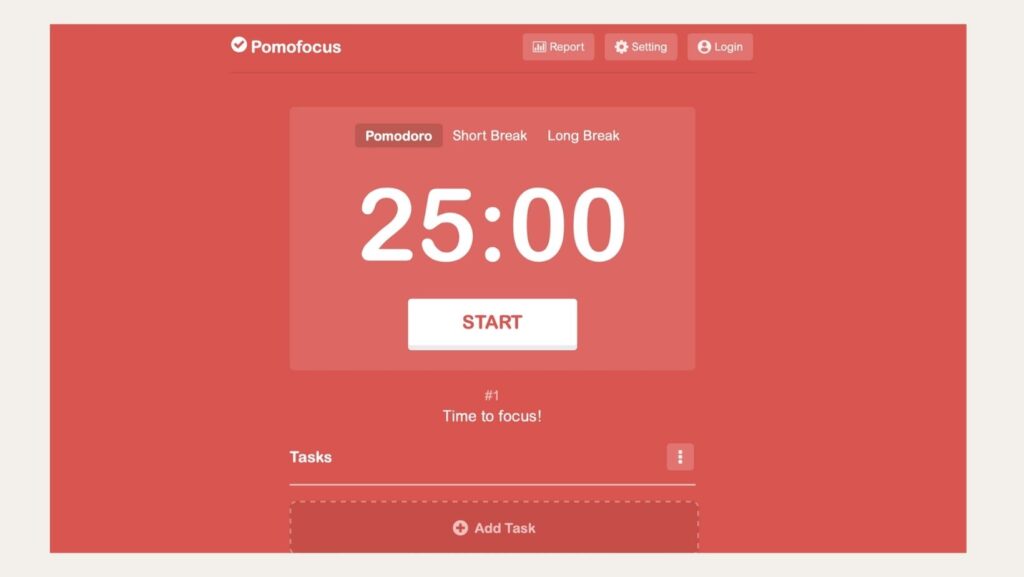
Flow
https://apps.apple.com/us/app/flow-focus-pomodoro-timer/id1423210932
If you’re into a minimal aesthetic, the flow timer is unintrusive and easy to use. It works as a mac app from the app store. You can customize the lengths of intervals as well.
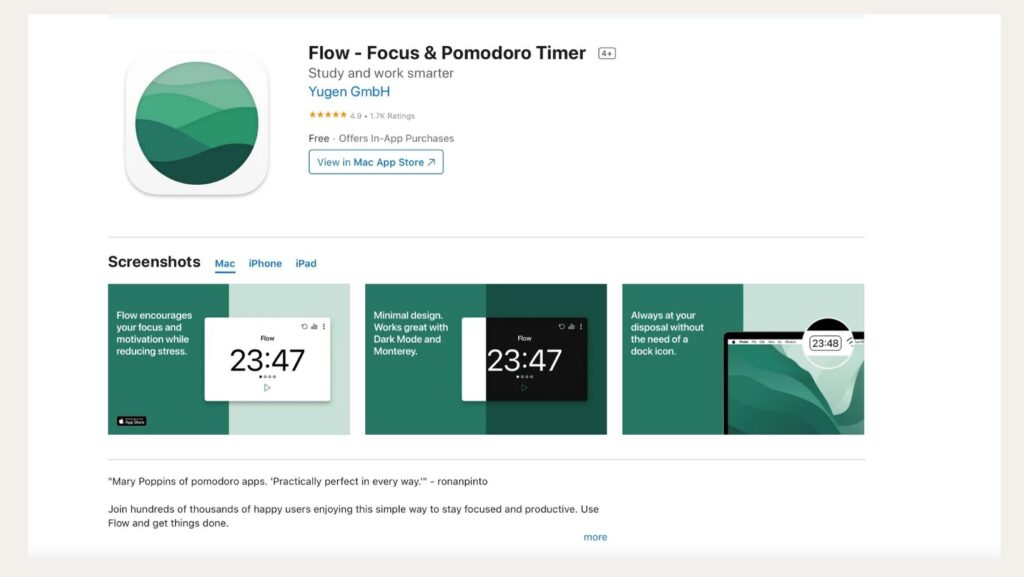
Pomodoro Kitty
Pomodoro Kitty is a cute and simple browser-based Pomodoro timer for those who like a cute aesthetic. What’s enjoyable about this timer is that you can customize the colors and kitty. You can only write down one task but it has everything you need to use the Pomodoro technique. If you’re a Notion user, it’s also easy to embed as a widget on your page!
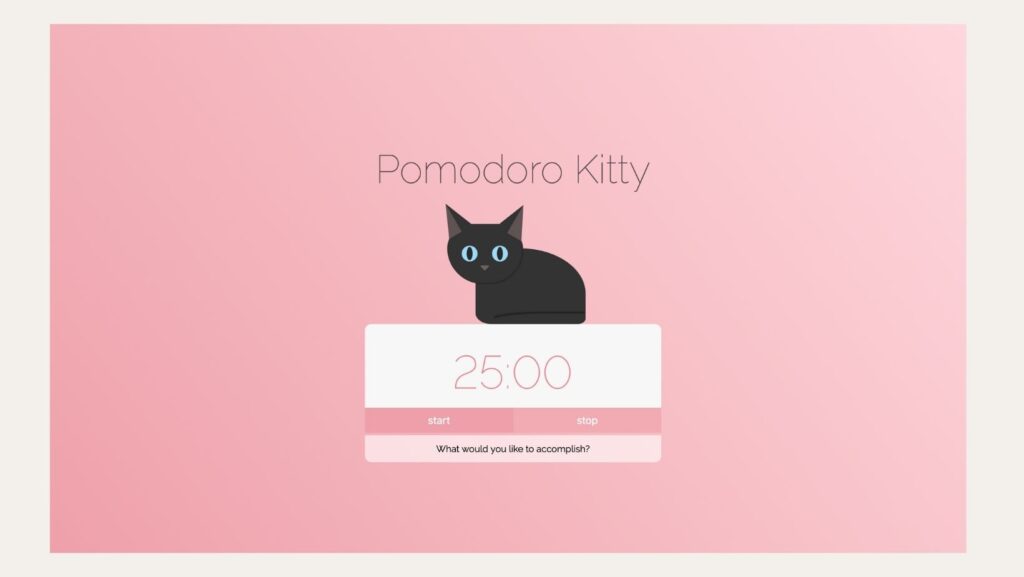
Tomato Timers
This is a cute timer with animated tomatoes! It is also possible to use as a phone app. There are customization functionalities and a way to add a task list.

Focus Keeper
https://apps.apple.com/us/app/focus-keeper-time-management/id867374917
The Focus Keeper timer works on the browser and as a mobile app. In order to use the full functionalities, you’ll have to log in. However, it’s also possible to see your data like your total sessions and focus time.