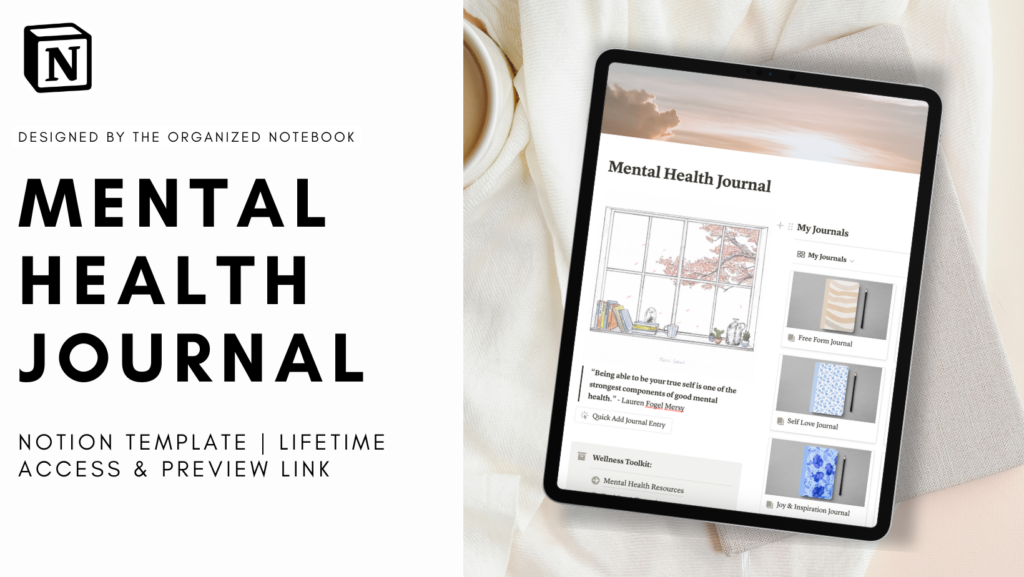
Welcome to our Notion Mental Health Journal
In addition to our Mental Health Guided Workbook (Notion Template & Digital Printable PDF format versions), we would like to introduce this more robust and functional journal template for those who would like to jot down thoughts and write journals more regularly.
We had a great time designing and using this template on our own. The Mental Health Journal makes us feel like having a cozy safe space to record and explore inner thoughts with more focused themes and guided questions. We also found that there is no need to use this journal on a daily basis. When you feel the need to spend more time for yourself to focus on what is important in your life or need to maintain your gratitude, this mental health journal can always be there for you.
The Notion Mental Health Journal is designed with the wish to bring peace to all our minds. With the hustle in modern society, the distraction from the online world, and the struggle to balance work and personal life, it is pretty tough for us to handle the number of issues on a daily basis. We are delighted to share this journal template with you and we hope this will be a great source of help.
How to start using our Notion Mental Health Journal?
We recommend you to watch our preview video to see what this template is all about. The next step is to watch our tutorial videos and learn how to customize your own!
If you are new to Notion, check out our article “What is Notion and How to Get Started”.
You can get this Mental Health Journal Notion Template through our store and find our tutorial below.
Why should you use this Mental Health Journal on NOTION?
We have found a great number of products and mobile apps out there that are dedicatedly designed for us to journal and keep track of our thoughts and feelings. Regardless, we found that having our own templates help us become more creative with our journalling journey, and be more creative in designing something new to fit our personalities. Most importantly, it is great to keep our thoughts and reflection in private in our own space.
Furthermore, this template on Notion can be updated and designed based on your wishes without extra charges/fees paid. Why don’t you give our templates a try?
What is included?

This template contains everything you need for Mental Health Journaling on Notion
- Free Form Mental Health Journaling: This is where you can find a free space to jot down all of your thoughts rather than following a guide.
- 8 Prompted Journals: these journals will focus on a variety of themes – Gratitude, Self-love, Forgiveness, Therapy Session Reflection, Joy & Inspiration, Being Present, Mood, Self Reflection.
- Wellness Toolkit: Positive Affirmations, Mental Health Resources, Inspiring Quotes
- Bonus 30 Journal Cover Photos for Gallery View
For a quick preview of our premium version, check out the preview link here!
How to use the Journal Gallery View Cover Photos
We designed these Journal Cover Photos for you to have a fun time in journalling by separating your different journals/notebooks based on your mood and preferences of colors.
Kindly note that our Journal Cover Photos are designed with gallery view in mind. If you’re new to gallery view we’ll walk you through how to do it in this video. After downloading the photos just follow this video. Note: Gallery view is already built into this template.
How to customize our Mental Health Journal Notion Template?
We recommend you customize our template to fit your unique personalities and the best way is to do through icons and cover photos.
For icons, check out our full tutorial on how to customize icons on Notion in the following article: https://theorganizednotebook.com/notion-icons/.
For cover photos, check out our full tutorial on Notion in the following article: https://theorganizednotebook.com/notion-cover-photos/
Want to share your thoughts on our Mental Health Journal Notion Template?
Send us your thoughts, feedback, or requests via the link https://notionforms.io/forms/feature-request-19. We will select the top-voted ones to create new updates for the template 🌟.