At The Organized Notebook, we love using Notion and creating Notion templates. This has been a tool that has helped us with organizing all areas of our lives. We find it incredible that we don’t have to use multiple apps and services to manage everything from tracking habits to keeping track of our projects.
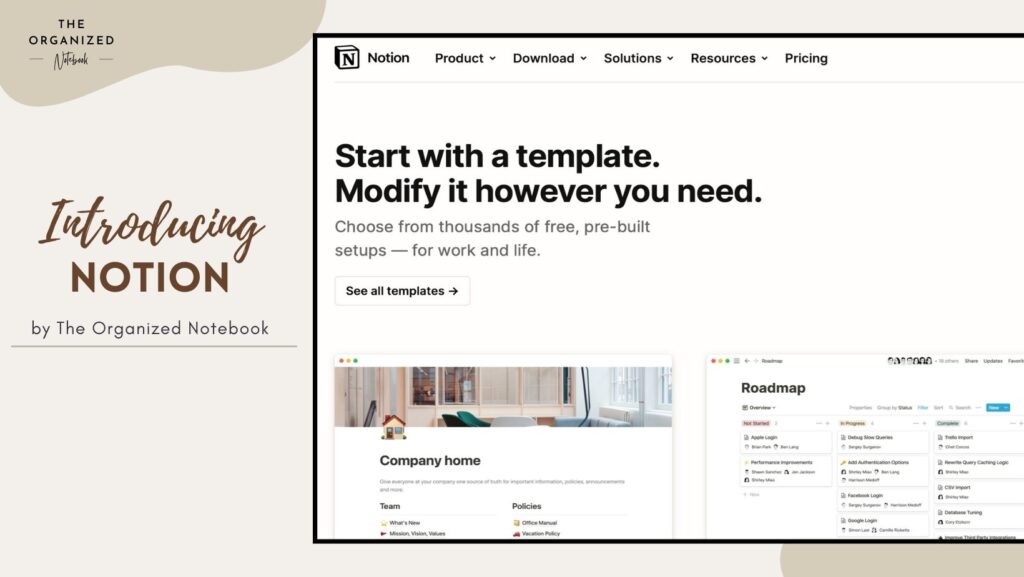
If you’re new to Notion, we want to introduce you to this amazing platform and how to get started!
What is Notion?
Notion is an all-in-one project management tool with note-taking functionalities. It also has an extensive database system and unlimited possibilities of designing custom pages. Notion first released in 2016 but it became widely adopted in 2018. Notion now has over 20 million users. Notable companies like Adobe, Reddit, Duolingo, and Headspace have all been users of the platform.
What makes Notion unique?
- Linked databases online
- Easy to use and intuitive
- Completely customizable
- Sharable and easily work together
How much does Notion cost?
Notion comes with different pricing plans depending on your needs! We’ve found that for personal use and small group projects, the “Personal” plan seems to work completely fine. It includes unlimited pages and blocks which are the building blocks of Notion. We think it’s generous for Notion to offer this aspect of Notion for free.
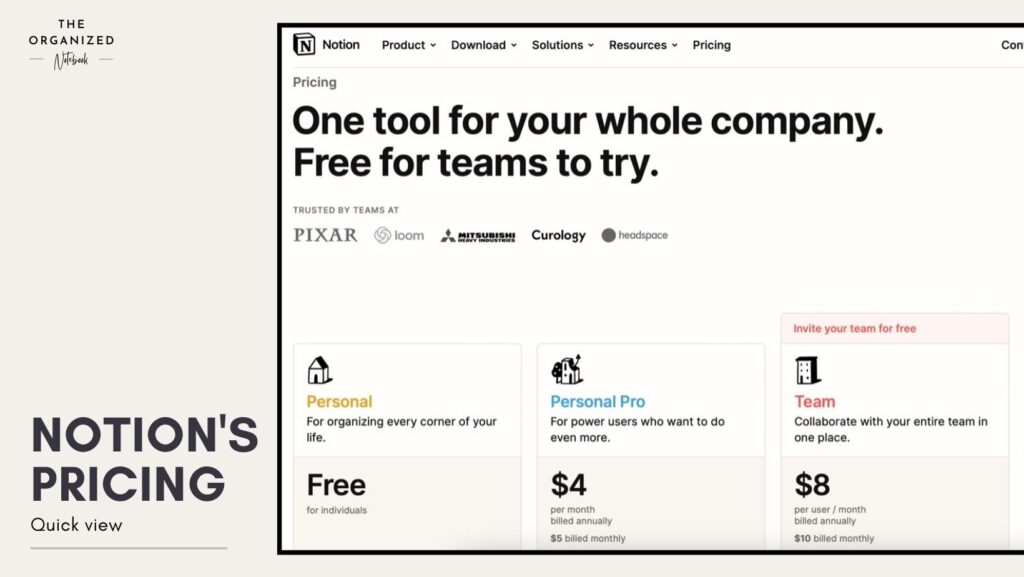
Here is a list of all of the pricing plans. You can also check on Notion’s pricing page here for more detailed information.
- Personal – Free, Unlimited Pages and Blocks, Up to 5 guests, Syncs on all devices, and API.
- Personal Pro – $4 per month, Unlimited file uploads, Unlimited guests, 30-day version history.
- Team – $8 dollars per month per user, Unlimited team members, Sharing permissions, and more admin tools.
- Enterprise – Special pricing for companies, advanced security, success manager, custom contract.
How to get started with Notion:
If you’re ready to get started, head over here to create your account.
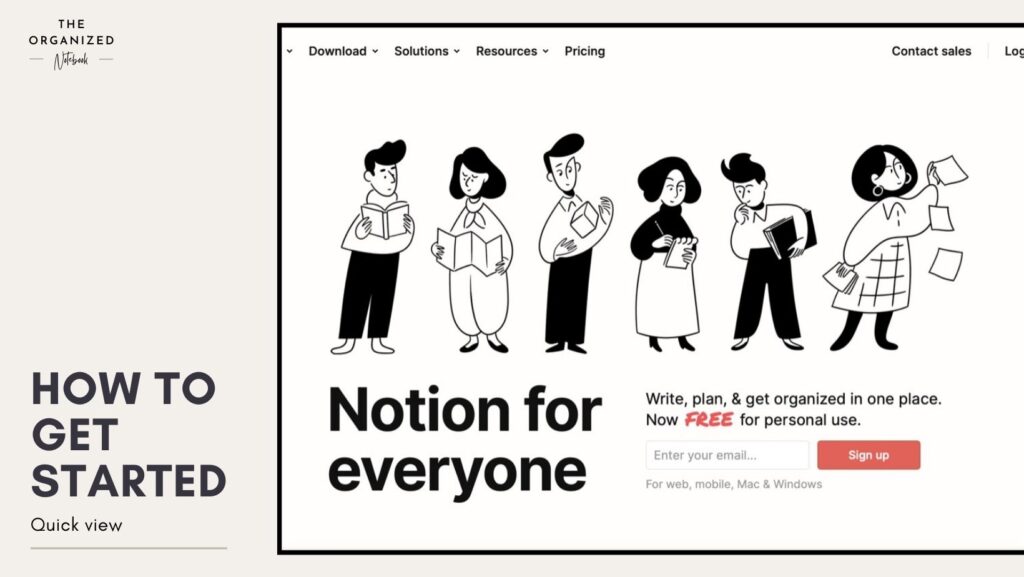
Creating an account
All you need to create an account is your Name and Email. You can also link your google account for an easier log-in process. Notion will guide you through the rest. It’s possible to create an account in the browser, computer app, and also through mobile apps on both ios and android.
Copy ready-made templates
If you’re new, we recommend that you first start with ready-made templates. In a blank notion page, you’ll have the option to click on “Templates”. You can see all kinds of templates that might fit your needs. In addition, be sure to check out our own custom templates here or visit our Gumroad store!
When you use ready-made templates, don’t be afraid of changing them or customizing them. As you get used to this platform, you’ll start to see how to create your own pages.
Have fun with cover photos and emojis
Finally, have fun with cover photos and emojis! Each page has a place to put your own icon and cover photo. This is one of the best ways to truly personalize your experience. Using Notion becomes a much more relaxing and joyful experience when your workspace is aesthetically pleasing to you.